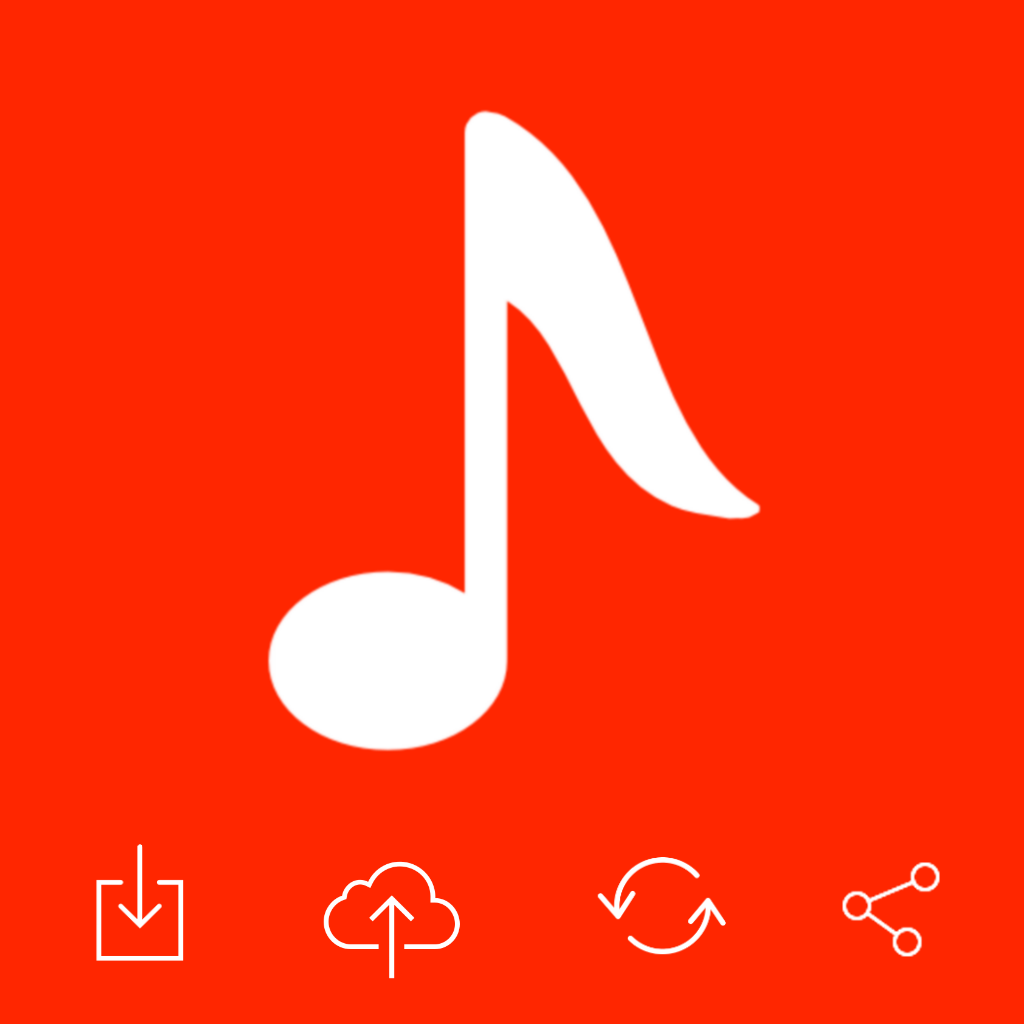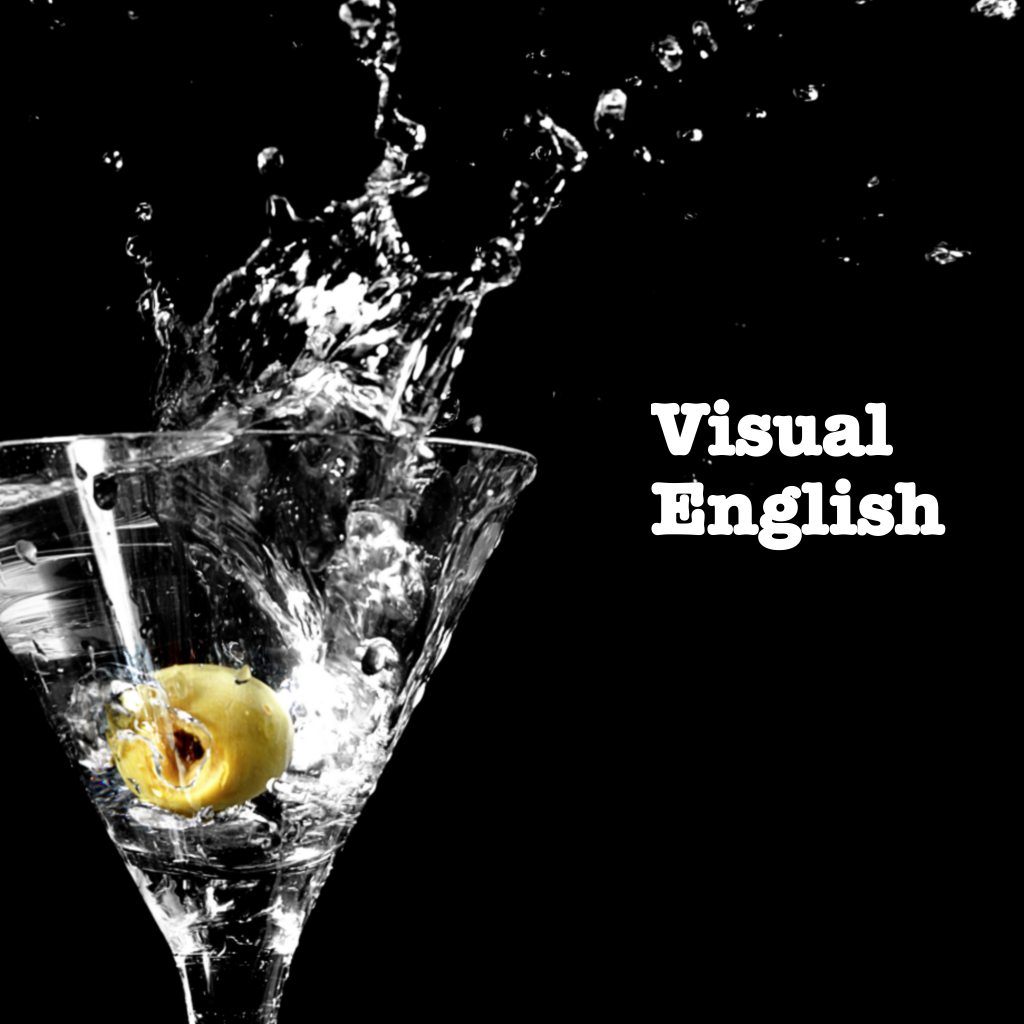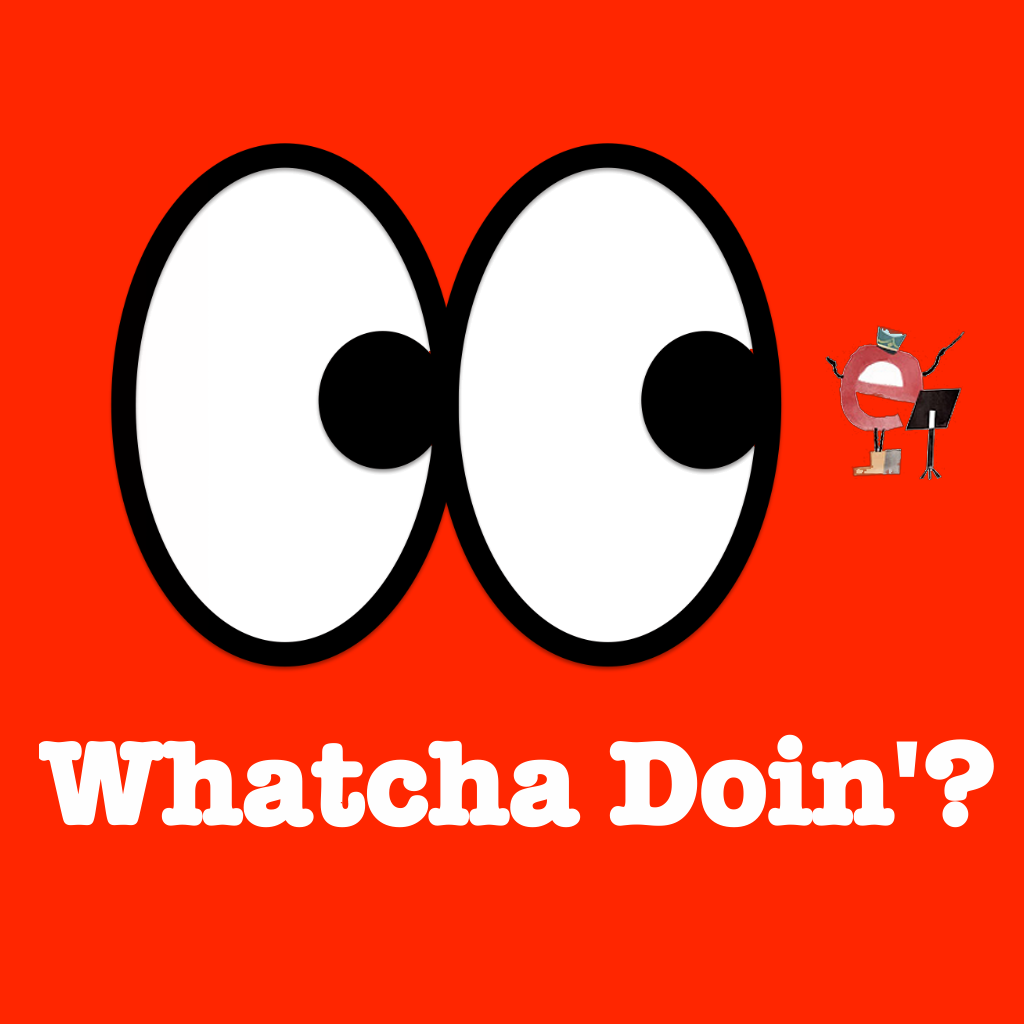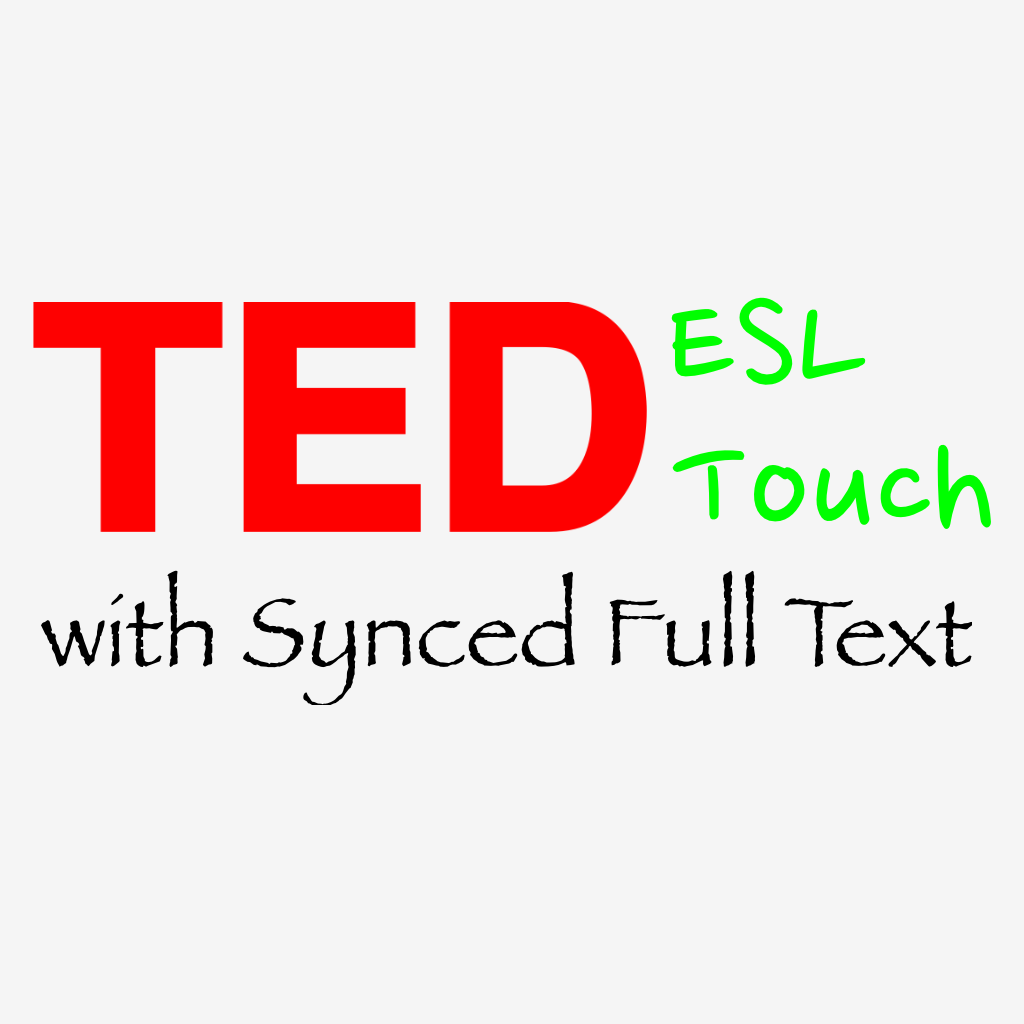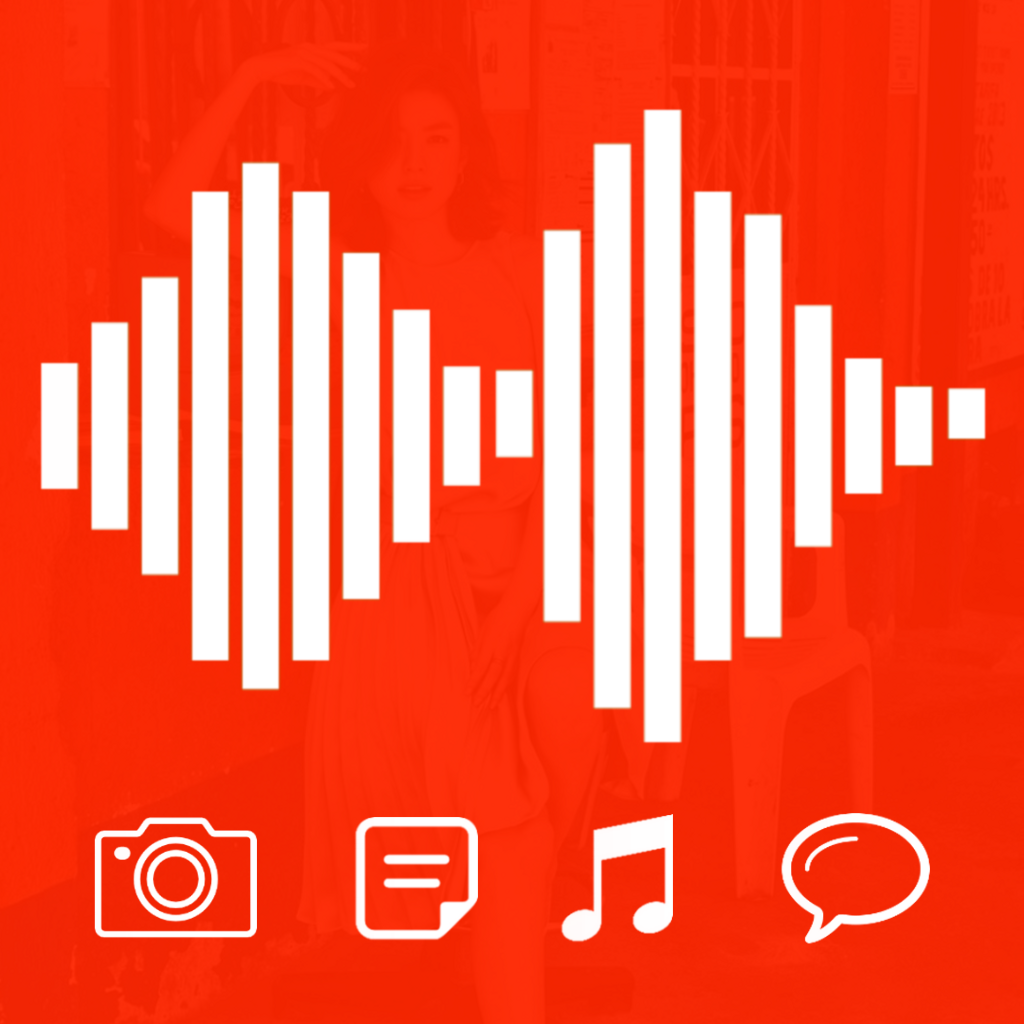What's New
* Photo Grid features upgraded.
- multiple cells merging, etc
* Cell Frame editing features upgraded.
- photo frame for individual cell
- cell corner rounding, etc
App Description
"3D Collage with Beautiful Frames and Perfect Editor"
***********************************************
tTalk - app released! ( goo.gl/GBXLYh )
----------------------------------
Easy Talk with Foreigners via Phone/SMS
***********************************************
Photo Grid, Frames, Typography, Curved Text, Emoji, Speech Bubbles, Clip Arts, Filters, Visual Effects, Filter Chains, Crop, Color Splash, Background Remove are all in one.
▶ Smart Photo Grid Layout & Cell Editor
▹▹▹ filter/visual-effects on individual cell is possible
▶ 3D Typography, Emoji, Clipart, Curved Text
▶ Complete Filter System
▶ Amazing Visual Effects
▹▹▹ sketch, cartoon, oil painting, lego blocks, ...
▶ New concept of Photo Frame Crop
▶ Drawing on Photo with Drawing Lens
▶ Cropping, Color Splashing based on Drawing mask
▶ Smart Background Remove
▶ Clipart Album Management
▶ Photo Sharing
※ [Complete Photo Filter System]
◈ Standard Filters
contrast, brightness, saturation, hue, gamma, levels, exposure, sharpness, RGB, sepia tone, monochrome, gray scale, black and white, threshold, white balance, color invert, false color, tone curve, haze, XY derivative, tilt shift, CGA color space, 3x3 convolution, ...
◈ Visual Effect Filters
vintage, posterize, sketch, sketch toon, cartoon, oil painting, glass sphere, sphere refraction, lego, lego polar, emboss, swirl, pinch, stretch, bulge, pixellate, pixellate polar, halftone, crosshatch, vignette, dilation, erosion, gaussian blur, ...
◈ Blend Filters
dissolve, screen, color dodge, color burn, linear burn, add, multiply, darken, lighten, hue, color, luminosity, ...
▹▹▹ possible to change background images easily
◈ Chroma Key Filters
red key, green key, blue key
※ [Smart Background Remove]
- slider based Auto Background Removal (for Plain BG)
- drawing-mask based erase, restore, crop of arbitrary partial area of photo (for Complex BG)
※ [Amazing Filter Chains]
- possible to use filter chains of various combination of Filters
- possible to apply filter chains to individual text, emoji, clipart, photo cell
- possible to apply filter chains to arbitrary partial area of photo based on drawing mask
◊◊◊◊◊◊◊◊◊◊◊◊◊◊◊◊◊◊◊◊◊◊◊◊
You can download and use numerous high-quality of free clipart PNG files in OpenClipArt (http://openclipart.org). Various stickers such as "glasses", "beard", "hat" are also possible to download and use without limitation. Please, refer to "How to Import/Export Clipart files?" at the bottom for usage.
◊◊◊◊◊◊◊◊◊◊◊◊◊◊◊◊◊◊◊◊◊◊◊◊
*******************
Quick UI Manual
*******************
◈ How to Write Text?
- Click [Text] button at the bottom
◈ How to Draw/Drawing-Filter?
- Click [Drawing] button at the bottom
◈ How to Select Text, Emoji, Clip art, Photo Frame?
- Just Tap it
◈ How to Deselect?
- Tap blank area or Shake device
◈ How to Change Font, Color/Alpha?
- Click [Font/a] button at the bottom
◈ How to Apply Effects?
- Click [Effects] button at the bottom
▹▹▹ text effects, filters, 3D transform, ...
◈ How to Switch Album Browser UI Scheme?
- double tab/touch ▸▸▸ Next UI
▹▹▹ double tab disabled in "clipart albums editing"
- device shaking ▸▸▸ Next UI
- triple touch ▸▸▸ Previous UI
- single tap/pinch-out on Stack UI ▸▸▸ Grid UI
◈ How to Enable Emoji Keyboard?
[step1] Go to "Setting App ▸ General ▸ Keyboard ▸ Keyboards"
[step2] If no "Emoji" keyboard item, Go To "Add New Keyboard…"
[step3] Select "Emoji"
◈ How to Manage Edited Photos?
- Edited Photos will be auto-saved to "Camera Roll" and "TypoDraw" albums.
- You can manage/edit/delete photo albums by native "Photo App" embedded in the device.
◈ How to Manage Edited Cliparts?
- Edited cliparts will be auto-saved to "Saved Cliparts" album in app.
- You can manage clipart albums directly in app.
◈ How to Import/Export Clipart/Sticker images?
- via iTunes File Sharing
▹▹▹ clipart files in app ◀▬► clipart files in PC
App Changes
- June 09, 2014 Initial release