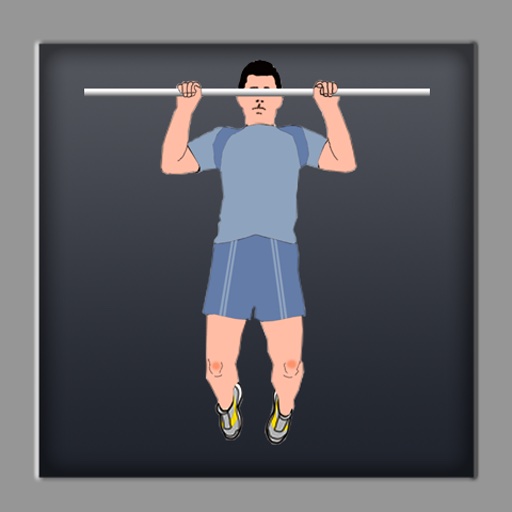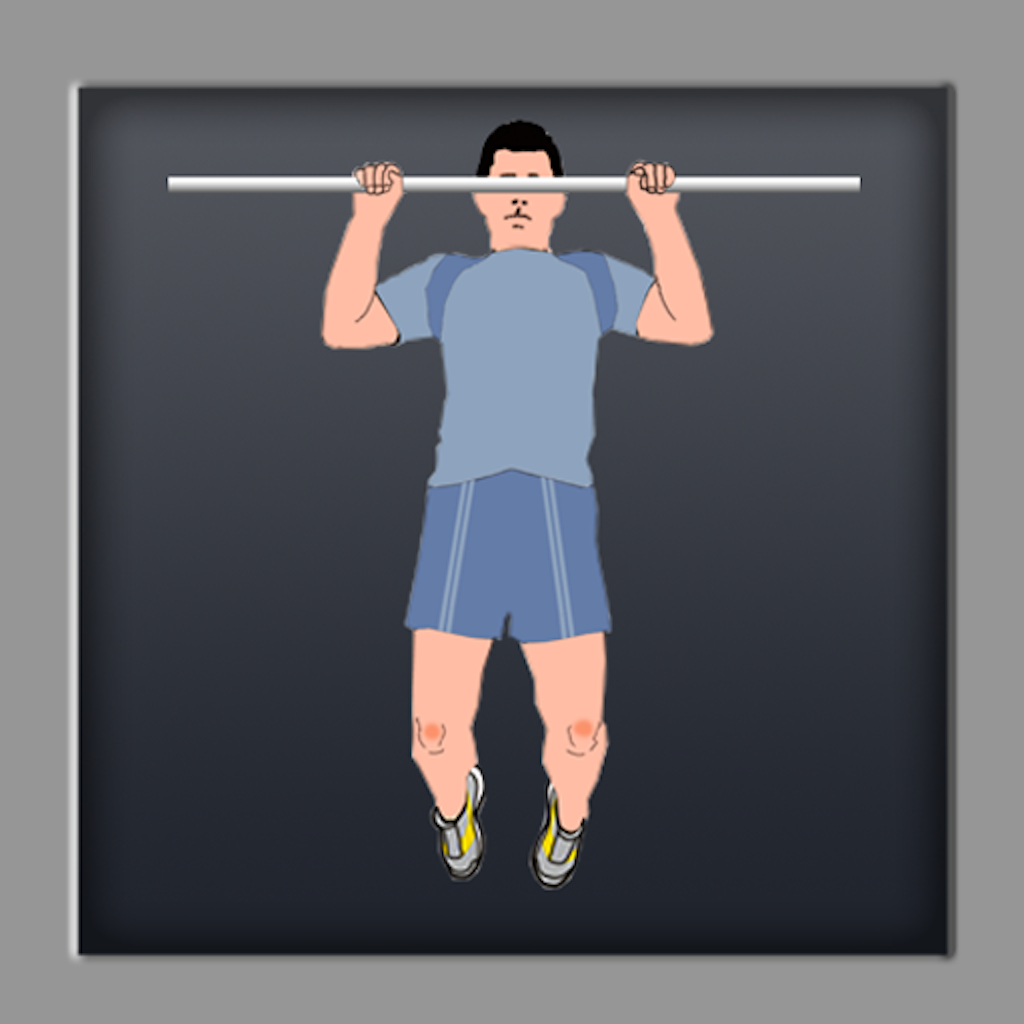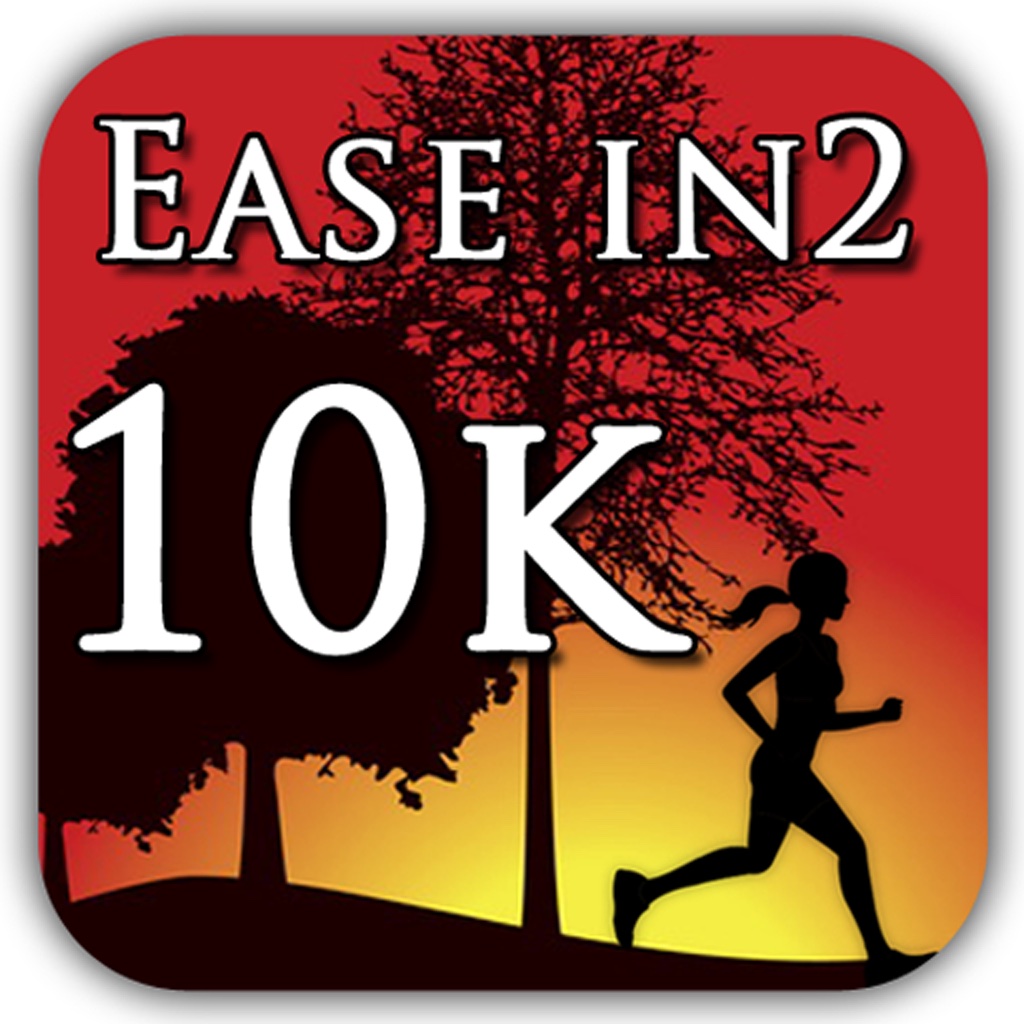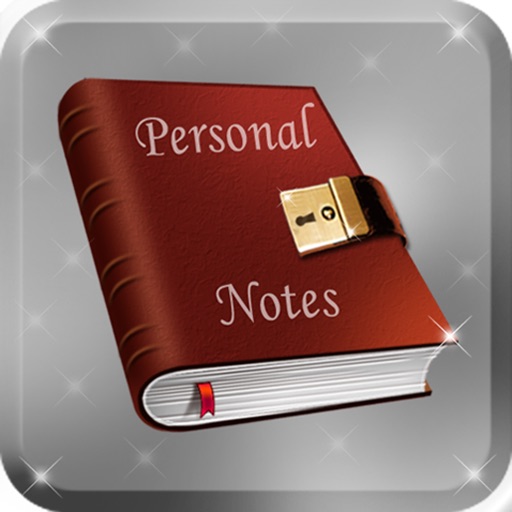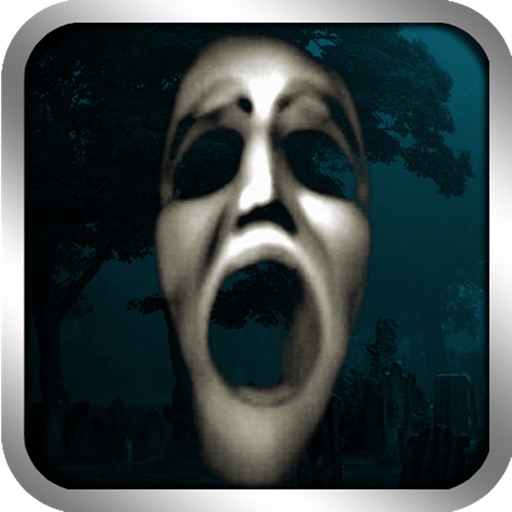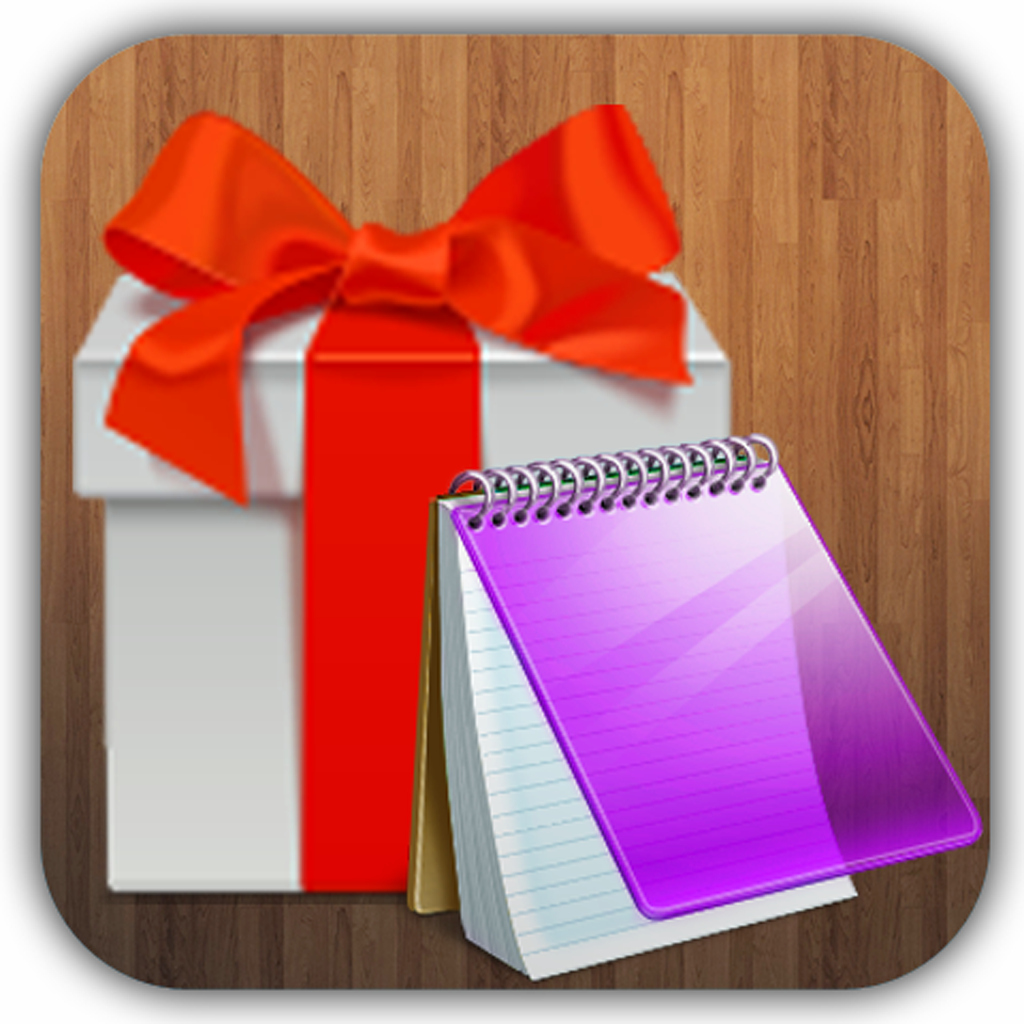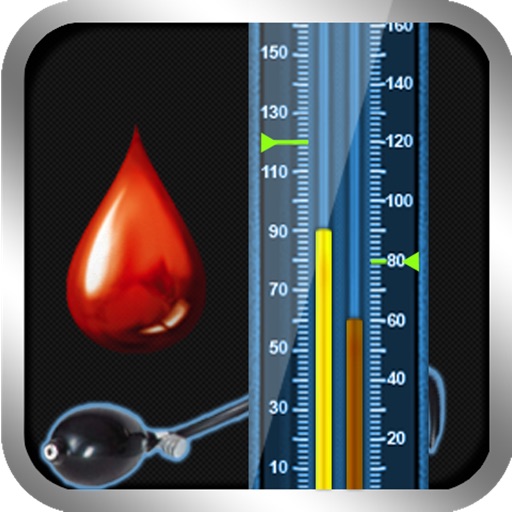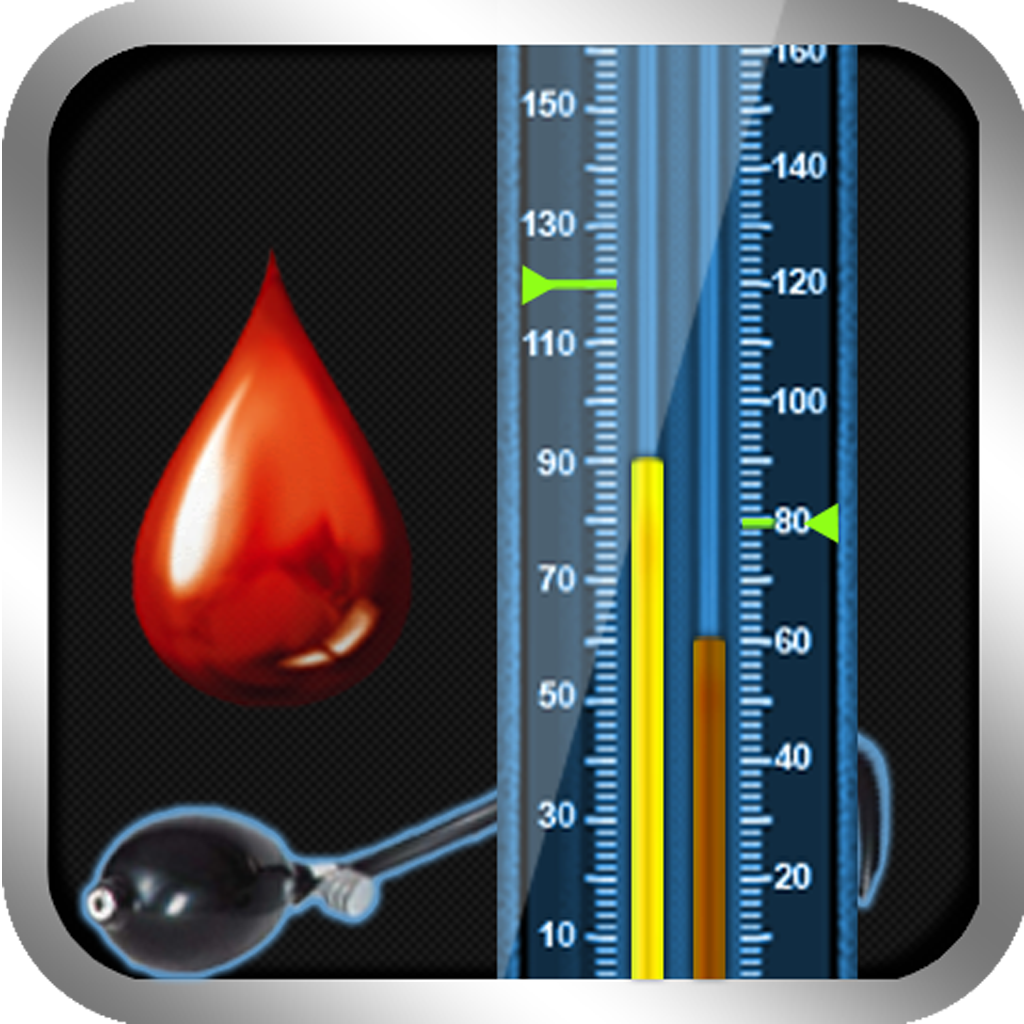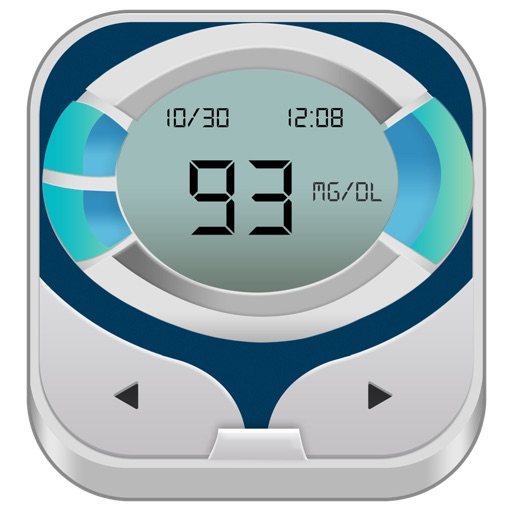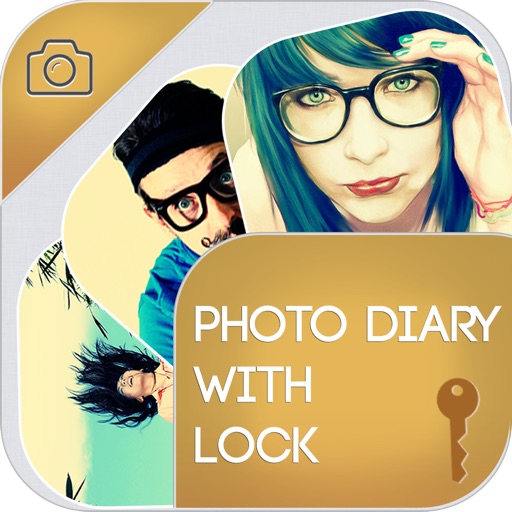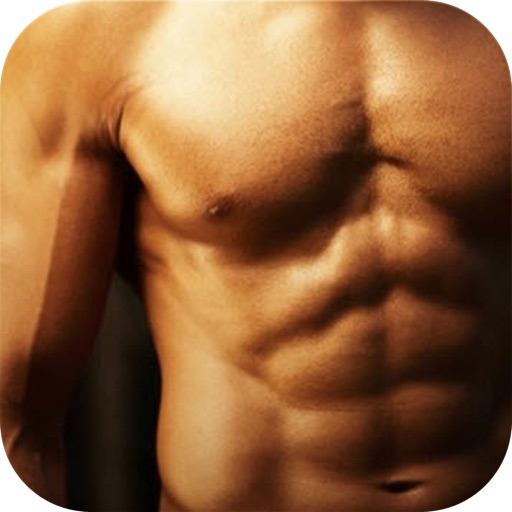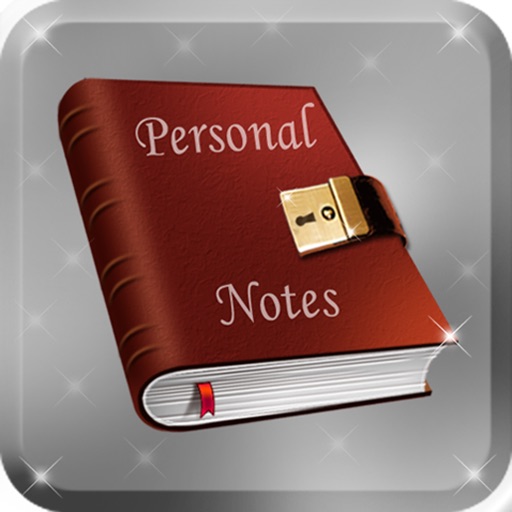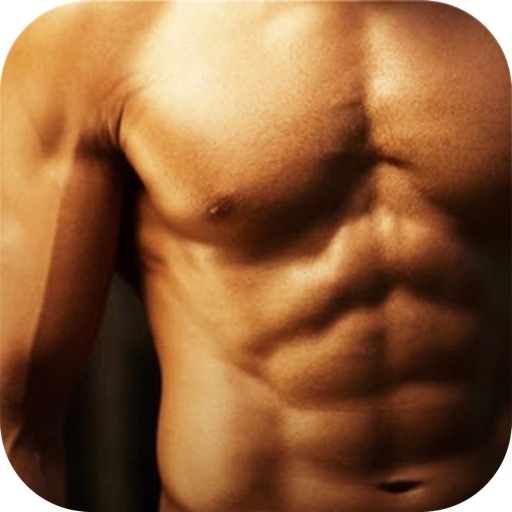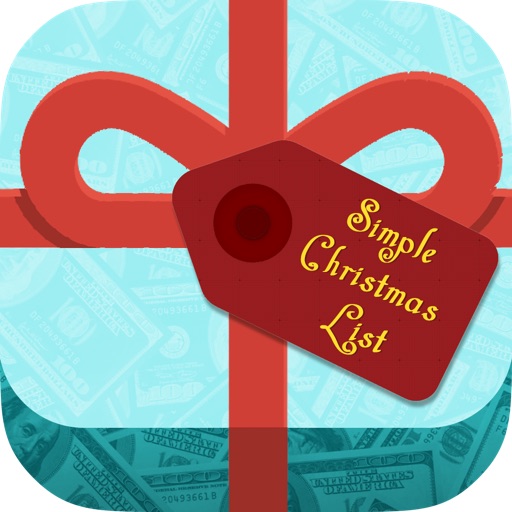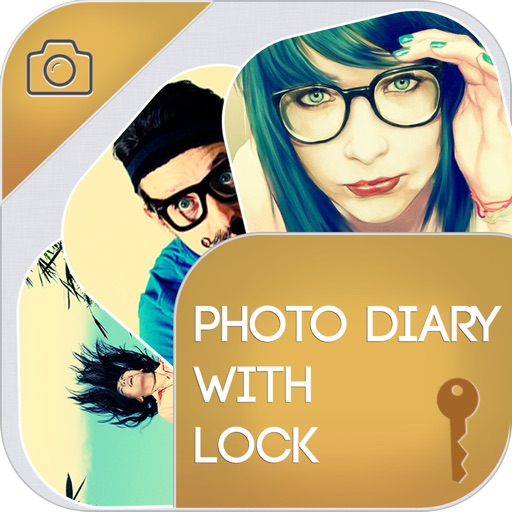App Description
Color Spatter allows you to quickly and easily give photos an awesome look by converting them to grayscale, while keeping your chosen portion in color.
Its easy and fun to use.
Make the image black n white and use pinch-zoom feature, and paint some portions on the image where you want the original color back.
Select an image from gallery or take it from camera.
Share the edited image on Facebook, email, twitter or save it in your gallery.
Change the brush size as you need.
Adjust the brightness and contrast of the image.
To Restore your purchases, click on Restore Purchases button in the Help section .
Have any doubts? Please refer to help content in the app.
App Changes
- March 29, 2013 Initial release