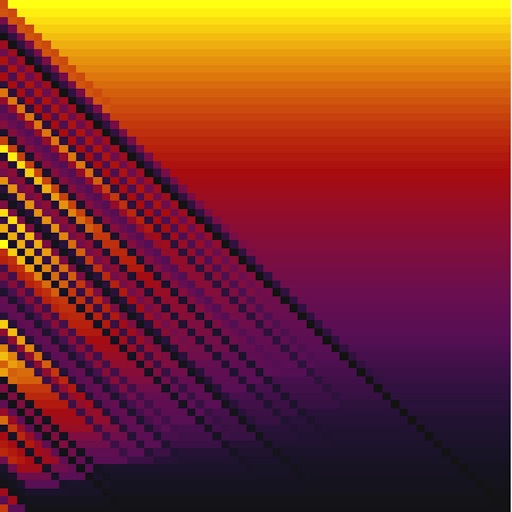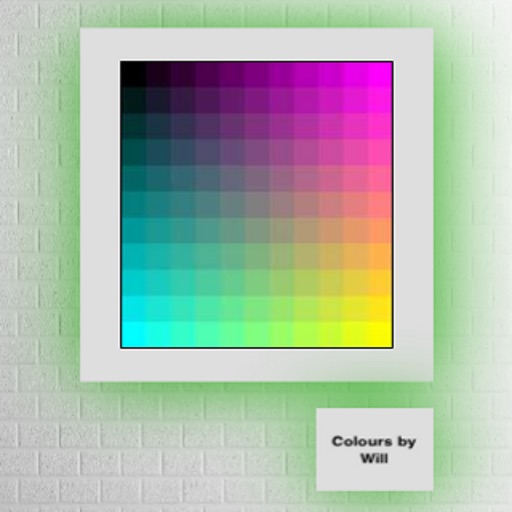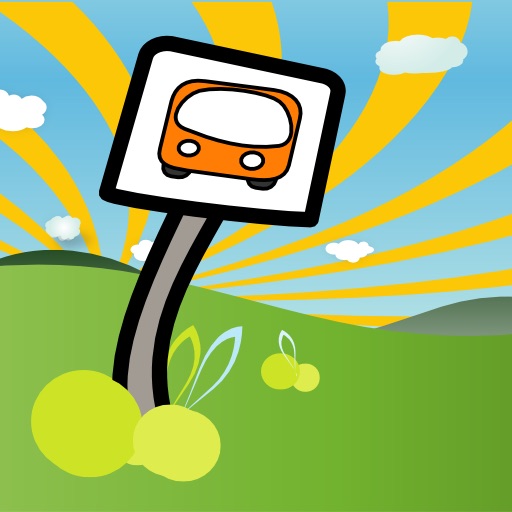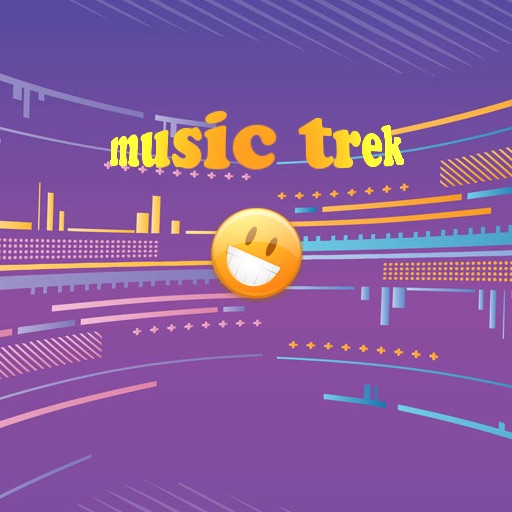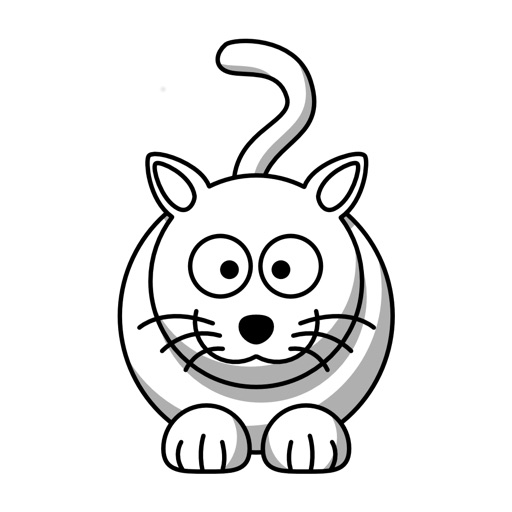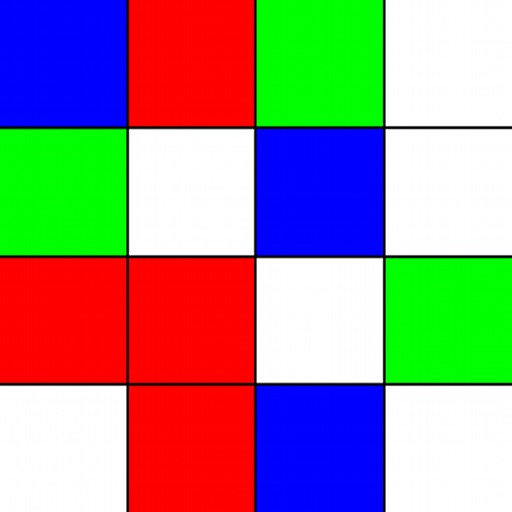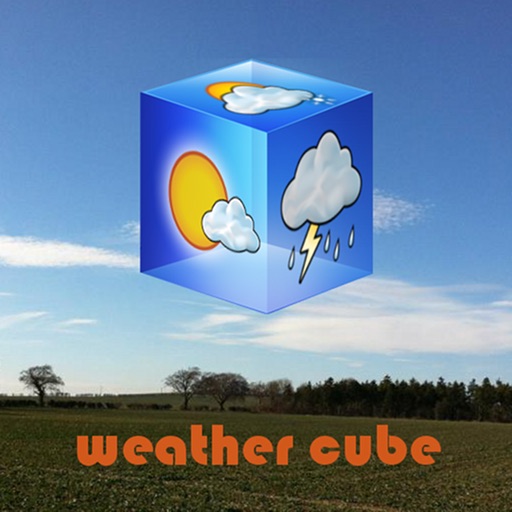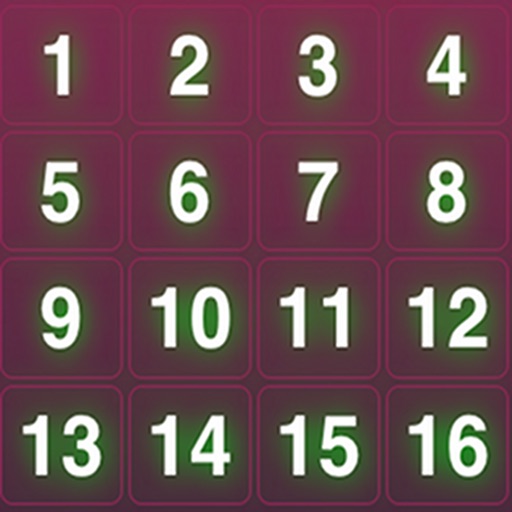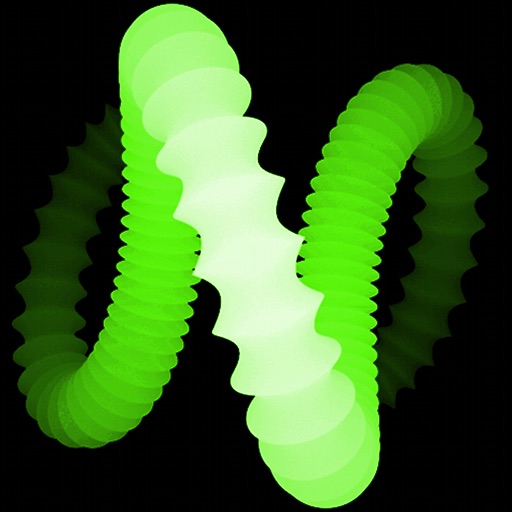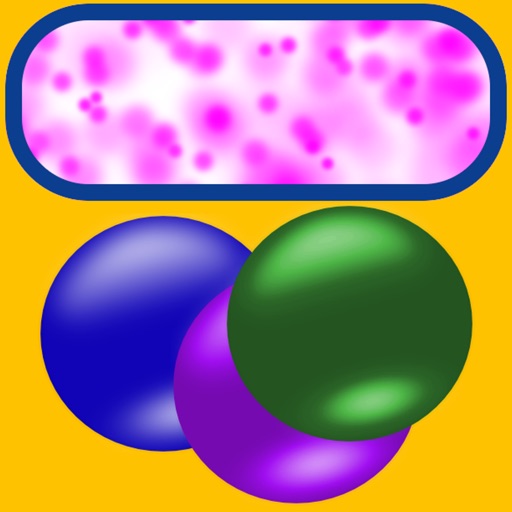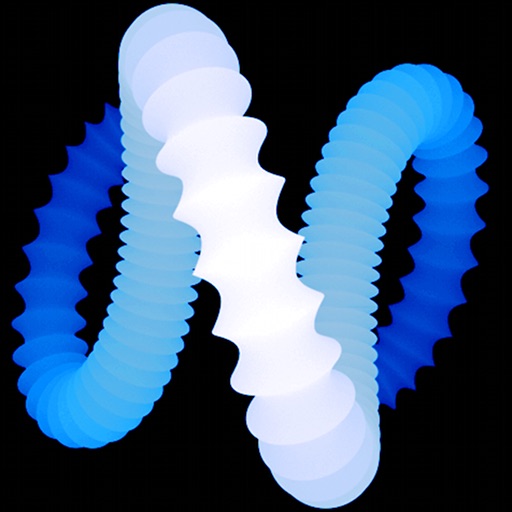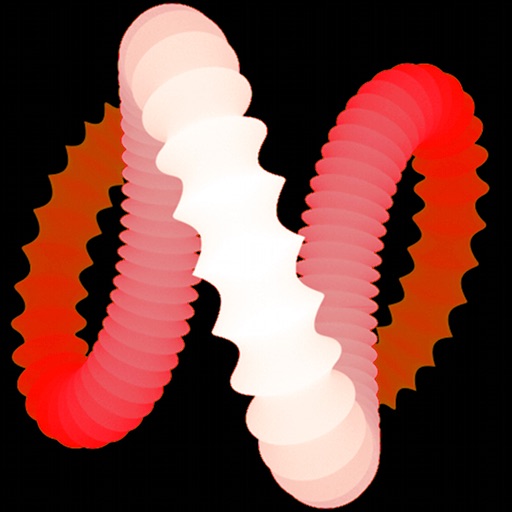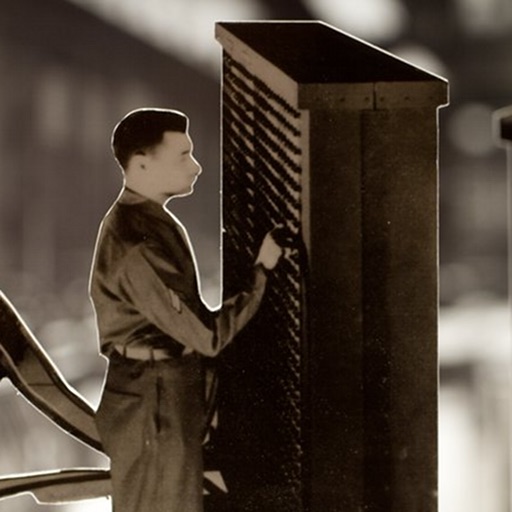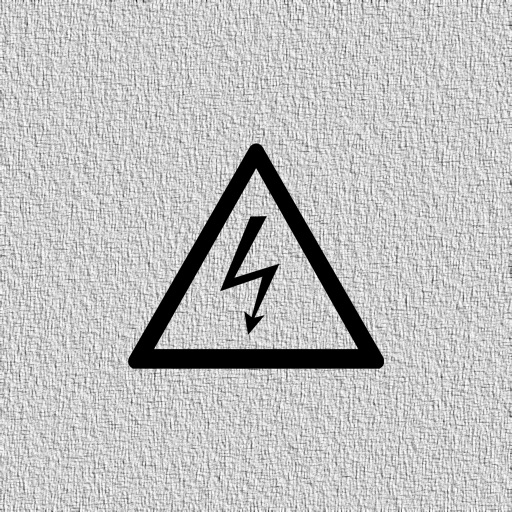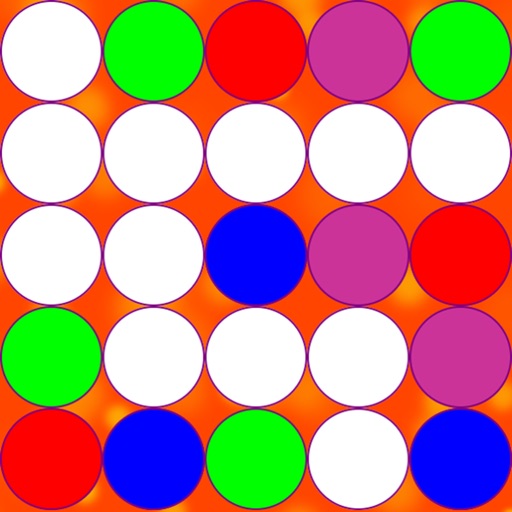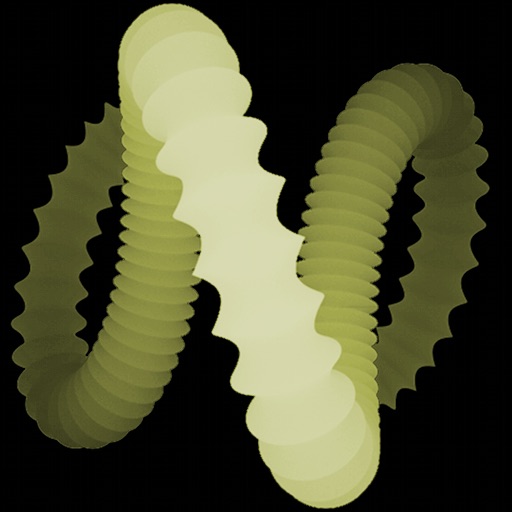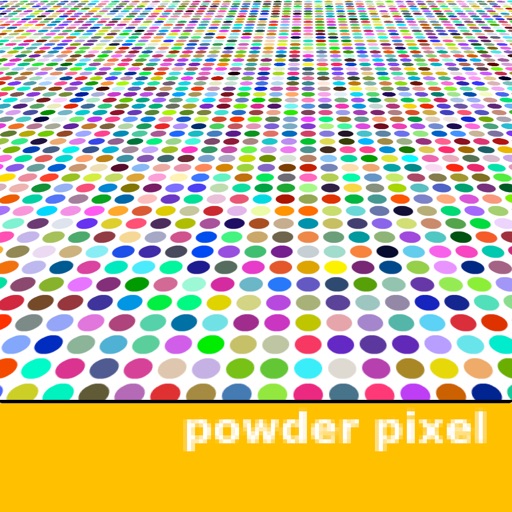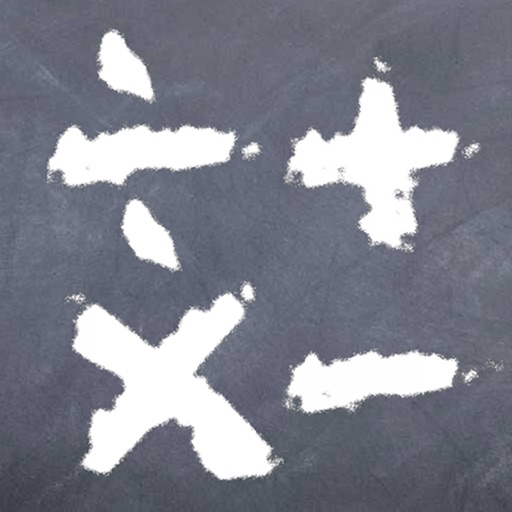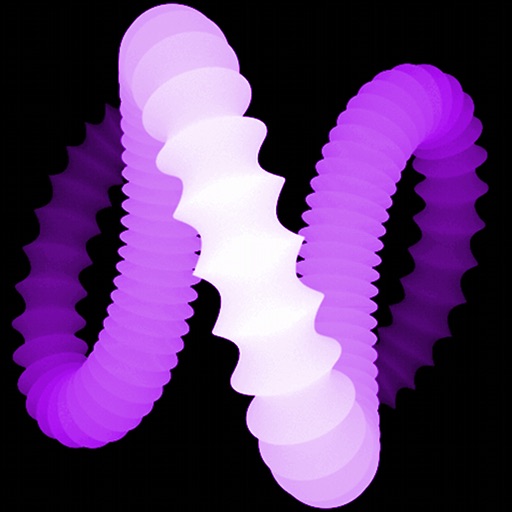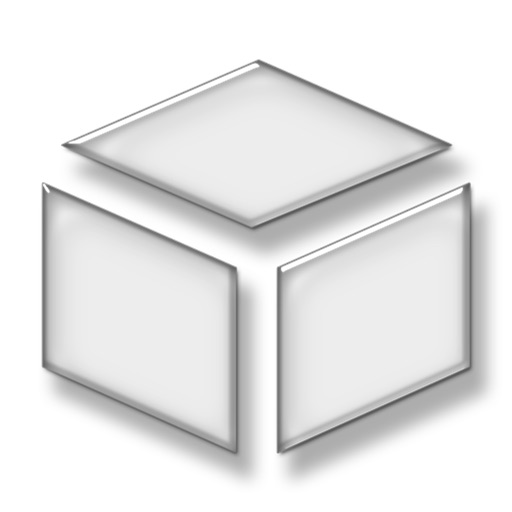App Description
Display your photos in your own virtual room.
Choose a different photo for each of the 4 walls.
Enter a room, rotate and swirl device to look around and explore.
The app uses the whole screen for a greater user experience.
Sample use:
* Tap 'Wall 1' and choose a photo from your Photo Library
* Tap 'Alpha Room' to view the photos.
* Look around to view the photos on your room
* Double tap in a room to leave it
Features:
* Choose from different rooms
* Choose various frame sizes
* Choose border colour
* Choose frame size
* Share and review app
* More rooms coming soon !
*****
Thanks to http://www.71squared.com for their GLkit 3D tech demo.
App Changes
- June 17, 2014 Initial release