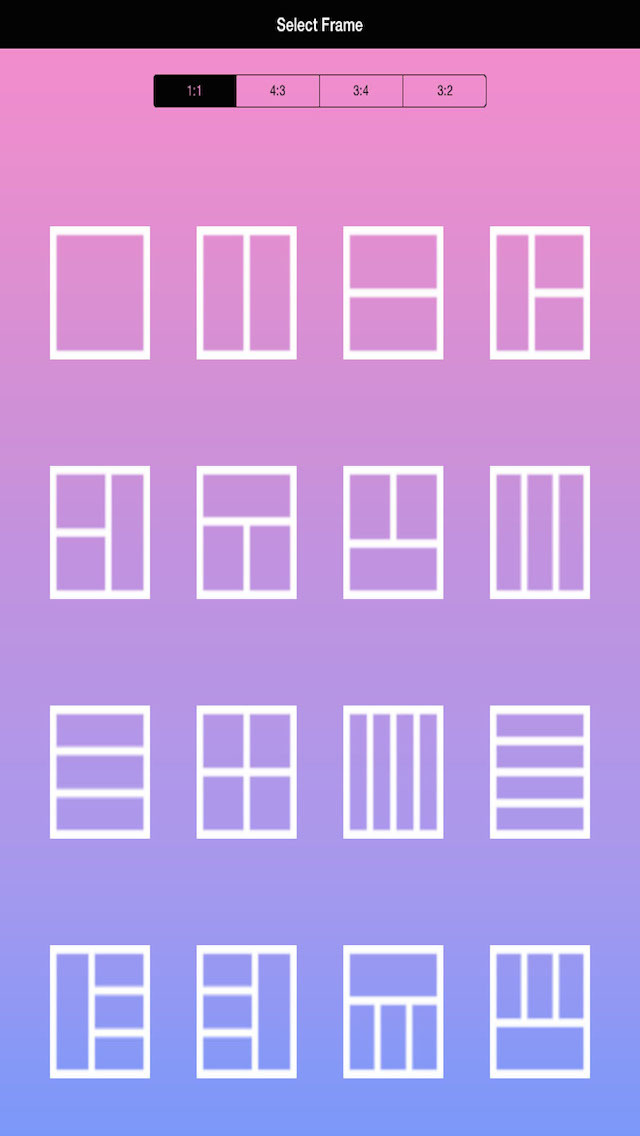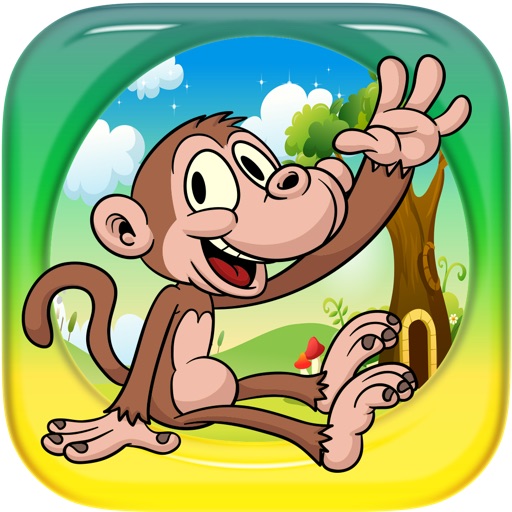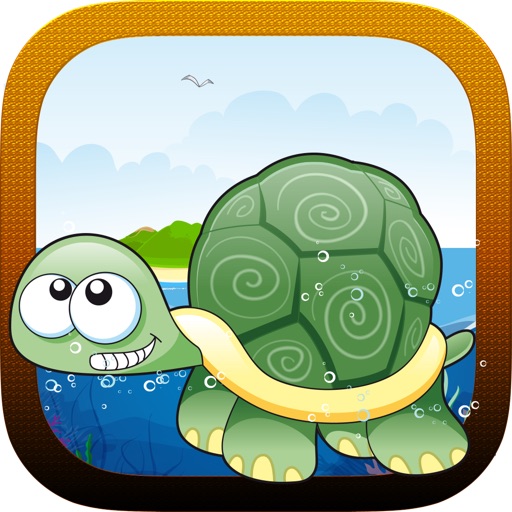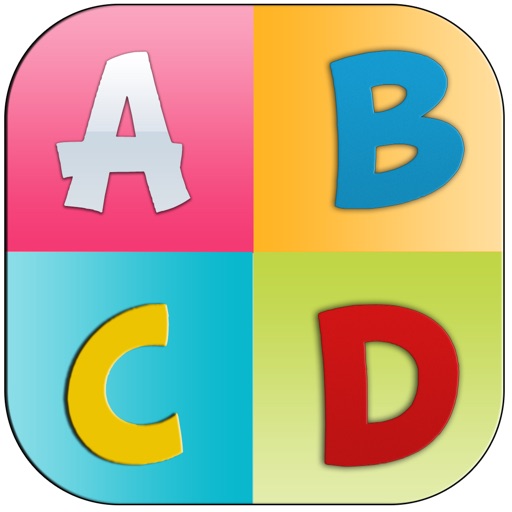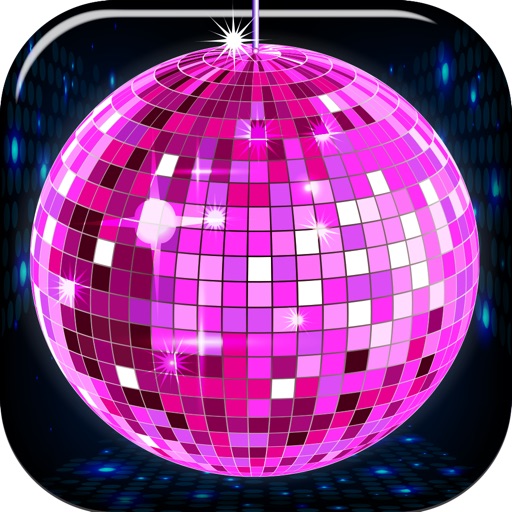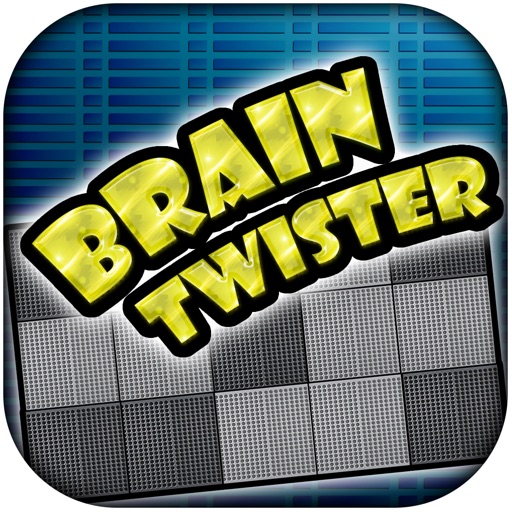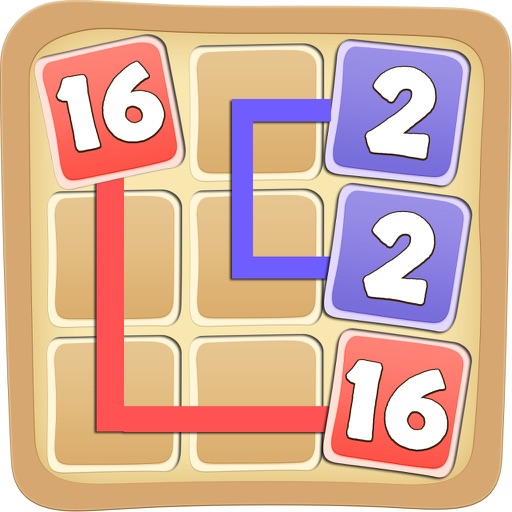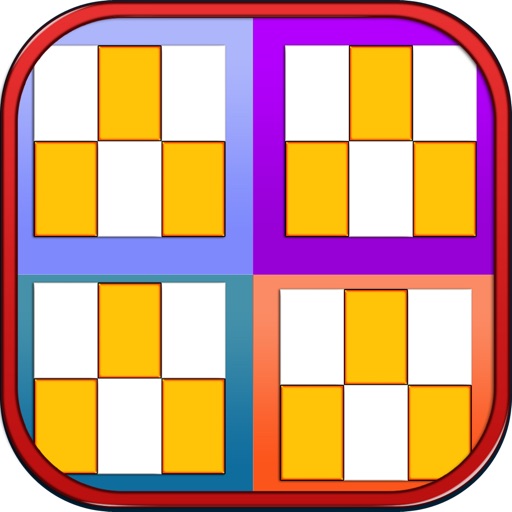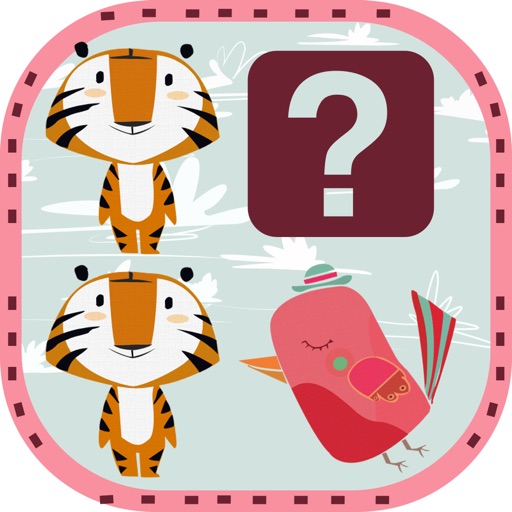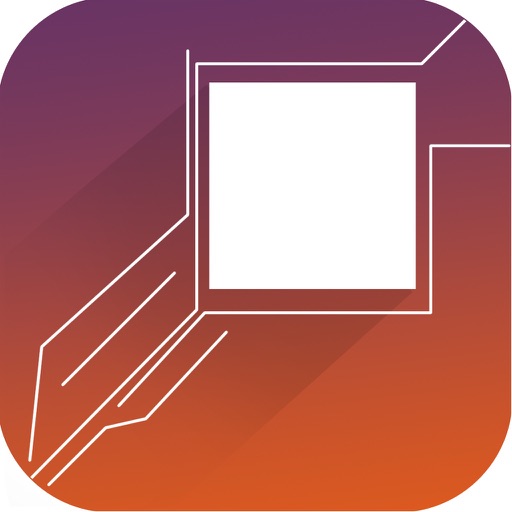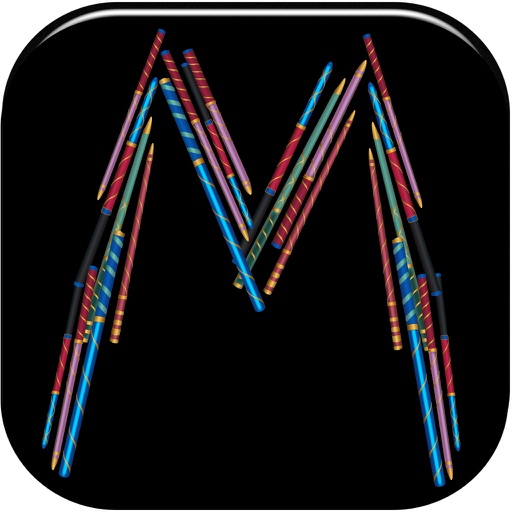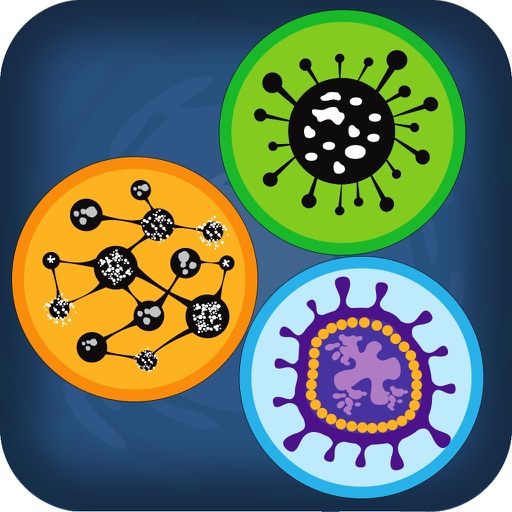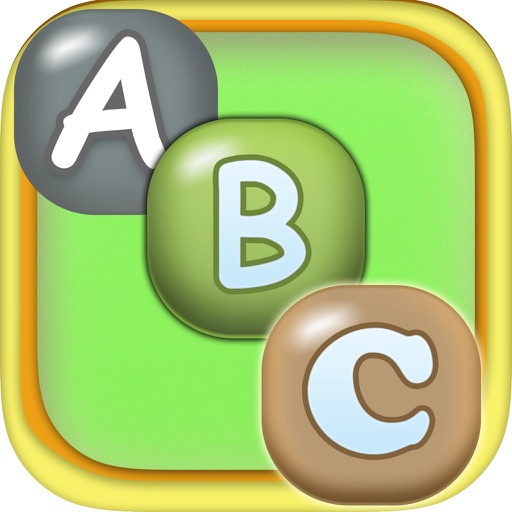What's New
New Features:
» Complete new User Interface
» Enhance with Hi-Def, Scenery, Food, Portrait, and Night
» Stylize with over 100 free and purchasable filters
» Get creative with stunning stickers, frames and overlays
» Touch-up selfies with redeye and blemish removal
» Boost smile wattage with teeth whitening
» Selectively remove and replace color with Splash
» Add drama with Sharpness
» Draw, add text and create your own memes
» Crop, rotate, and straighten your photos
» Draw attention to the subject of your photo with Focus or Vignette
» Modify brightness, contrast, highlights and shadows
» Adjust saturation, warmth, tint and fade
» Share photos to Instagram, Twitter or Facebook
App Description
Best Photo Frame app in app store! It has all the features you could imagine.
Apply filters, stickers and doodles to your collages and share it in Instagram, Facebook or Twitter. Photos in Collages fit perfectly and does not stretch, giving it a high quality look.
The one thing photo apps require is the flexibility to include a huge amount of sticker packs. This is what this app can do for you.
Here are some of the amazing new features:
• Enhance Photos in Seconds
• Add Endless Stickers and doodles and quotes and change them to any colors available
• Apply Amazing Effects (Aqua, Strato, etc.)
• Add Unique Frames & Overlays & borders to your photo
• Crop, Rotate, Flip & Straighten
• Adjust Brightness, Contrast & Saturation
• Draw and Paint on Photos
• Add Text with Multiple Fonts
• Smile Whitening
• Blemish Remover
• Vignette tool
• Tilt Shift / Focus Tool
• Sharpen and Blur Filters
• HD Camera to Take Photos
• Import and Export High-Res Images
• Share them in Instagram, Facebook, Twitter and even through email
• Apply hashtag in Instagram, Facebook and Twitter and check out the number of shares
App Changes
- August 07, 2014 Initial release
- September 20, 2014 New version 1.1
- July 30, 2016 New version 1.2