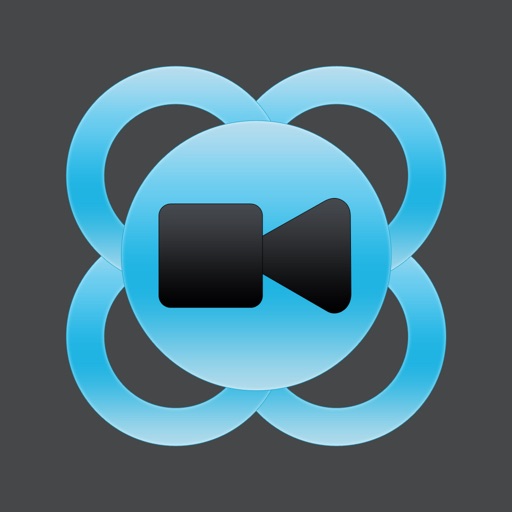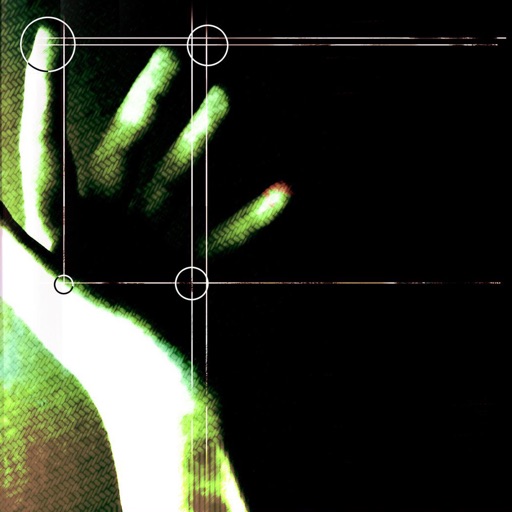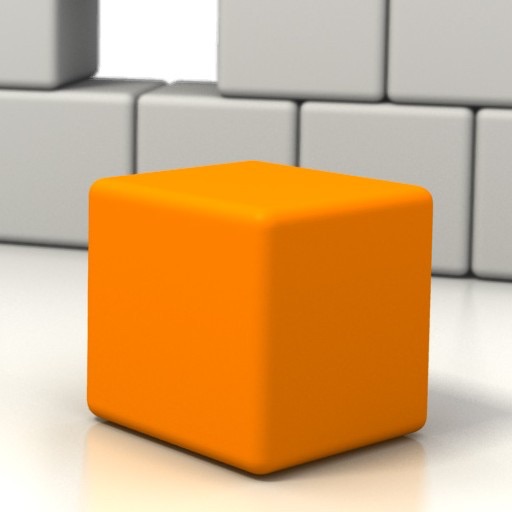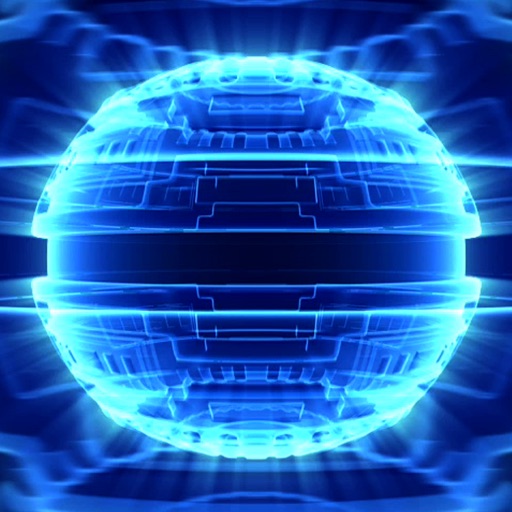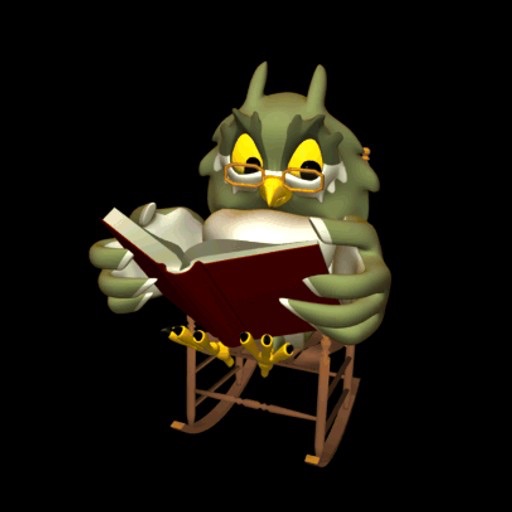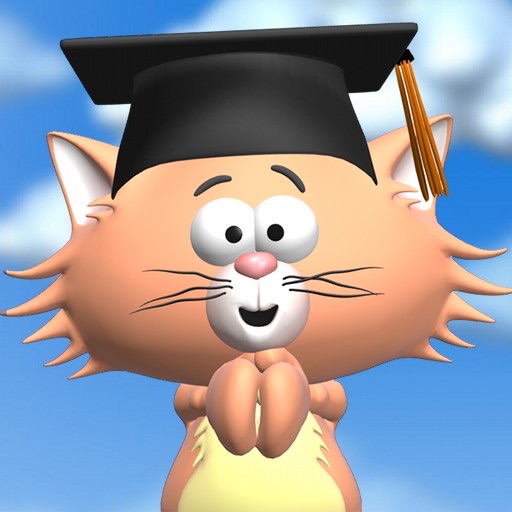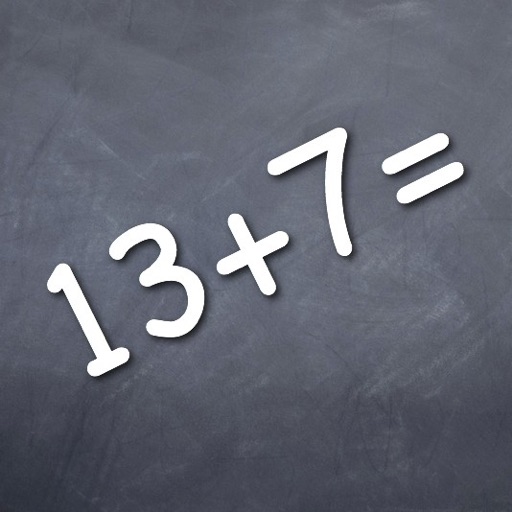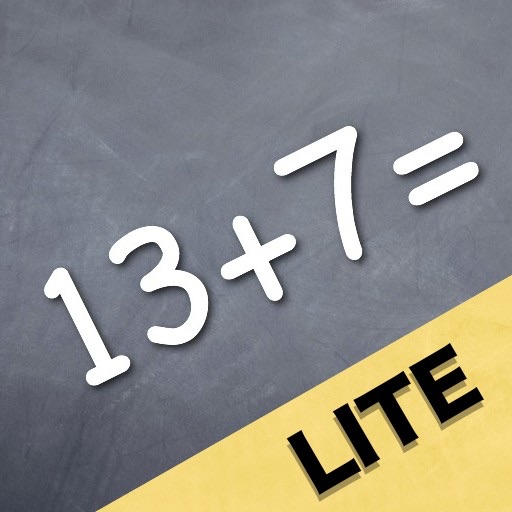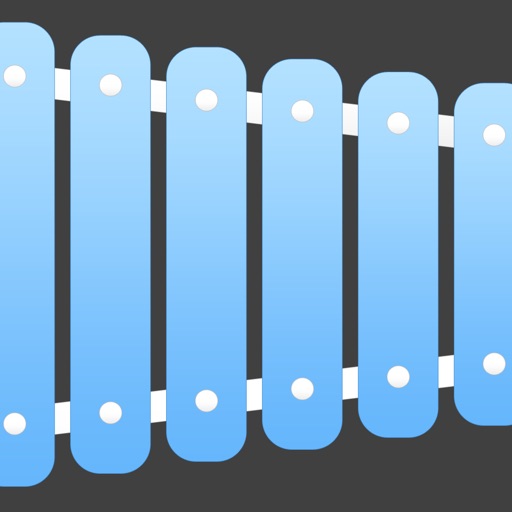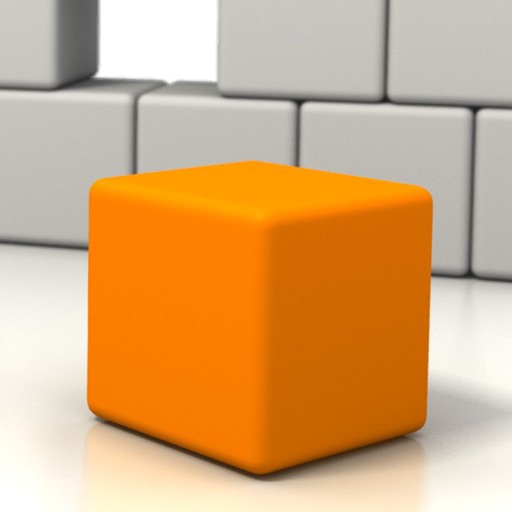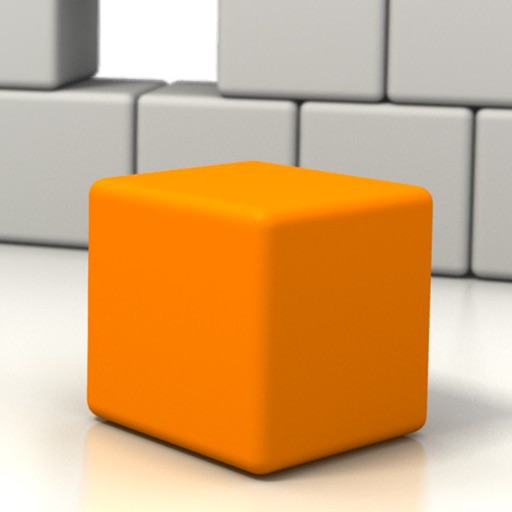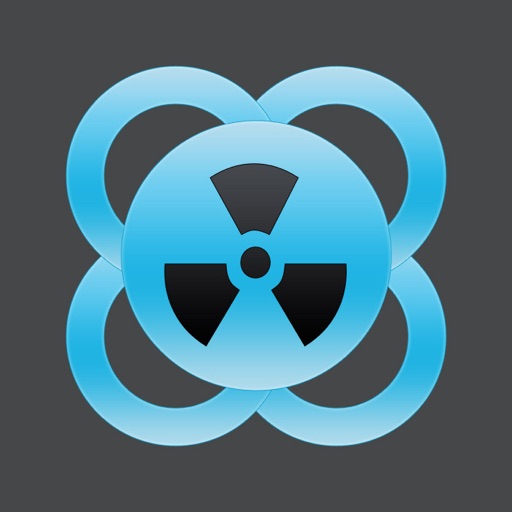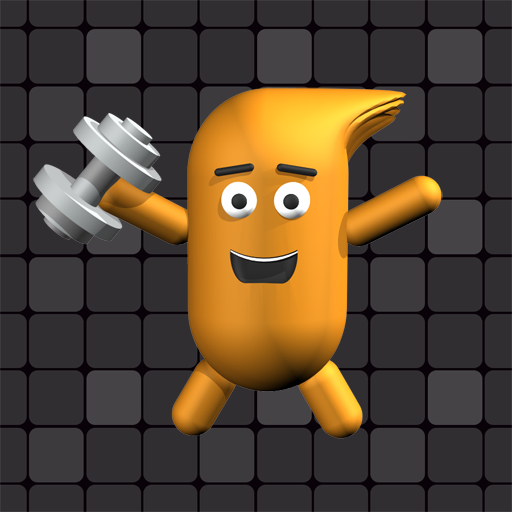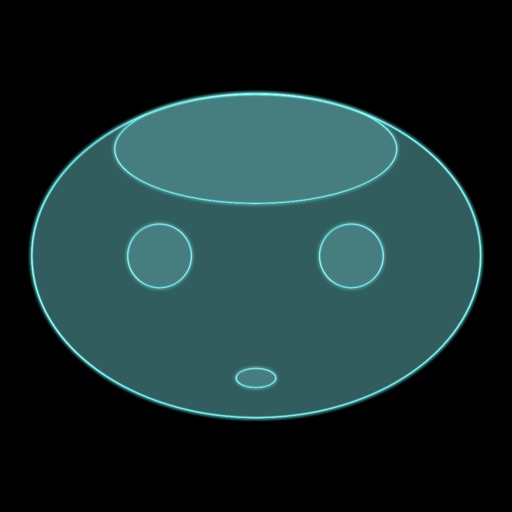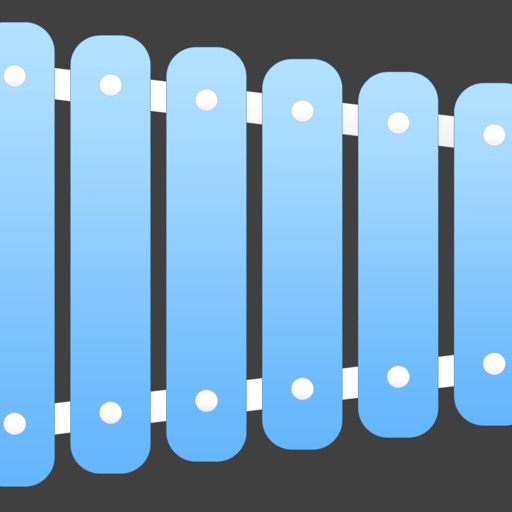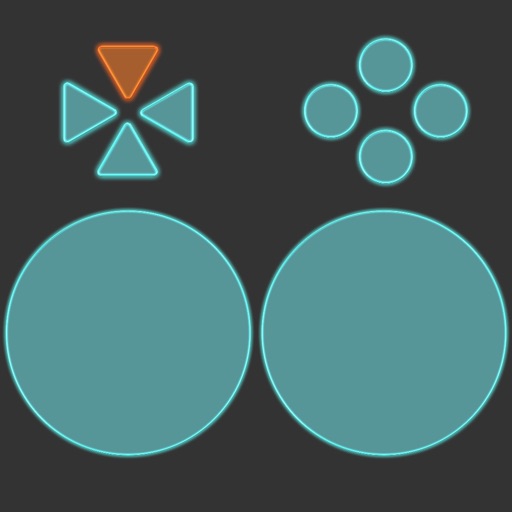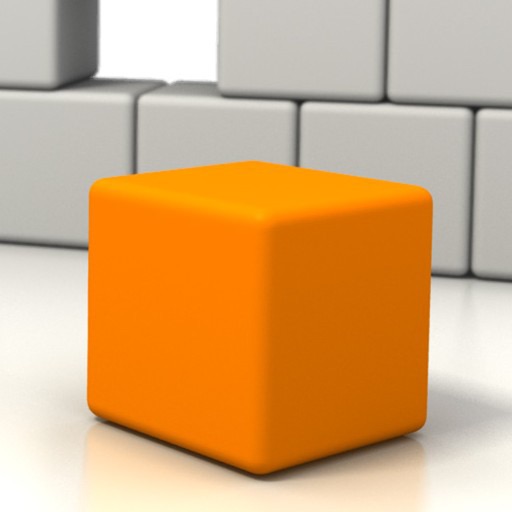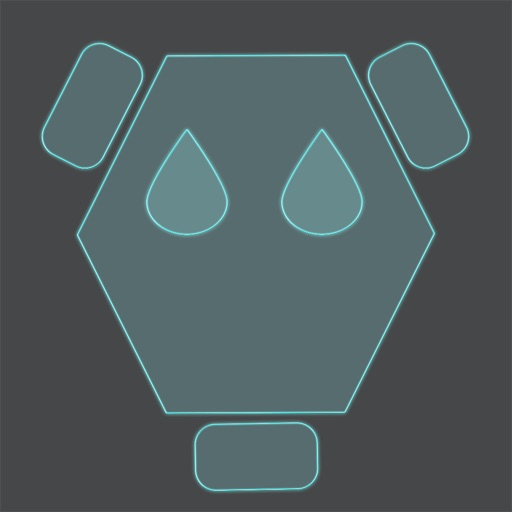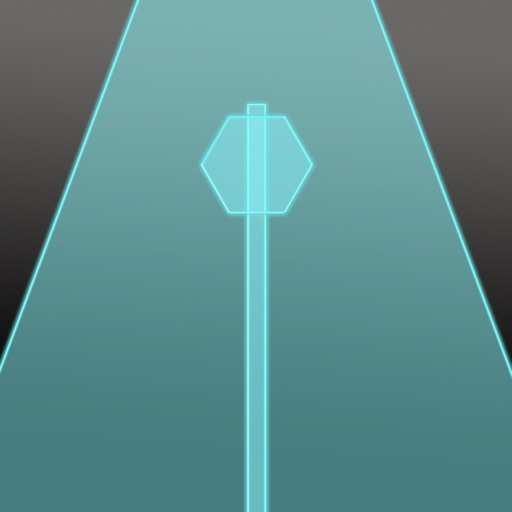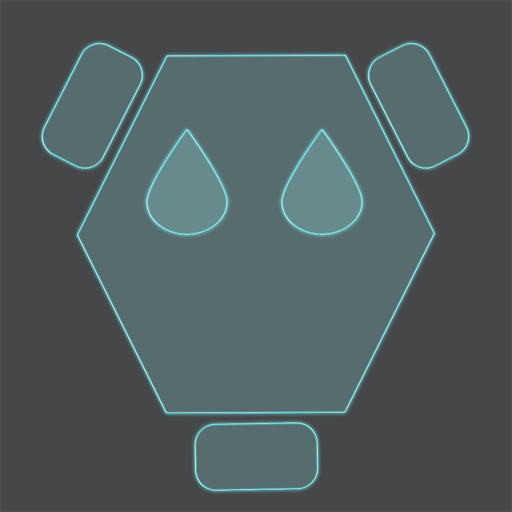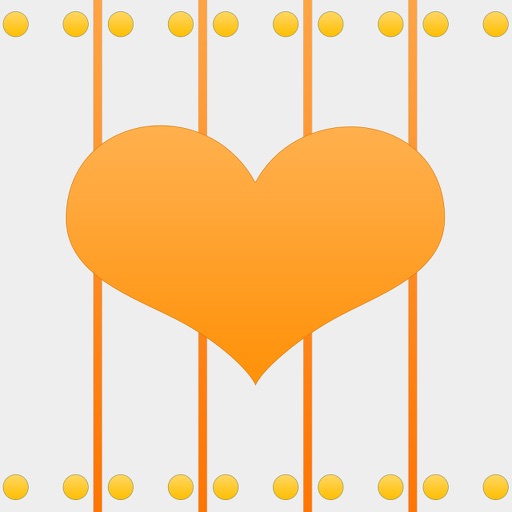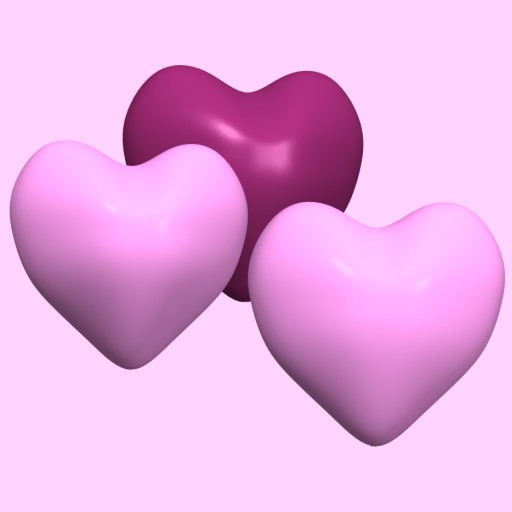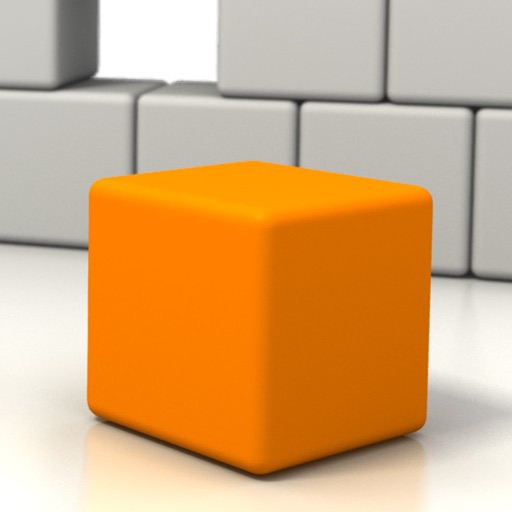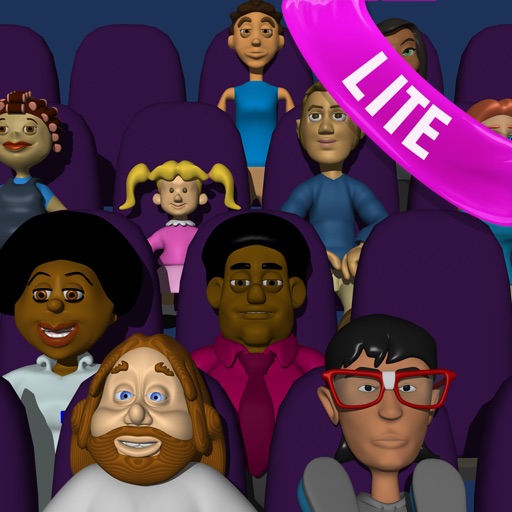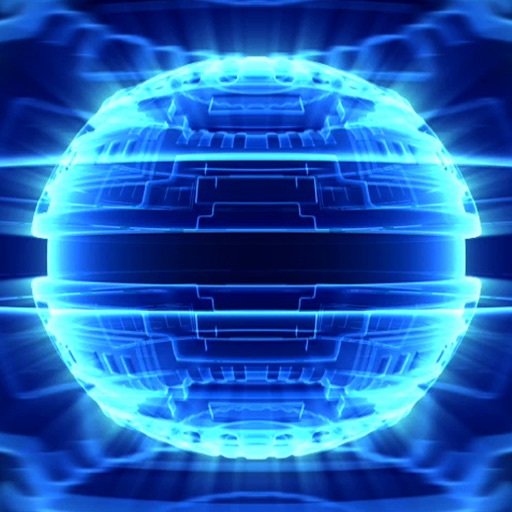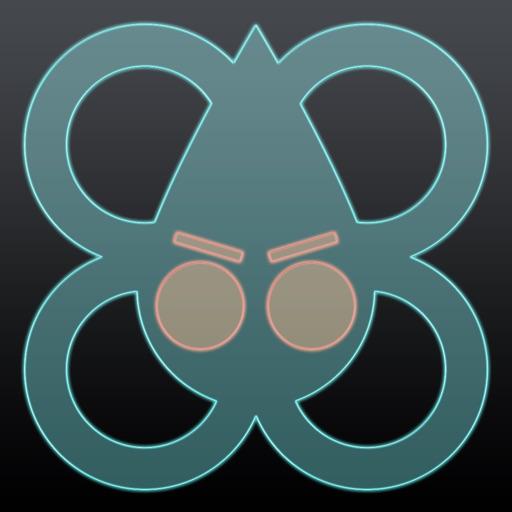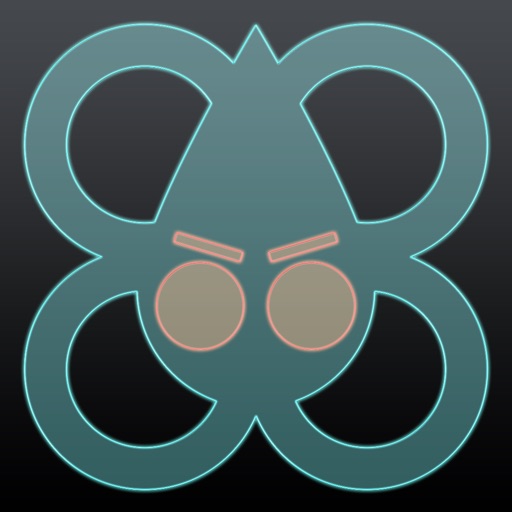App Description
With Drone Cam you can turn an AR.Drone into a wifi webcam, even broken ones. It prevents every error message that the firmware would throw because of missing motors or broken parts.
** iOS 8 NOTE: activate flight mode first, then activate wifi and connect to the AR.Drone. Otherwise you will get sluggish video stream. The wifi gauge shows weak signal under iOS 8 but this does not effect the wifi range. **
You will get about 5 hours wifi video stream with a full battery.
Drone Cam is compatible with AR.Drone 1 and 2. Of course you can use this app also with a working AR.Drone.
Please Note:
This app is only useful if you already have the AR.Drone hardware from Parrot.
This application is not endorsed by Parrot and Parrot is not offering support for the app. If you are experience any problems please use www.digitalsirup.com to get in touch with me.
App Changes
- December 16, 2012 Initial release