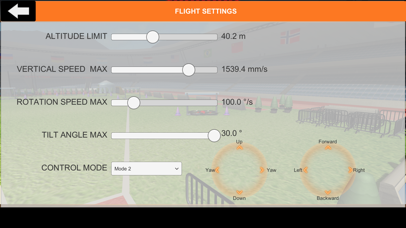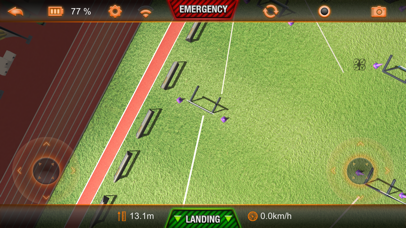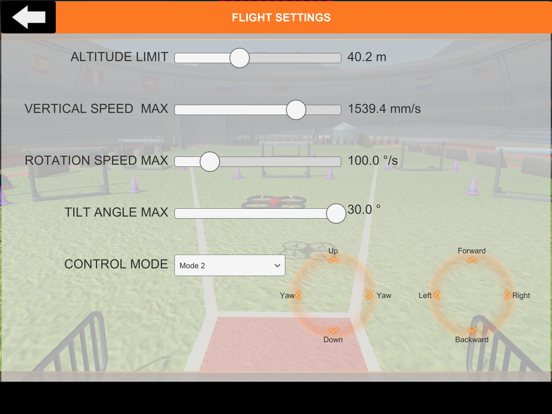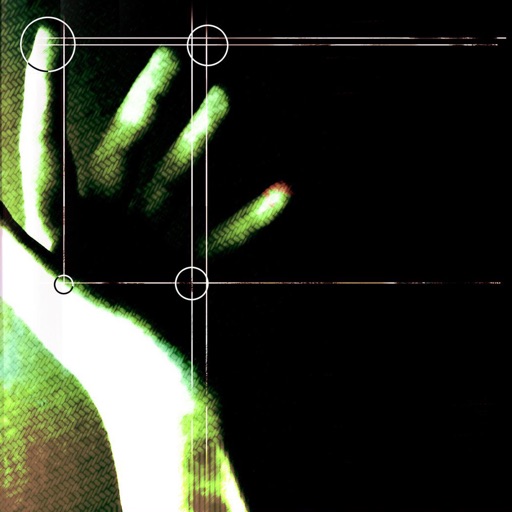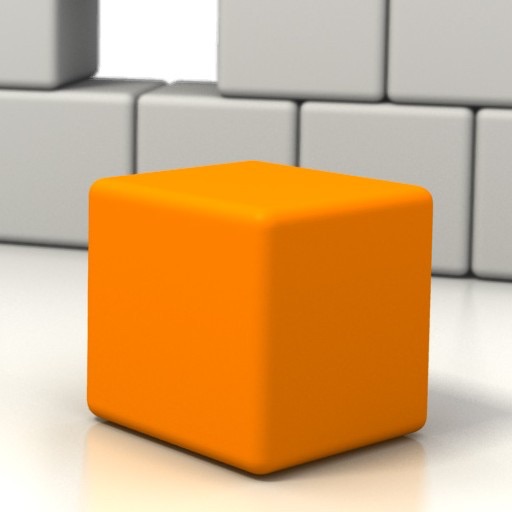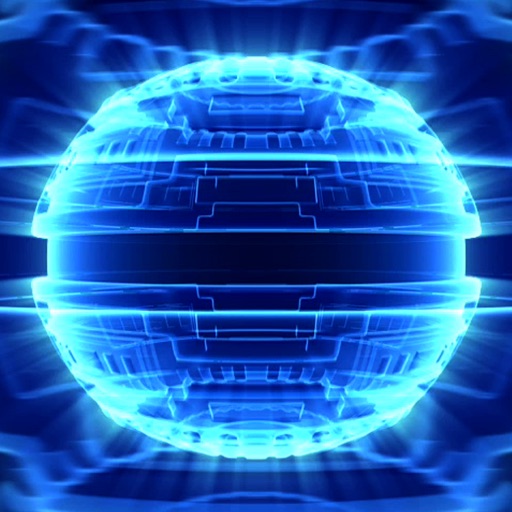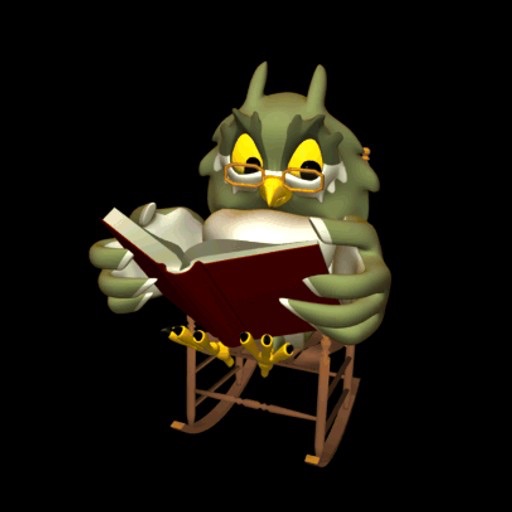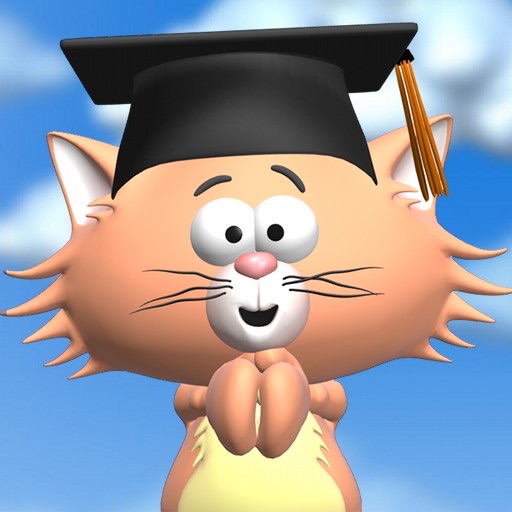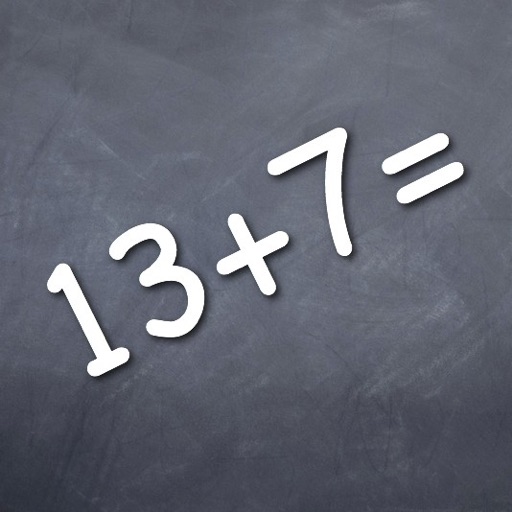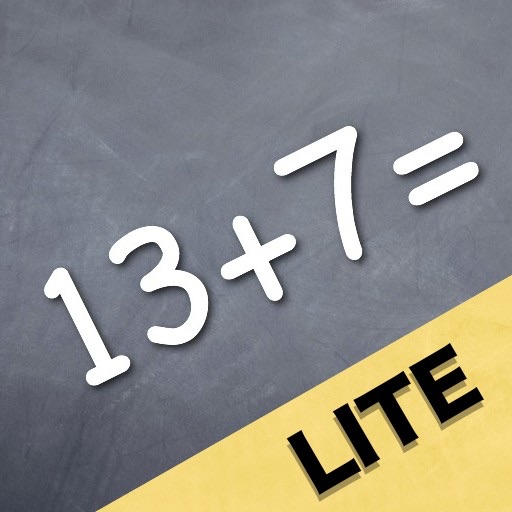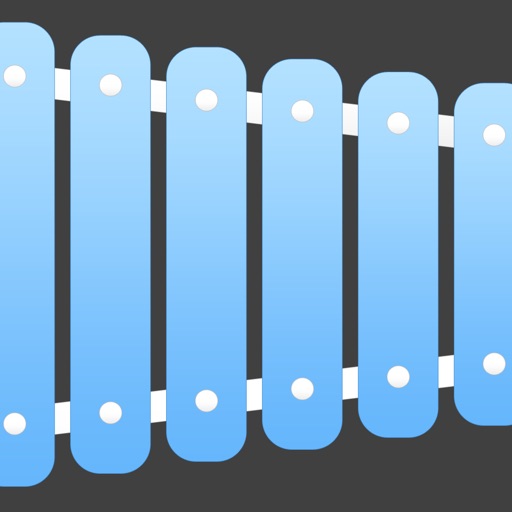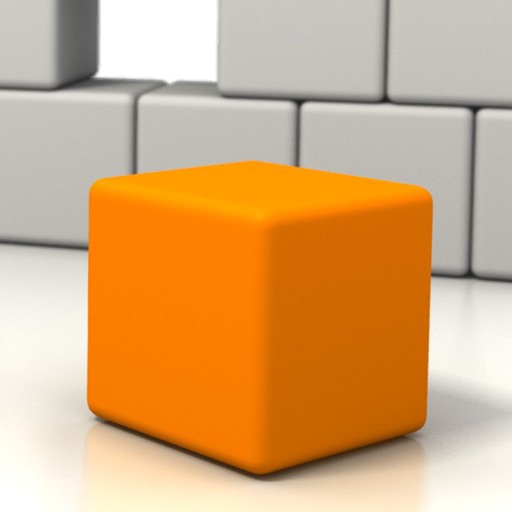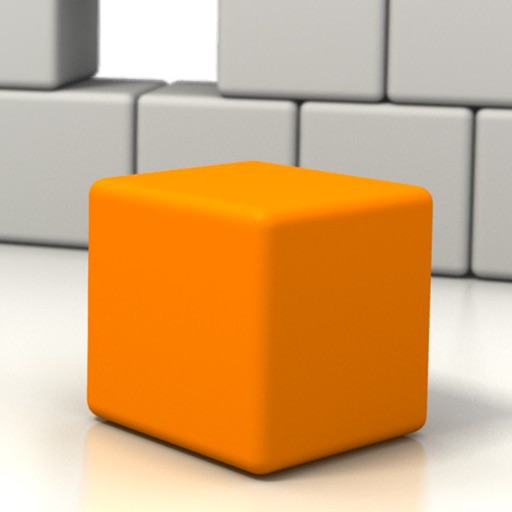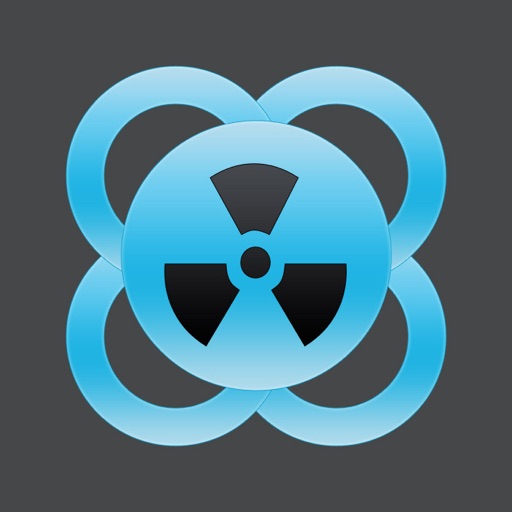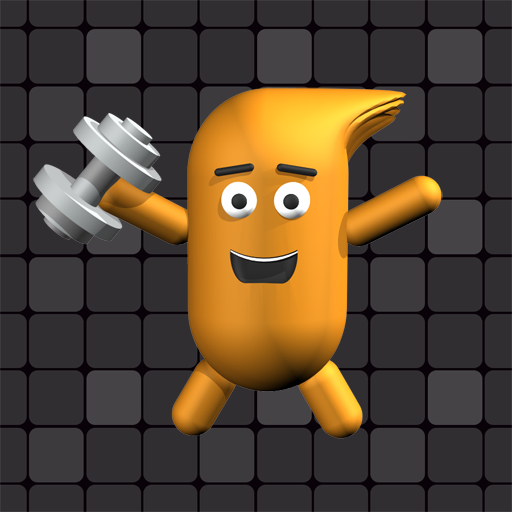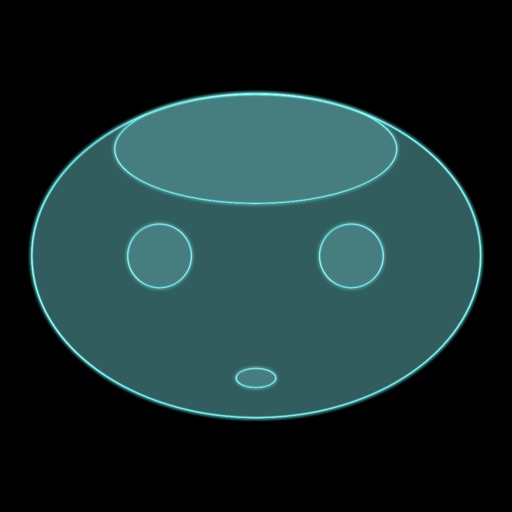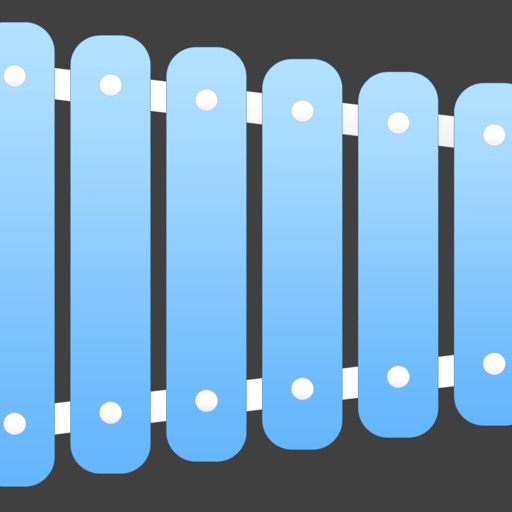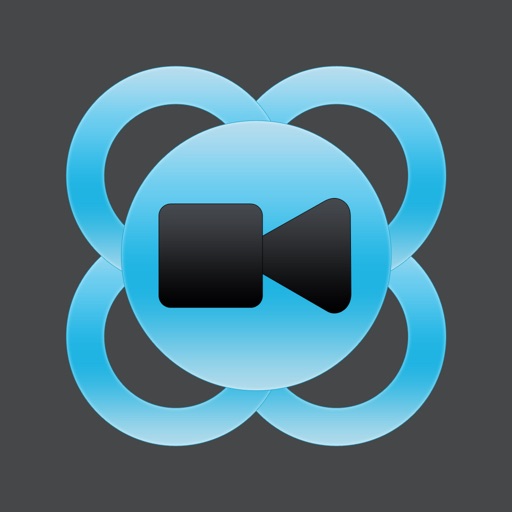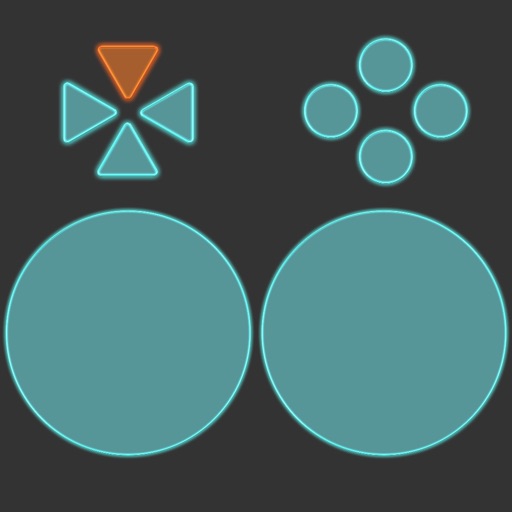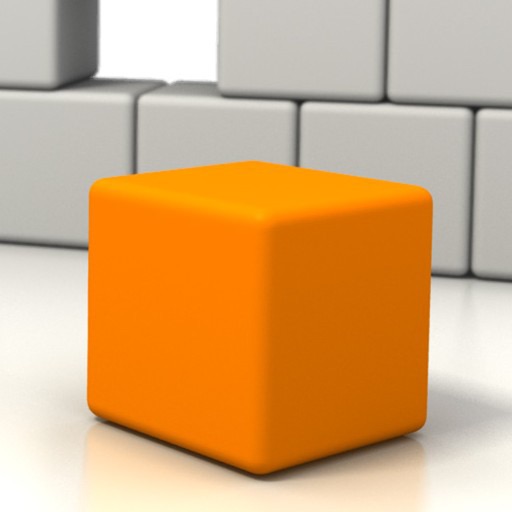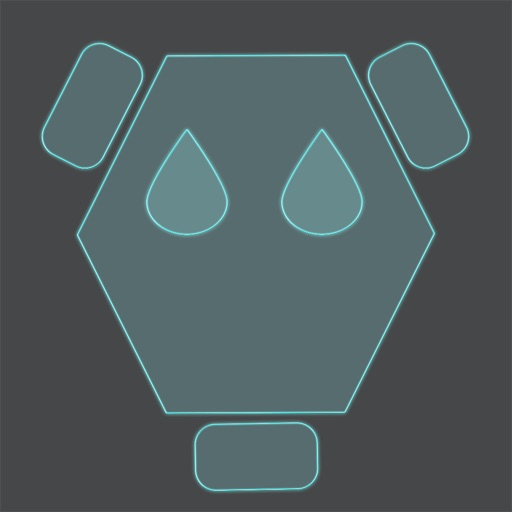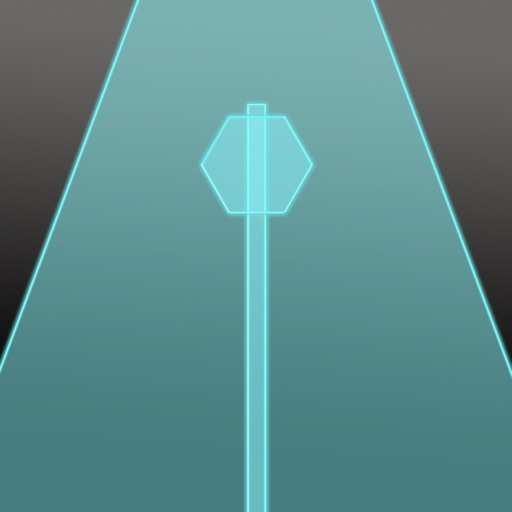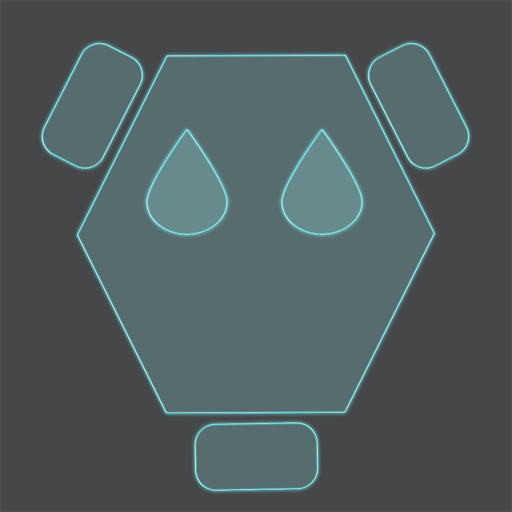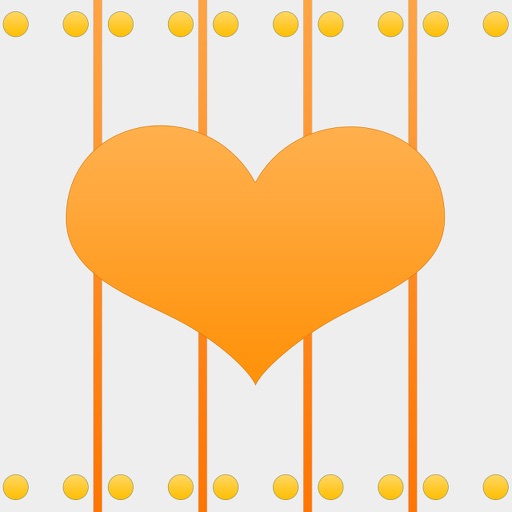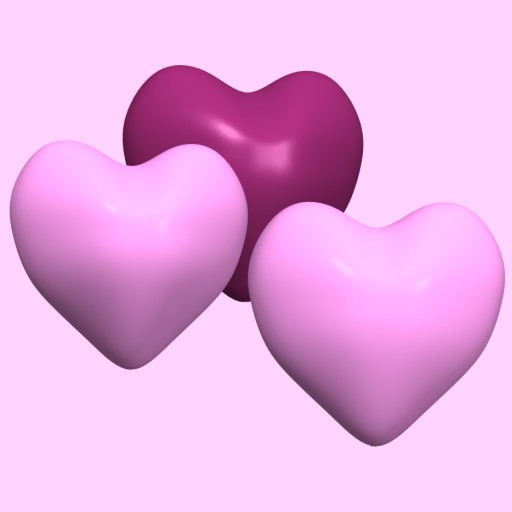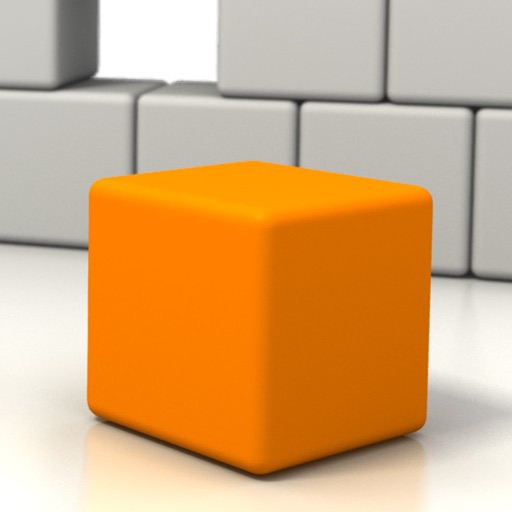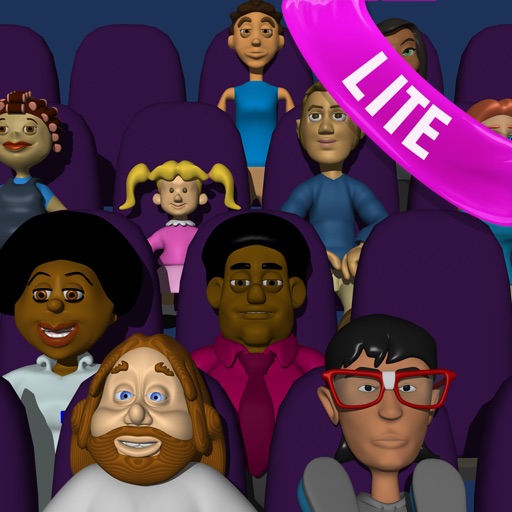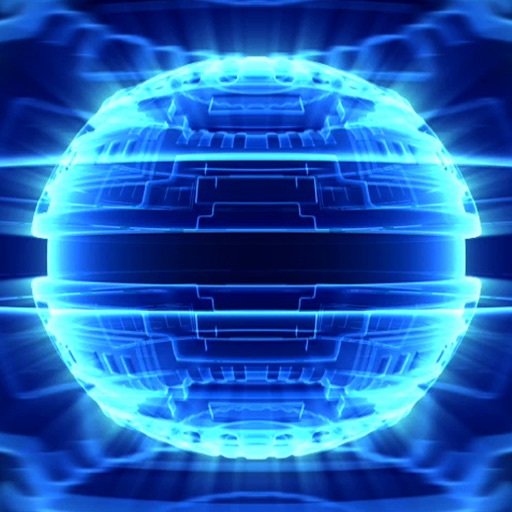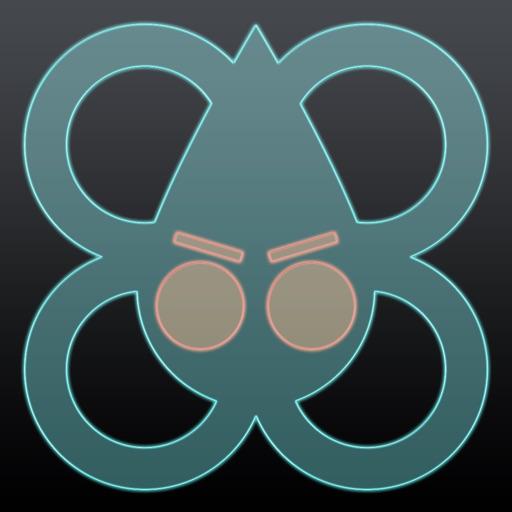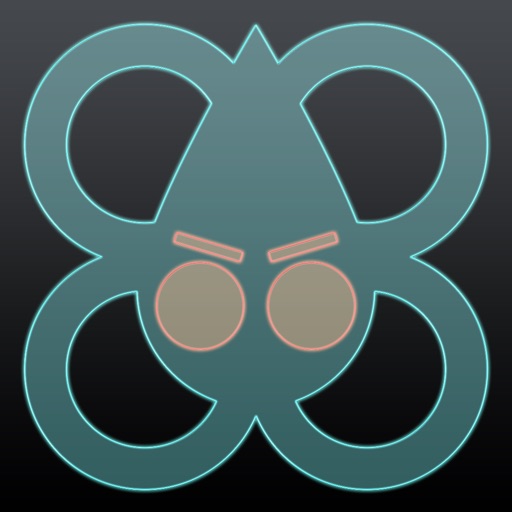What's New
This app has been updated by Apple to display the Apple Watch app icon.
App Description
Learn to fly Parrot's AR.Drone with this new simulator. It recreates the look and feel of the AR.FreeFlight app that is needed to control the AR.Drone.
Practise your flying skills and gain confidence no matter what the weather.
Settings are reduced to the most import ones for the simulator: max. altitude, max. vertical speed, max. rotation speed, max. tilt (controls the max. forward speed)
Control modes are simplified with a drop down to select RC Mode 1, RC Mode 2, RC Mode 3 and RC Mode 4.
Awesome physics and lovely graphics. Tip: Use the gfx quality slider in the main settings to set it as high as possible, while the FPS display shows still 30 FPS. (frames per second)
This application is not endorsed by Parrot and Parrot is not offering support for the app. If you are experience any problems please use www.digitalsirup.com to get in touch with us or visit the english AR.Drone community on https://www.drone-forum.com
App Changes
- June 16, 2019 Initial release