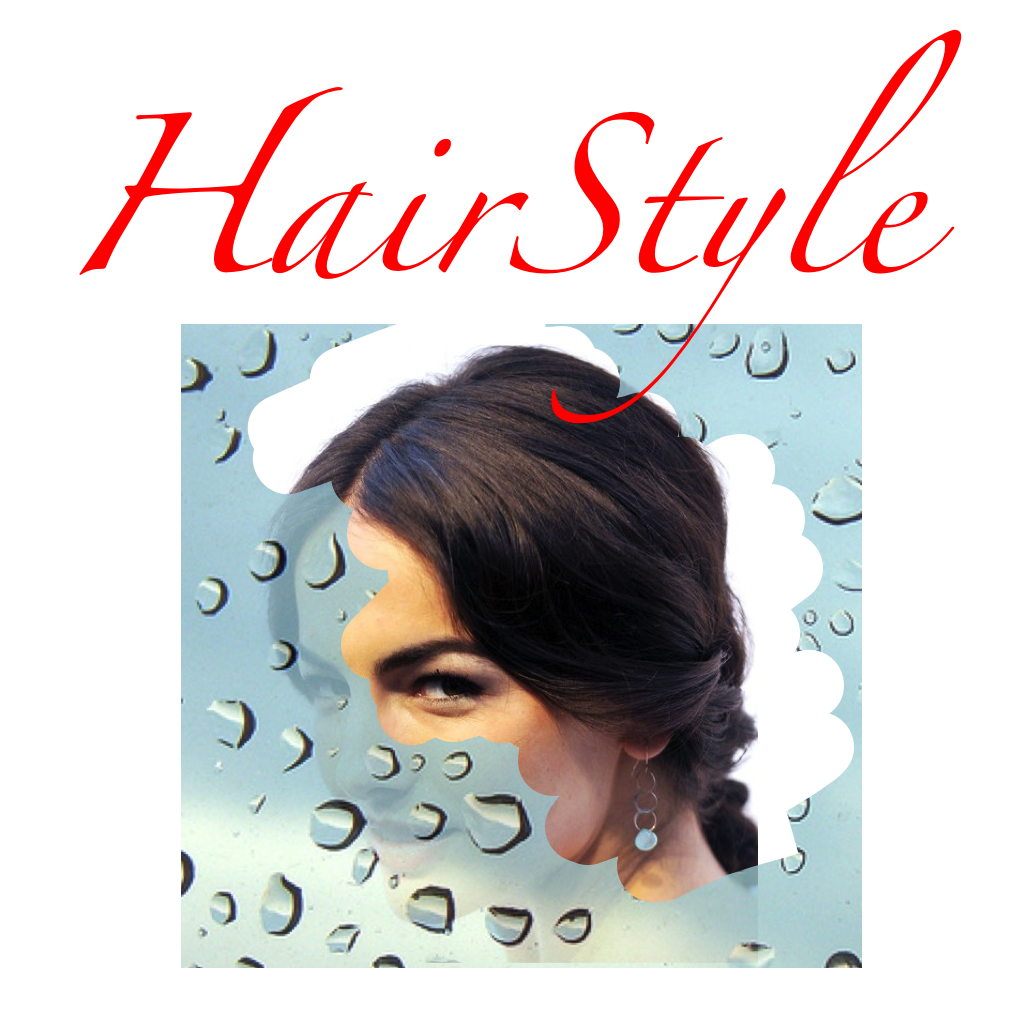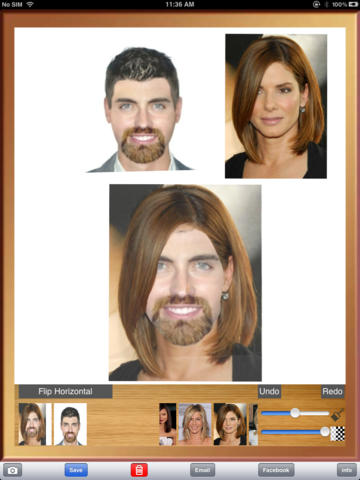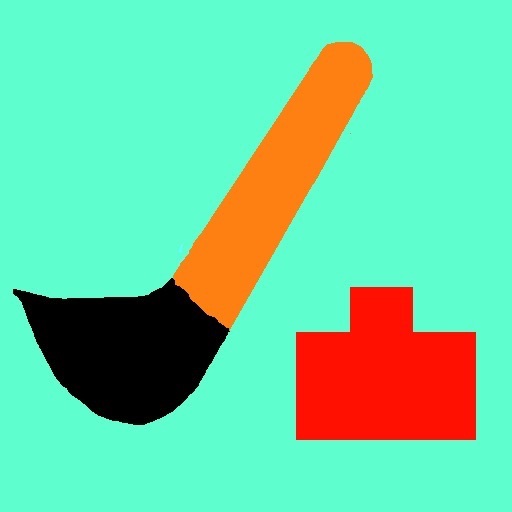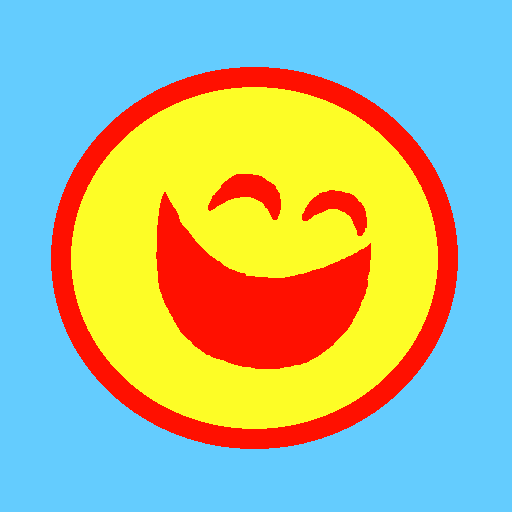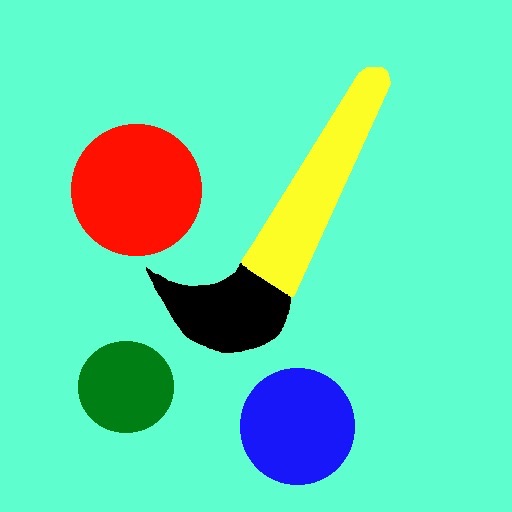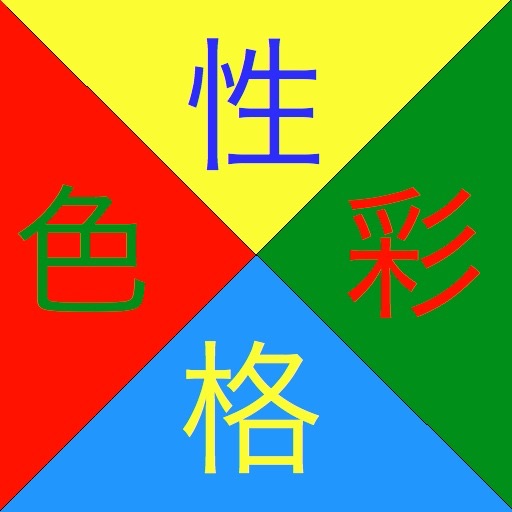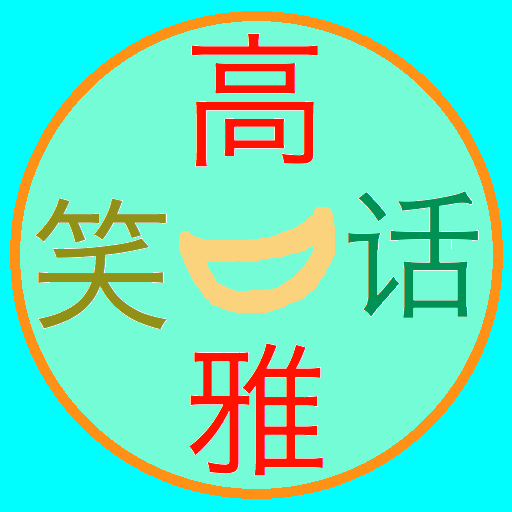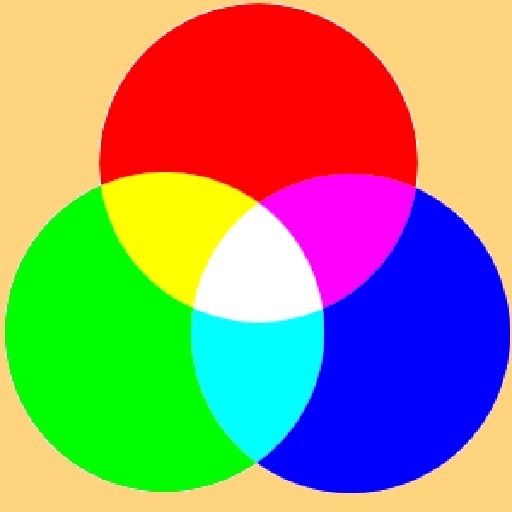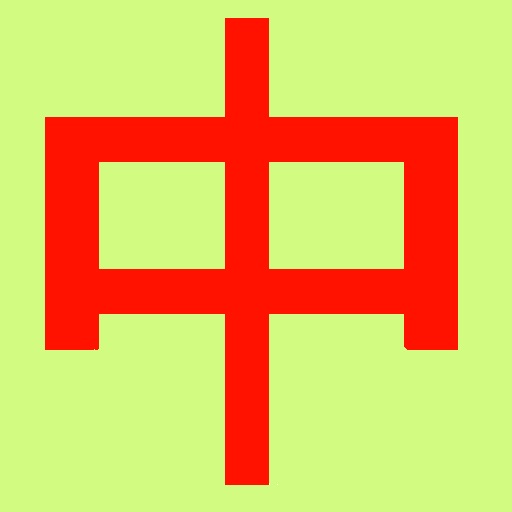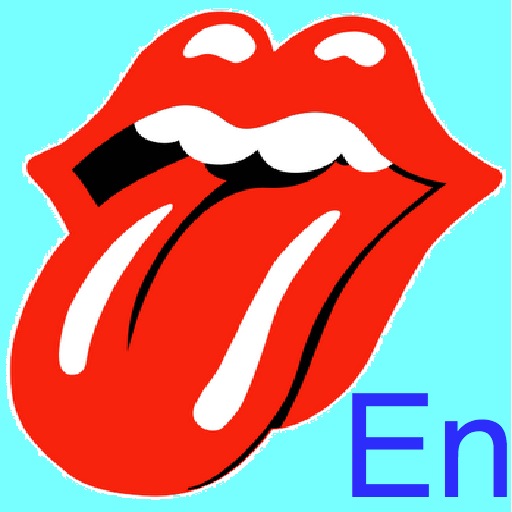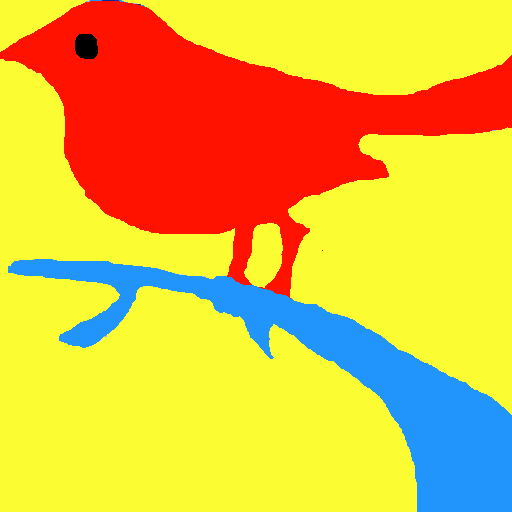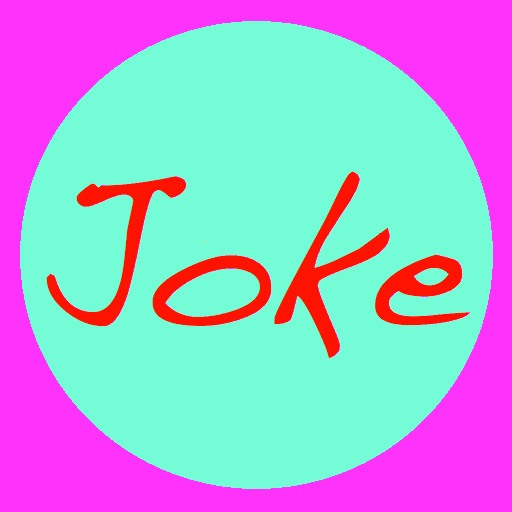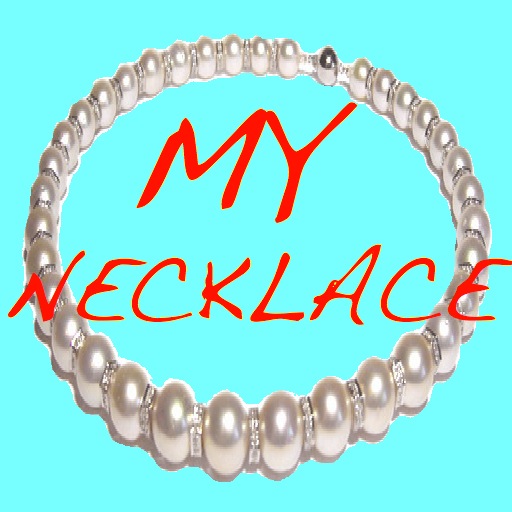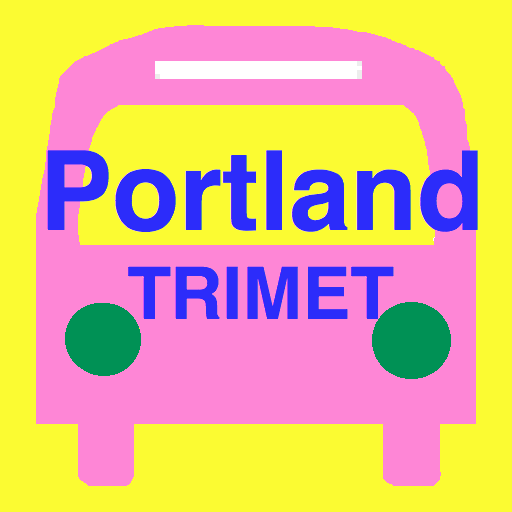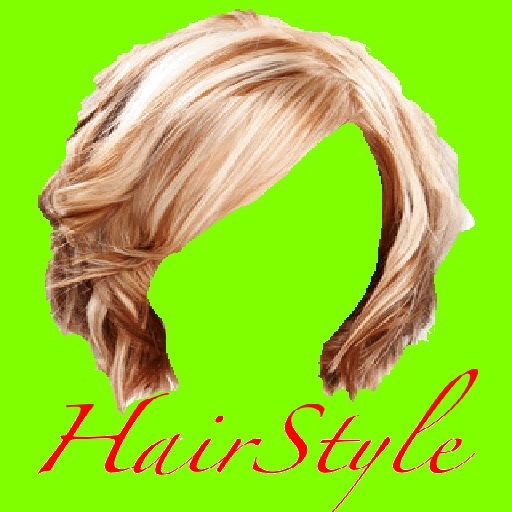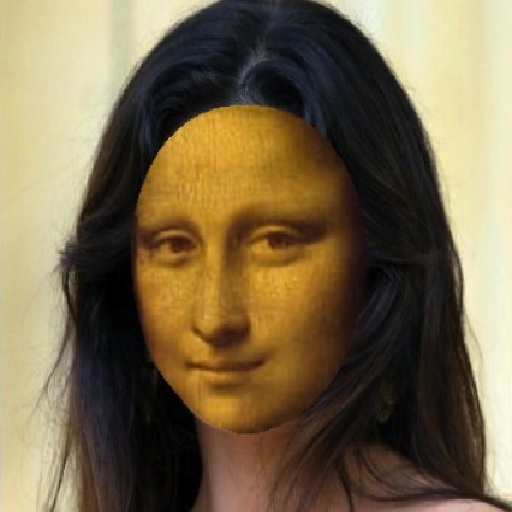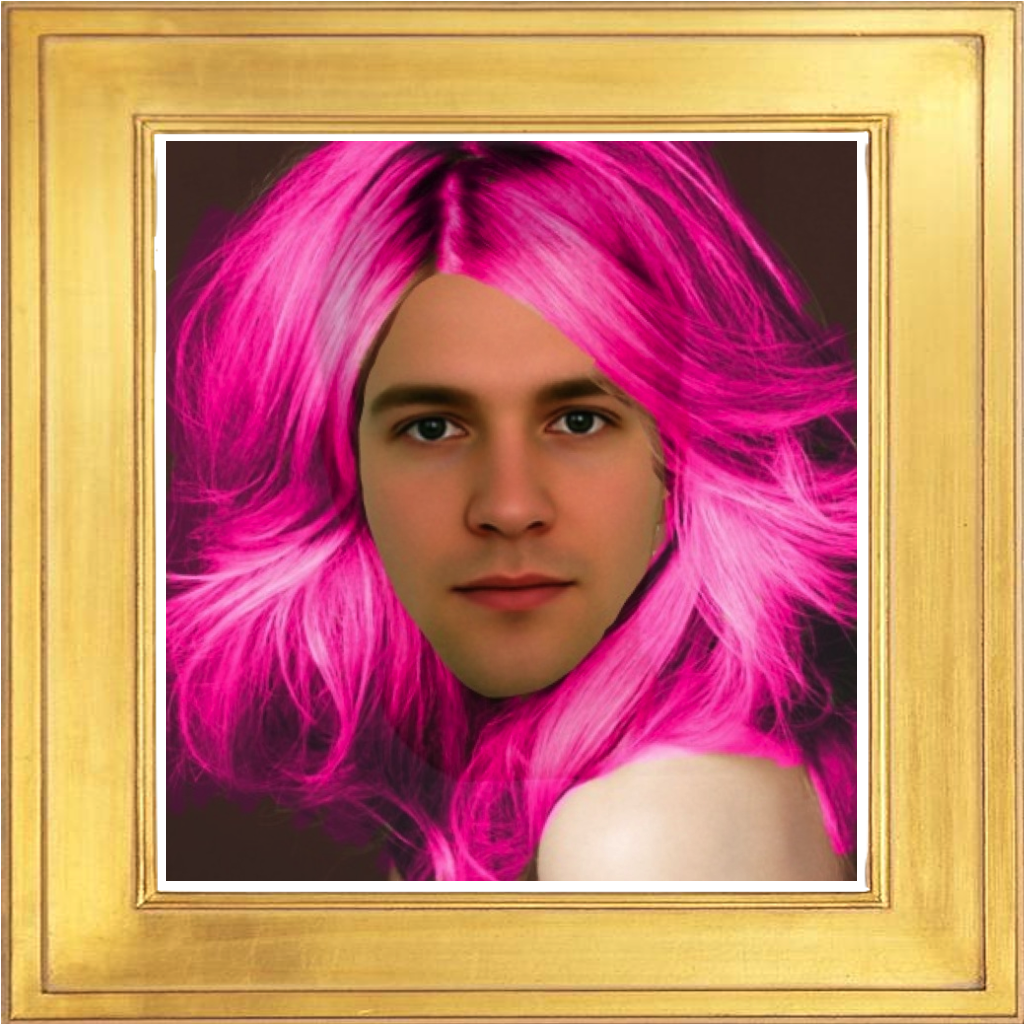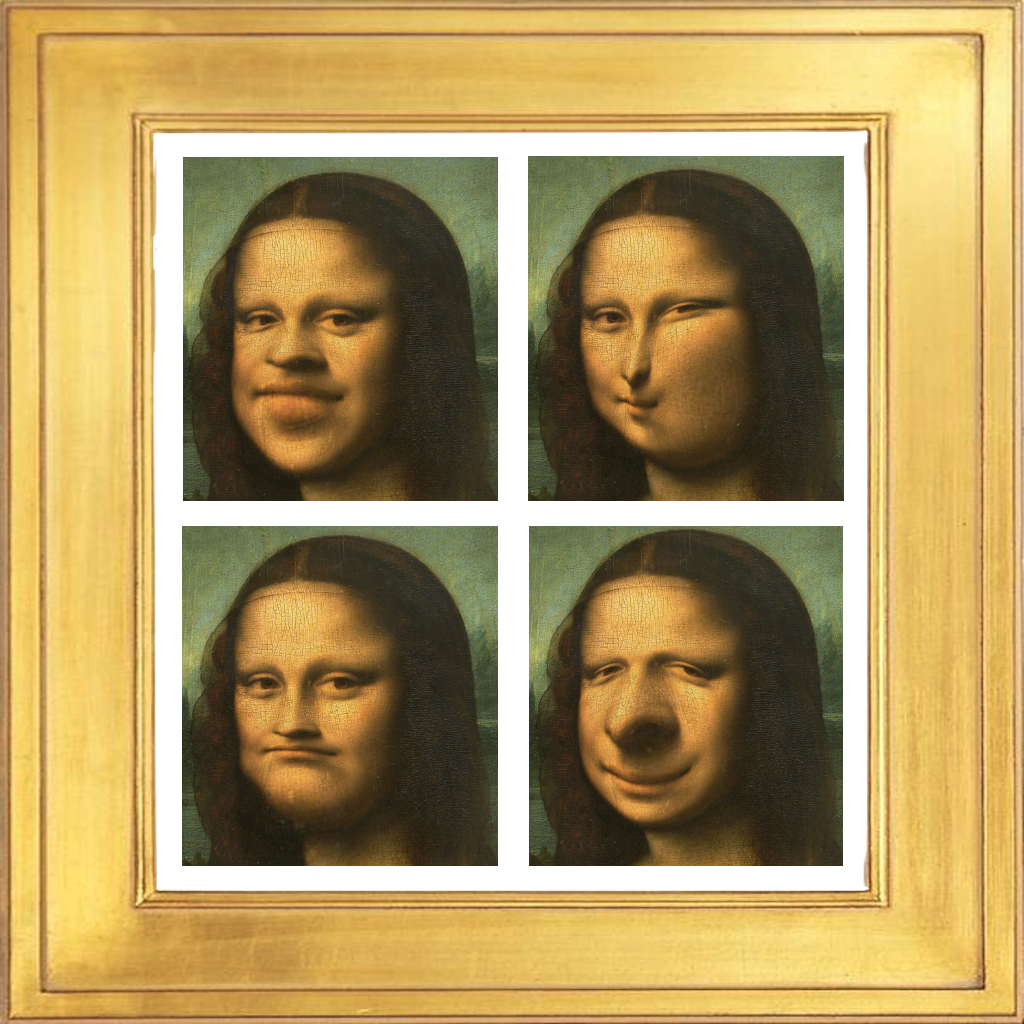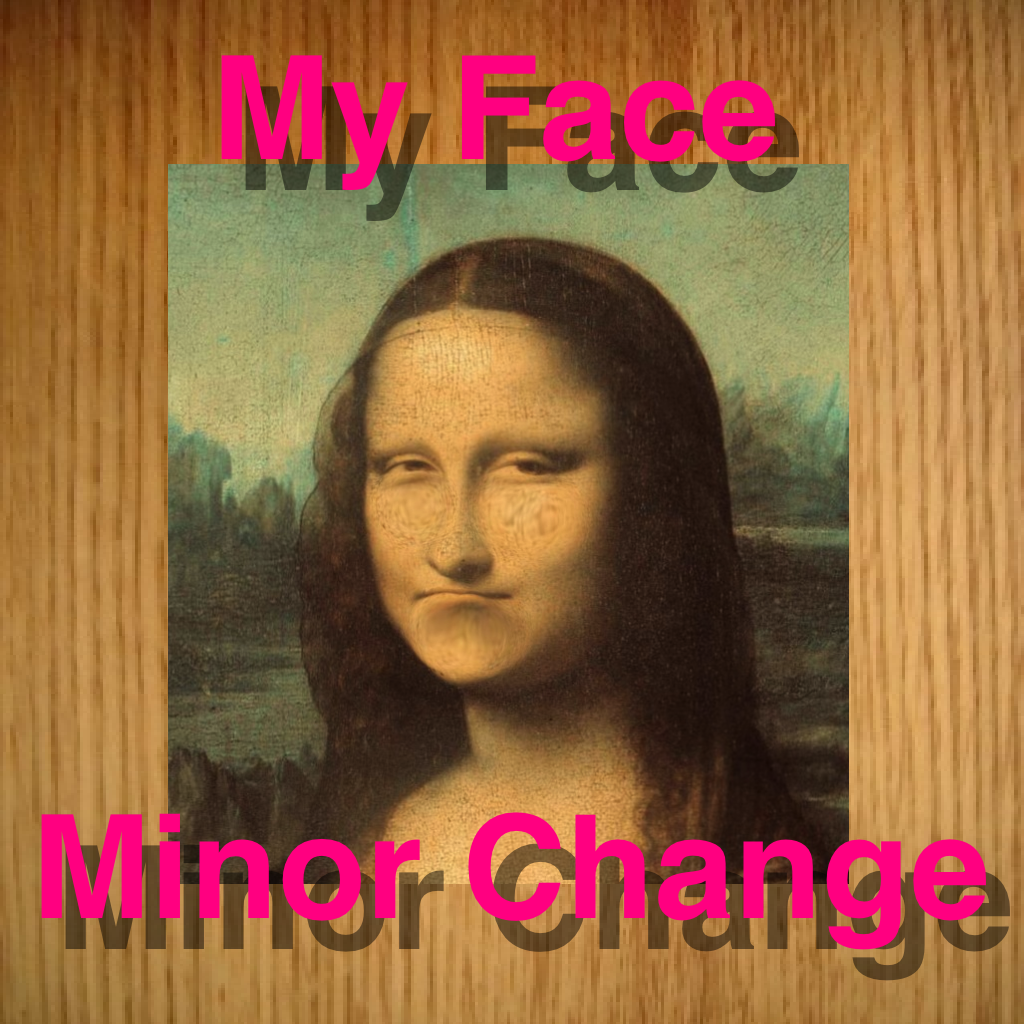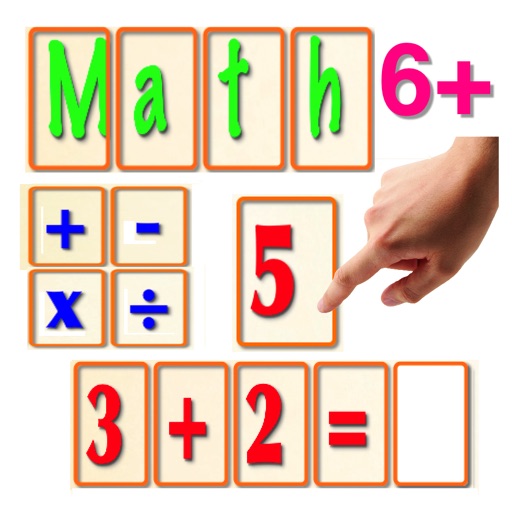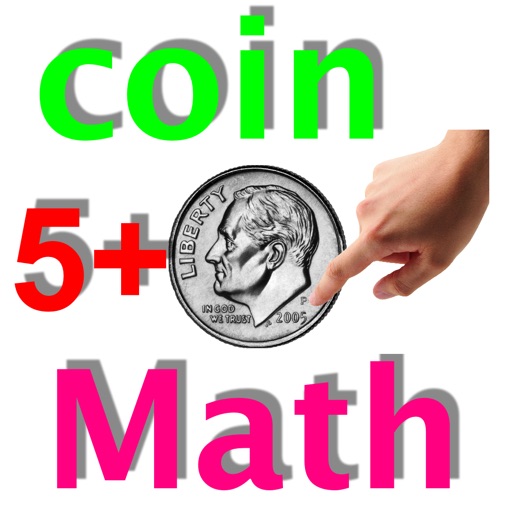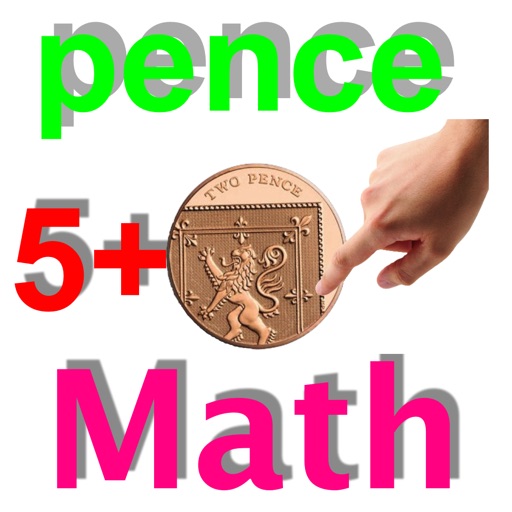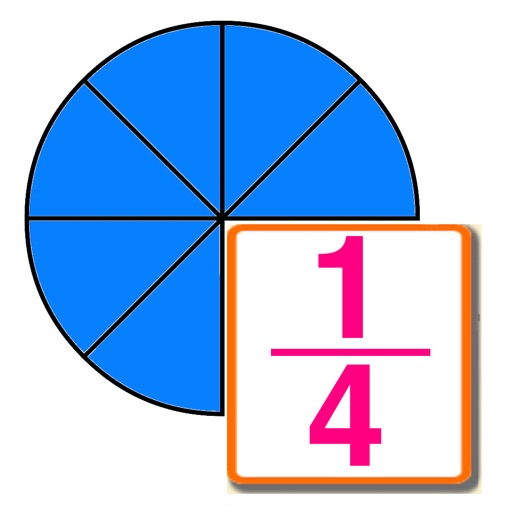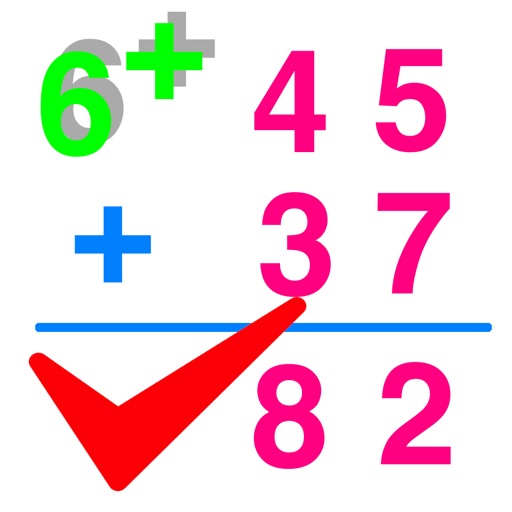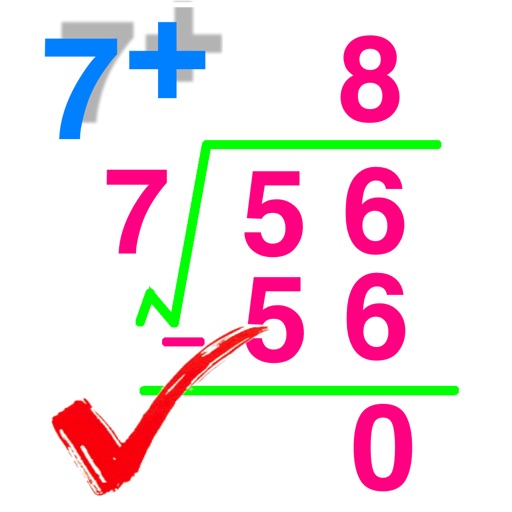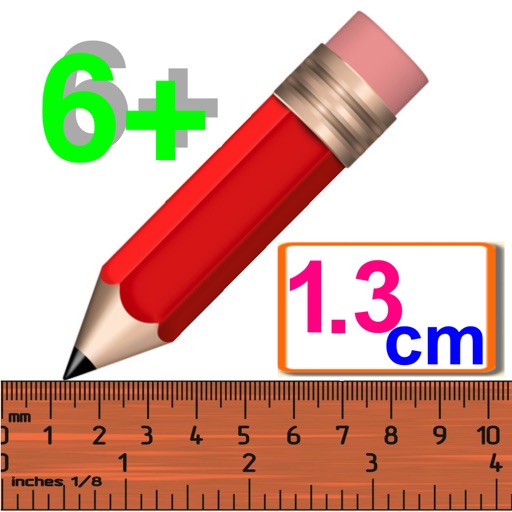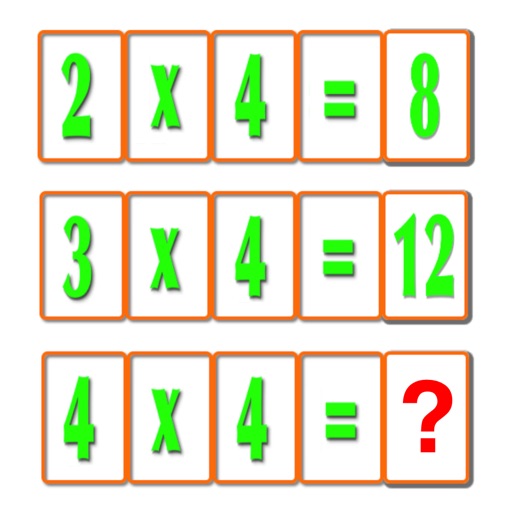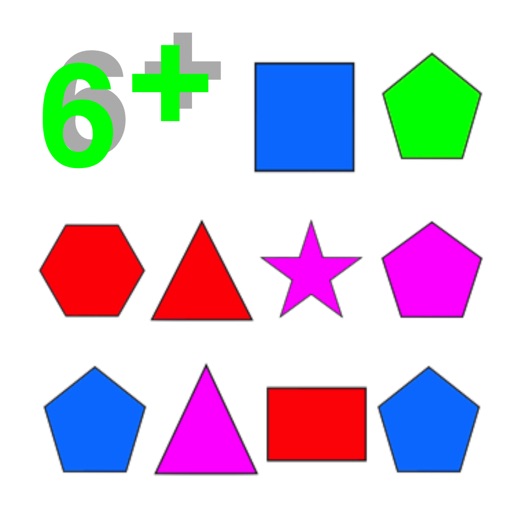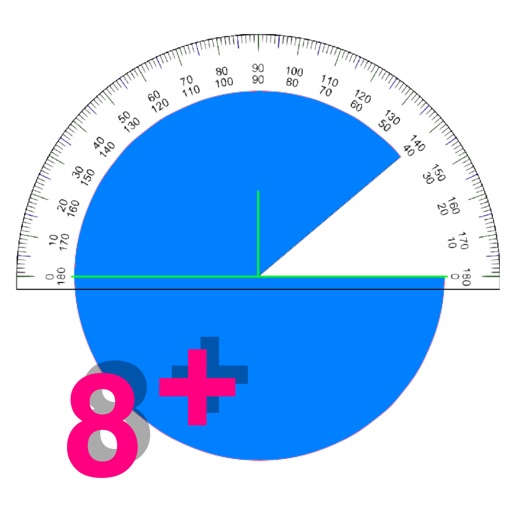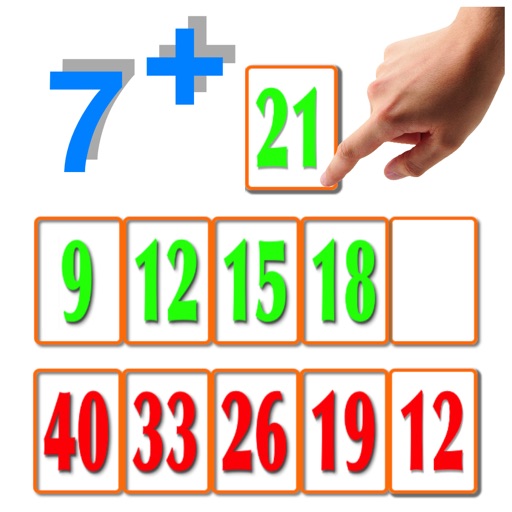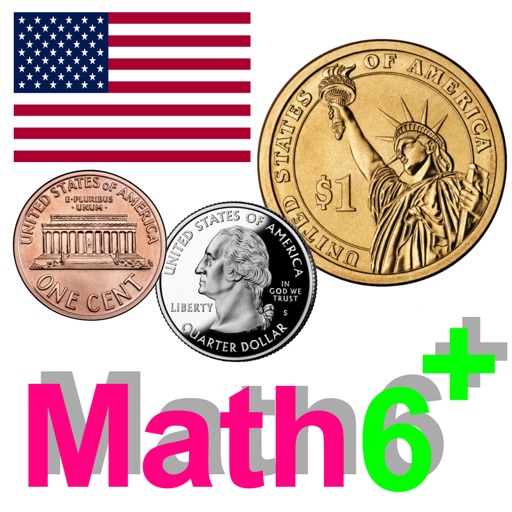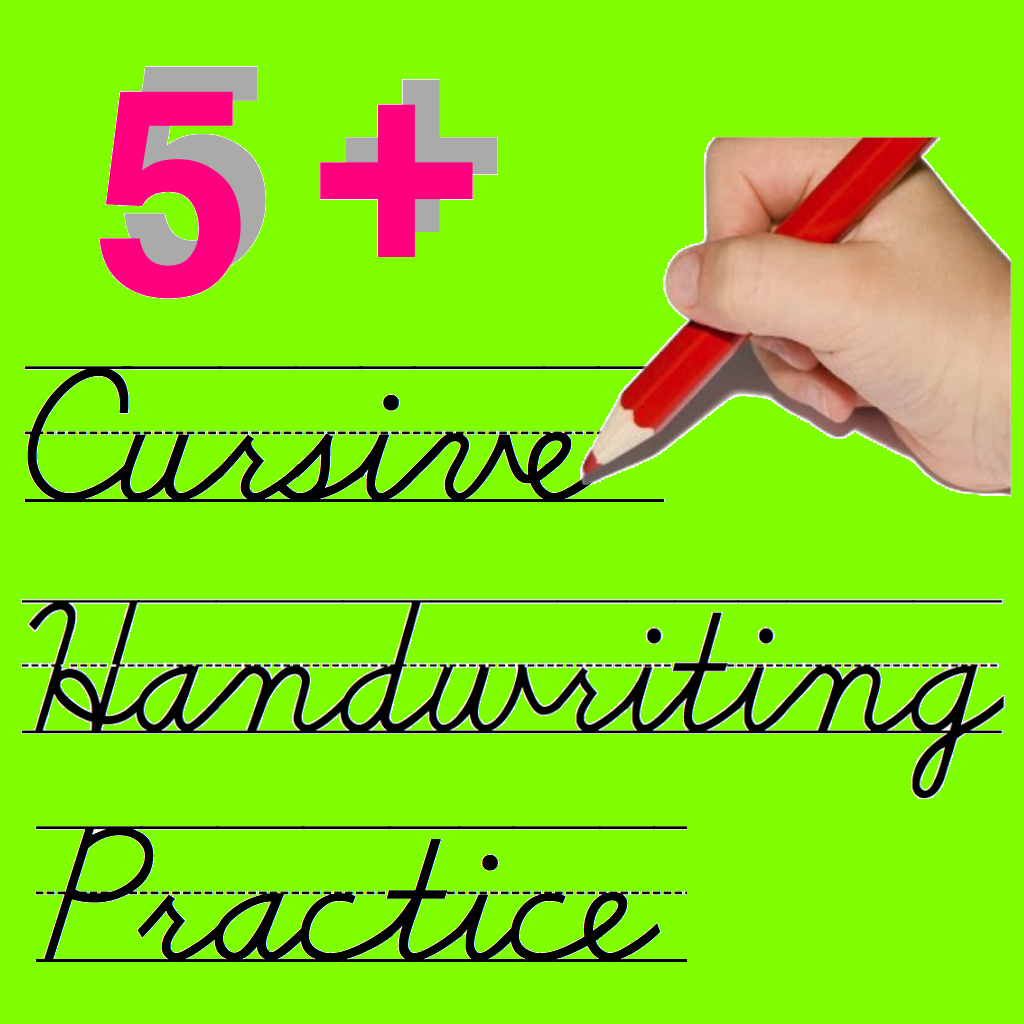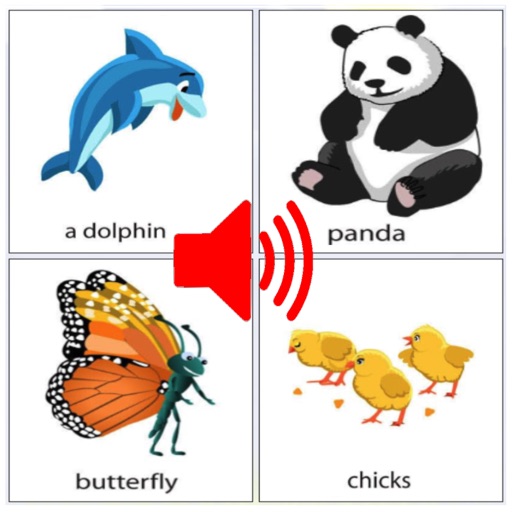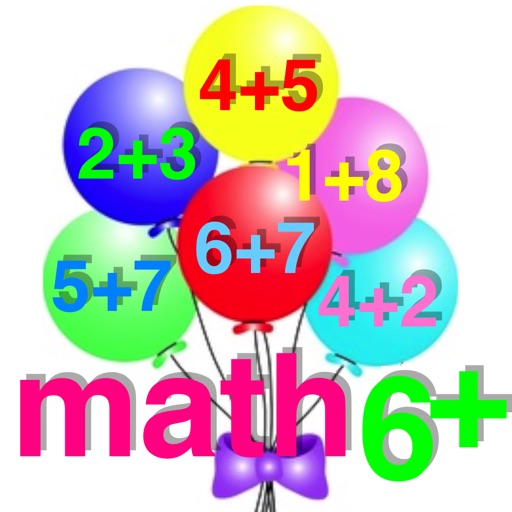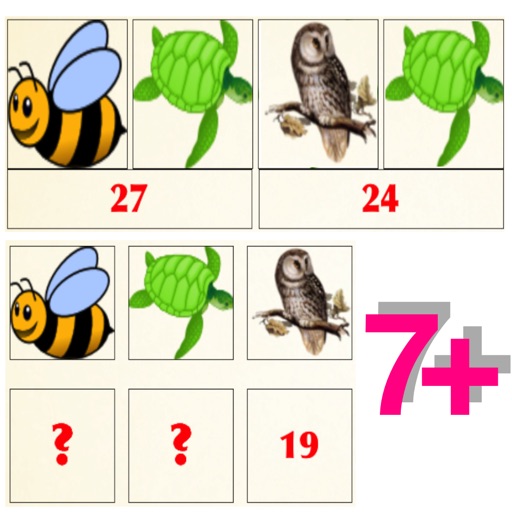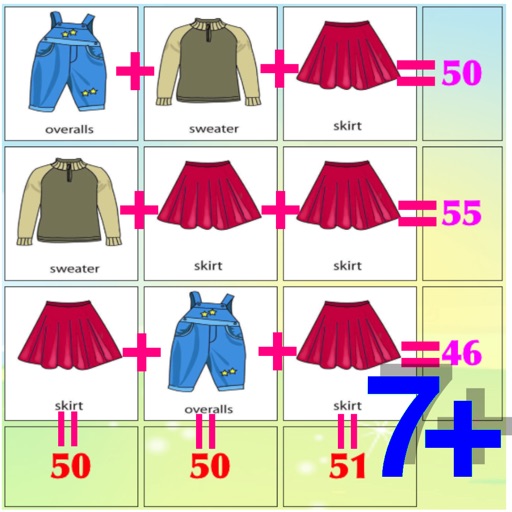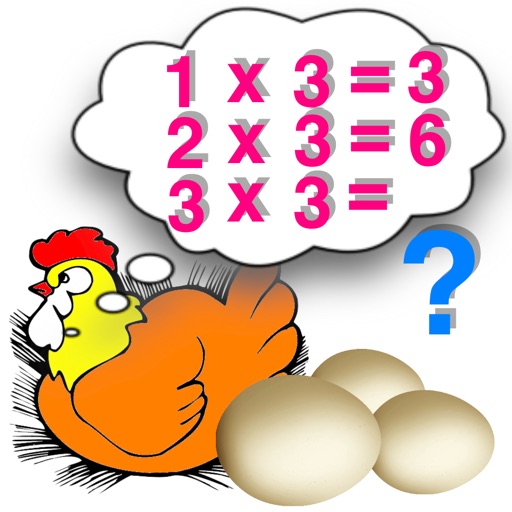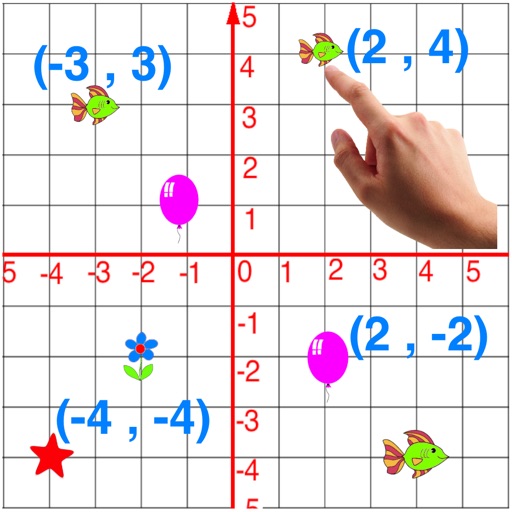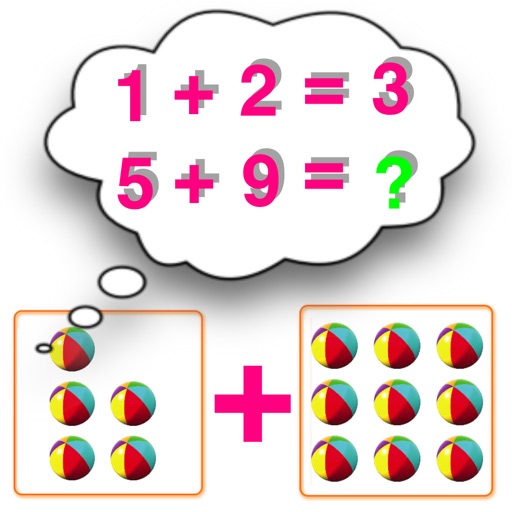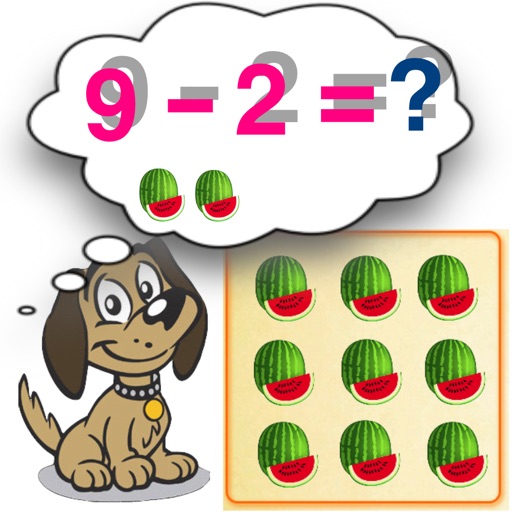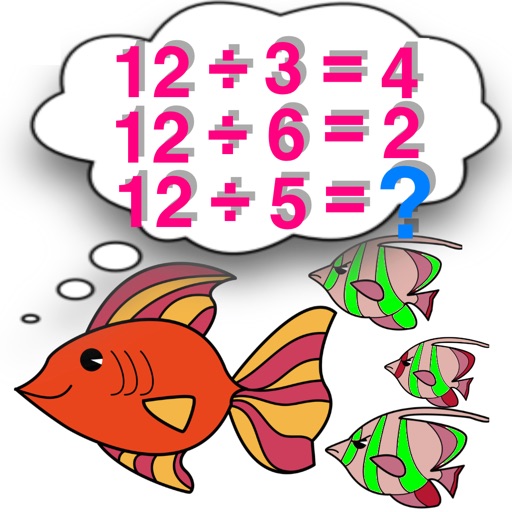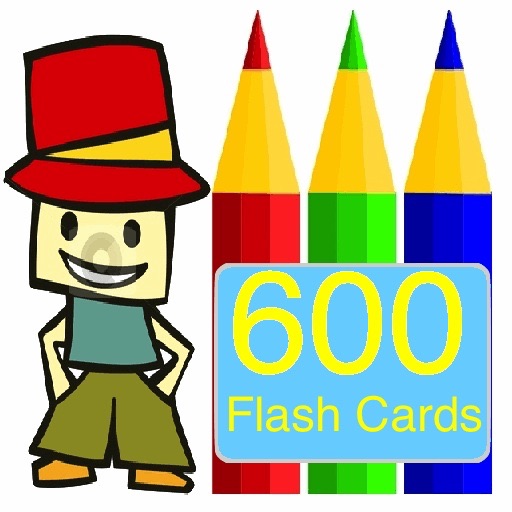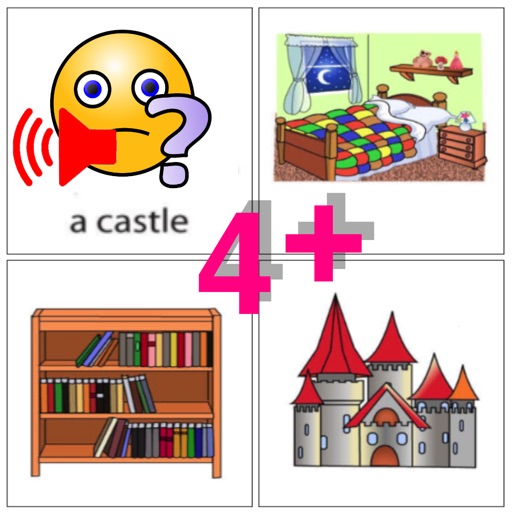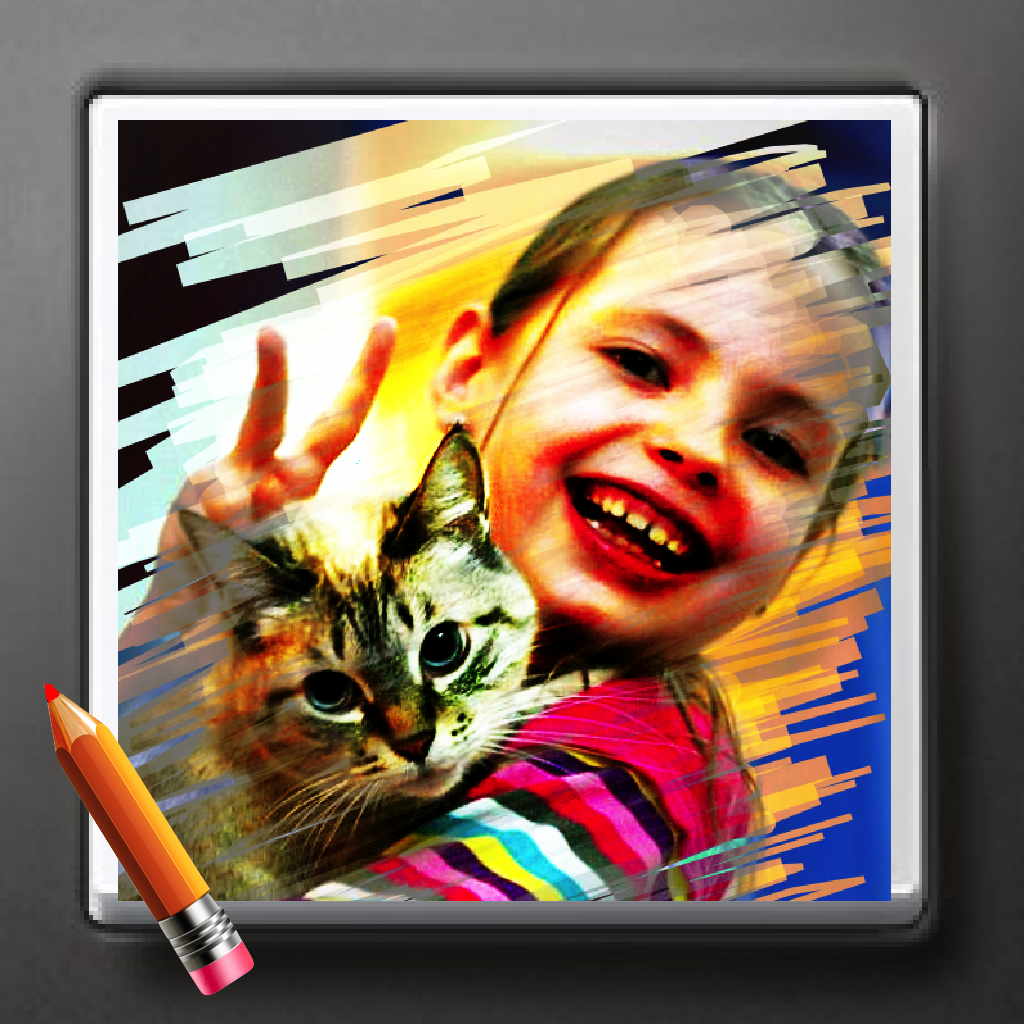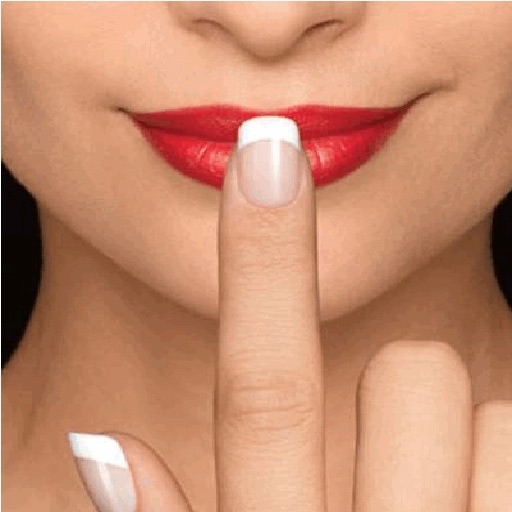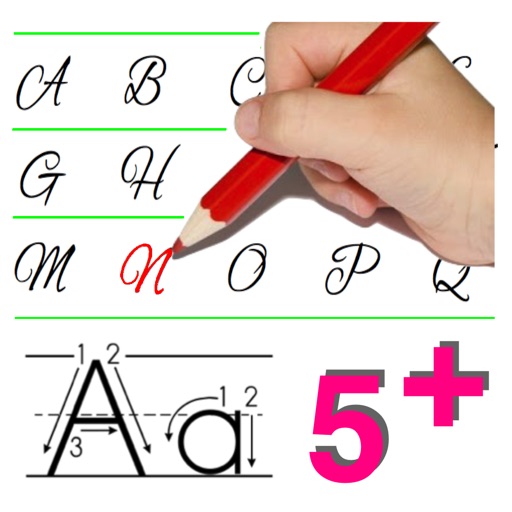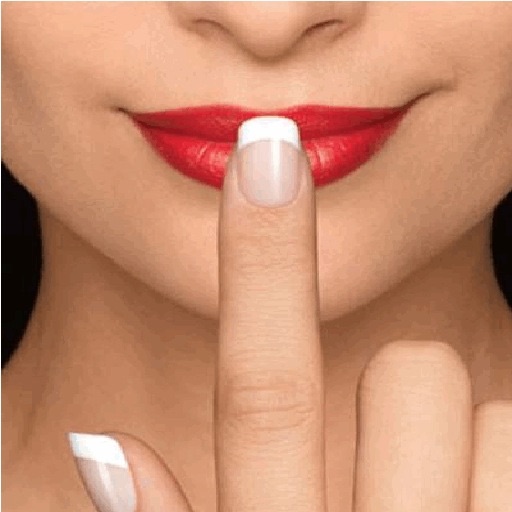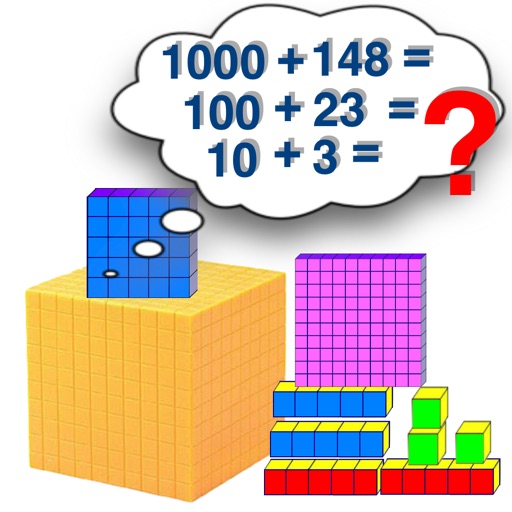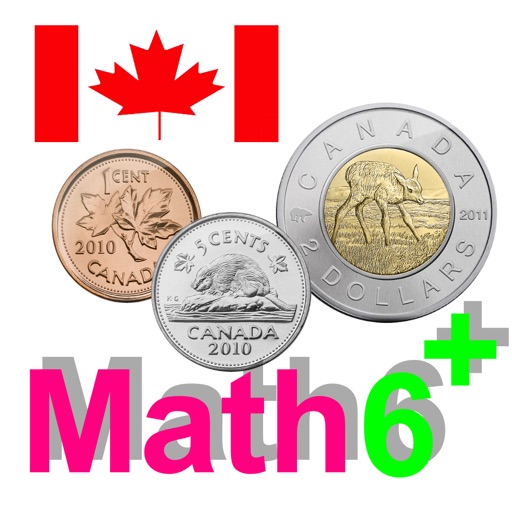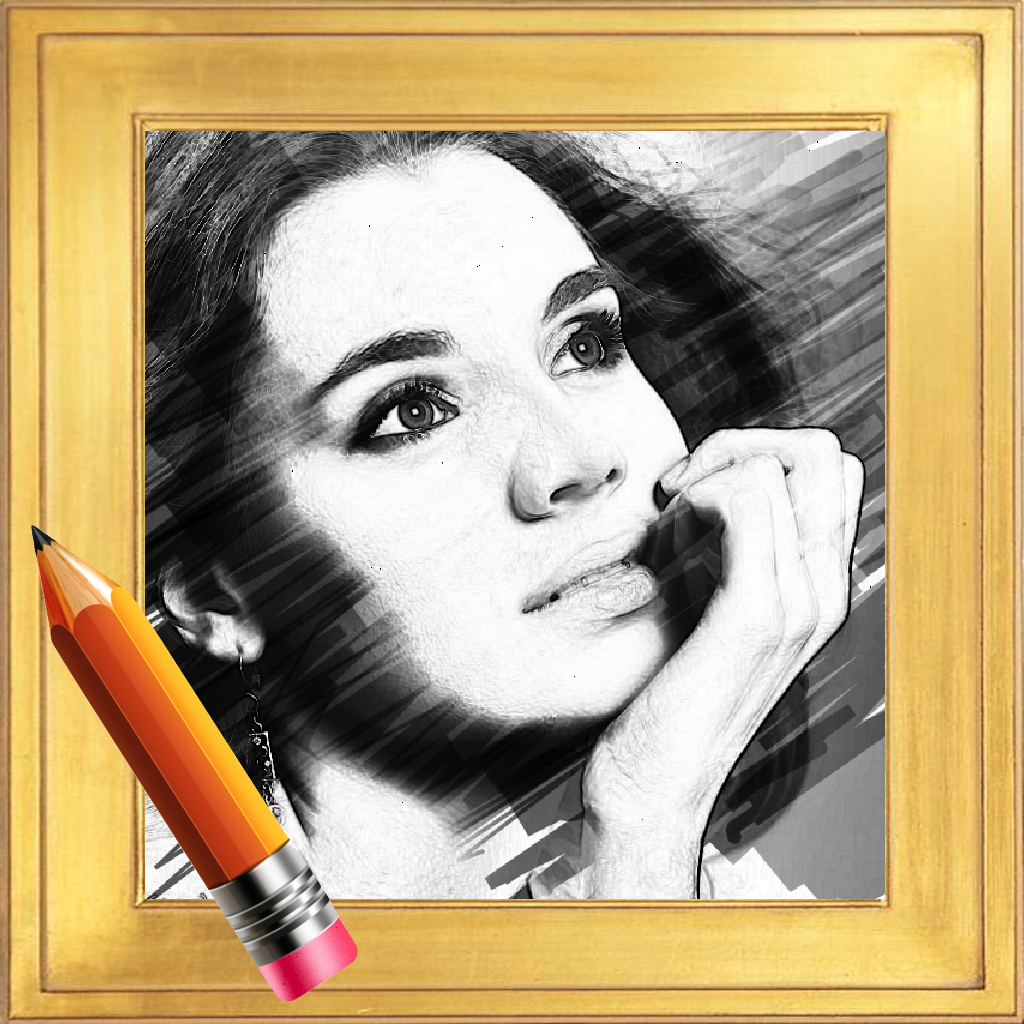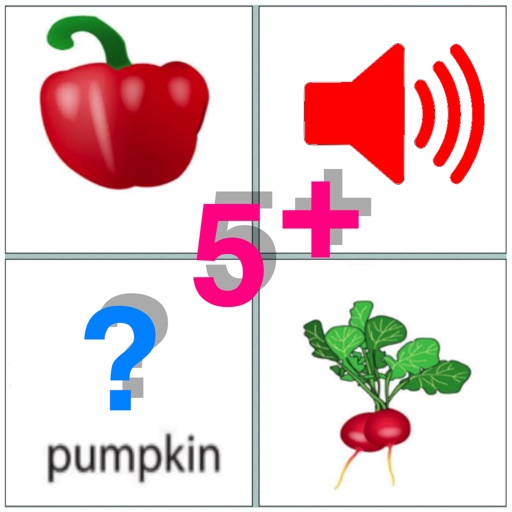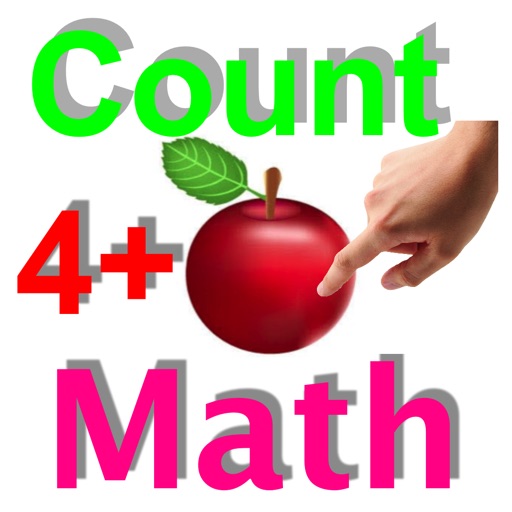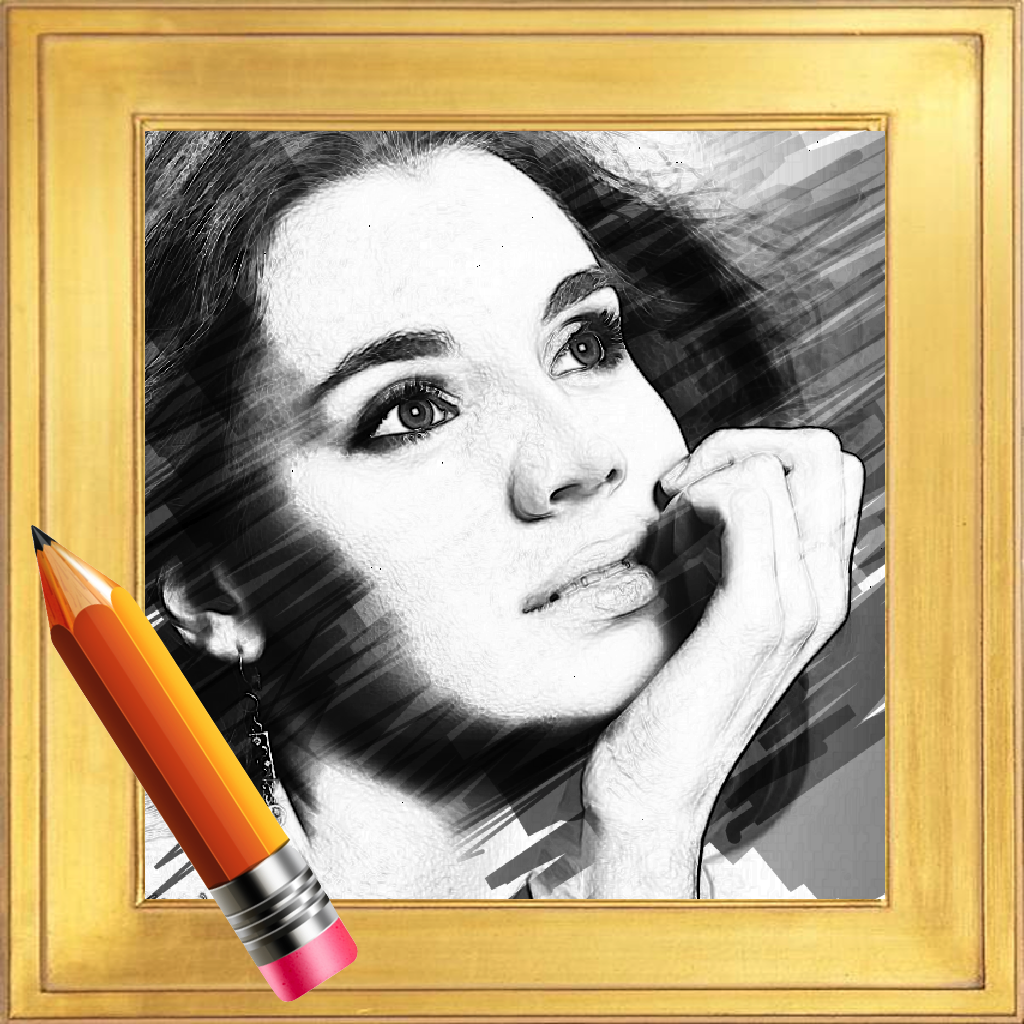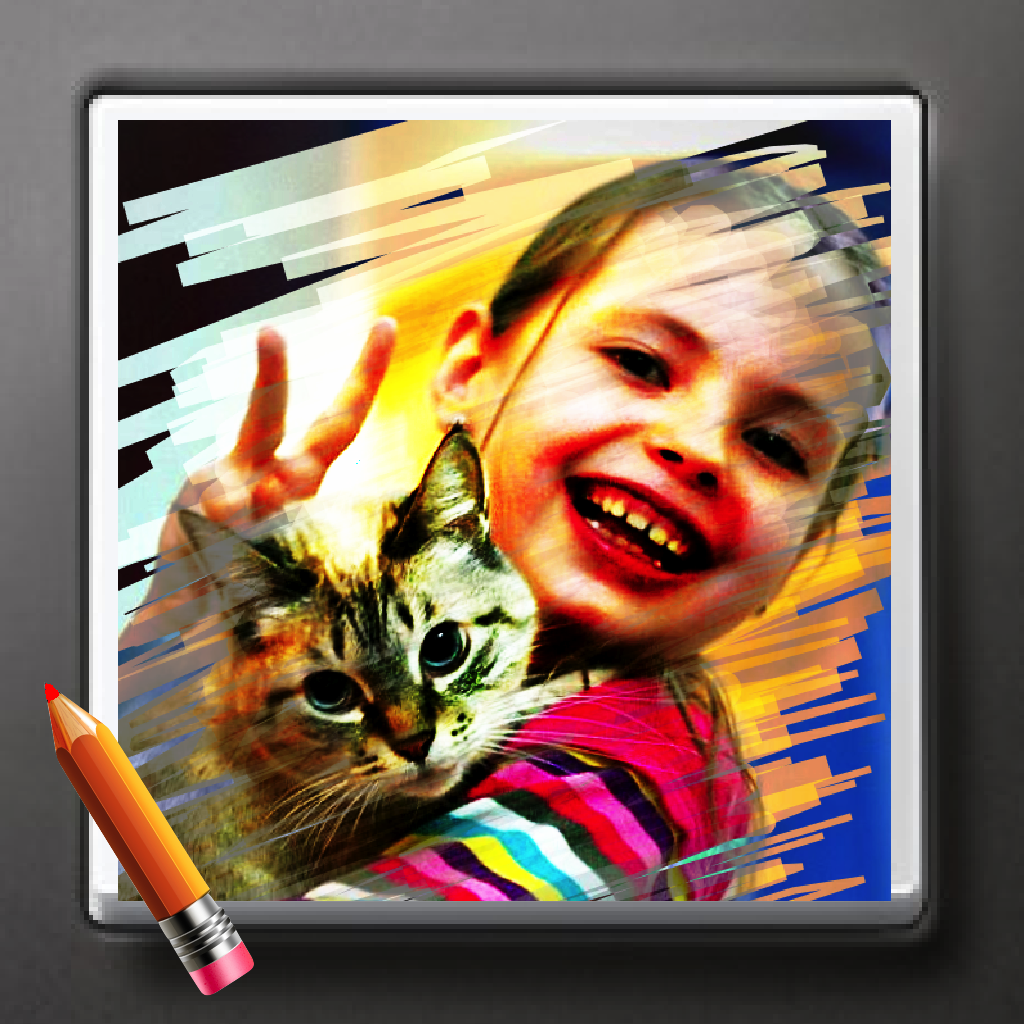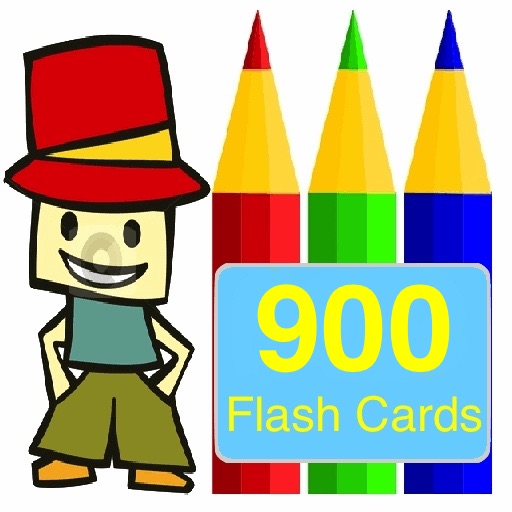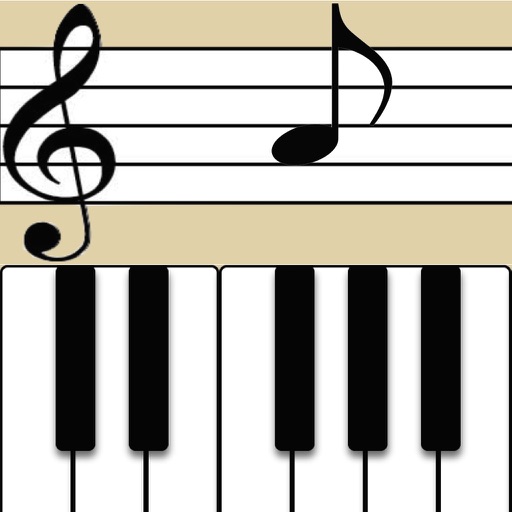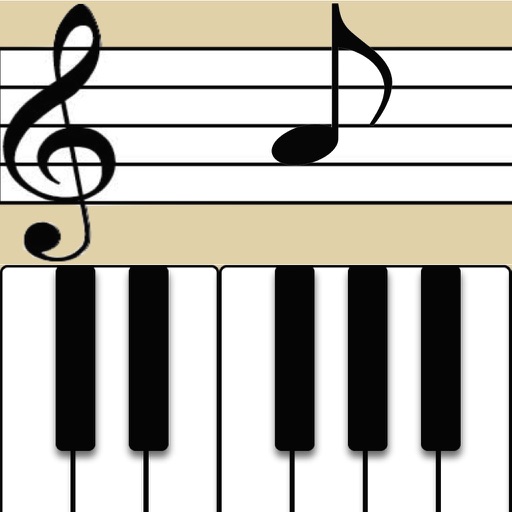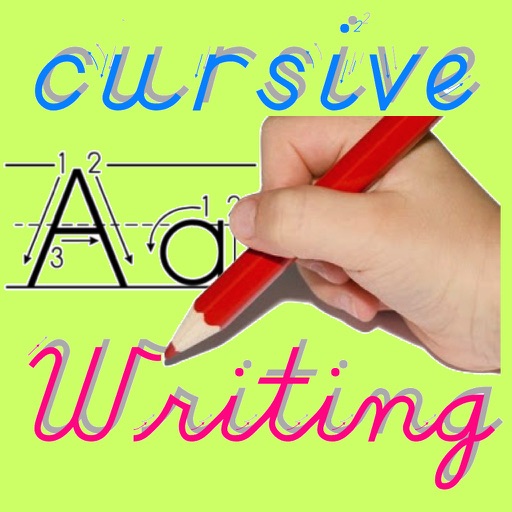App Description
Hair Touch Makeover is the most useful tools for your hairstyle makeover.Look your best with our short, medium, long, and celebrity hairstyles you can work out and take to your stylist. Browse our most popular hair styles and see which one suits you best.
* Load background image, adjust the image such as size, location and opacity. Press "Background" button to lock the background image.
* Load foreground image, scale,move, rotate, flip,opacity or resize the foreground image, place it on the right location on the background image.Press "Foreground" button to lock foreground image.
* Use finger as a brush to remove section of you don't want to keep.
* Unlimited "Undo" or "Redo" actions.
* Adjust brush size .
* Adjust images opacity .
* Flip horizontal image .
* Scale,move, rotate, flip or resize the image.
* Double tap an image to bring it forward.
* To remove a image,tap red cross in left corner of image.
* Press "Trash Bin" button to clean screen.
* Tap the save button, save completed work to the device 's photo library.
* Share your edited images with friends via email or by uploading them to Facebook.
* Easily to turning your photos into beautiful collages.
App Changes
- June 17, 2014 Initial release