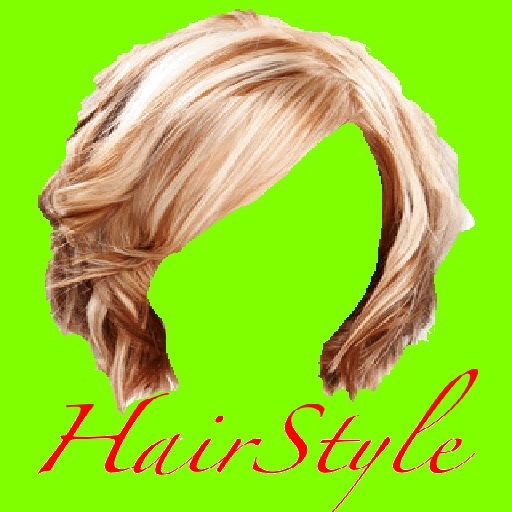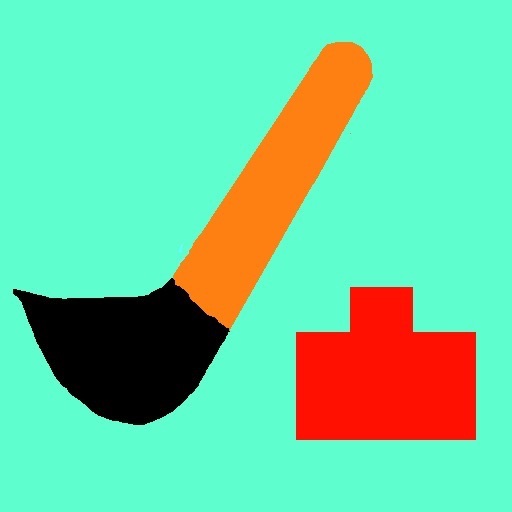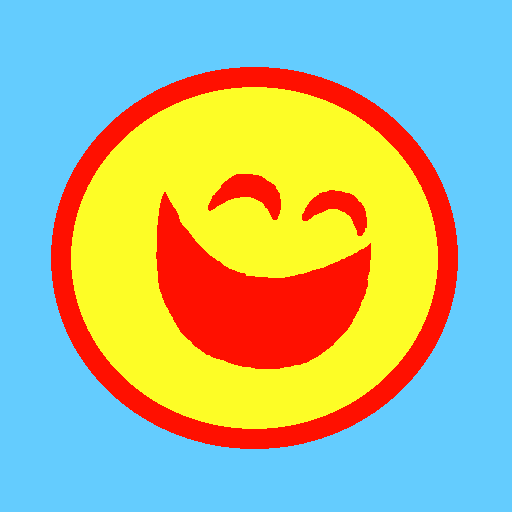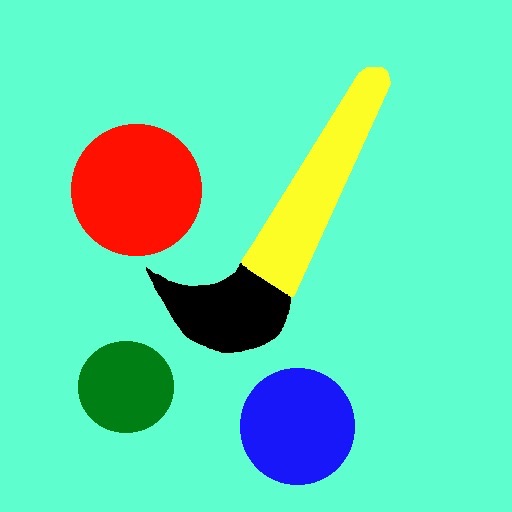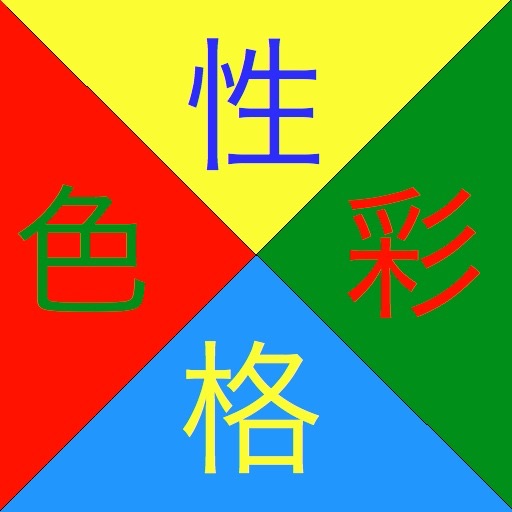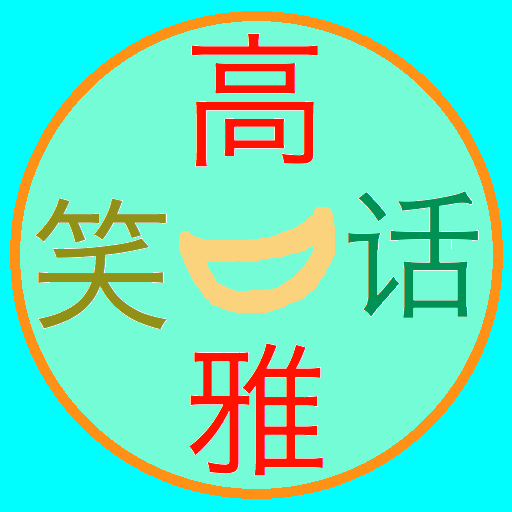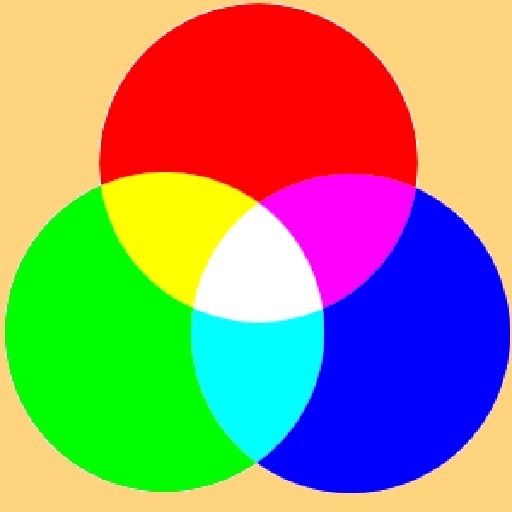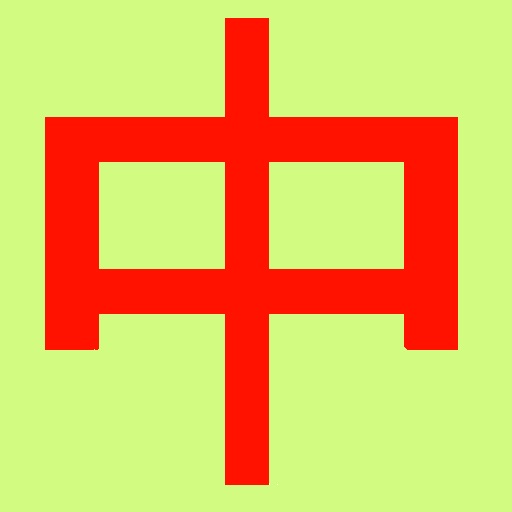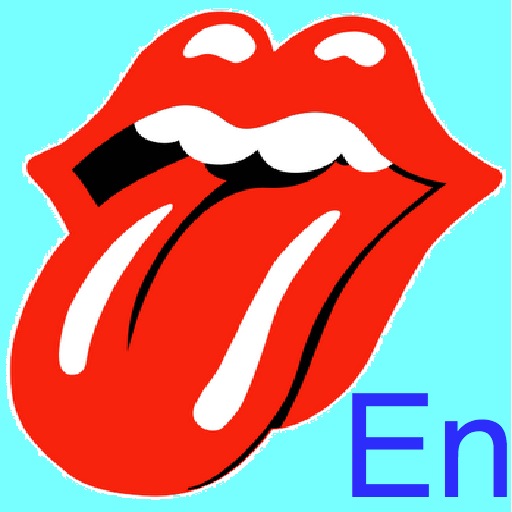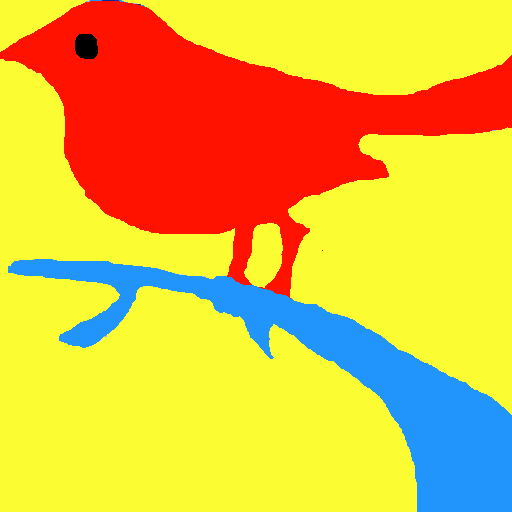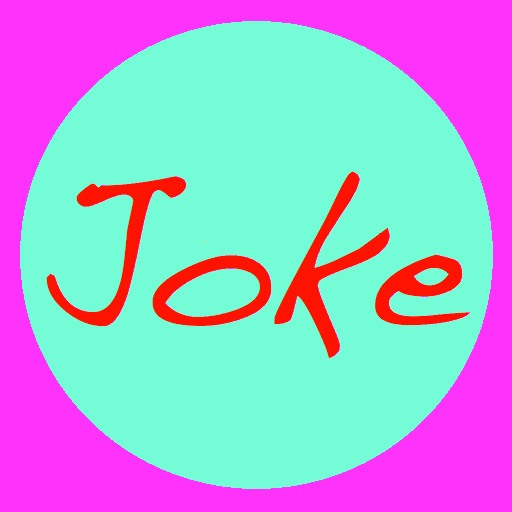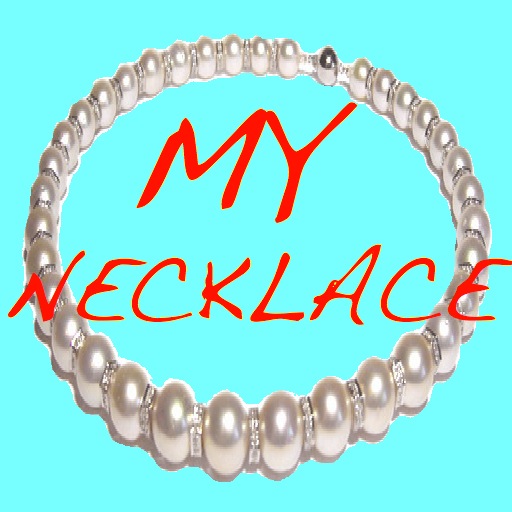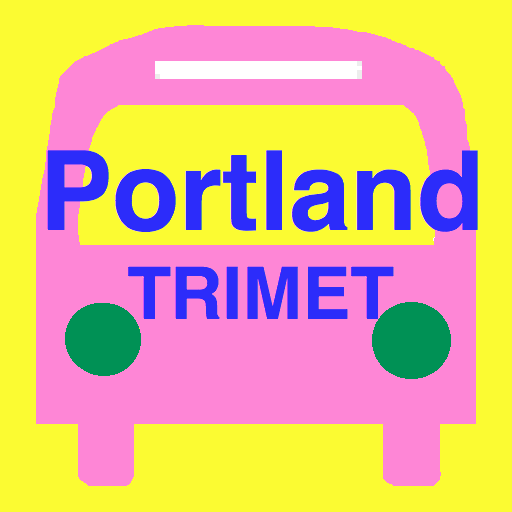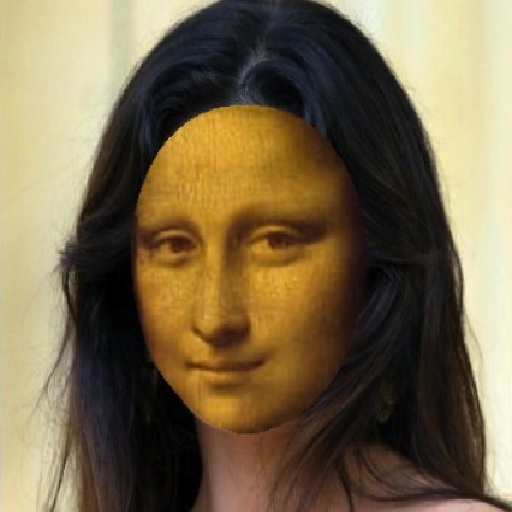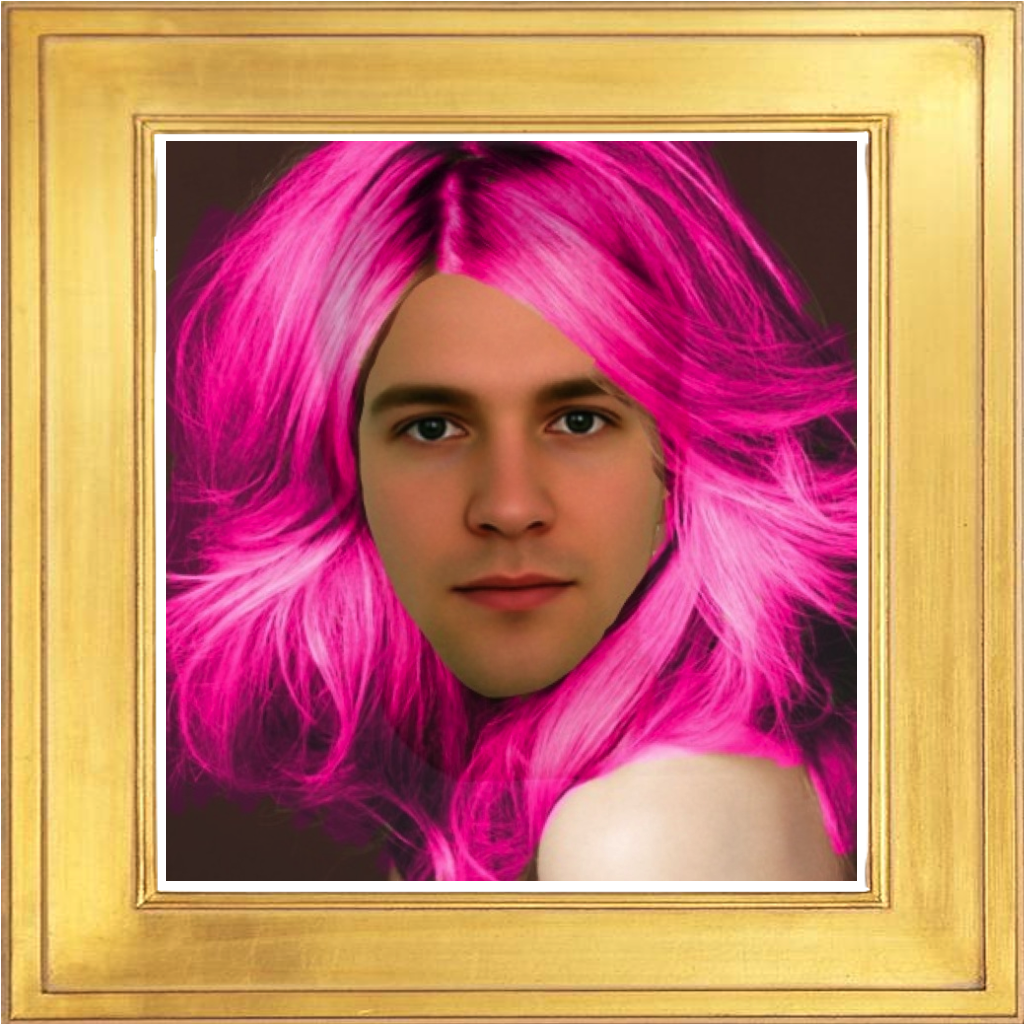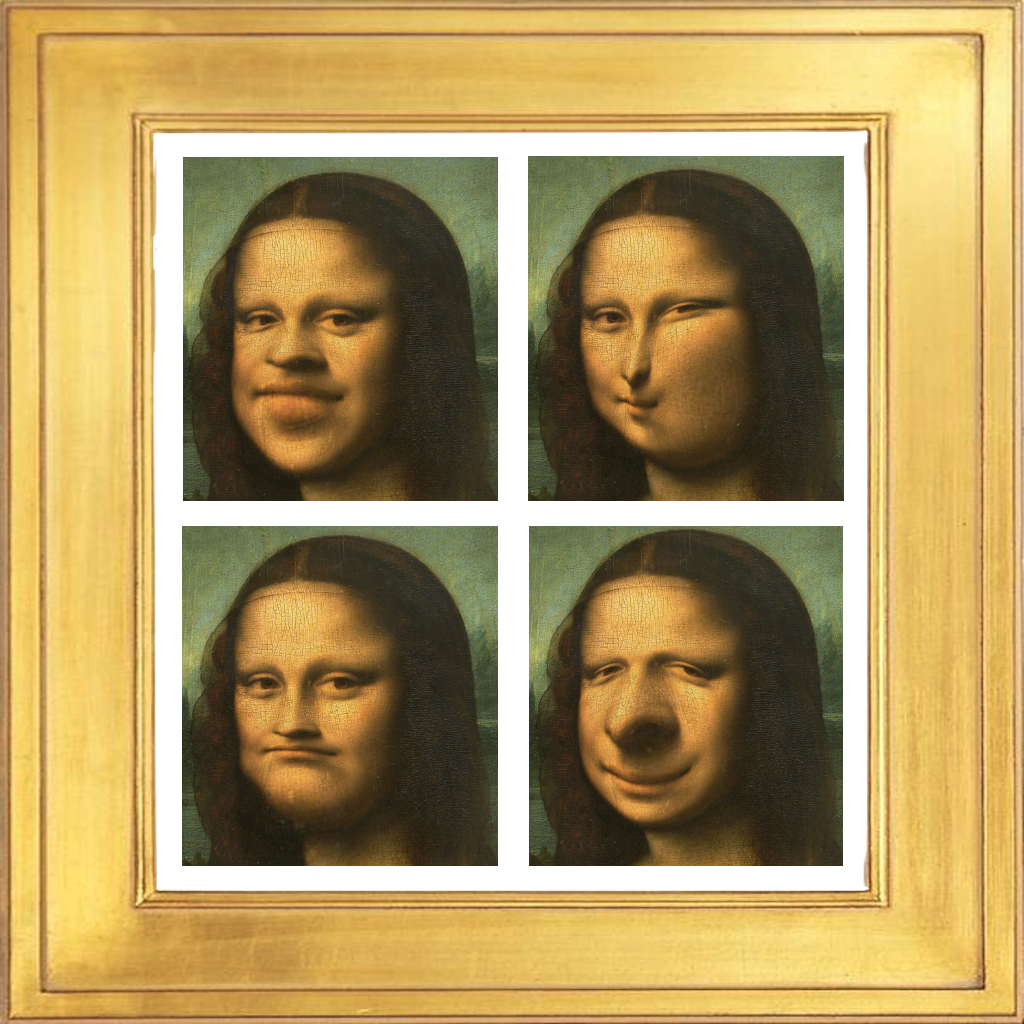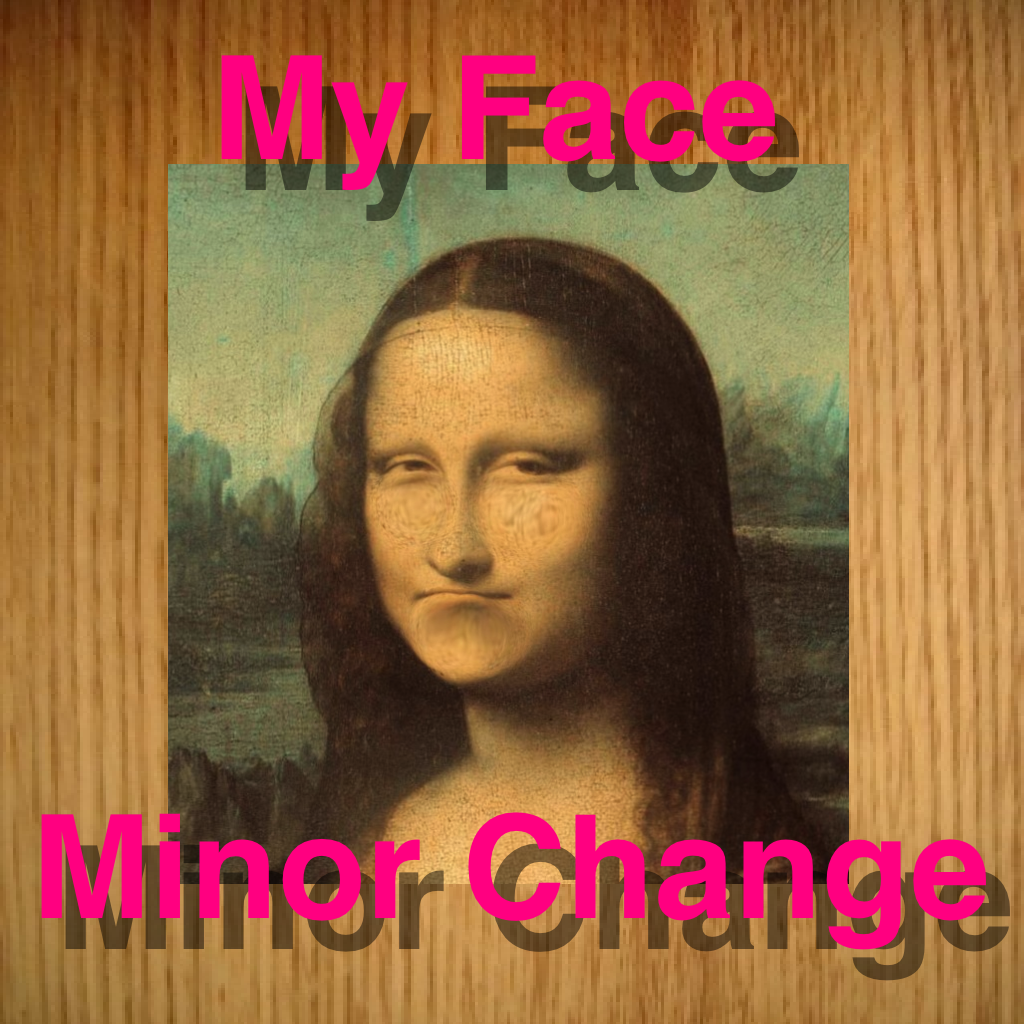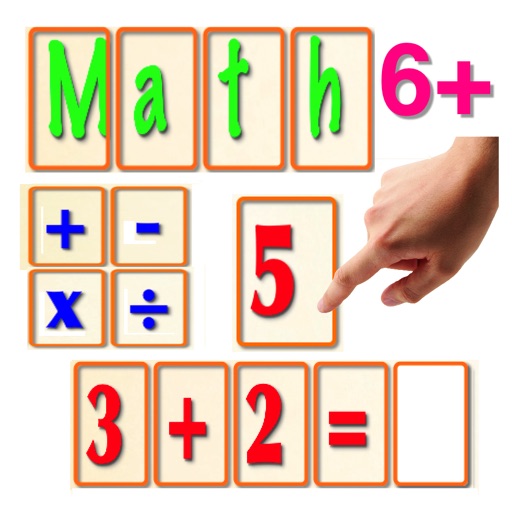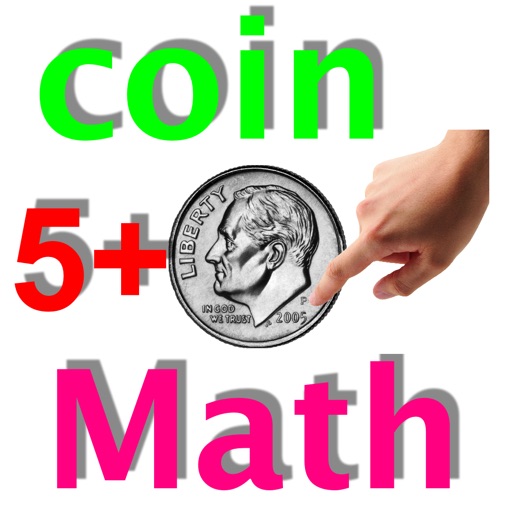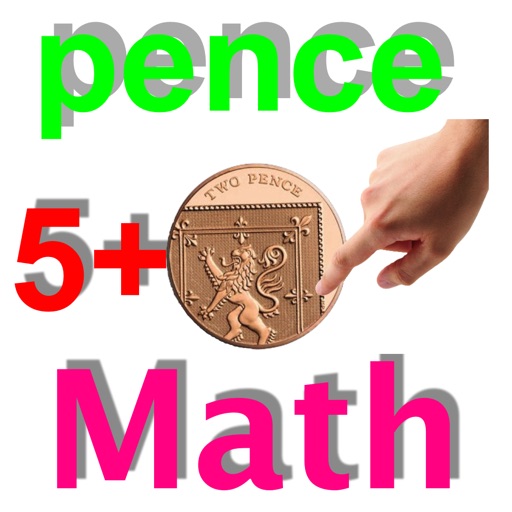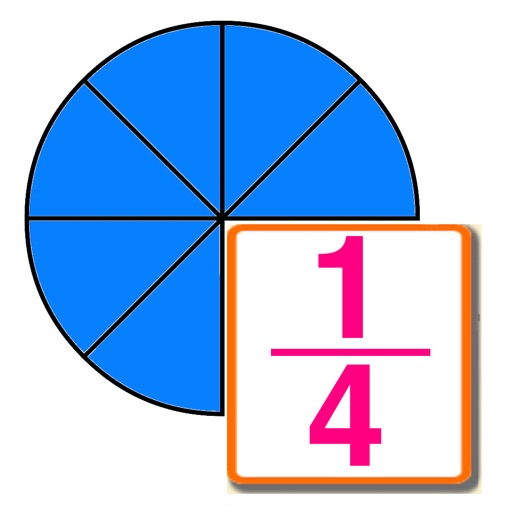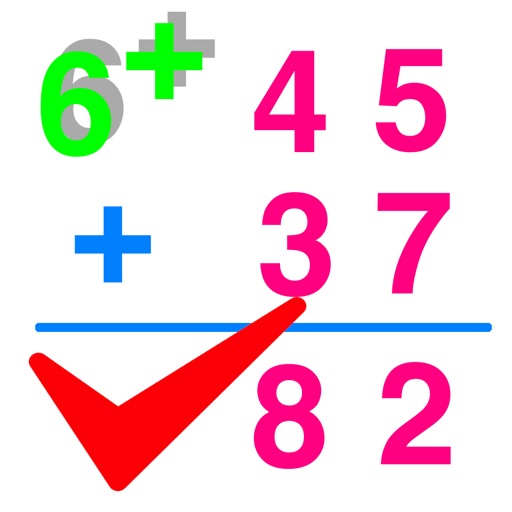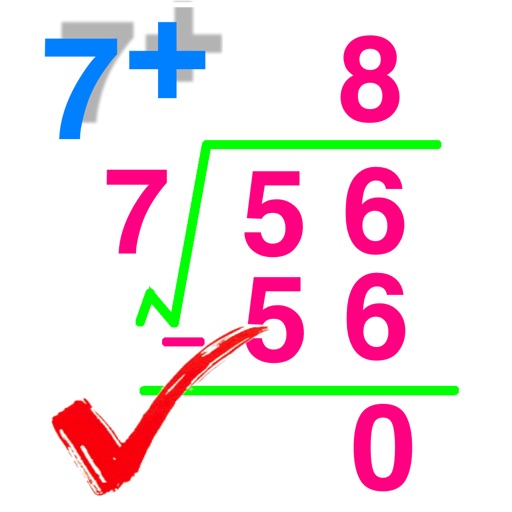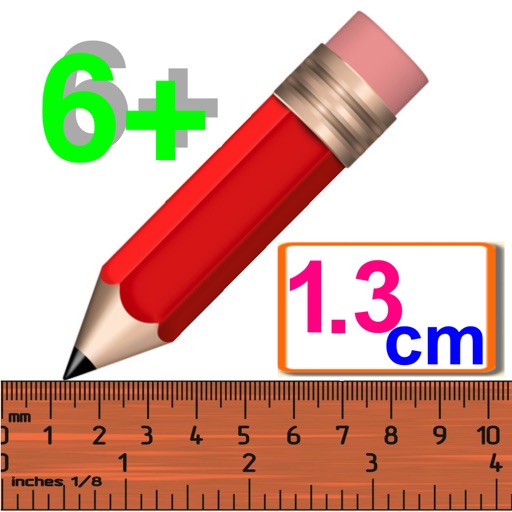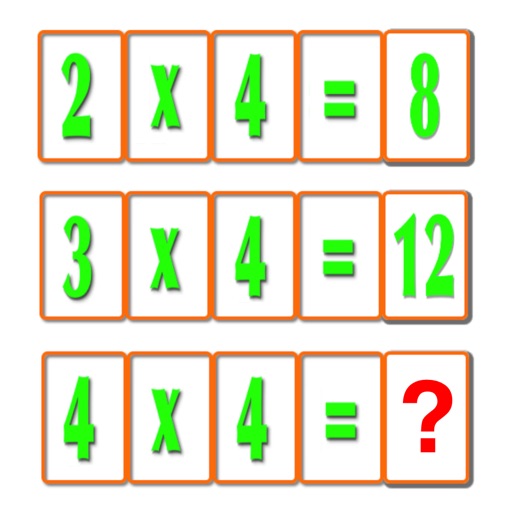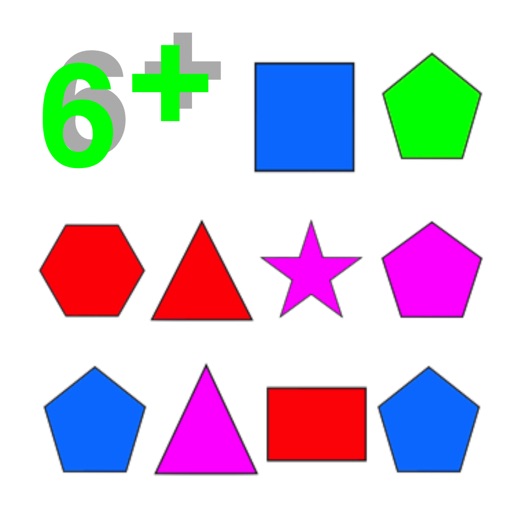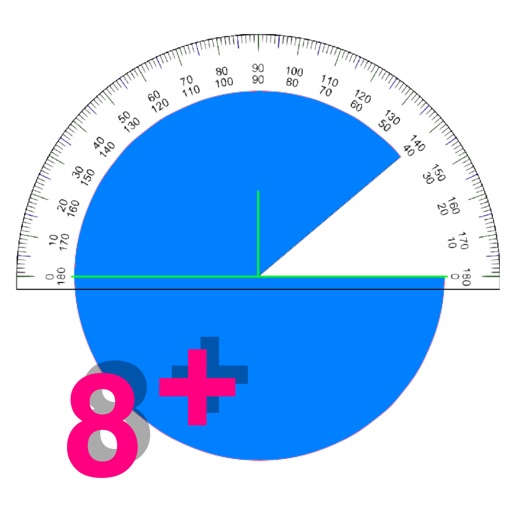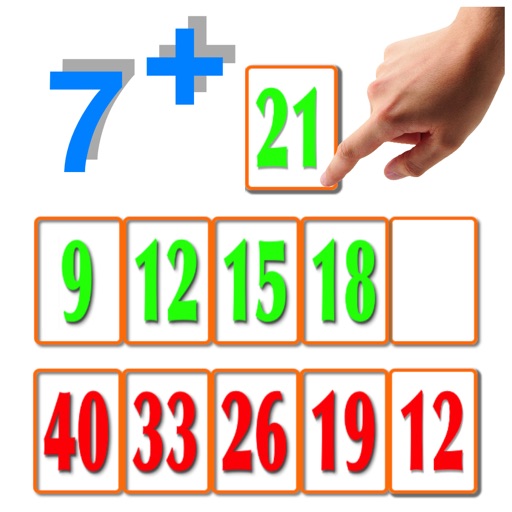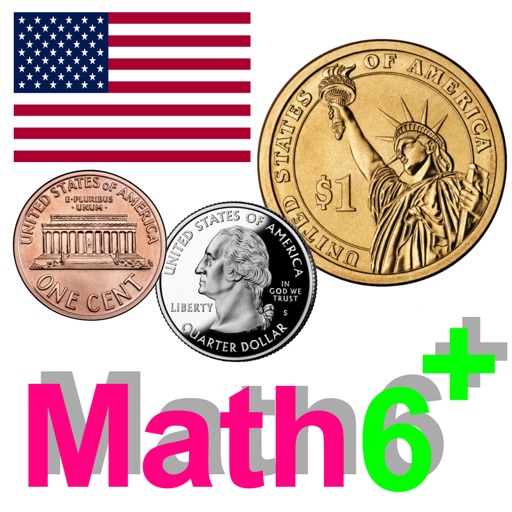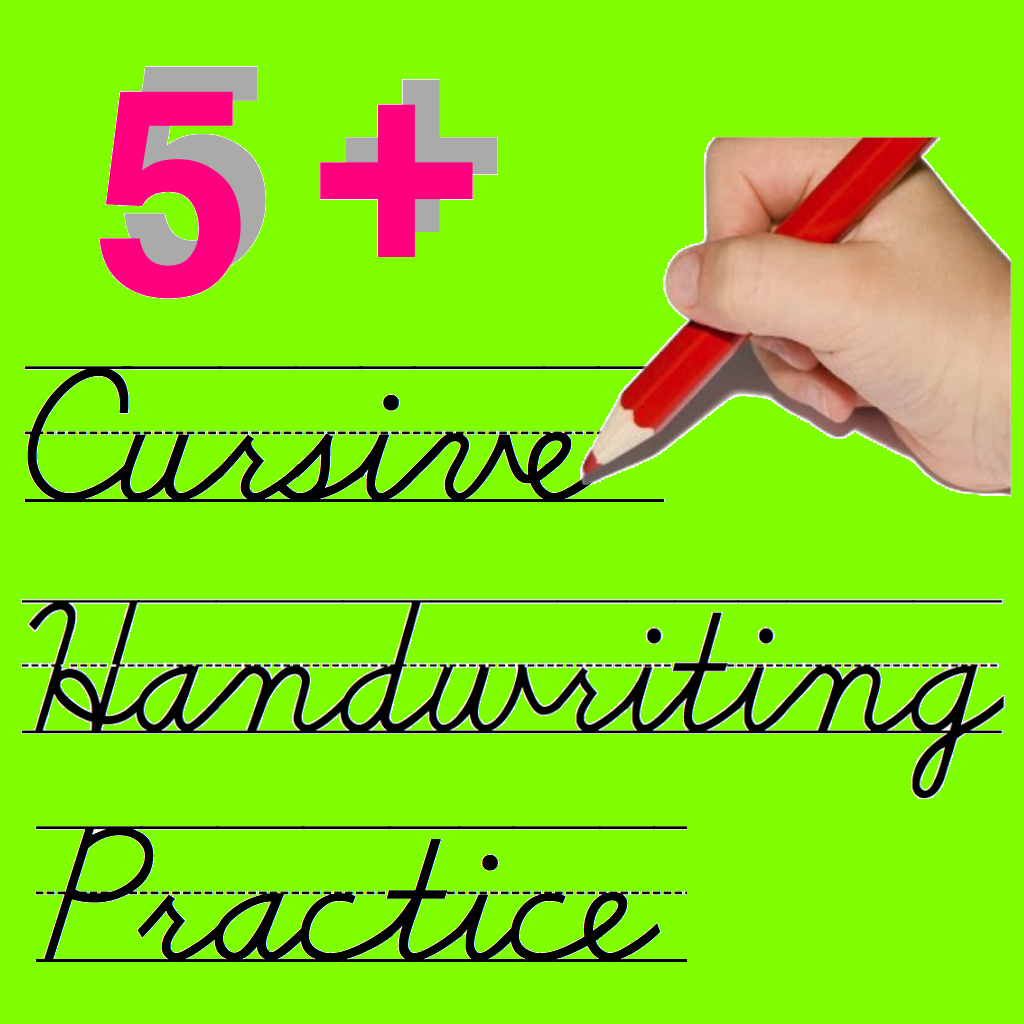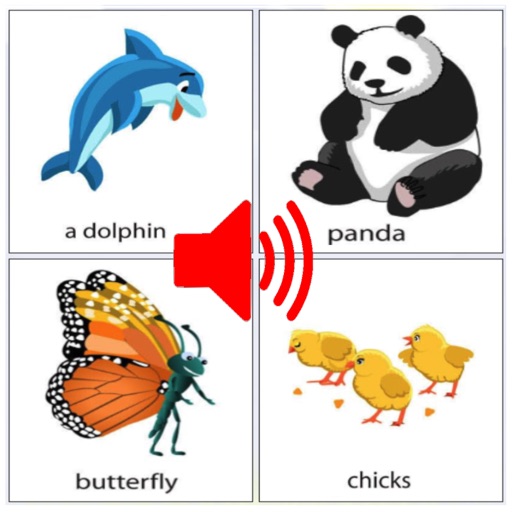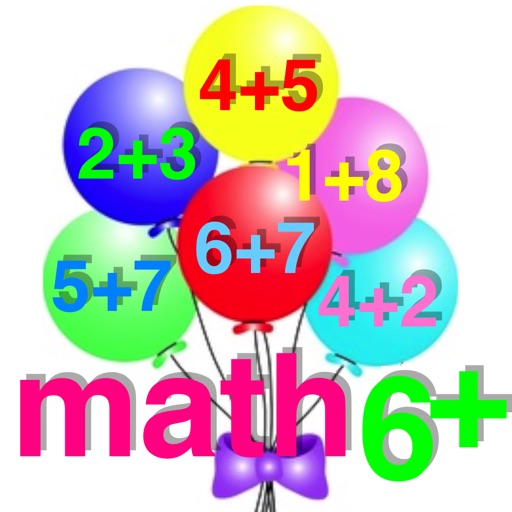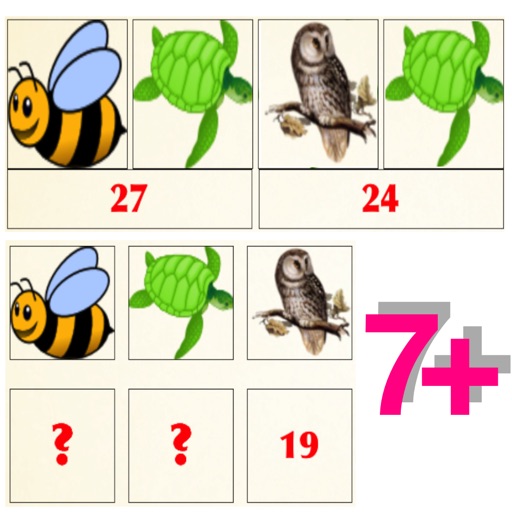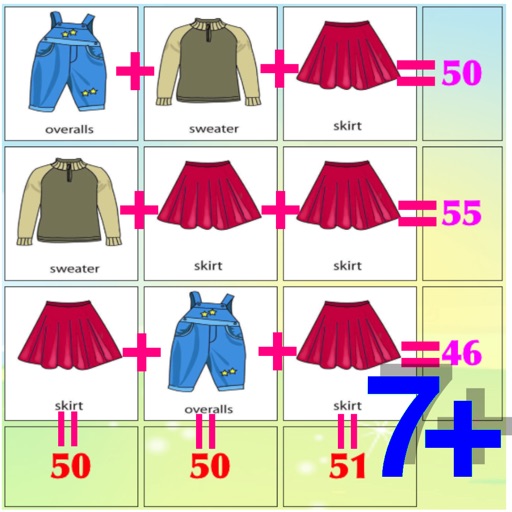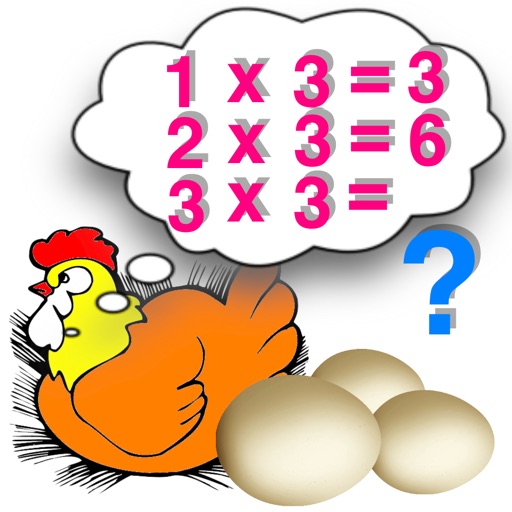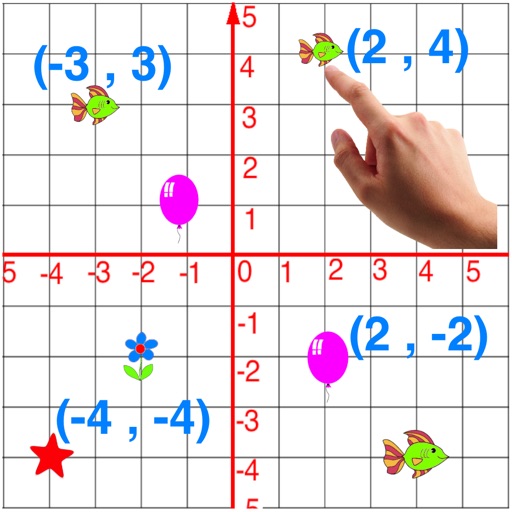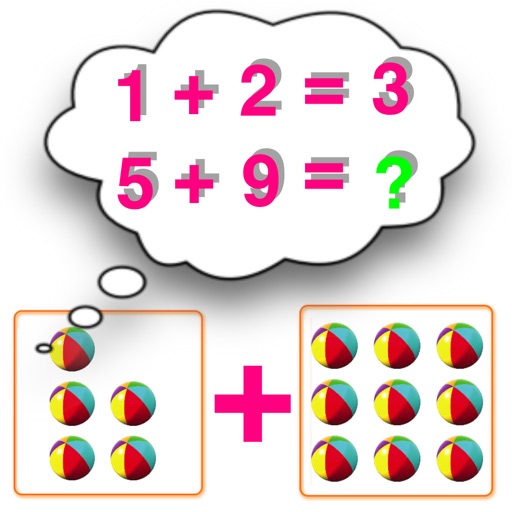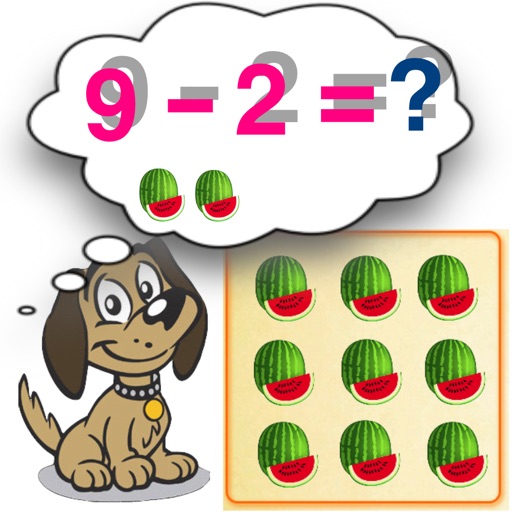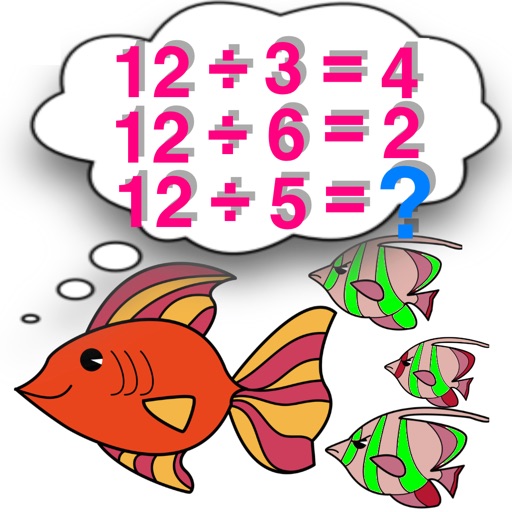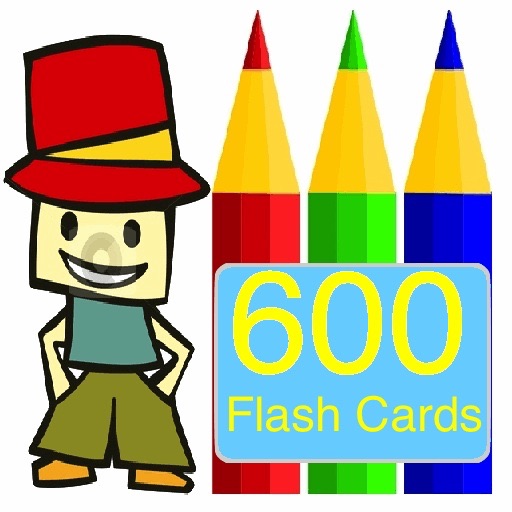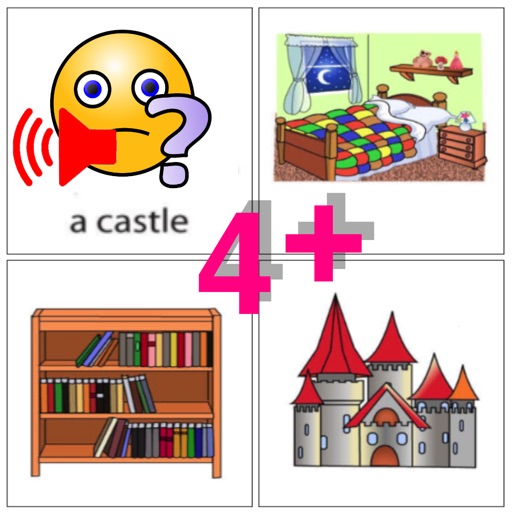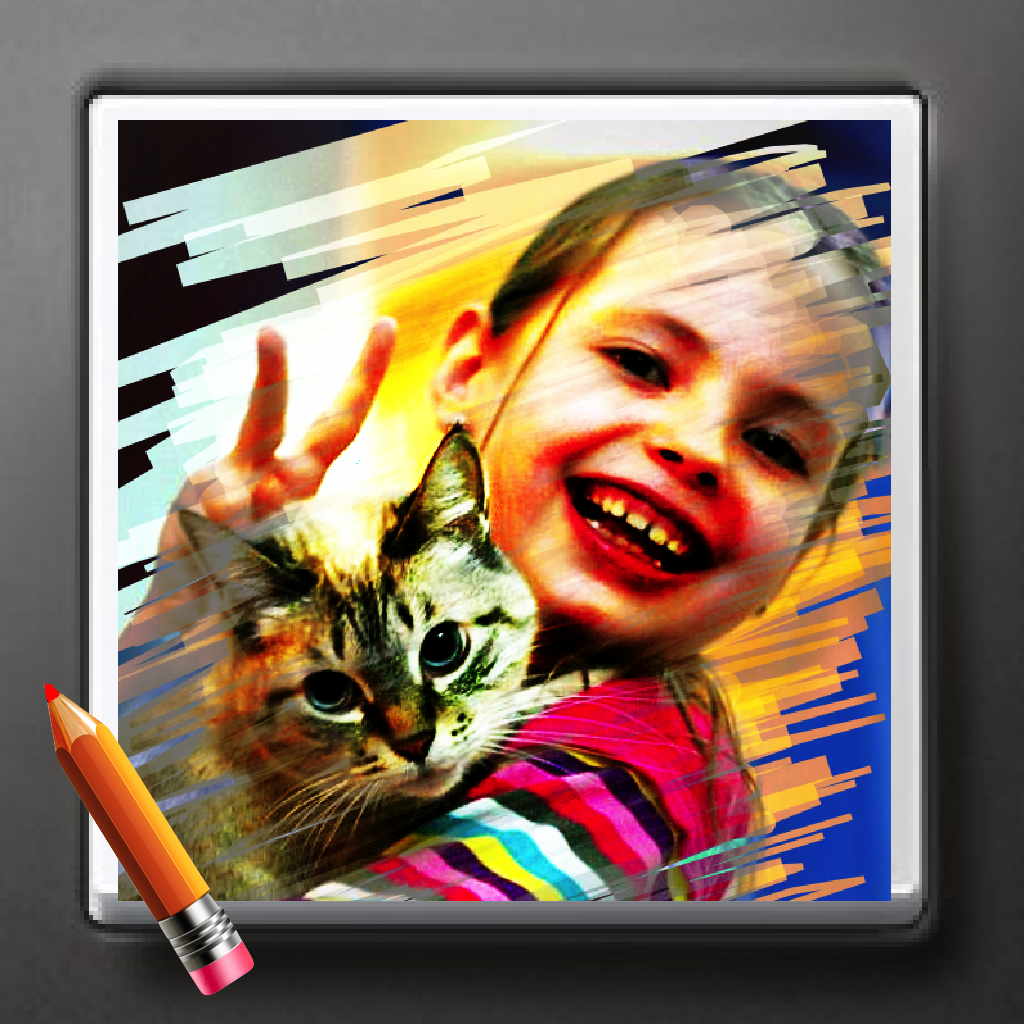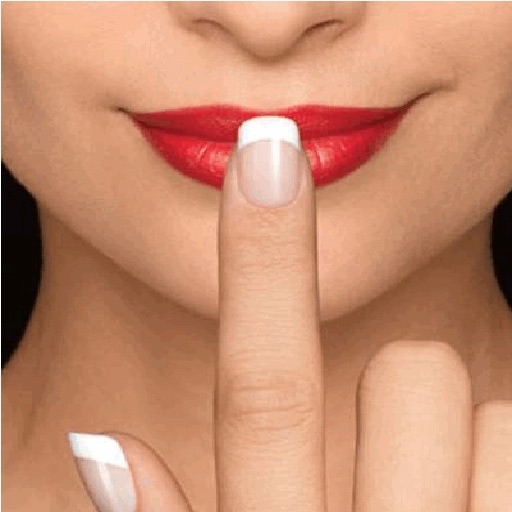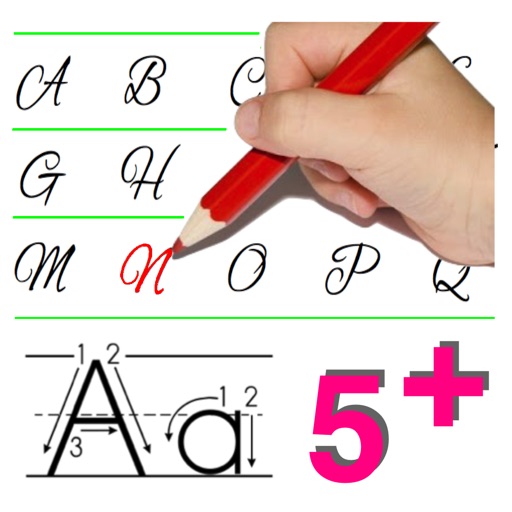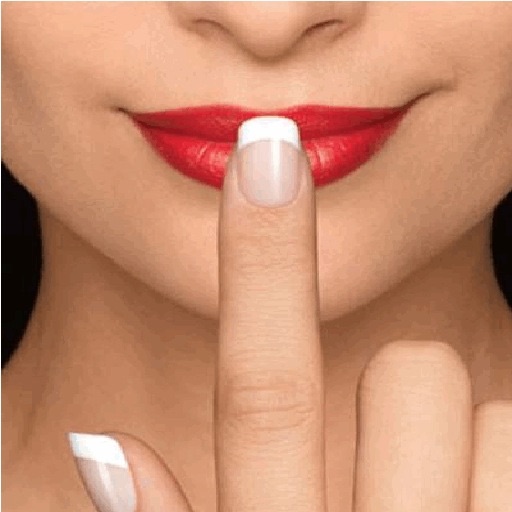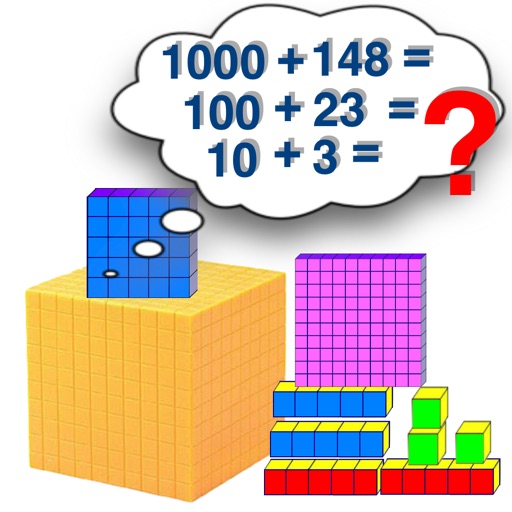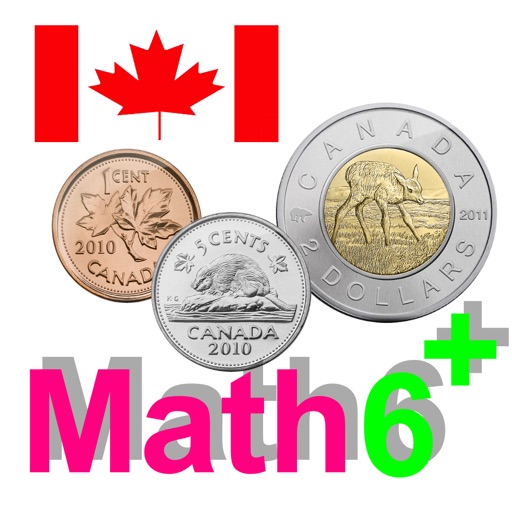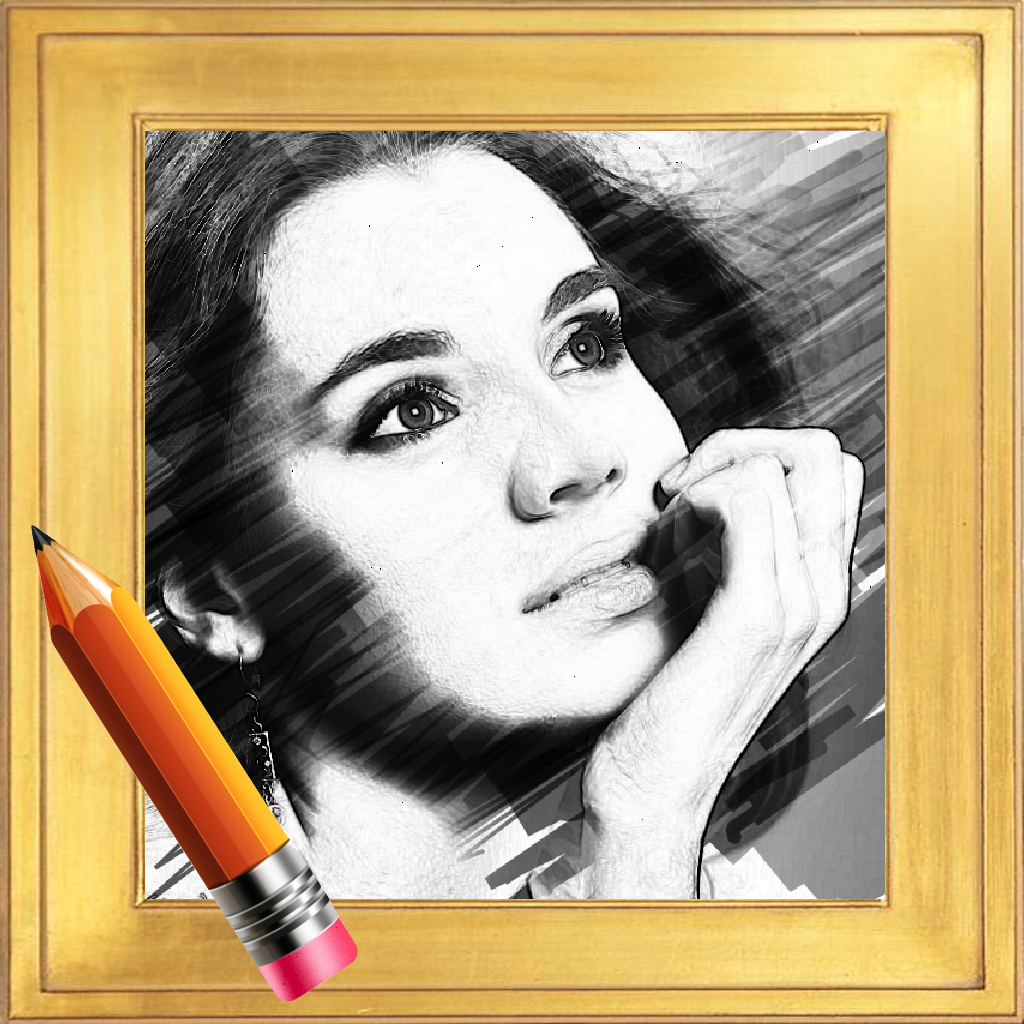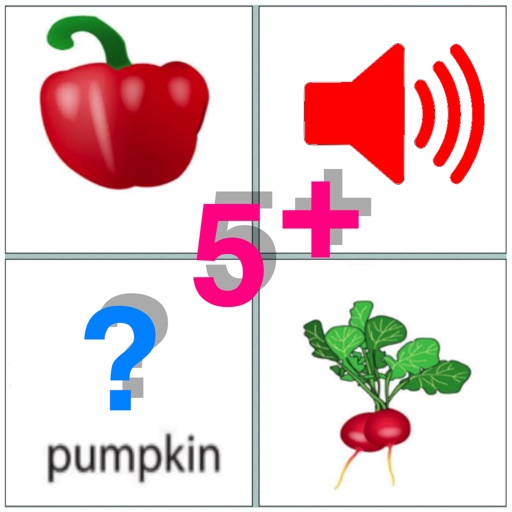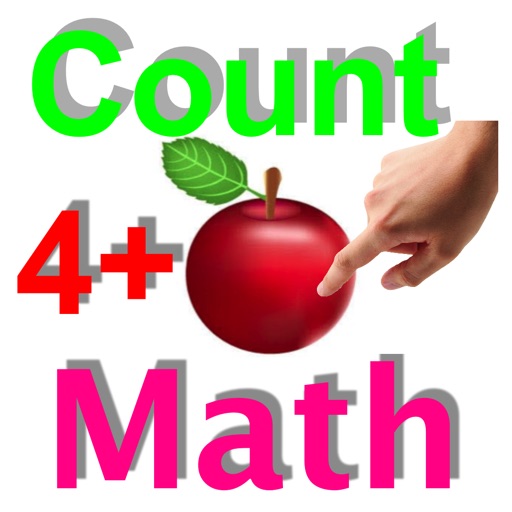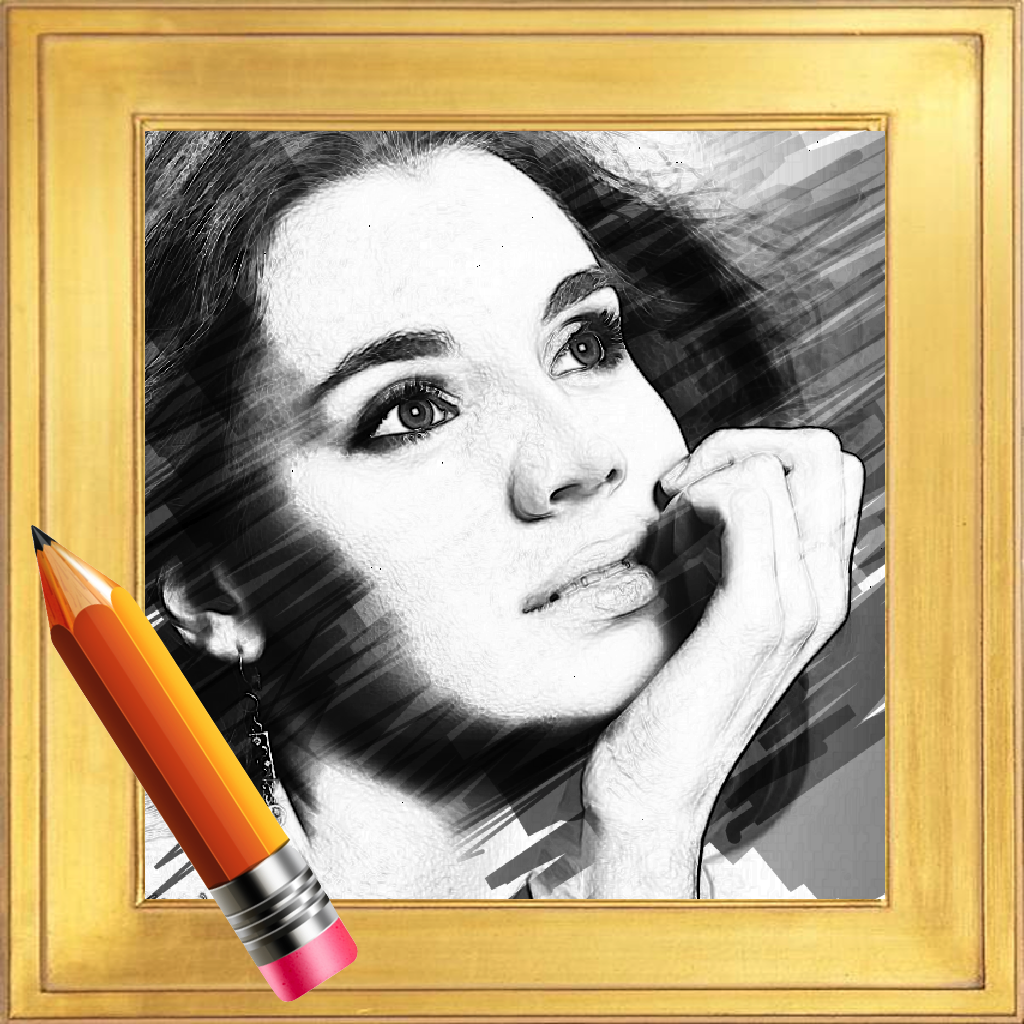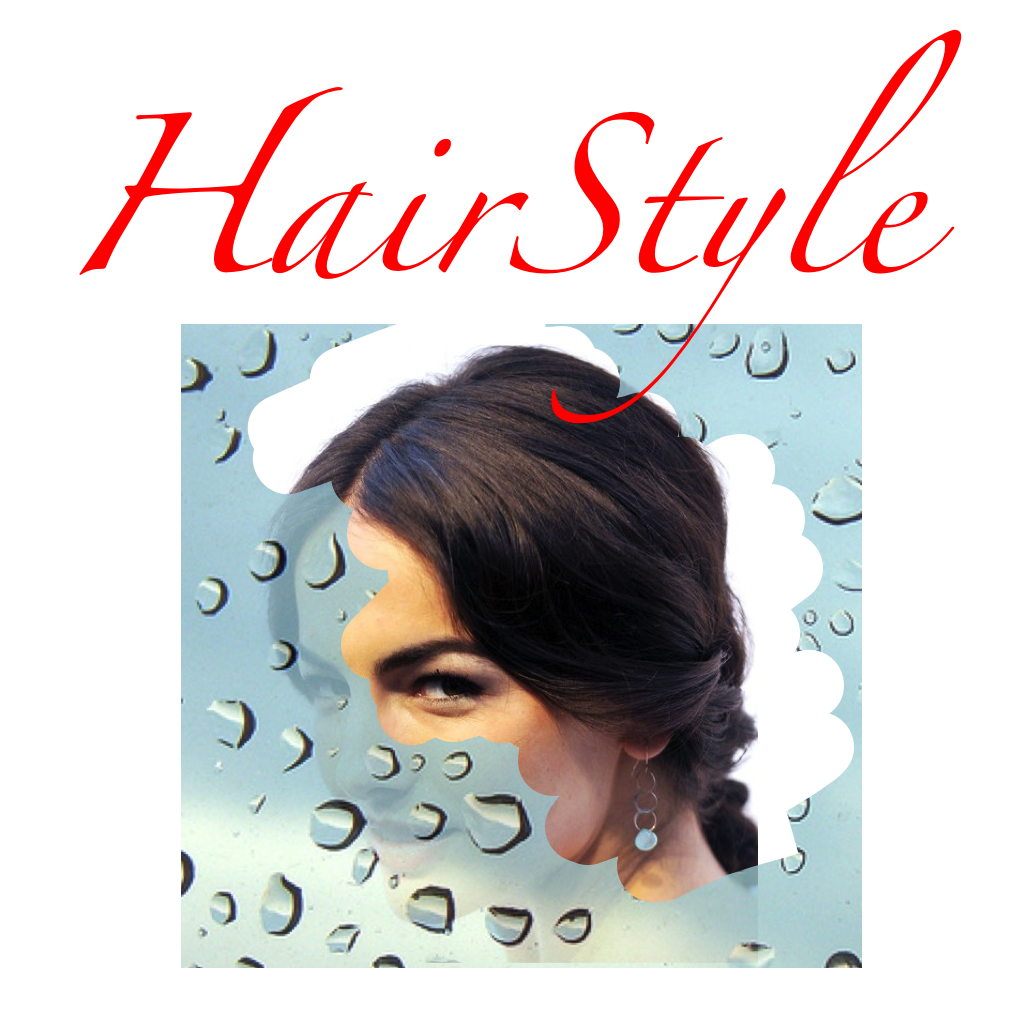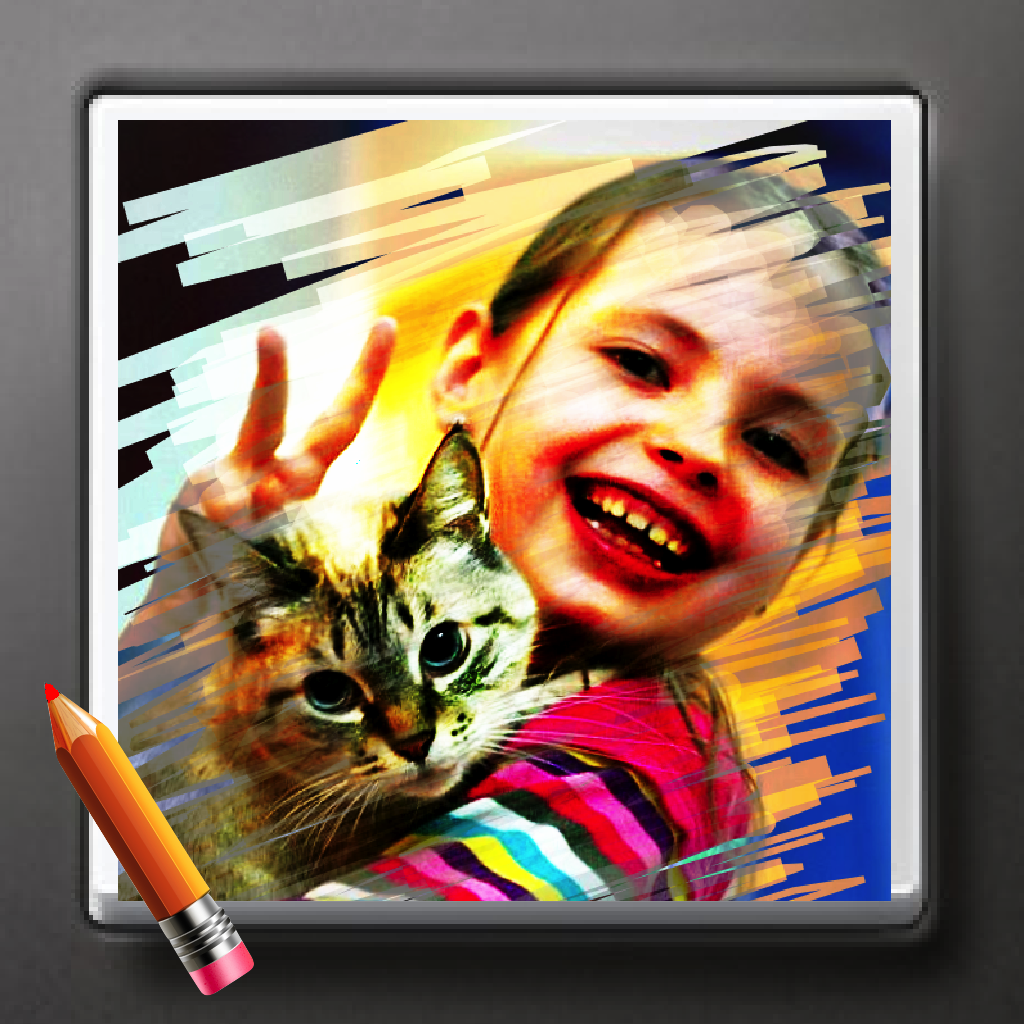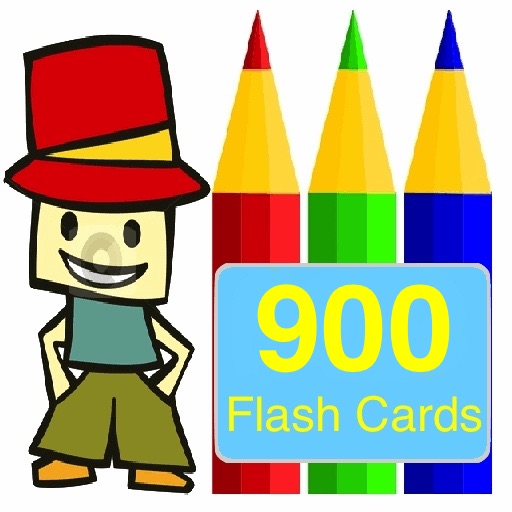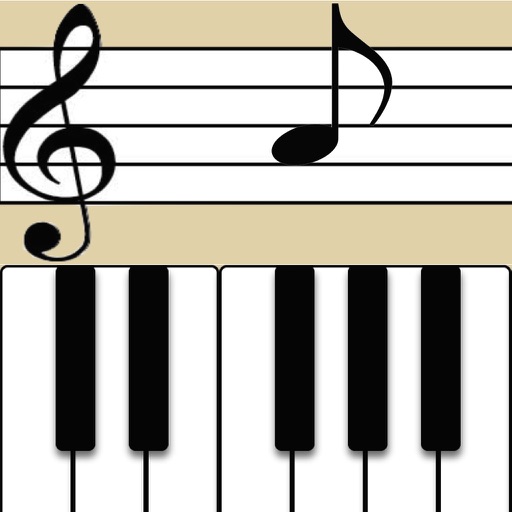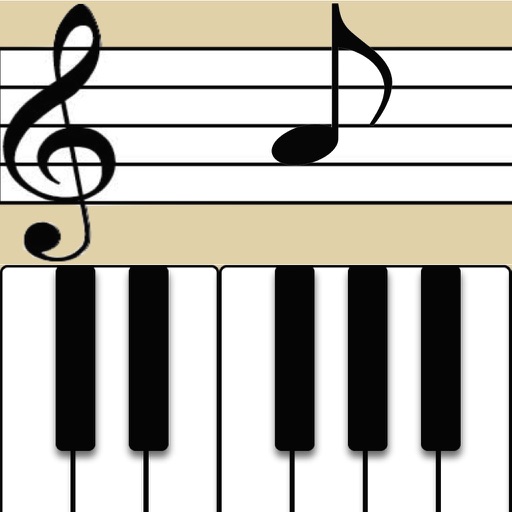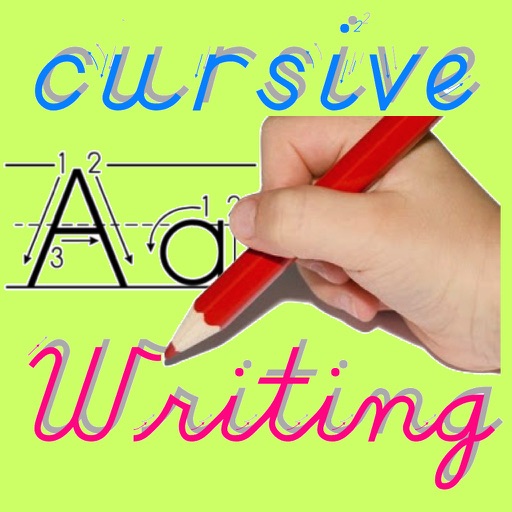App Description
1, 90 hair styles.
2, Scroll screen and touch choose your favourite hair style.
3, Follow select button, open photo albums to choose your photo.
4, Pinch screen zoom in/out, move your photo in proper position
5, Tap two times your hair style, it will goes in front of the photo.
6,Pinch move or zoom in/out both photo and your hair style until their in proper position.
7, Touch right above corner button to save your result image into photo albums.