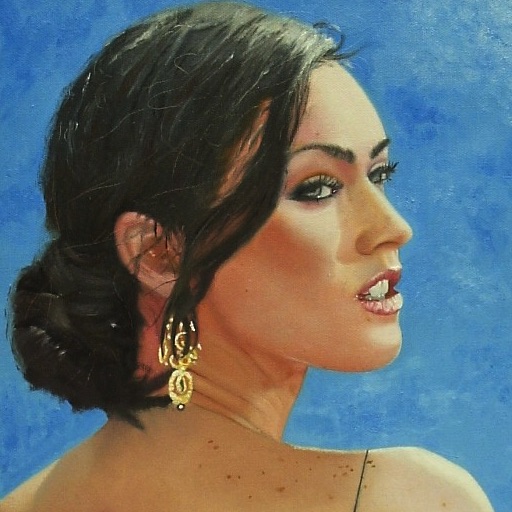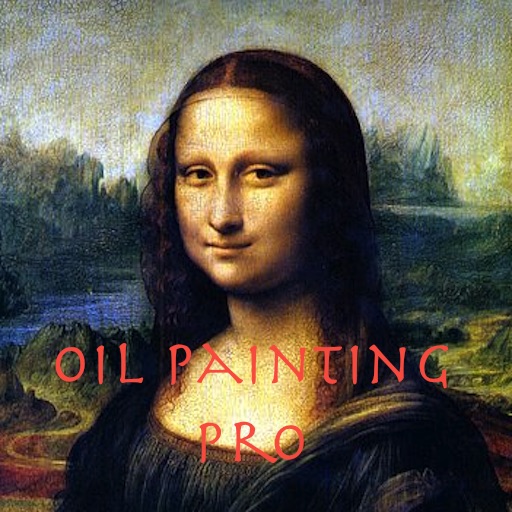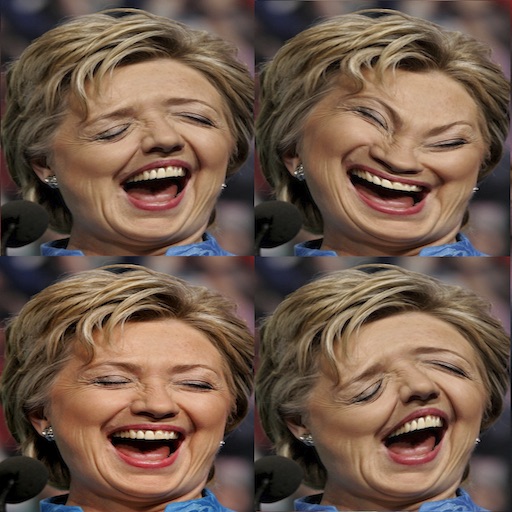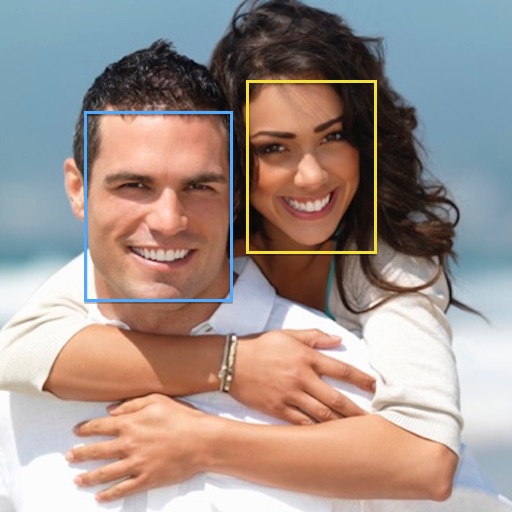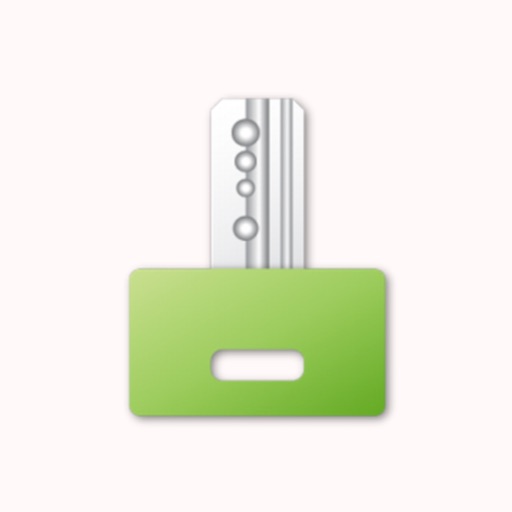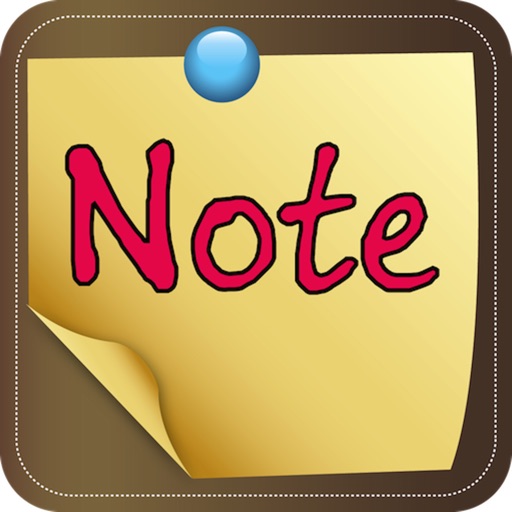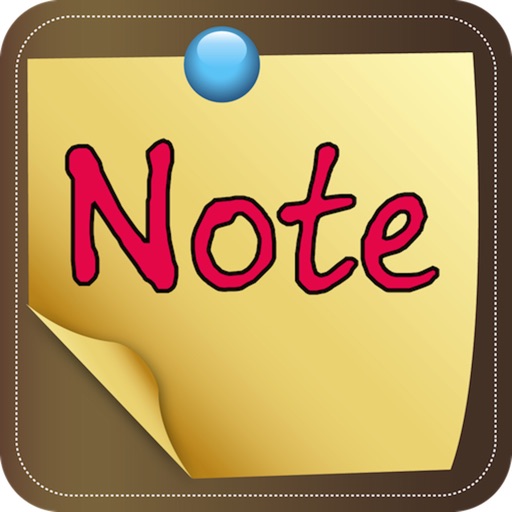What's New
Enhance with more cool filters.
Polish user experience.
App Description
SepiaCam aims to create the real and professional SEPIA effect on your mobile device with the simplest touch.
1.Select photo from your album
You can convert your photos to the sepia effect from your previous album.
2.Real time camera preview
You can open the sepia camera and snap what you want.
3.Share with your friends
You can save to your album,or share via facebook,twitter,email etc.
4.Change the cool display mode
Just press the refresh button,you will see more than 10 different cool view experience.
5.Several bonus effect: Gray style and color effect.
6.Touch to switch front/back camera.
Just one touch you can switch between front/back cameras.
If you have any questions, please email to us:
[email protected]
http://twitter.com/design4app
App Changes
- November 19, 2012 Initial release
- November 23, 2012 Price decrease: $1.99 -> FREE!
- November 30, 2012 New version 1.1
- November 30, 2012 Price increase: FREE! -> $0.99
- January 01, 2013 Price increase: $0.99 -> $1.99
- June 10, 2013 Price decrease: $1.99 -> FREE!
- July 31, 2013 Price increase: FREE! -> $0.99
- January 01, 2014 Price increase: $0.99 -> $1.99