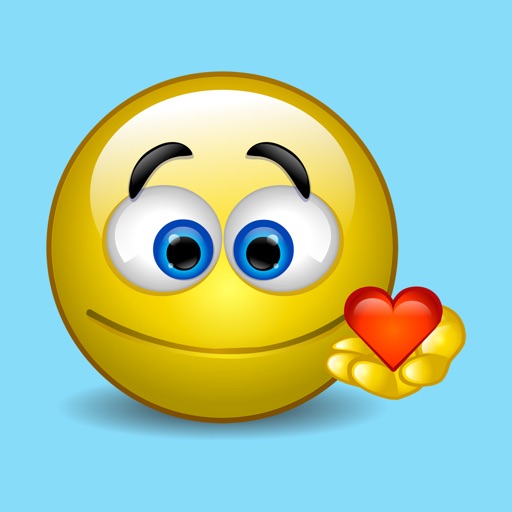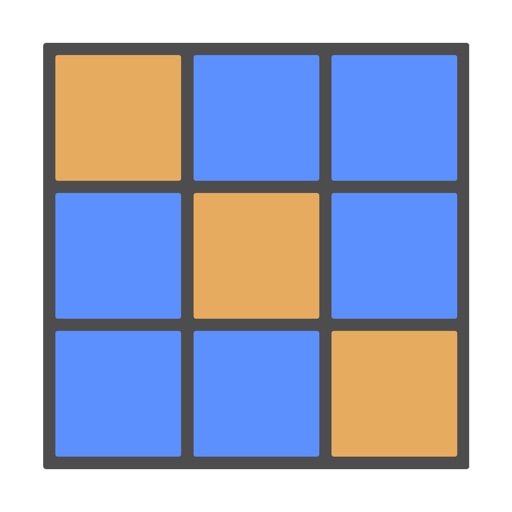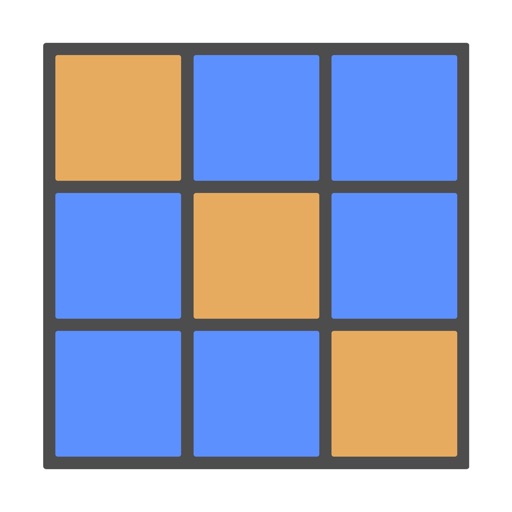What's New
- Upgrade UI.
App Description
Photo Vault is your private photo manager on iPhone, iPad and iPod Touch. With two step password protection: pattern & passcode lock and secret photo albums password support, you can easily secure your photo access. It also let you download photos from web, import photos from Photo Albums and transfer photos between PC/Mac and this app.
-Pattern lock support.
-Passcode lock support.
-Secret photo albums with password support.
Manage Features
-Create, delete and edit photo album.
-Pull to refresh to create secret password, show and hide secret photo albums.
-Batch delete and move photos.
-Batch import photos from Photo Albums.
-Add photos to Photo Vault using iTunes file sharing.
-Add photos to Photo Vault using Wi-Fi transfer.
Photo Viewer Features
-Swipe left and right to switch photos.
-Zoom in and zoom out.
-Tap to playing in fullscreen.
Web Browser
-Tap and hold on an photo to download it directly to Photo Vault.
-Click or long press on a photo link to download.
-Bookmark manager support.
-History support.
-Integrated Google, Yahoo! and Bing search.
Share Features
-Export photos to your Photo Albums.
-Email photos to your friends.
-Copy photos and MMS to your friends or reply your emails.
-Support Open photos in other apps.
Other Features
-Support open photos using Photo Vault in other apps.
-Set home page and search engine.
App Changes
- June 15, 2014 Initial release