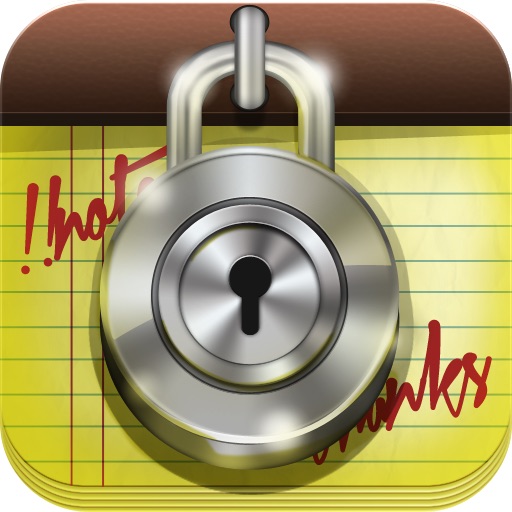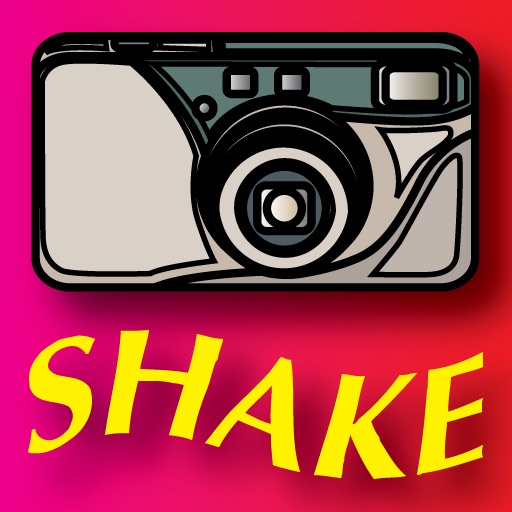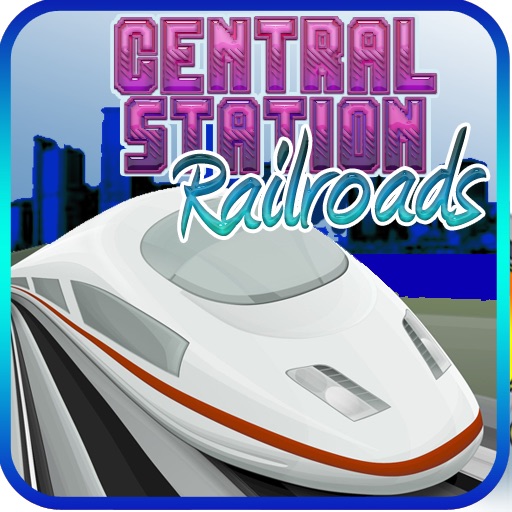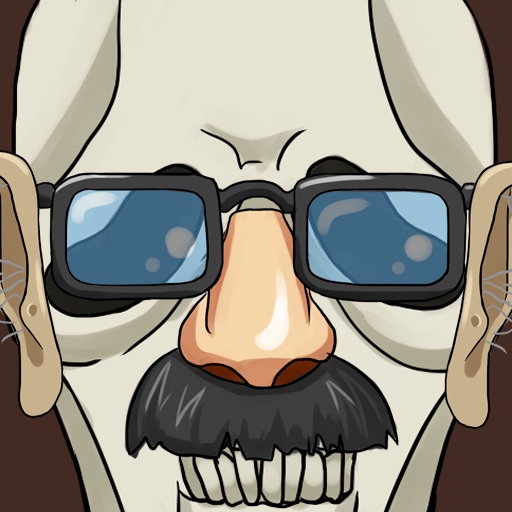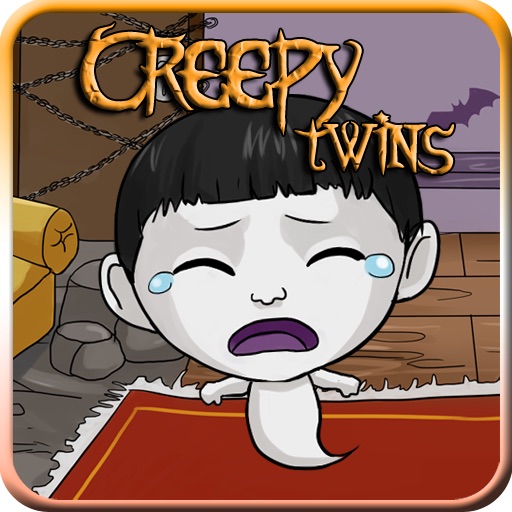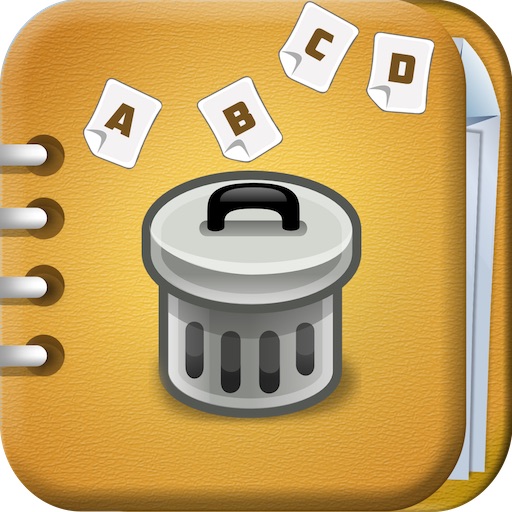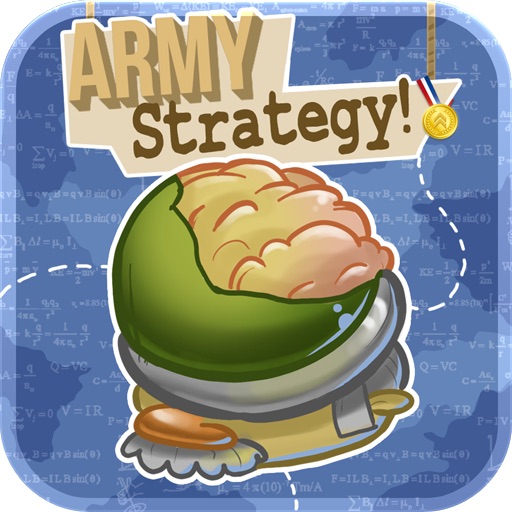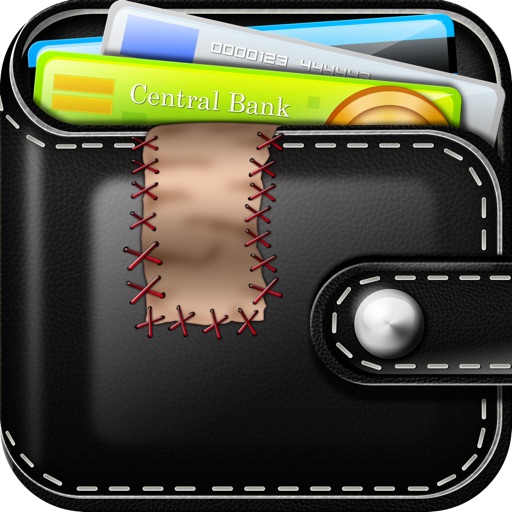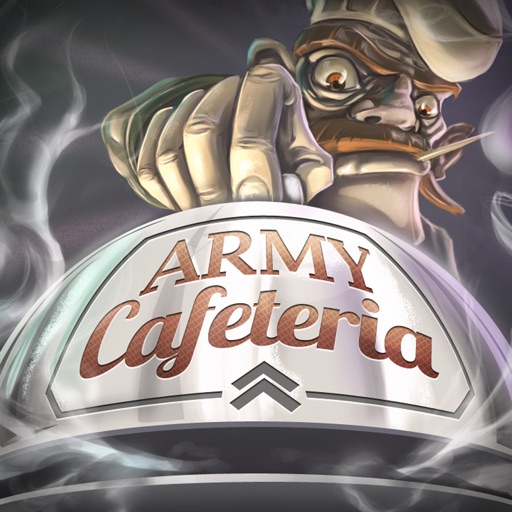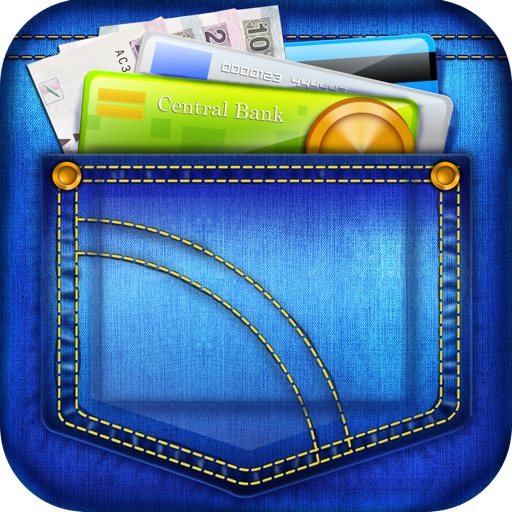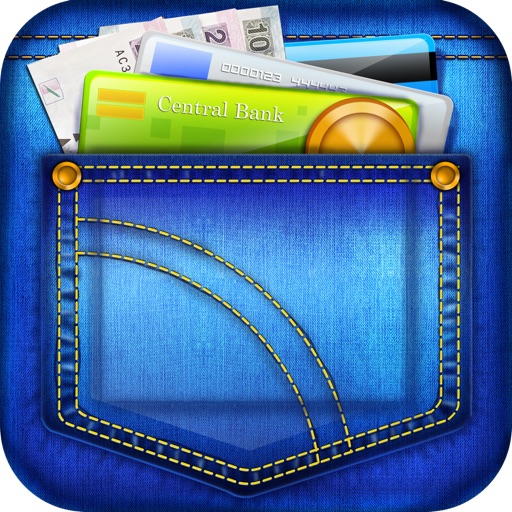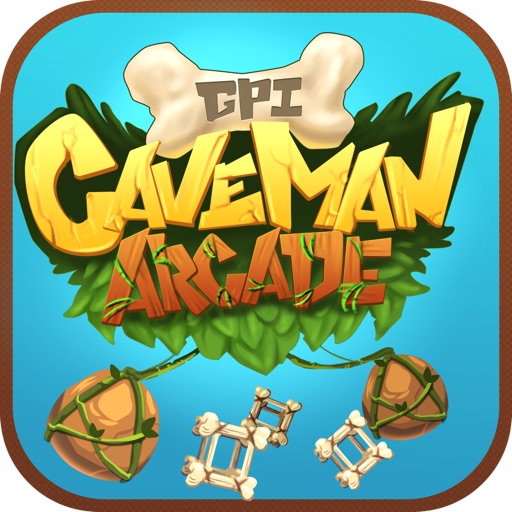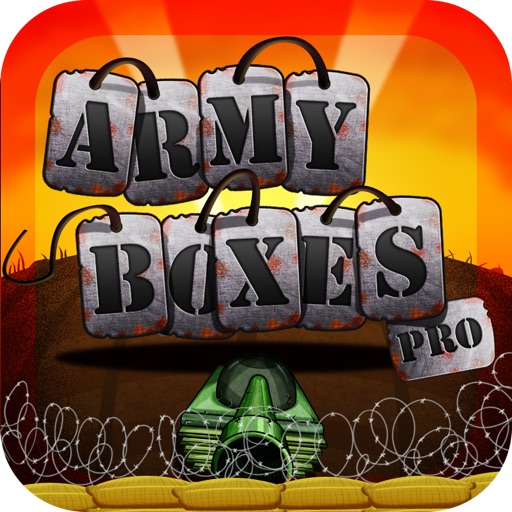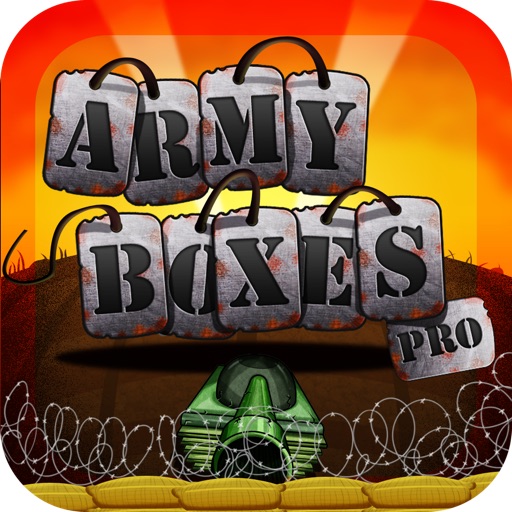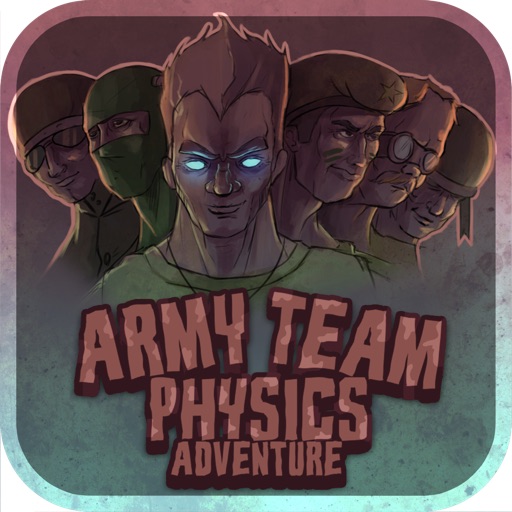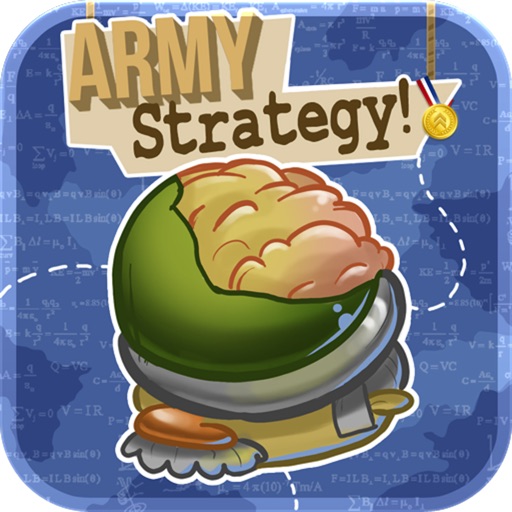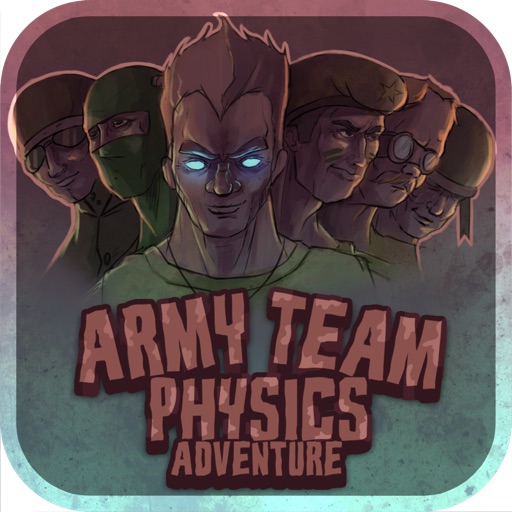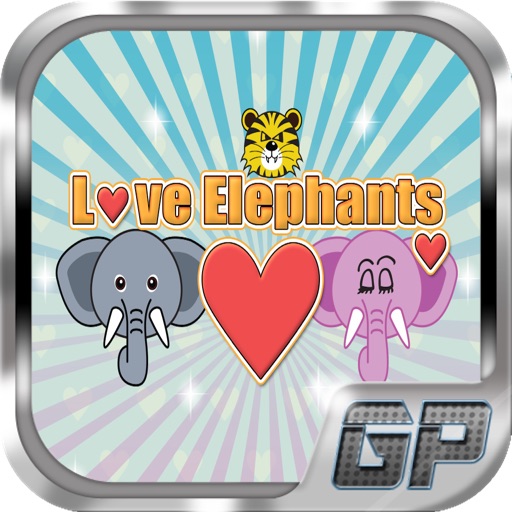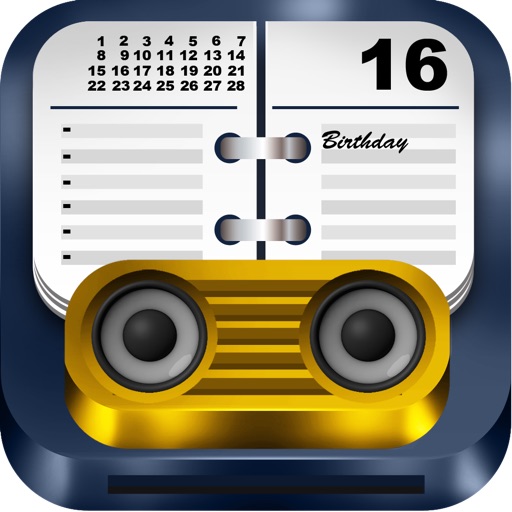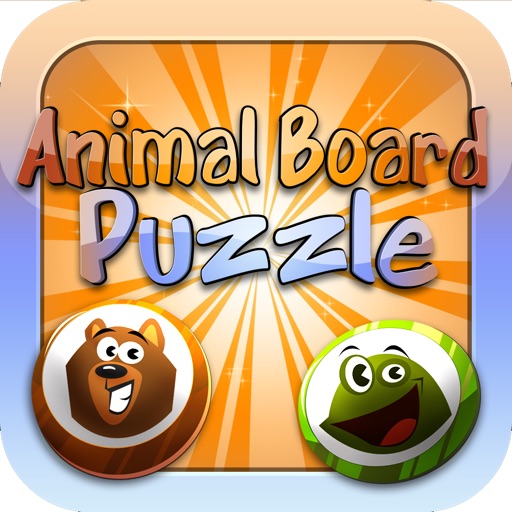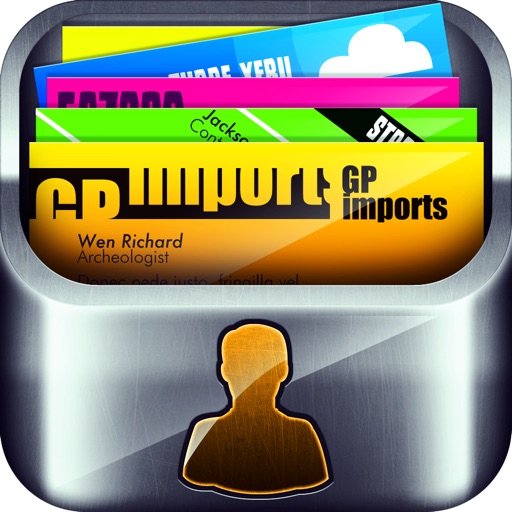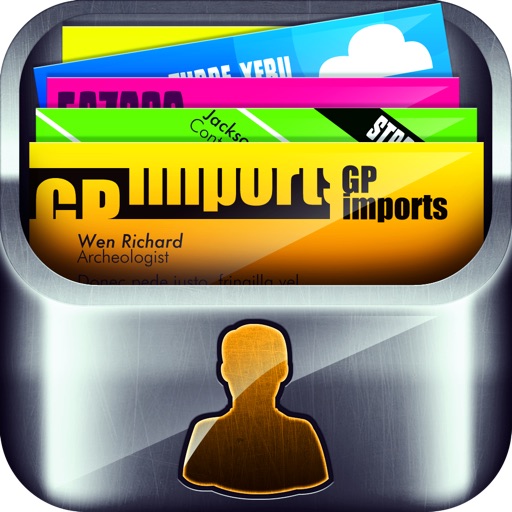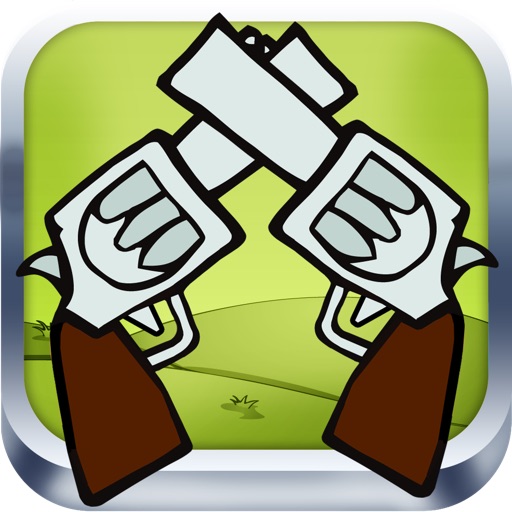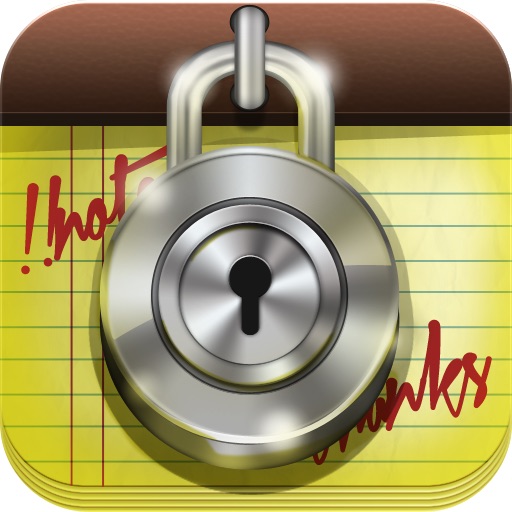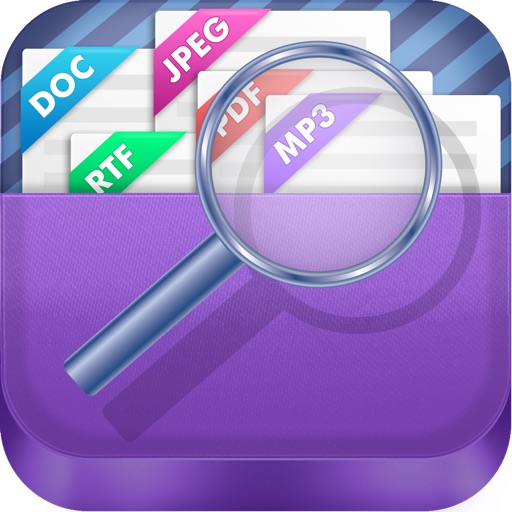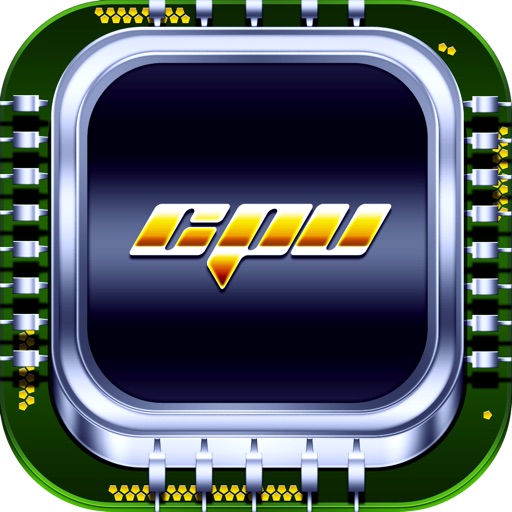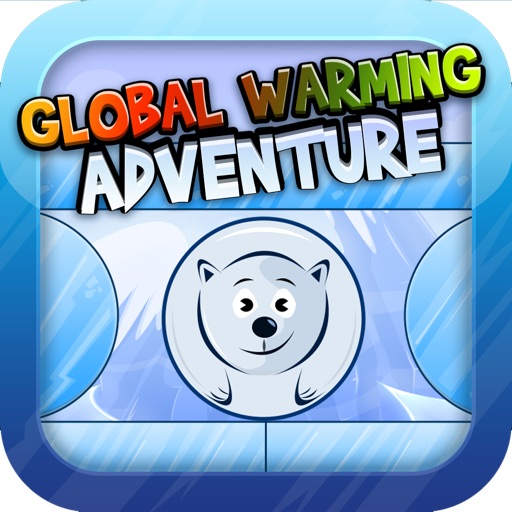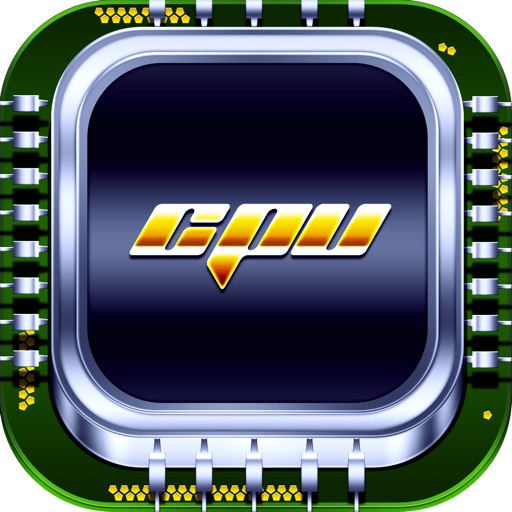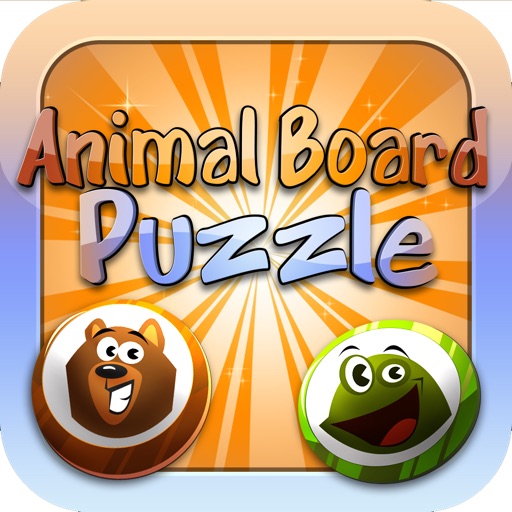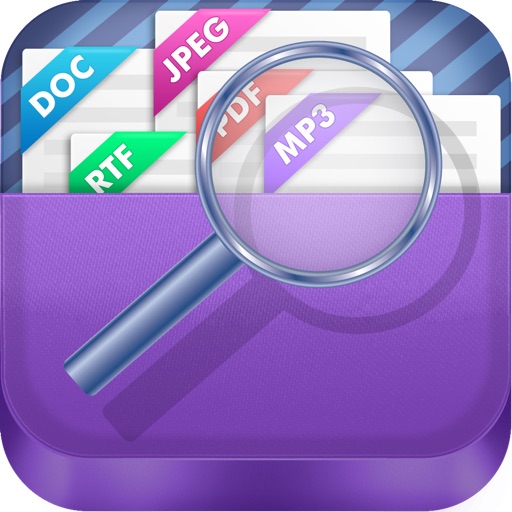App Description
Never worry again about other sneaking into your private information anymore!
When you run our application for the first time on your device, you will be requested to setup a password.
Many times you friends or your girlfriend will ask you for your password, that's why we have an "extra password" that will keep a separate note section. You can keep the 'safe' notes under one password and the sneaky ones in the other one.
Main Features:
✓ Dual password with different notebooks on each.
✓ Export notes via email
✓ Universal binary supporting all your iOS devices
✓ Landscape and portrait orientations are enabled
✓ Search field to find your notes
✓ Password will be required after you exit the app to enter again.
✓ Copy/Paste enabled
✓ Text section will automatically recognize links, addresses, phone numbers and events. If you long-tap over these elements (after saving the note) you will be able to access them.
★★★★★★★★★★★★★★★★★★★★★★★★★★★★
App Changes
- June 08, 2014 Initial release