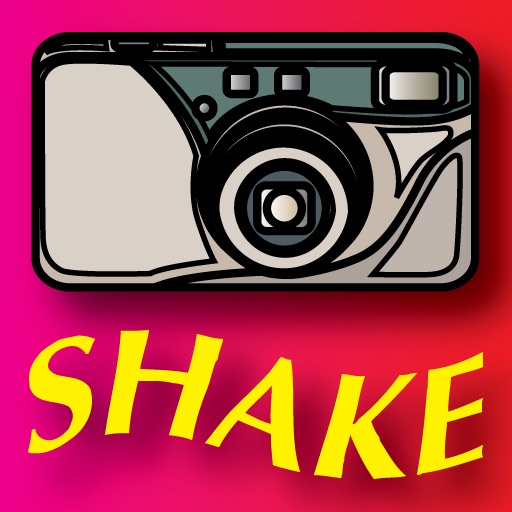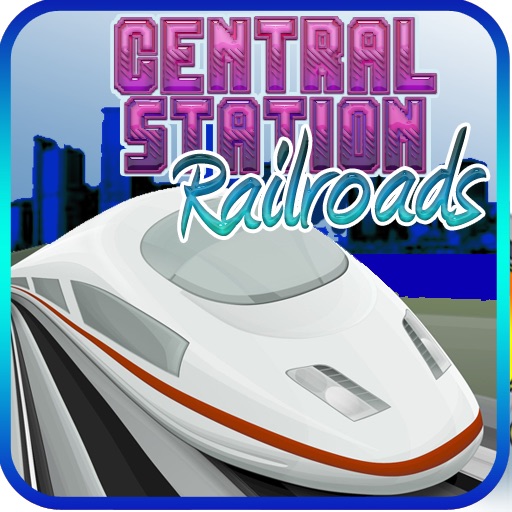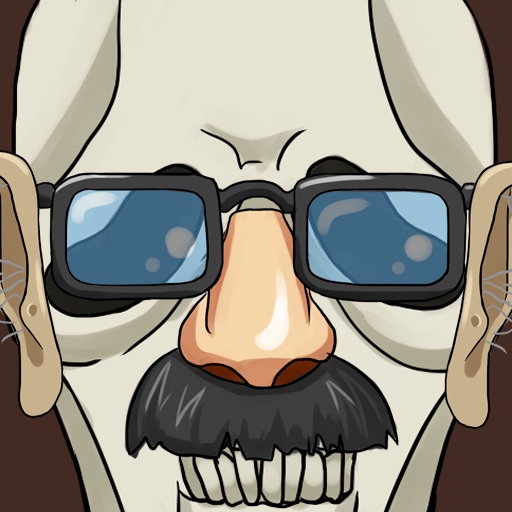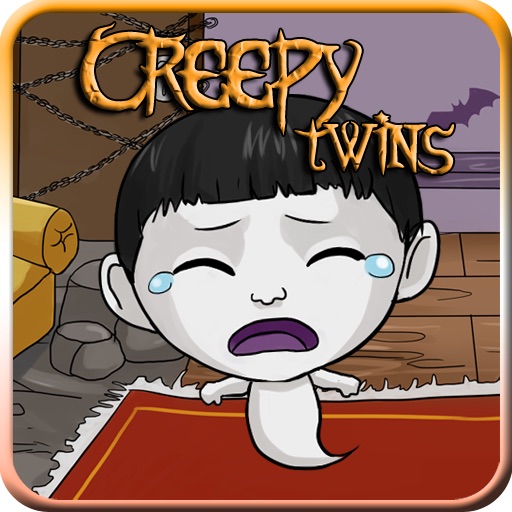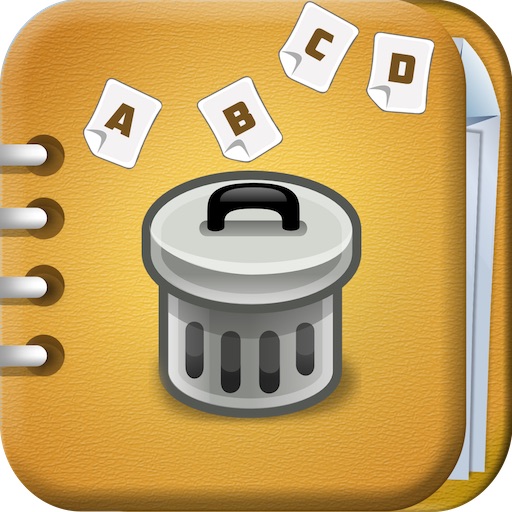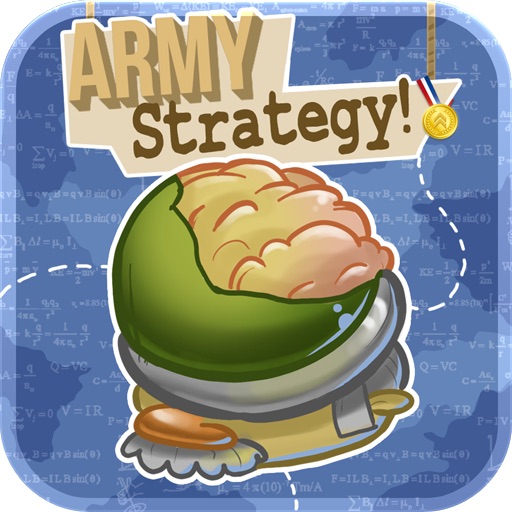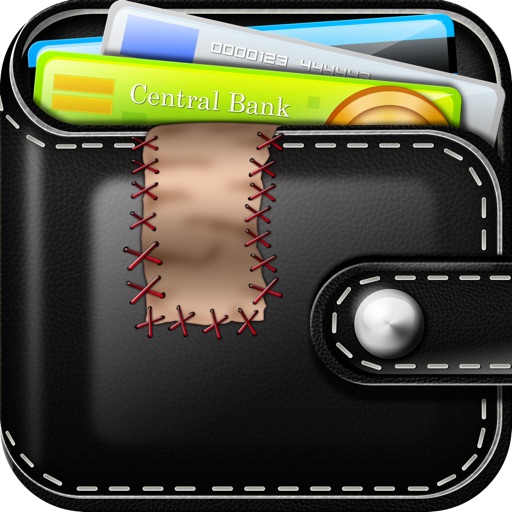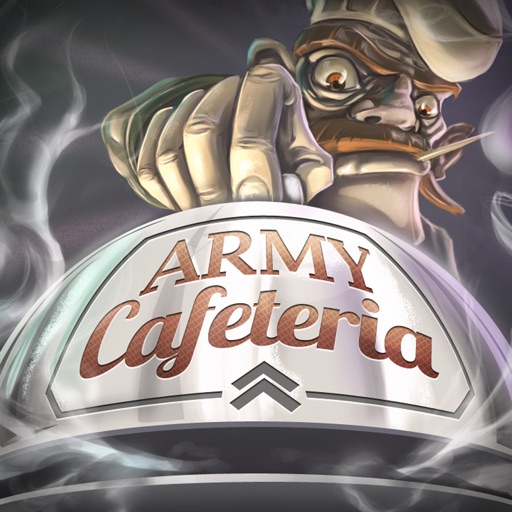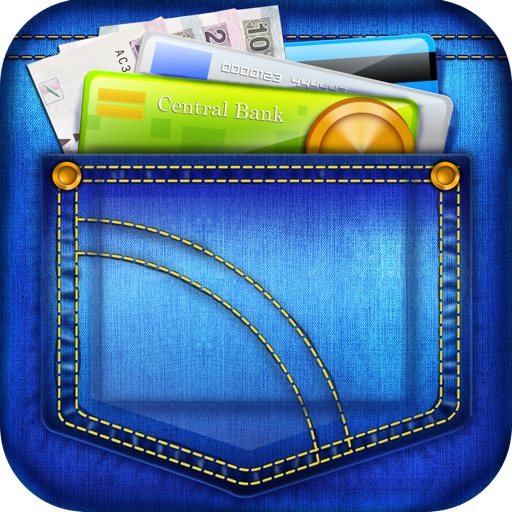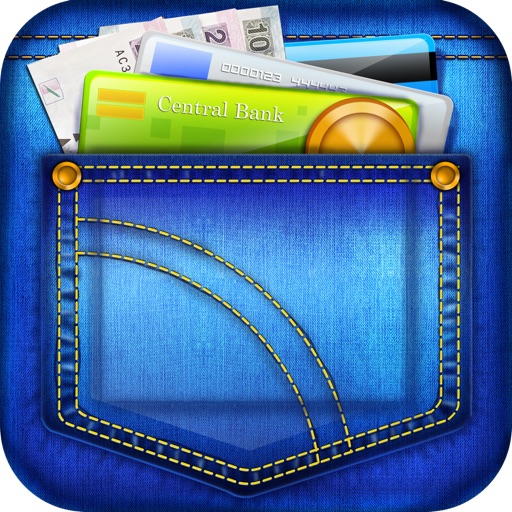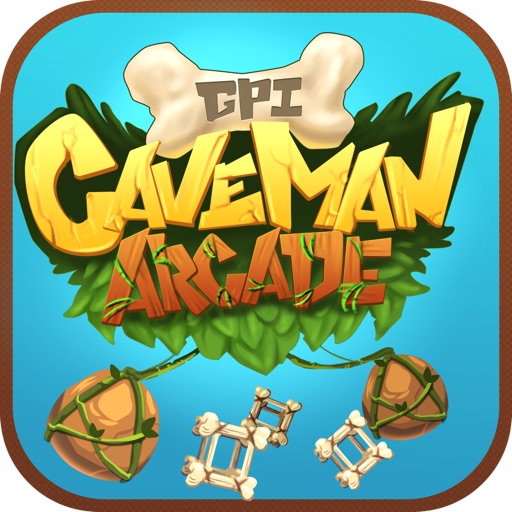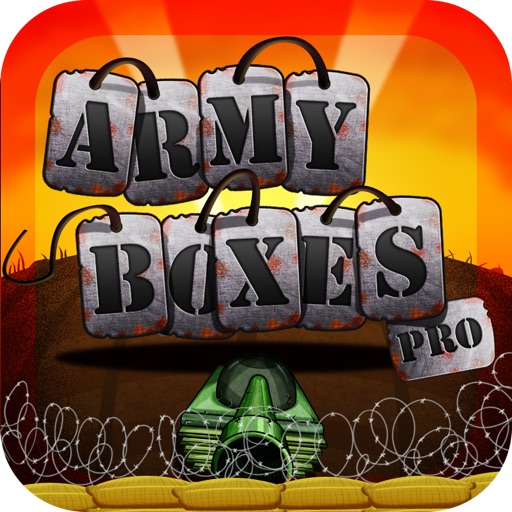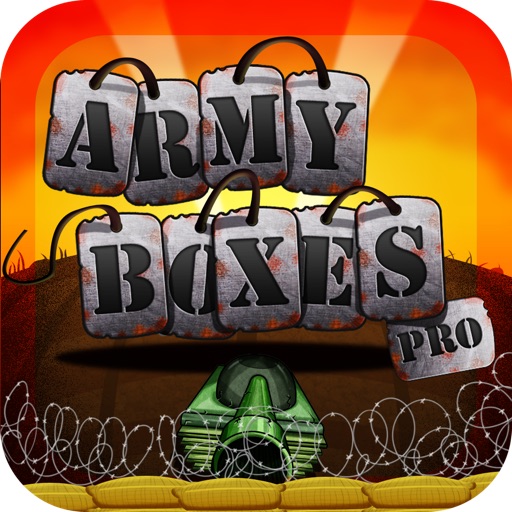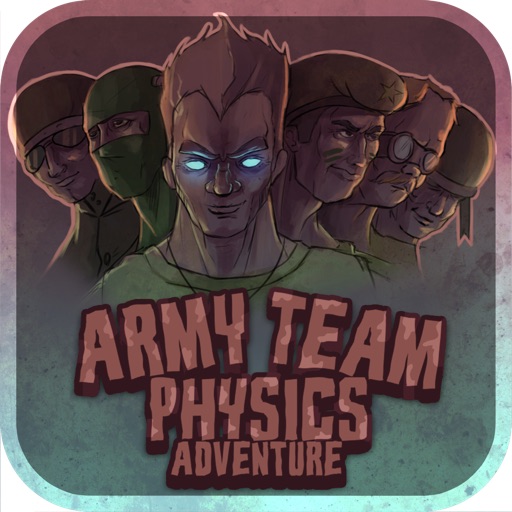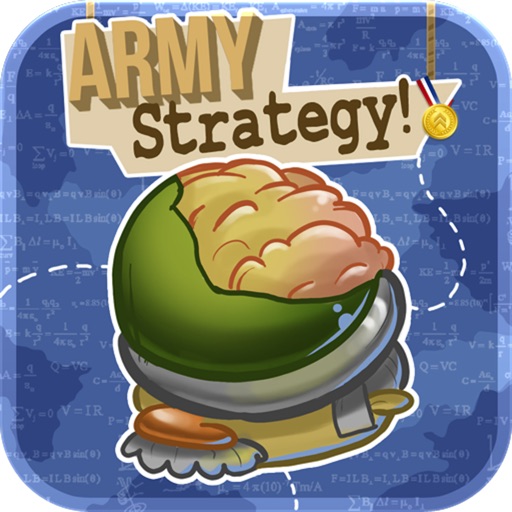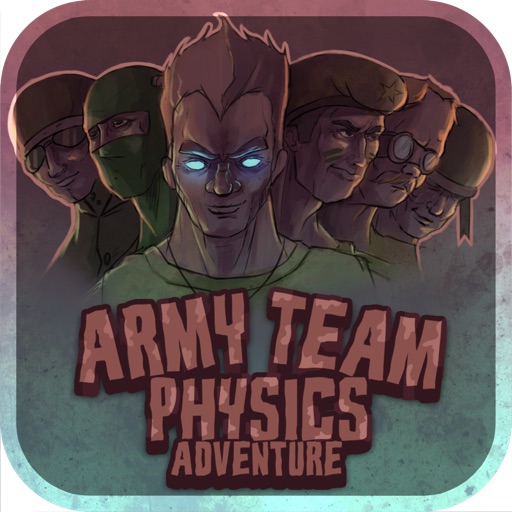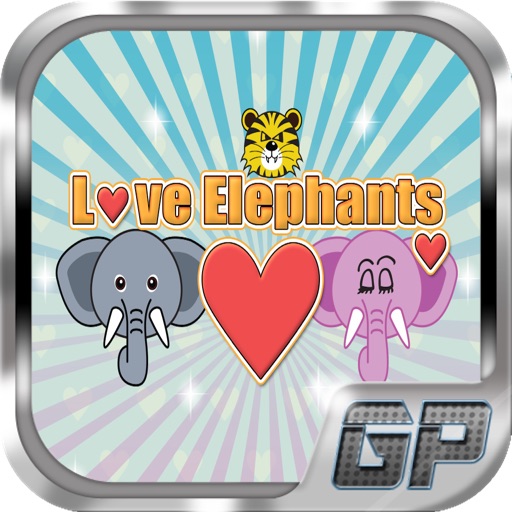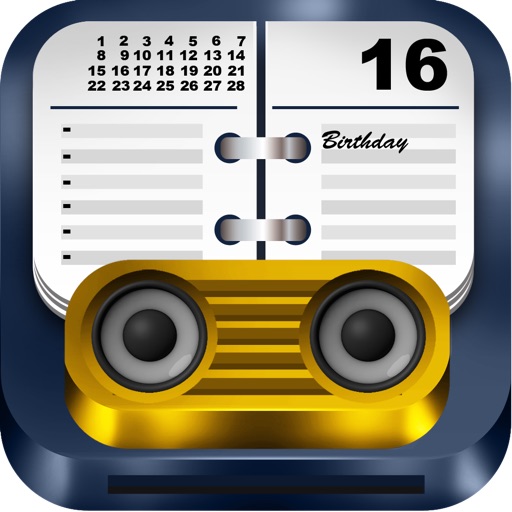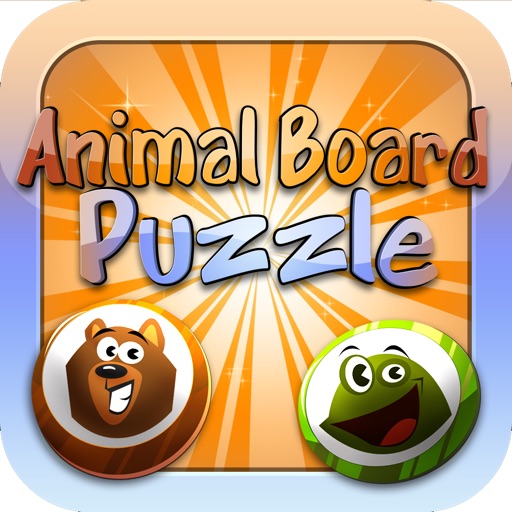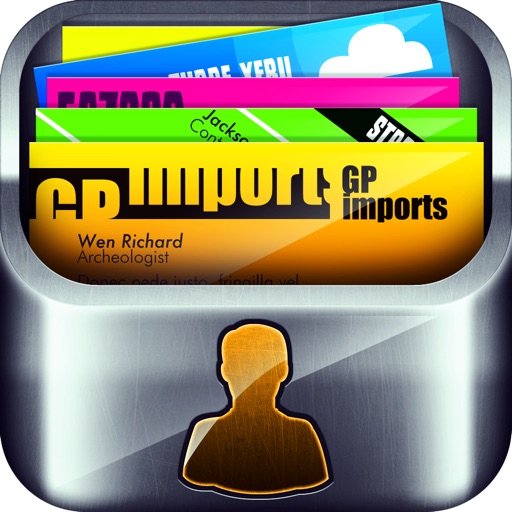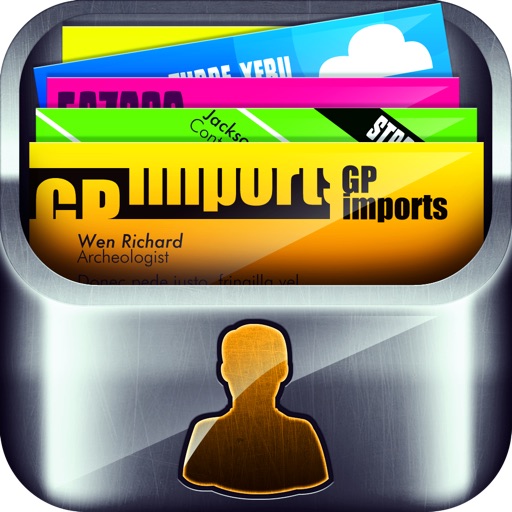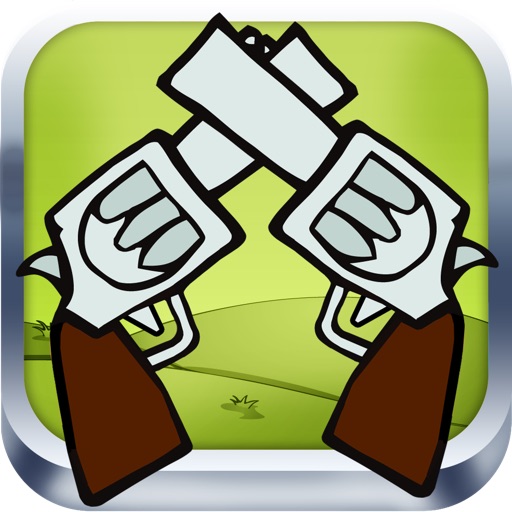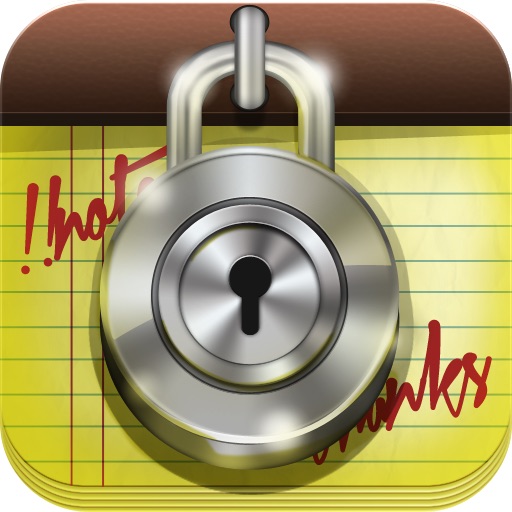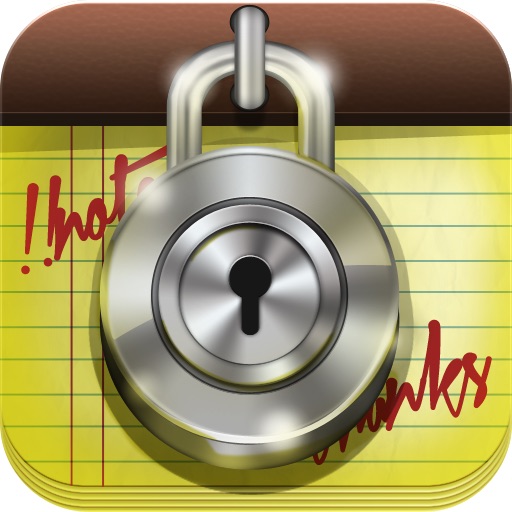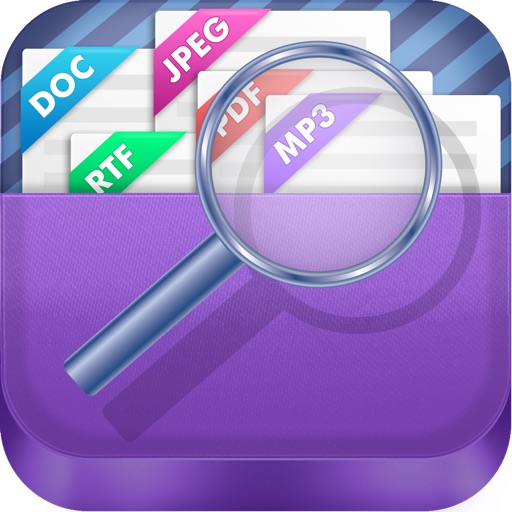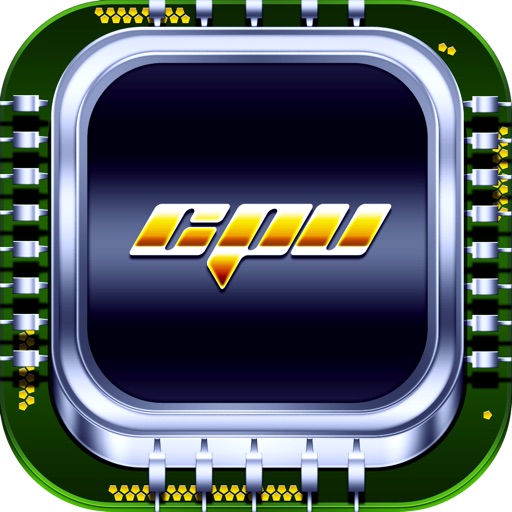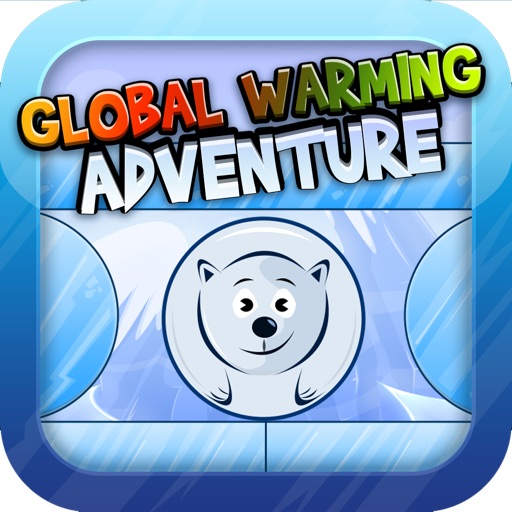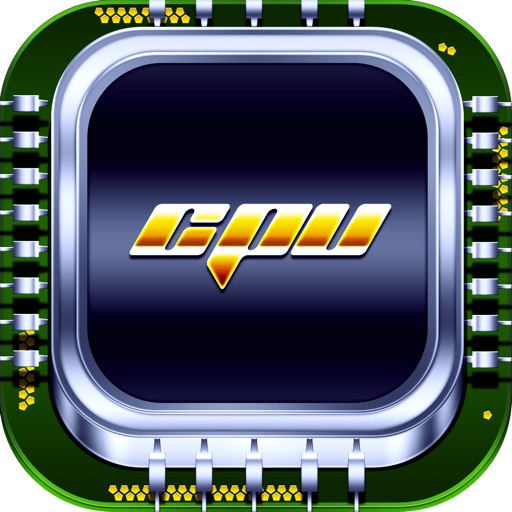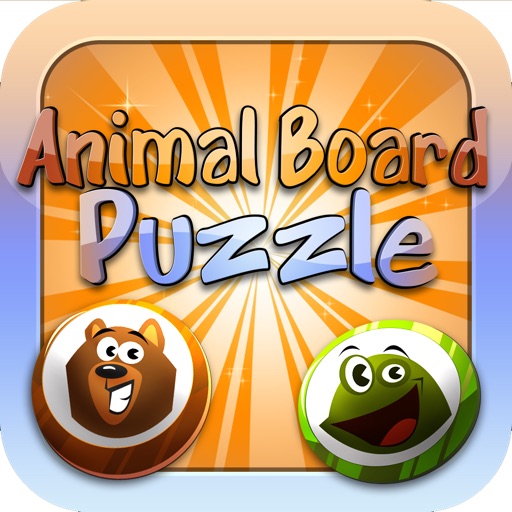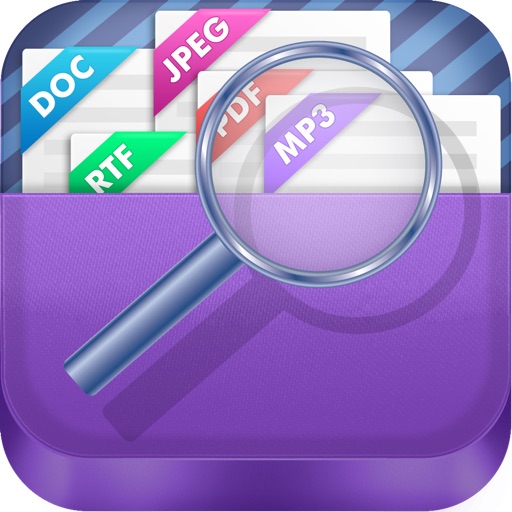What's New
Click Anywhere Camera has been adapted to take advantage of the new photo-taking capabilities of OS 3.1.
It is no longer necessary to confirm each photo, and now multiple pictures can be taken one after another.
NOTE: In order to ensure that all photos are saved correctly, always wait until the "Saving Photos" label disappears before exiting the application.
App Description
Tired of missing the moment by trying to find the iPhone's small shutter button?
Click Anywhere Camera allows you to take photos easily by converting your whole iPhone's screen into a big shutter button.
Besides helping you take regular pictures, this utility makes the process of taking self-portrait pictures much easier.
Features:
- Convert the whole iPhone screen into a big shutter button.
- Save photos directly to your Photo Library (Camera Roll).
App Changes
- May 06, 2014 Price increase: $0.99 -> $3.99
- May 09, 2014 Price decrease: $3.99 -> $0.99