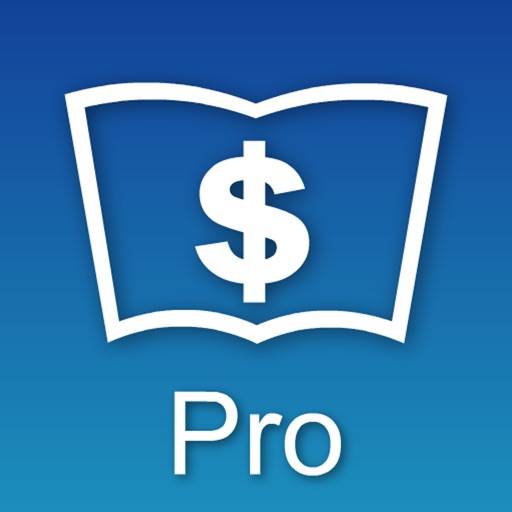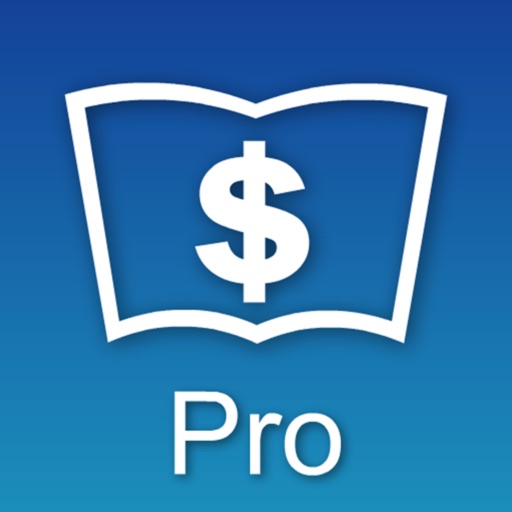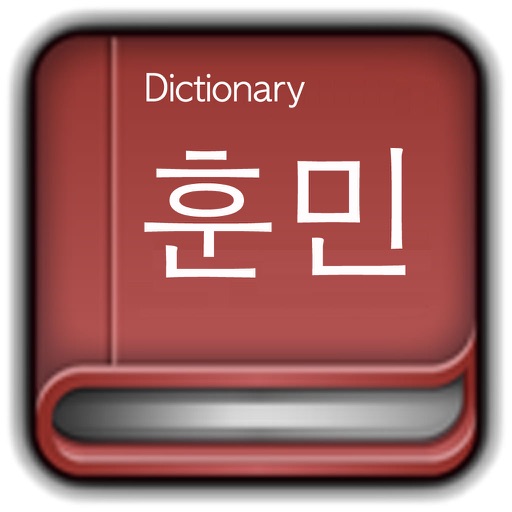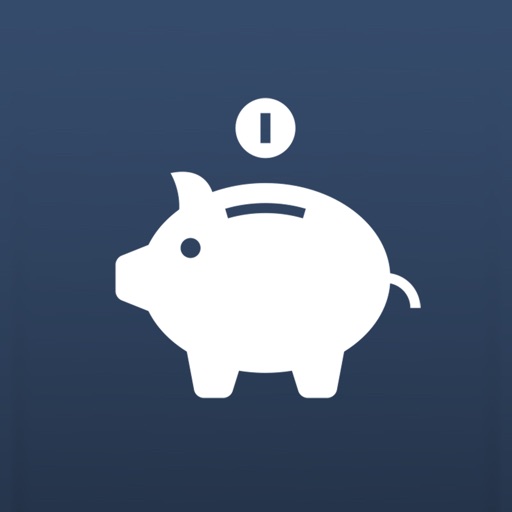What's New
Fixed minor bugs and supported Dark mode
App Description
File River is a file management application which manages iWork, Excel, Word, Power Point, PDF, Text, RTF, MOV, M4V, MP4, MP3, CAF, ZIP and so on.
It supports copying, moving, renaming and deleting files and creating, deleting folders, setting colour of folders, etc.
You can take pictures or get photos from your albums and also manage them with various folders.
It also supports Video recording, sound recording, playback sound and movies, writing notes, decompressing zip files.
*** Key Features
* Record Video and Sound
* Playback video / sound files
* Send email with a file attached
* Write to Facebook
* Write to Twitter
* Write notes
* Decompress Zip files
* File Viewer for office files, pdf, images
* Copying, moving, deleting, renaming files
* Copying, moving, deleting, renaming folders
* Changing folder colours
* Get photos from your albums
* Take pictures
* Managing a private folder and setting passcode
** File River Lite is the free version of File River Pro for checking the features so it has a limitation of video and sound recording by 2 times respectively.
App Changes
- June 11, 2014 Initial release
- September 08, 2014 New version 2.7
- October 12, 2014 New version 2.8
- February 26, 2015 New version 2.10
- November 07, 2016 New version 2.11
- June 13, 2019 New version 3.0.0
- August 06, 2021 New version 3.0.1
- September 16, 2023 New version 3.1.0