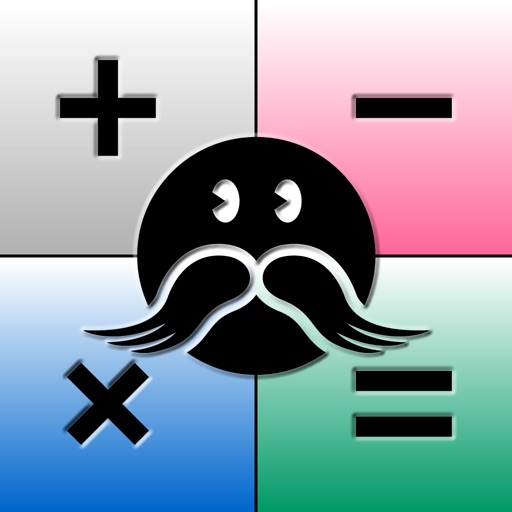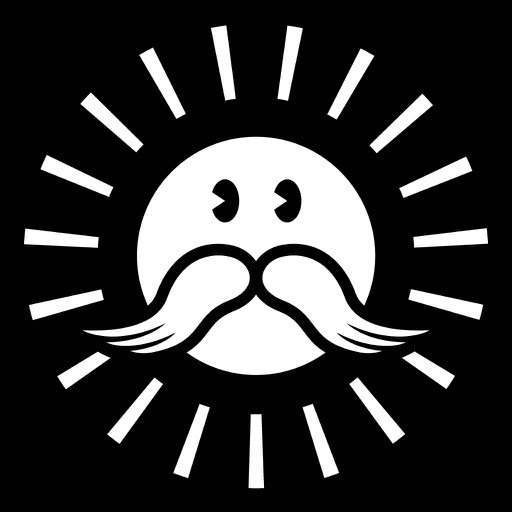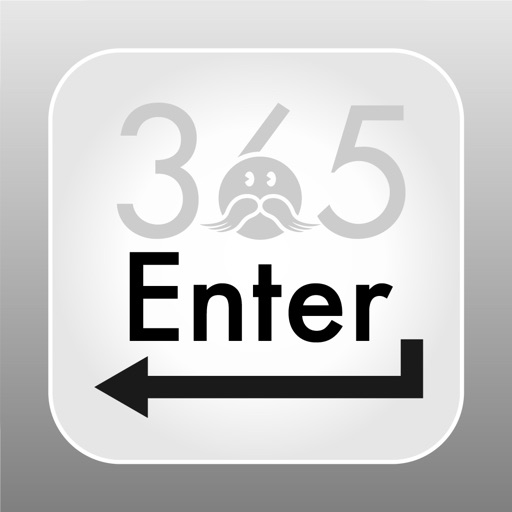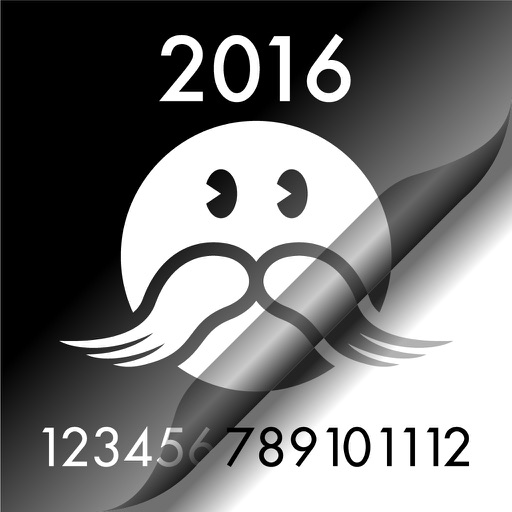What's New
- Bug fixes that occur in iOS 7
App Description
Notepad revolution, H'memo.
You can take notes in an intuitive way. In addition, this app transforms into a schedule book with one tap.
Renewed the concept of schedule book and notepad in smartphones so far, H'memo is an innovative app.
■ Memo function as is outstanding!
In order to enter the name of the color, you press the button at the top left of the page in the list. While painting the colors you made, you take notes. Even if the date has passed, if you choose the color, you will quickly find the note you're looking for.
■ Diary has been completed if you notice!
Small operations, such as Todo and Calendar does not need at all. When you look back, scribbled note is now the schedule book that is well-organized.
■ Breakthrough, how to register the expected date!
This is the registration of the new date exactly. Each time you select the "Next Week", picker moves automatically to that date. In the "Next Year" and "Next Month", you can greatly exceed the number of days. In addition, you can also view and immediately "First of the Month" to "End of the Month". A smartphone, the registration of the schedule is difficult? No, in H'memo, registration is for a moment.
* The format of the picker will be the format of your country.
■ Cooperation with the default application with clear role!
You can send a note by e-mail. In addition, you can copy an appointment in the calendar. So, you can choose freely the plan to share or notification.
===============================
Shorthand in the "Clip Memo"
This app, "Clip Memo" and their standard keyboard has been installed.
You will be able to register 20 boilerplate up to 100 characters. You can easily control the fixed phrase.
If you master the "Clip Memo", shorthand is possible.
By all means, please try to challenge.
<Way of recording to the picker>
◎ Finally, if you want to record a "Drinking session" to 2.
① Go to the page in the [Clip] button. You will find the number you want to register in the picker.
② And typing "Drinking session" to "text field" You.
③ Column "No." And typing in the number "2".
④ Text of the button changes. "Record this sentence to 2"
⑤ If you press the [Record this sentence to 2] button as it is, the items in the picker named "2. Drinking session" you will be recorded.
* In the same way, you can also overwrite recording.
<Way of recording to the Memo>
◎ Finally, if you want to record "Drinking session, Friend" to the Memo.
① Go to the page in the [Clip] button. You fit the "2. Drinking session" the picker.
② Appears in the "text field" "Drinking session" in the auto.
③ If you press the "Memo" the top right corner of the page, you will be logged in the Memo to "Drinking session". And, you will automatically go to the previous page.
* At this time, if the notes have been filled already another. Consolidation is possible to "Front" or "Behind".
④ Switch to normal text input [Memo] button. You ", Friend" if you add, Memo "Drinking session, Friend" that is completed.
===============================
● Notes on application
* List page, you can delete the memo list if you slide the right edge.
* For bulk delete button of the details page. If the line breaks have been inserted title, until there will be deleted. When pressed twice, all will be deleted. Otherwise it will be deleted all at once. Also, when you return to the list page immediately, if you press the button is accidentally deleted, you will return to its original state.
App Changes
- April 13, 2012 Initial release
- April 20, 2012 New version 1.1
- April 25, 2012 New version 1.2
- May 02, 2012 New version 1.3
- May 08, 2012 New version 1.4
- May 11, 2012 New version 1.5
- July 10, 2012 New version 1.6
- August 21, 2012 New version 1.7
- September 02, 2012 New version 1.8
- October 15, 2012 New version 1.9
- November 13, 2012 New version 2.0
- November 19, 2012 New version 2.1
- January 18, 2013 New version 2.2
- June 13, 2013 New version 3.0
- July 12, 2013 New version 3.1
- October 15, 2013 New version 3.2