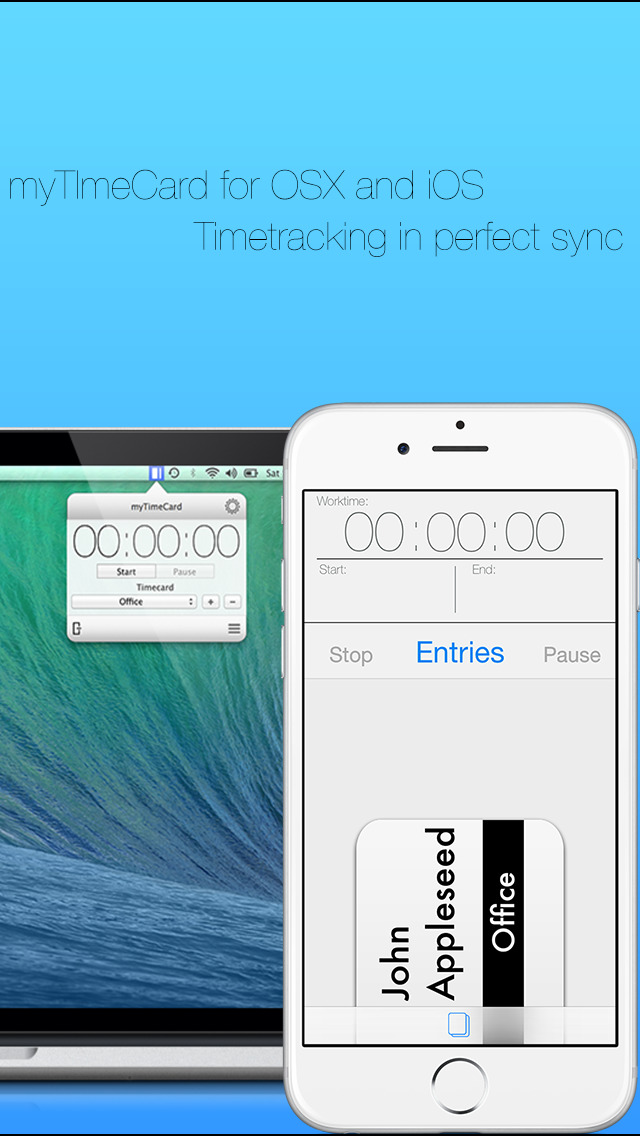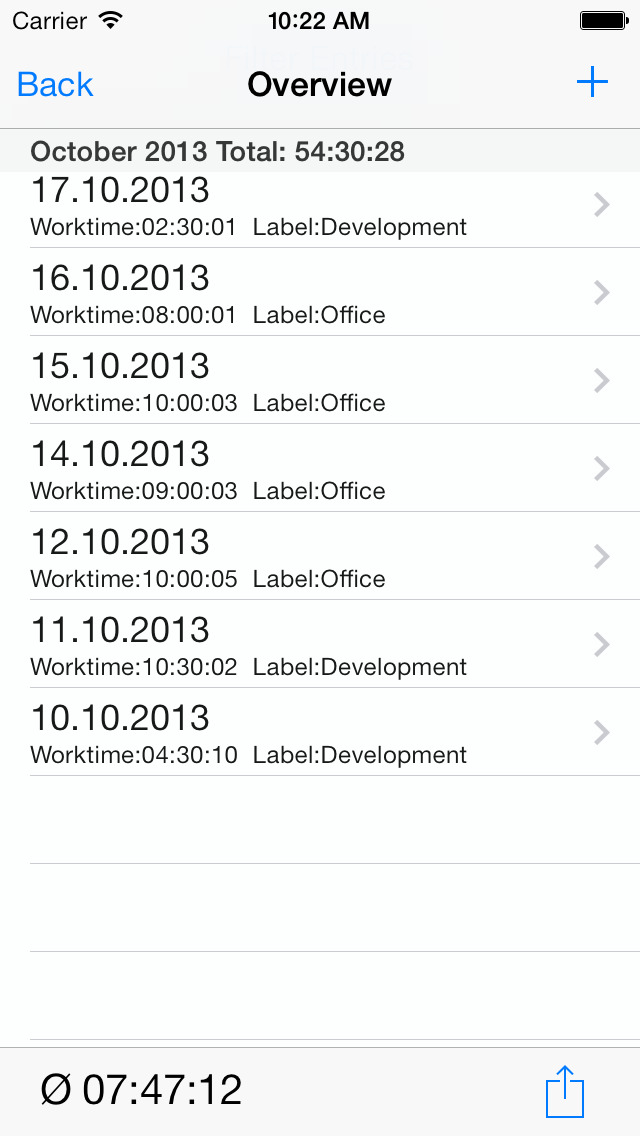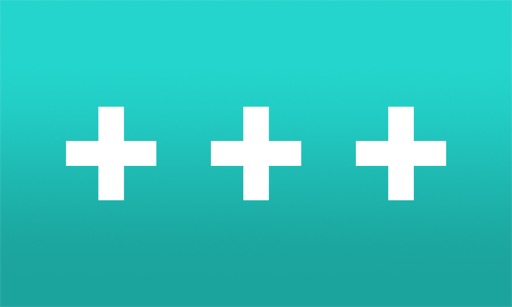What's New
This app has been updated by Apple to use the latest Apple signing certificate.
- Fixed some minor issues
App Description
Timecard i is the easy 1-Click timemanagement app for your iPhone.
For checking in (start of work) just press the card on the display. To check out repeat the action. Now your worktime is saved in the database.
- Simple check in and check out with the clockcard.
- Pausefunction:
You can easily pause the timerecording and record your workbreak as well
-iCloud Sync:
Syncs your data across devices. Even to OSX with the Timecard X
- TimecardS:
You can have more than one Timecard. You can give them a specific work label so that you can manage more than one work at once.
- AutoPause:
Do you have fixed pausedurations at your work and are you bothered that you need set the pause each time manually. Now there is AutoPause. You can set a specific Pauseduration for every timecard and after the check out the pause will be added automatically.
-AutoCheckout:
Works like AutoPause but this is for checkout. You can use it if you stop work at a fixed time. If you forget to checkout at this time AutoCheckout does it for you
Note: You can toggle AutoPause and AutoCheckout by pressing on the label above the start-/enddates.
- Manual Add: Forget one complete day? No probleme just add it manually!
- Filters:
You can apply filters to get exactly the dates you want to see.
- Complete Overview:
You can see your entries on the overviewpage, the total worktime of the choosen month and the average worktime. You can erase every entry with a fingerswipe
-Export Data:
You can export your Data as PDF or CSV file. You can print the PDF file directly from the App via AirPrint.
- Detailview:
If you choose one of the entries, you will get the detailview. Here you see the time of work start and work end, the total worktime , the duration of the break and you can save notes for every entry.
App Changes
- October 11, 2012 Initial release
- October 18, 2012 New version 1.3
- November 02, 2012 New version 1.3.1
- March 01, 2013 New version 1.3.8
- March 21, 2013 New version 1.4
- April 29, 2013 New version 1.5
- July 12, 2013 New version 1.5.6
- October 19, 2013 New version 2.0
- October 30, 2013 New version 2.01
- November 07, 2013 New version 2.02
- February 21, 2014 New version 2.03
- September 19, 2014 New version 2.5
- October 10, 2014 New version 2.51
- October 23, 2014 New version 2.6
- October 24, 2014 New version 2.61
- November 03, 2014 New version 2.62
- November 06, 2014 New version 2.65
- December 03, 2014 New version 2.7
- April 29, 2015 New version 2.8