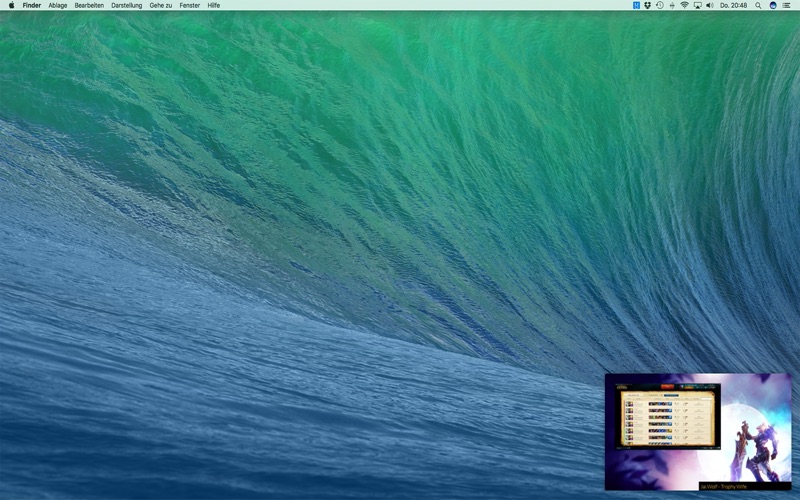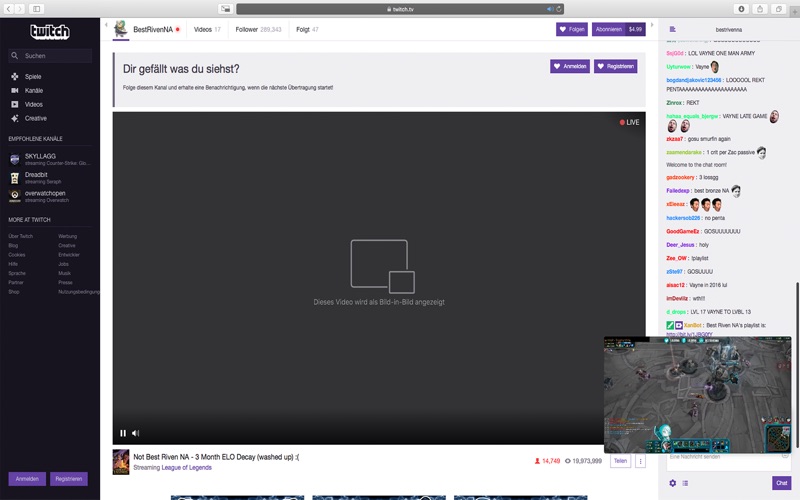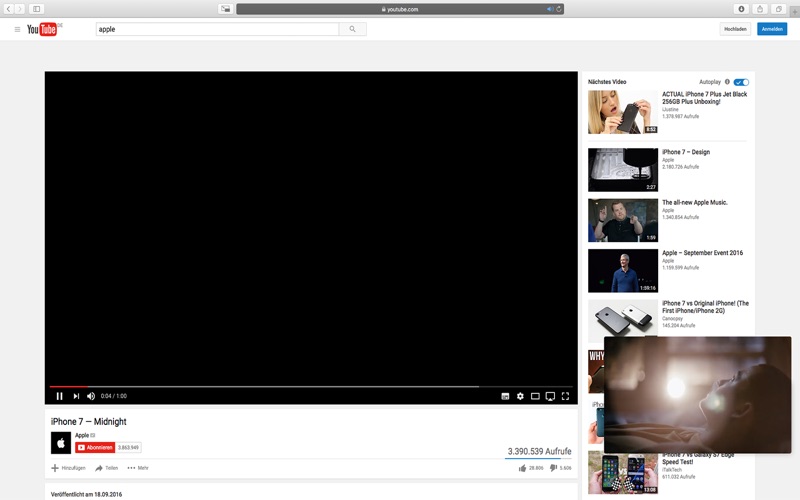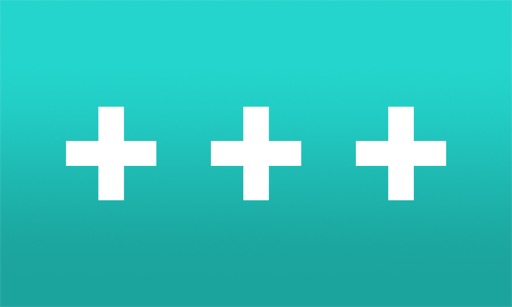What's New
1.3.1:
- Fixed missing video button
1.3:
- New Icon
- M1 improvements
- minor fixes
App Description
PiPifier is a native macOS 10.12 Safari extension that lets you use every HTML5 video in Picture in Picture mode.
If you have an HTML5 video playing on any website like Youtube just press the PiPifier icon in Safari's toolbar to enable Picture-In-Picture for this video. Make sure you did interact with the video player once before pressing (like play/pause).
Usage:
(0. Launch PiPifier)
1. Open Safari and go to Preferences
2. Go to Extensions
3. Enable PiPifier
4. Choose View > Customize Toolbar and drag the PiPifier icon to your toolbar
5. To use Pipifier just press the icon when you're watching to an HTML5 video (Note: You need to interact with the video once. If it's autoplaying just pause and play again)
App Changes
- November 09, 2016 Initial release
- June 14, 2019 New version 1.2.4
- September 16, 2023 New version 1.3.1