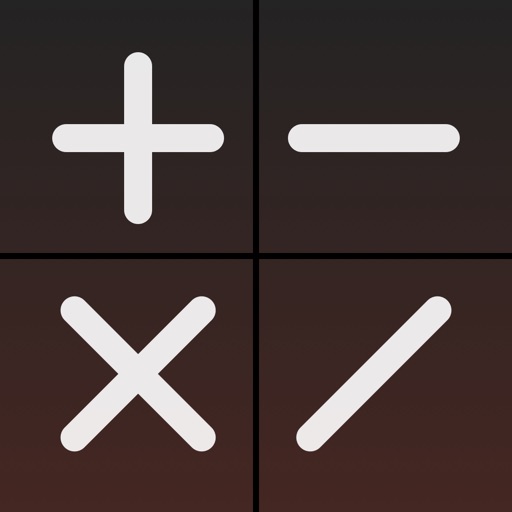What's New
Fix for front camera UI on 4" screens.
App Description
Cambox is a direct link between your iPhone’s camera and your Dropbox. Snap photos through the beautiful full screen camera and have them seamlessly uploaded in the background into your Dropbox. Cambox starts fast, works fast and with slick interface is never in the way of taking photos.
For additional privacy, you can even disable saving photos into Camera Roll, thus stop them from propagating through the iCloud. From your camera - into your Dropbox - for your eyes only. You can even setup Cambox to upload only when you are connected to a Wi-Fi network, and you can choose the quality of saved photos (original, medium or low).
Cambox requires almost no setup to work flawlessly (just a simple approval to access /Apps/Cambox/ folder in your Dropbox) and will streamline your life. No more plugging in your iPhone to download photos - they are already in your Dropbox desktop folder!
Support:
Twitter: @camboxapp
Email: [email protected]
App Changes
- May 11, 2012 Initial release
- September 13, 2012 New version 1.1
- September 18, 2012 New version 1.2
- November 05, 2012 Price increase: $0.99 -> $1.99
- November 11, 2012 New version 1.2.1
- July 03, 2013 Price increase: $1.99 -> $2.99
- July 12, 2013 Price decrease: $2.99 -> $1.99
- September 02, 2013 Price increase: $1.99 -> $2.99