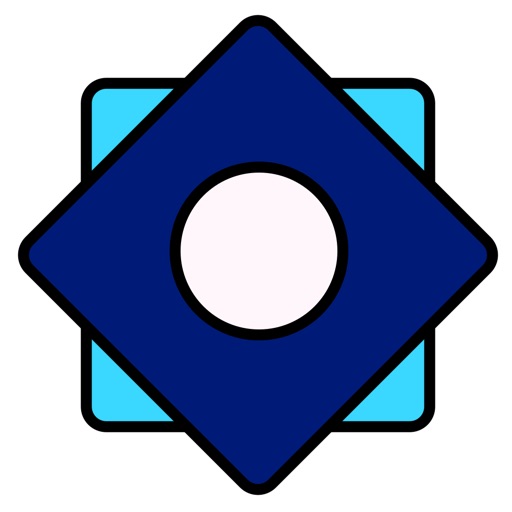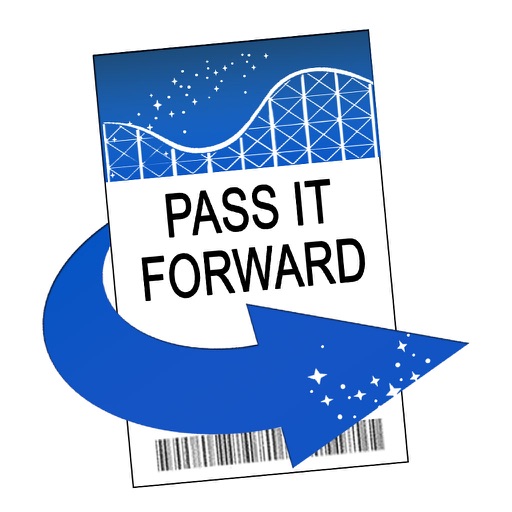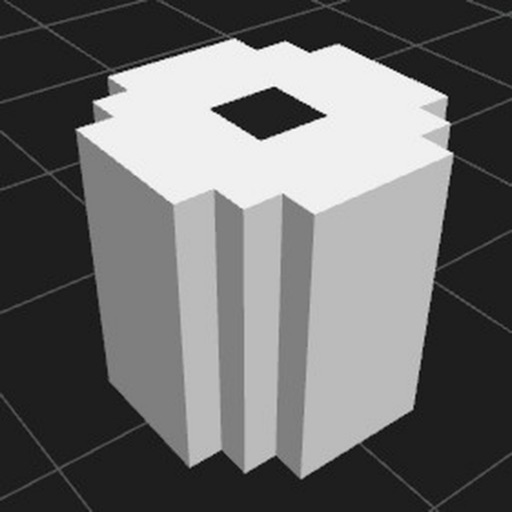What's New
- Interface updates for i5 screen size.
App Description
FastPass Browser allows anyone instant secure access to multiple private browser sessions with fast auto-lock abilities.
- NO SETUP! Simply enter a 4 digit access code to initiate a secure, private browser.
- Each FastPass code entered creates a new, individually isolated browser. Continue any session by entering the same FastPass code on the lock screen that was used to start it.
- Stay logged in to the same sites with different user accounts. Personal, business, and private browsing all at the same time secured by different FastPass codes.
- Auto-lock by waving hand over iPhone sensor when someone interrupts your private session. Auto-lock when in background mode, when iPhone is turned upside down on a table, or when upside down going into your pocket.
- Confronted by your boss? Type a different FastPass code and show him you were just checking the weather, or using the company intranet!
- Never worry about a friend hijacking your Facebook session when you leave your phone on your desk!
App Changes
- June 10, 2014 Initial release