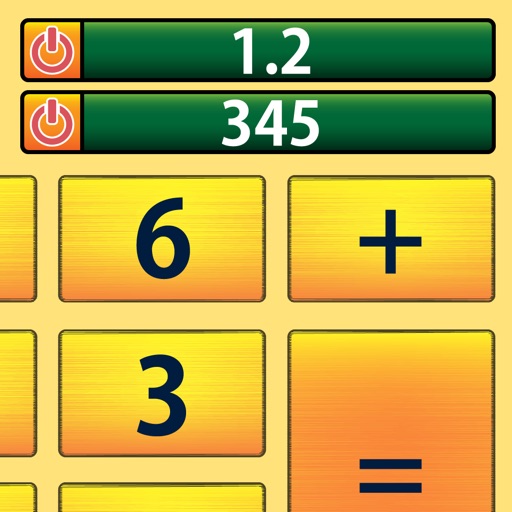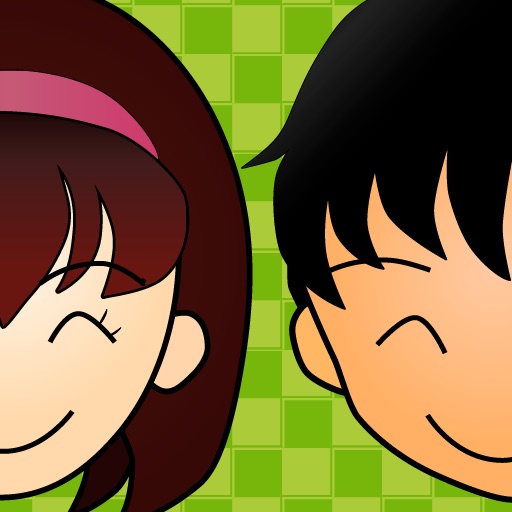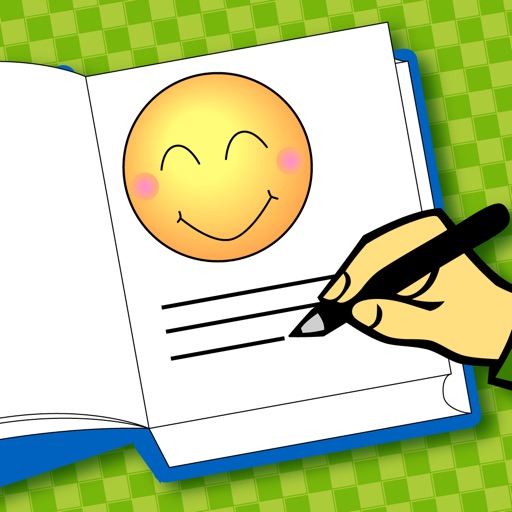What's New
This is an update to make it easier to use.
- The initial setup screen has been improved. Existing users can continue to use the app as before.
- Updated 3rd party libraries to latest versions.
App Description
The best way to take cute cat pictures. Full of easy-to-use features for all cat lovers. Get it now for free.
Shooting Features:
- Never miss a photo opportunity with continuous shooting
- Get the attention of cats and make them look at the camera
- Adjustable shutter sound volume
- Selfie mode to take pictures of you and your cat together
- Capture distant cats with up to 10x zoom
- Focus and exposure are adjusted automatically and continuously
Editing Features:
- Pick up and save only well-taken photos
- Crop with simple operations after shooting
- Eliminate photo tilt with Automatic Horizontal Correction
- Export as sequence photo or animated GIF
- Choose from three different aspect ratios
- Add your signature on the photos
- Post directly to SNS
[ What's toruneko? ]
"toruneko" is a Japanese word for "take a picture of a cat". In short, this app is for everyone who wants to take better pictures of cats.
[ Capture the Best Moment ]
Because the opportunity is instantaneous, toruneko keeps shooting continuously. When you press the shooting button, the previous and next pictures also remain on the screen. You can review all the images and pick the best ones to save.
While shooting, you can play the real cat voice by tapping the screen. So you can attract the cats' attention and have them look at the camera.
[ Wherever Your Cat Is ]
To take a picture of you and your cat together, switch to the selfie camera by tapping the screen with two fingers. If you don't want to wake a sleeping cat, you can mute the app.
If the cat is far away, pinch the screen and zoom up to 10x. If needed, you can turn on video stabilization to reduce camera shake.
[ Focus on Shooting ]
Thanks to the toruneko's continuous camera adjustments, you can focus on when to tap the shooting button.
The camera exposure can also be fine-tuned manually. Check out the app's settings screen for other changeable shooting parameters.
[ Crop after Shooting ]
With toruneko, you can easily crop the images after shooting. On the editing screen, you can choose an image, pinch it to zoom, and slide it to move.
[ Eliminate Photo Tilt ]
You can correct the images horizontally with Automatic Horizontal Correction feature of toruneko. Even if the iPhone is tilted during shooting, images will be corrected as if holding the iPhone horizontally.
[ Suitable for SNS ]
When you want to post a cat gesture to SNS, sequence photos are useful. You can export a series of photos as one. Or you can also export photos as an animated GIF. It is a fun way to show the cute gesture of a cat.
In addition, you can also change the aspect ratio or add a signature before posting.
All features are free.
Have fun!
*advertisement: To enable free download, ads are displayed on a part of the screen of this app. Ads can be removed permanently by purchasing an add-on within the app. Purchase is optional.
*disclaimer: The purpose of this app is to take pictures of cats. We are not responsible for any claims, damages or other liability arising from the use of our products, especially those deviating from that purpose.
App Changes
- March 05, 2012 Initial release
- March 18, 2012 New version 1.1
- April 28, 2012 New version 1.2
- May 20, 2012 New version 1.3
- June 06, 2012 New version 1.4
- July 13, 2012 New version 1.5
- August 03, 2012 New version 2.0
- November 03, 2012 New version 2.1
- November 19, 2012 New version 2.2
- December 14, 2012 New version 2.3
- January 05, 2013 New version 2.4
- January 25, 2013 New version 2.5
- November 09, 2016 New version 3.0
- June 14, 2019 New version 3.6
- July 15, 2020 New version 3.8
- October 28, 2020 New version 3.9
- September 16, 2023 New version 3.9.10