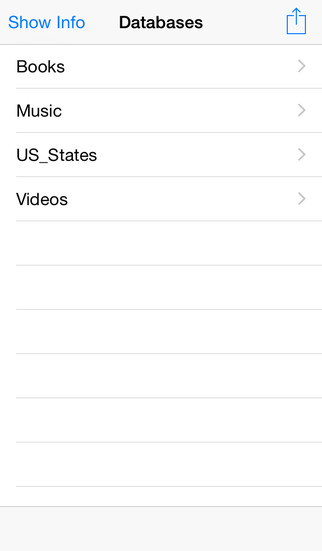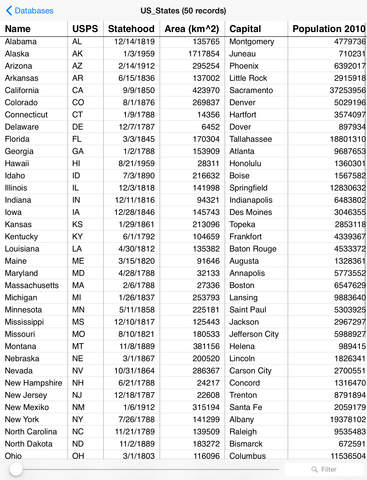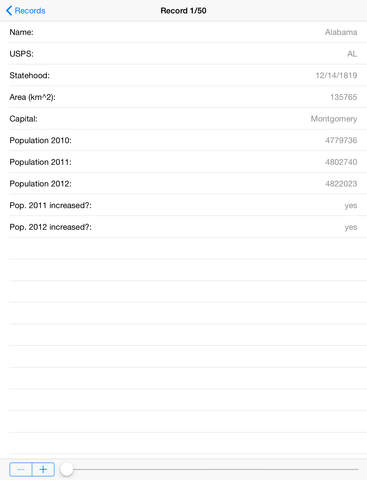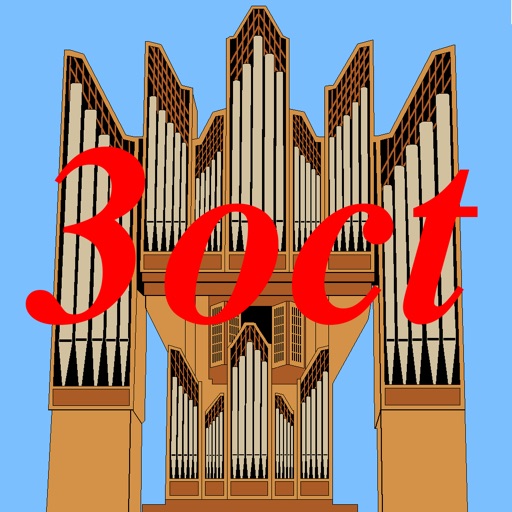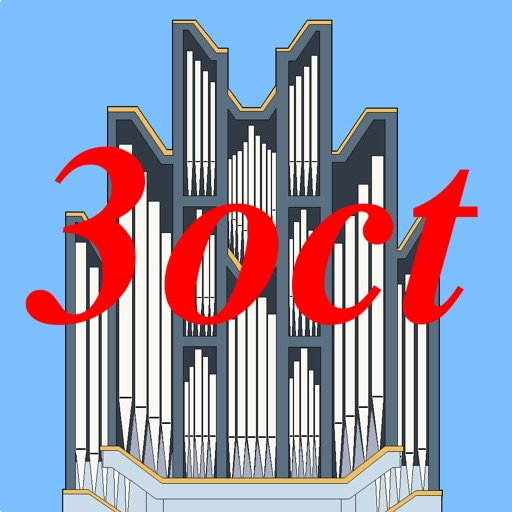What's New
- New; The maximum column width is persistent.
- New: The font size in the record list can be configured with the (lower) slider that you get by the rightmost icon at the bottom of the list, or by pinching. This setting is persistent, too.
- New: When a field contains a value that starts with "http://" or "https://", then the context menu offers the option to open this URL.
- New: The app asks for confirmation when the user wants to delete a database.
- Fixed: A right swipe in the record list was sometimes misinterpreted as a left swipe.
App Description
EagleView is a simple iOS and macOS viewer for EagleData databases (see http://www.eaglesoft.de ). Databases can be shared between both platforms via iCloud drive. Use EagleSoft's EagleData app on macOS to create and edit databases. Use EagleView on iOS and macOS for quickly browsing your data.
App Changes
- June 17, 2014 Initial release
- October 10, 2014 New version 1.5
- May 05, 2015 New version 1.6
- October 06, 2015 New version 1.7
- June 14, 2019 New version 2.0
- September 11, 2019 New version 2.2
- September 26, 2019 New version 2.3
- November 05, 2019 New version 2.4
- July 15, 2020 New version 2.5
- September 16, 2023 New version 2.7