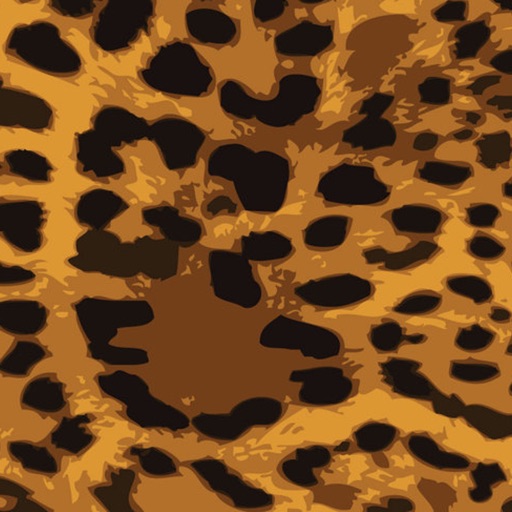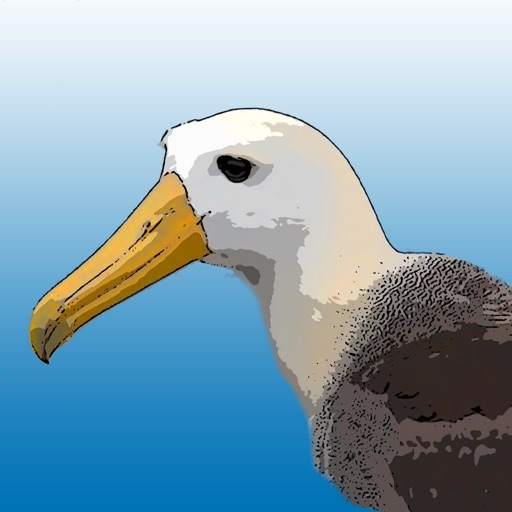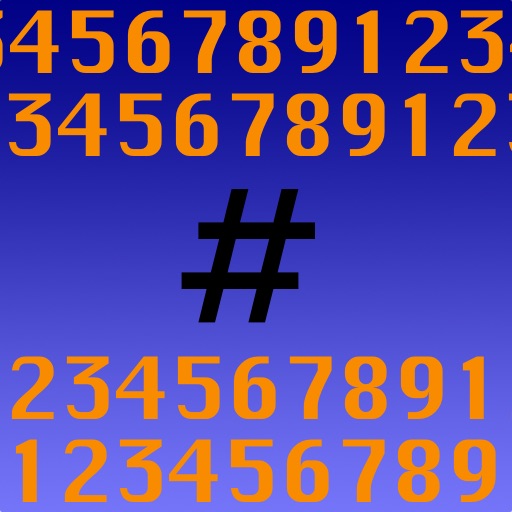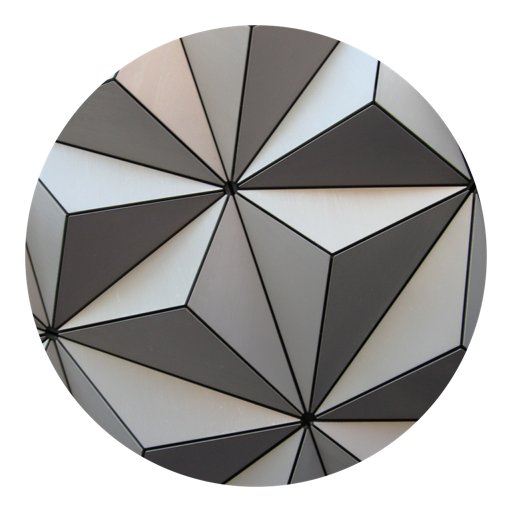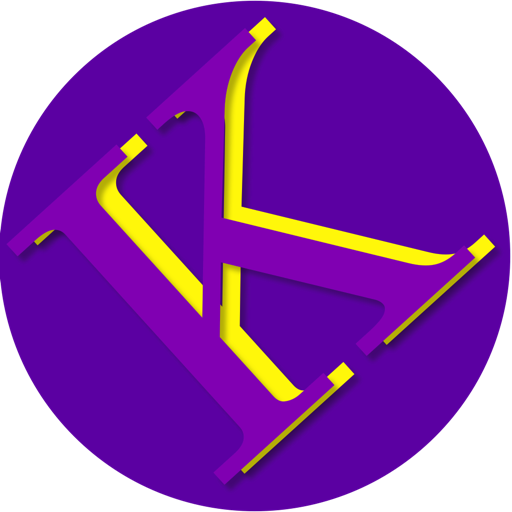What's New
• Fixes bug on iOS 9 that causes a blank table to be displayed instead of the list of prey
• Minimum required iOS version is iOS 8
App Description
Ever been listening to the radio, when an amazing song pops out of no where? Ever tried to jot down that song's name, artist and album? More likely than not, that's not been easy, especially if you're on the go. Even if you use the built in Notes application on your iPhone or iPod touch, the outcome is not always so good. As good as the notes app is, it's not tailored to music specifically.
That's where Tuneful Tiger comes into the picture. It provides a fast and direct way to record any song's title, artist, and album that it resides on. It allows you to pursue a seemingly uncatchable form of prey, and helps make it easier to find and add it to your music library when you get back to your computer. Best of all, it allows you to bring your fellow music hunters into the action. Each song's info page has the ability to share its info by Twitter, Email or SMS / iMessage. There's also the ability to search for the song directly on iTunes, making it even easier to hunt down that song! You also can find out more about the artist by searching on Yahoo! Music.
Tuneful Tiger serves as a better alternative to taking a note with the Notes application - It's like an active note of all the songs you plan on adding to your collection.
Music tracking couldn't be easier!
App Changes
- June 13, 2014 Initial release
- August 31, 2014 New version 1.7.0
- October 08, 2014 New version 1.8.0
- June 04, 2015 New version 1.8.1
- October 04, 2015 New version 1.8.2