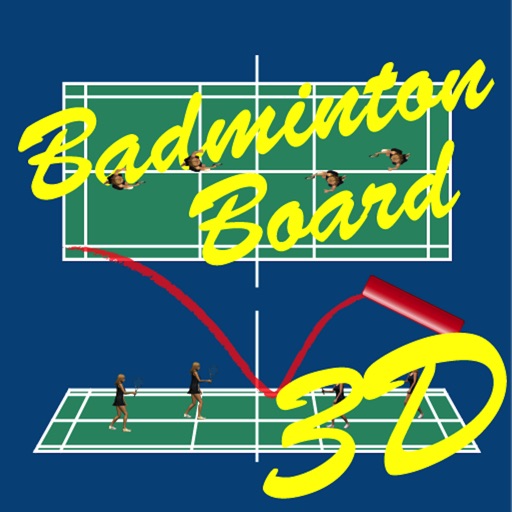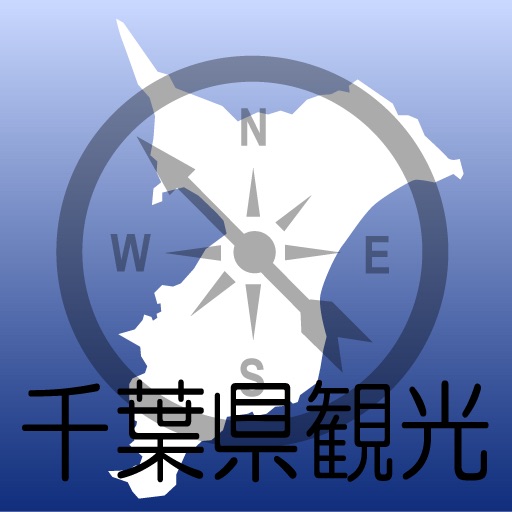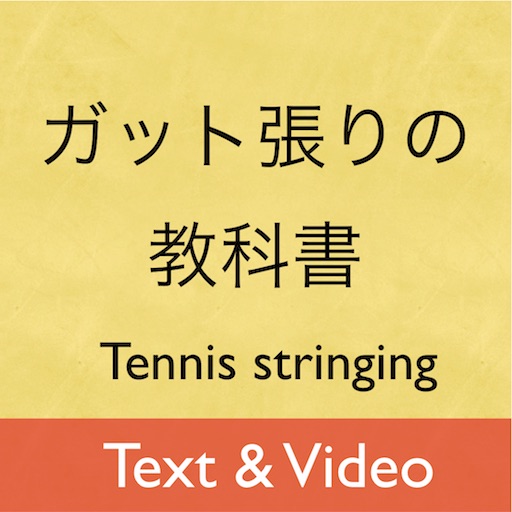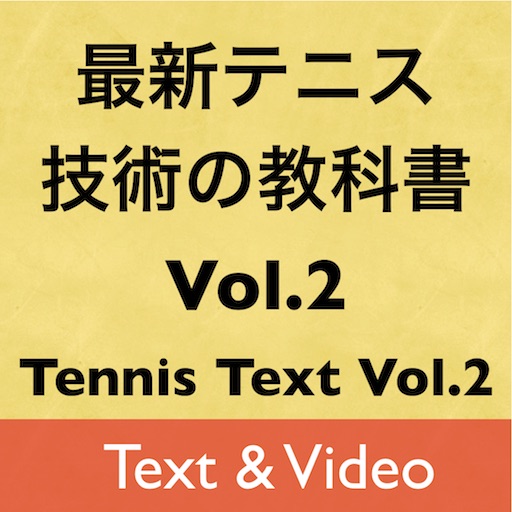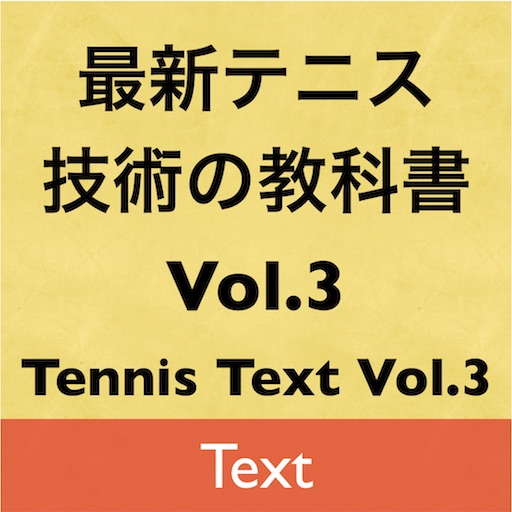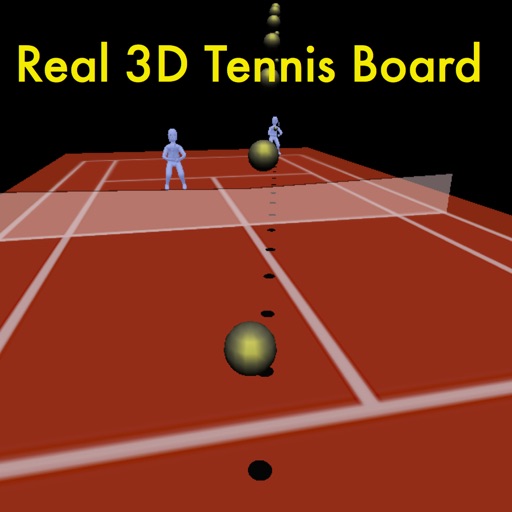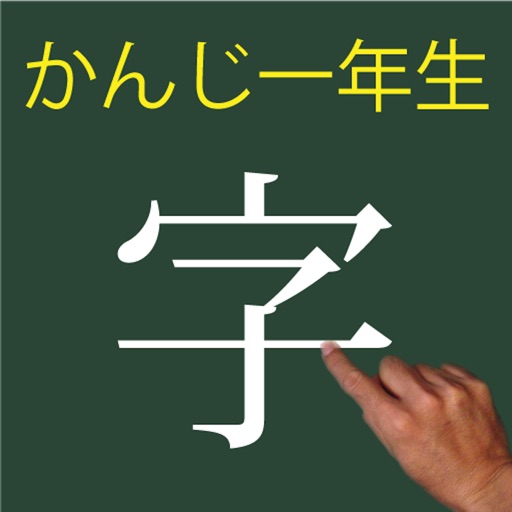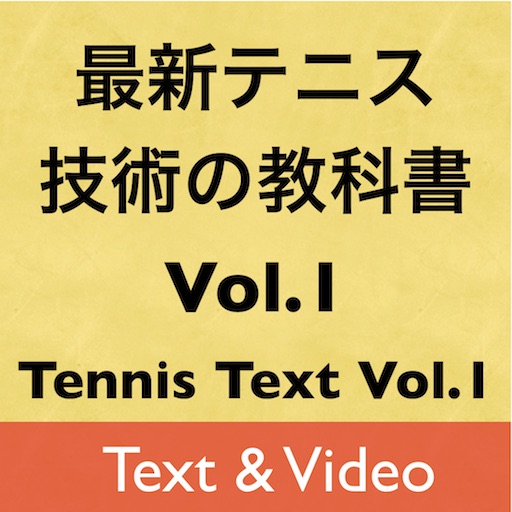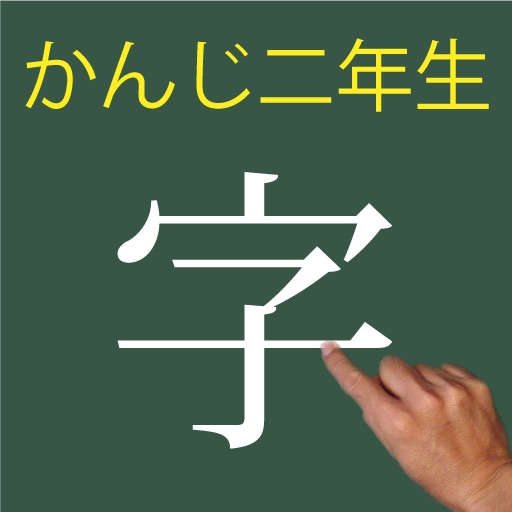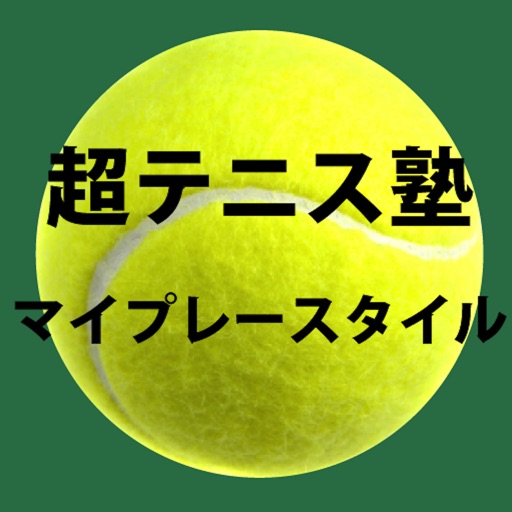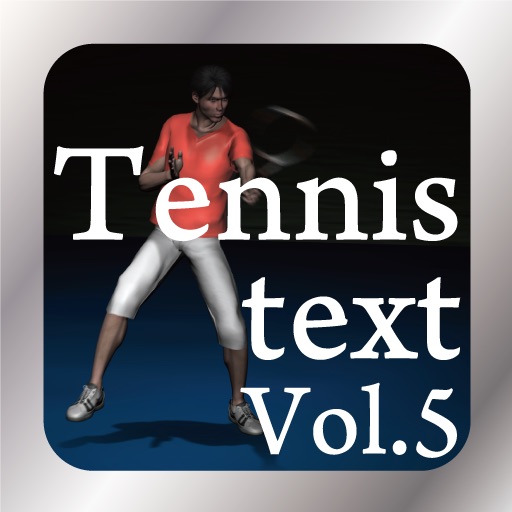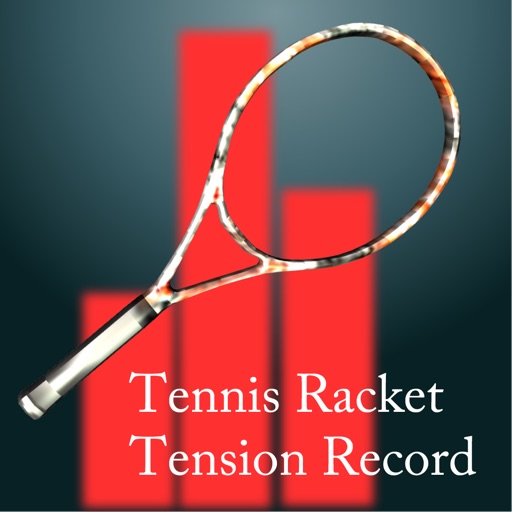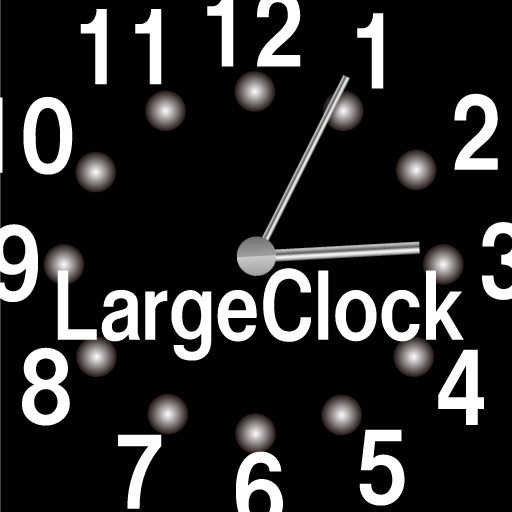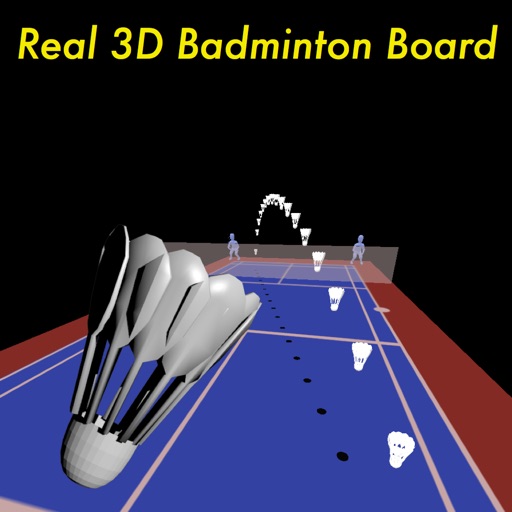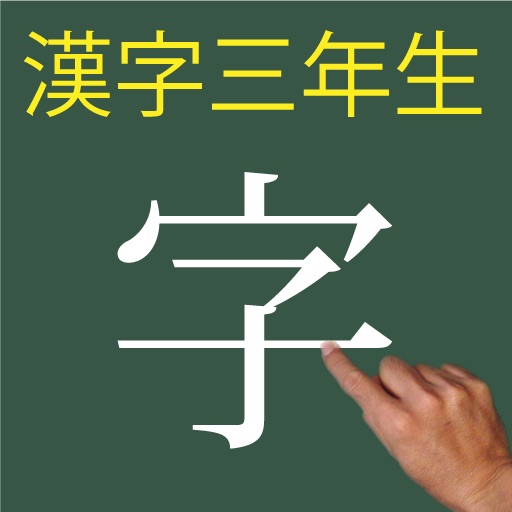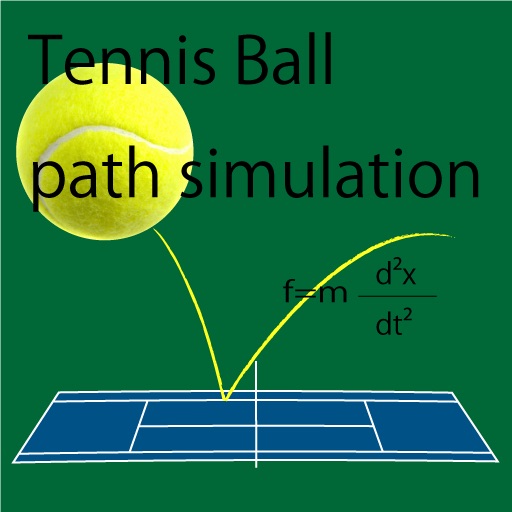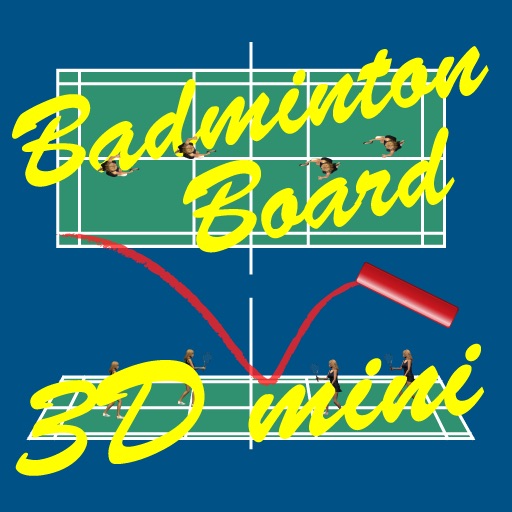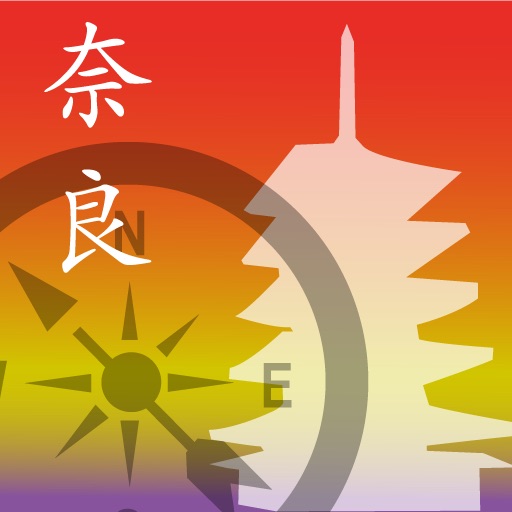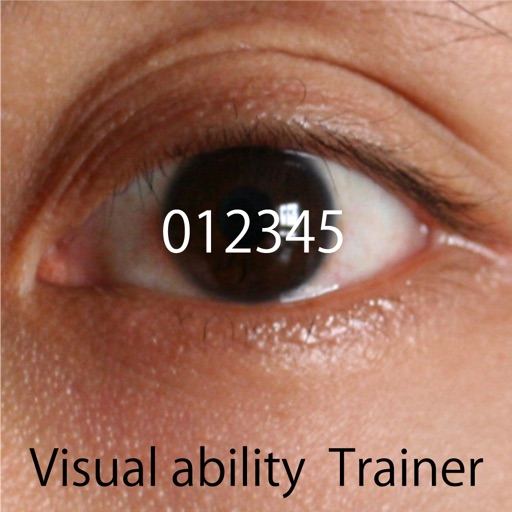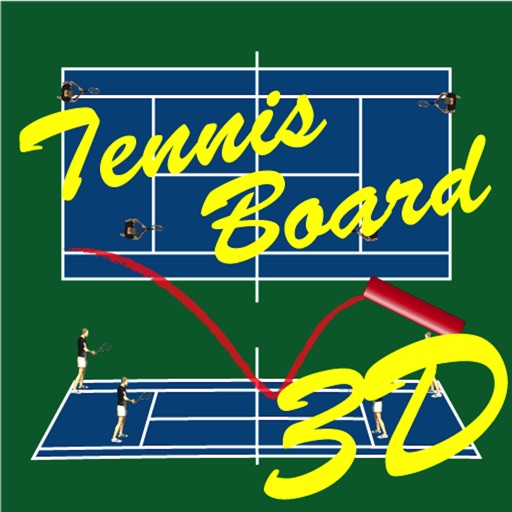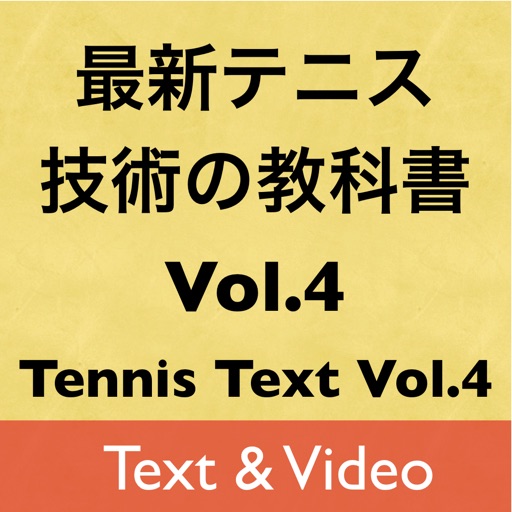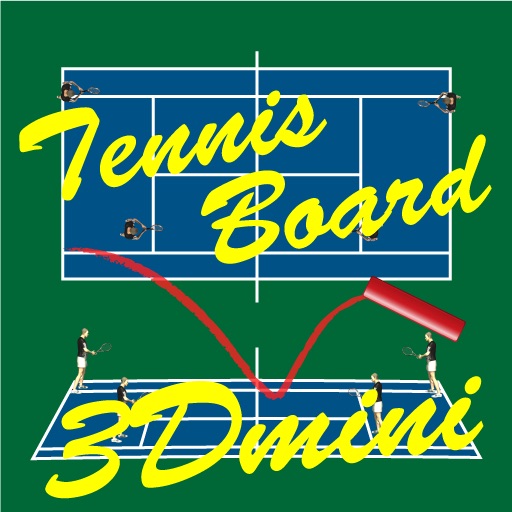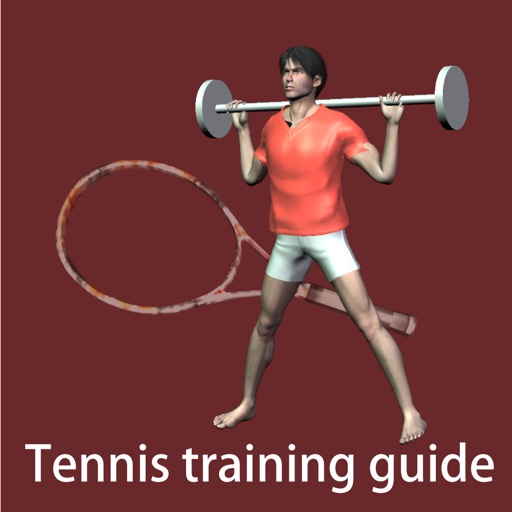What's New
Improved user interface.
The registration point was displayed in the pin by the map view.
It is possible to set it to the destination by doing the pin in the tap.
The distance from to current location to the various place is displayed in the display of the list of the registration point.
App Description
Note! This app can not use on iPhone 3G or iPod touch that doesn't have electric compass and GPS function. Please use on iPhone 3GS or later or iPad 3G or later.
This application program displays the direction and the distance to the tourist spot of Hawaii Oahu by the electronic compass and the GPS measurement. In the sightseeing in Oahu that turns bus, bicycling, and on foot, it is possible to use it readily as taking the place of a simple navigation.
The positional data in 182 places is included in this application program. The main museum, the beach, the botanical garden, the museum, golf links, the hotel, the park, and the shopping center, etc. are covered.
Honolulu International Airport can be made a starting point by the mode switch. As a result, I think that I help you also to the travel planning that makes the airport a starting point.
Please use this application program for sightseeing in Oahu and a prior travel planning.
-Function-1.The direction and the distance to the spot of sightseeing in Oahu are displayed in the compass view. 2.A simple navigation function is offered in the map. A rough route to the destination can be displayed on the map at the present place.
This application uses the GPS function and the electronic compass function. -Notes-This application uses GPS to obtain the location information. Moreover, the electronic compass is used to obtain the azimuth. Each measurement precision depends on the surrounding environment, and acknowledge causing some gaps when really using it, please.
Neither the azimuth nor the distance to the displayed destination might be accurate when using it outside Oahu. Please set "Are you in Oahu?" in 'NO' by a set view and use it.