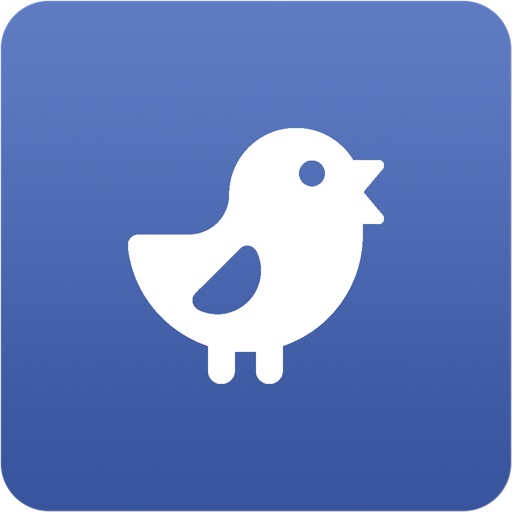What's New
1. A new generation Bejump address bar
2. Redesigned GUI for Retina display
3. Compatible with iOS 3.0-latest
4. 15 languages, 16 different skins
5. New gesture: double-tap to close tab
6. Baidu search
7. Address bar and search bar automatically extend or shorten for typing convenience
8. Fully customizable screen
9. Portrait and landscape in both normal mode and fullscreen mode
10. Bookmark deletion button
11. Tab and bookmark font size adjustment
12. Transparency adjustment
13. Brightness adjustment
14. Day/night mode: browser background color control
15. Password protection
16. Button click sound
17. Button click flashing effect
18. View transition animation
19. Bejump credit and level system (your use of Bejump will translate into other benefits and a chance for VIP membership)
20. Bug fixed: search bar
21. Bug fixed: URL pasting in address bar
(The repeating pop-up window for rating is a bug. We will fix it in the next update.)
App Description
Bejump Browser is incredibly fast. Once users experience the thrill of using Bejump, regular browsers’ speed just feels like torture. It is circa 40% faster than other popular browsers and even more so on slow mobile connections.
---- 4 strengths ----
* Fastest speed on mobile Internet
Bejump uses the most advanced computing technology from academia to process web pages. It not only speeds up page rendering but also reduces network data usage. We employ distributed computation to maximize the speed that nowadays Internet infrastructure can theoretically sustain. Some of the technologies we employed has been used by scientists for astronomical computing (such as calculating the size of the Universe). Now we bring the technologies from labs to our daily mobile Internet life so that people can better enjoy the benefit technology can offer.
* Work like a desktop browser
We noticed all other browsers have inclination to make mobile browser different from desktop browser for the sake of being different. They create fancy new layouts and eye-catching gesture controls that they claim are made for mobile device. We do not find this true. We have been using desktop browsers for years and developed habits of using them efficiently. The right thing to do is to bring the familiarity and efficiency to the mobile browser and make users feel ease of use and no burden to learn something new. Well designed, a mobile browser like Bejump can give you the same convenience and productivity that a desktop browsers offer. Bejump has the popular desktop-like multi-tab system and gives users access to full-screen, split-screen, font-adjustment, skins, password-protection, and more advanced features.
* Optimized for HTML5 and streaming video
Flash is getting obsolete and HTML5 is now widely employed. Bejump is optimized for HTML5 and lets you use web app much more smoothly than regular browsers. Instead of downloading apps of all the video portals, you can just use Bejump to watch all their videos and at a faster speed. Bejump uses proprietary algorithms to optimize the video streaming from most major video websites and enhanced stability and speed significantly.
* UI that is clean and clear
Bejump does not try to impress you with excessive fancy design. We insist on making UI concise, clean but delicate in details. If users want more, we give them the options to choose from different skins.
---- Feature List ----
● Faster than Safari
● Address field supports url address, search, and command line
● Multi-thread
● Multi-tab
● Full-screen browsing
● Split-screen browsing (Standard Version only)
● Landscape/portrait mode
● Screen rotation control
● Bookmark
● Available in 15 languages and 5 skins (16 skins for Standard Version)
● Double-tap to close tab
● Google/Baidu search engine embedded
● Customizable interface (Slide tab bar to choose mode 1, 2, 3)
● Bookmark font size adjustable
● Tab font size adjustable
● Transparency adjustable
● Brightness adjustable
● Day/night mode (background color control)
● Password protection
● Sound effect (Standard Version only)
● Animation effect
---- FAQ ----
● Double-tap to close a tab
● More functions are available on tab bar. Slide tab bar to the left to show them all.
● There is some delay when entering setting view because the app is updating setting info
● For a list of bejump commands, you can tap the button on the top-right corner in setting view or type "b command" in address field
---- Feedback ----
● To make a suggestion, comment in review section below
● Follow @bejump
● Email to [email protected]
App Changes
- November 24, 2012 Price decrease: $0.99 -> FREE!
- November 29, 2012 Price increase: FREE! -> $0.99
- January 27, 2013 Price increase: $0.99 -> $5.99
- January 29, 2013 Price decrease: $5.99 -> $4.99
- May 21, 2013 Price increase: $4.99 -> $8.99
- May 23, 2013 Price decrease: $8.99 -> $4.99
- November 19, 2013 Price decrease: $4.99 -> $1.99
- August 02, 2014 Price decrease: $1.99 -> $0.99
- November 03, 2015 Price decrease: $0.99 -> FREE!
- February 21, 2016 Price increase: FREE! -> $1.99