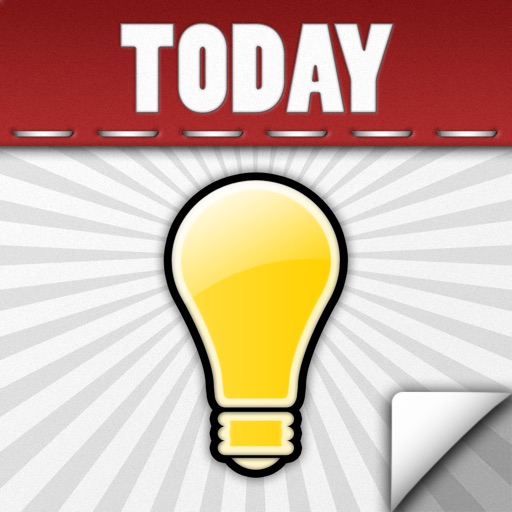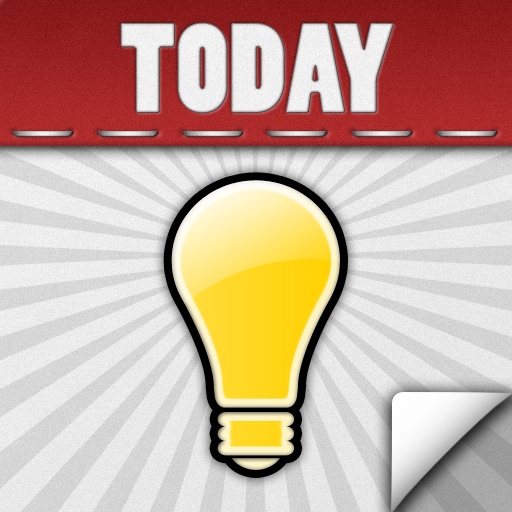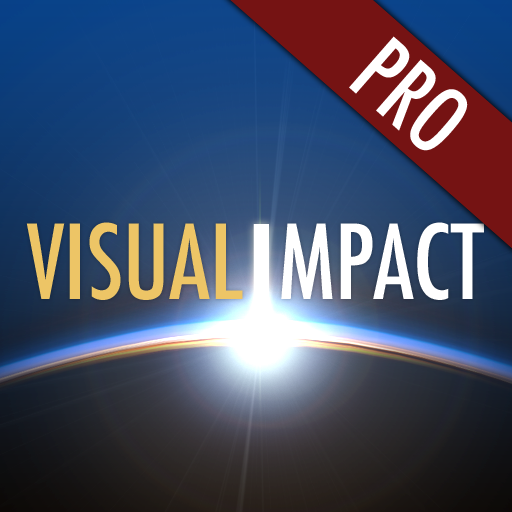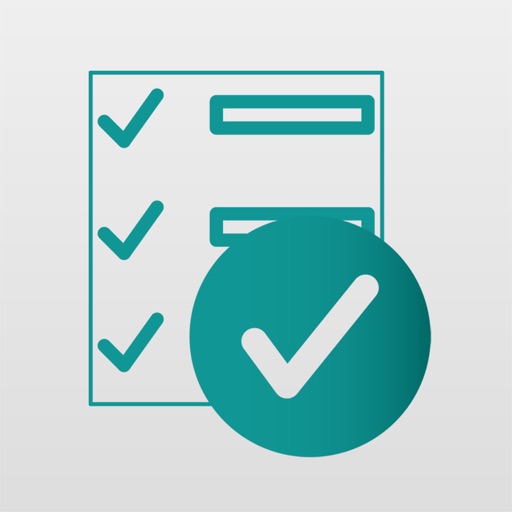App Description
Do you need to track the location of someone in your care? … someone with special needs or a friend or family member who may be unsure about traveling in the community independently? Community Sidekick is just what you have been looking for...
Community Sidekick sends automated email messages containing map links, which show the user’s location. As soon as the user starts a trip into the community and launches Community Sidekick, automated emails are sent every few minutes (at 5, 15, 30, or 60 minute intervals) to let a friend, family member or other caregiver know precisely where he or she is located.
PLEASE NOTE:
For Community Sidekick to function properly, it must be running in the foreground and your device must be turned on.
Community Sidekick also provides an easy way for the user to send simple, prescribed email messages with the press of a button. These messages read "I am OK" to provide peace of mind to whoever is monitoring his or her trip, or "Please contact me" if he or she has a question, needs some assistance or wants someone to talk to.
Community Sidekick is a great travel support tool, providing a "virtual" travel companion for the user. Automated location updates can be sent while taking the bus downtown, on a school field trip, or simply when walking to the park.
Community Sidekick is great for:
- Parents and children with autism
- Spouses of people with traumatic brain injuries or other cognitive injuries
- Support staff of people with intellectual and developmental disabilities
- Adult children of mobile seniors with cognitive concerns, such as Alzheimer’s or Dementia.
- Anyone wanting the comfort of knowing someone is watching over you while you are away from home.
Community Sidekick is also compatible with the new high resolution Retina display available on the iPhone 4!
How does it work?
1. When beginning a trip, launch Community Sidekick. Right away it sends an email with the time and current location to indicate that your trip is underway.
2. Community Sidekick automatically sends out a Current Location email every few minutes, based on the selected setting.
3. If desired, tap and hold the MESSAGE button for 3 seconds and then select the button labeled "I am OK" or "Please Contact Me" to send out an email message.
4. Tap and hold the DONE button when you arrive at your destination or back home. This also automatically sends out an email message, such as "Sidekick Ended – Suzie," with time and location information.
How do I set it up?
1. The first time you start Community Sidekick, the Settings screen will be displayed so you can enter an email address and set how often you wish the automated location updates to be sent.
2. Enter the email address you wish to have location messages sent to.
3. Enter a name if you like to personalize Community Sidekick.
4. Select the time interval for automated messages.
5. Press SAVE to save your preferences and you are ready to go. The settings you enter will be used each time Community Sidekick is launched.
Note: To change the Settings, after you start Community Sidekick touch and hold the title bar for 5 seconds. This will take you to the Settings screen. Change the settings you wish and press SAVE.
Community Sidekick works with your existing iPhone hardware and requires no additional service costs.
App Changes
- October 05, 2011 Price decrease: $9.99 -> $0.99
- November 03, 2011 Price increase: $0.99 -> $9.99
- December 01, 2011 Price decrease: $9.99 -> $4.99
- January 04, 2012 Price increase: $4.99 -> $19.99
- February 07, 2014 Price decrease: $19.99 -> $0.99
- February 13, 2014 Price increase: $0.99 -> $9.99