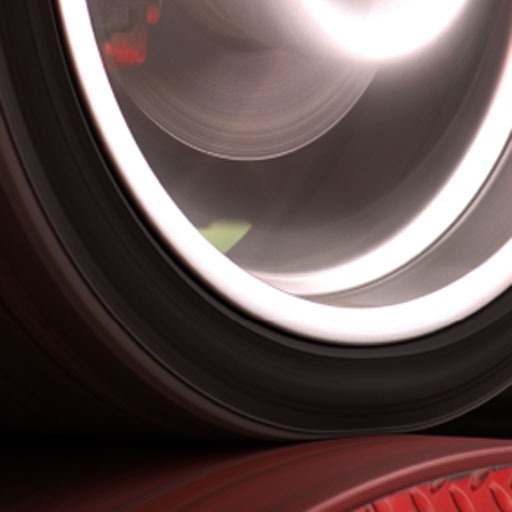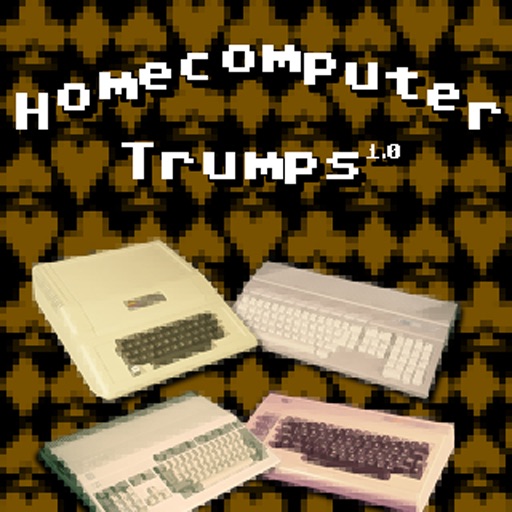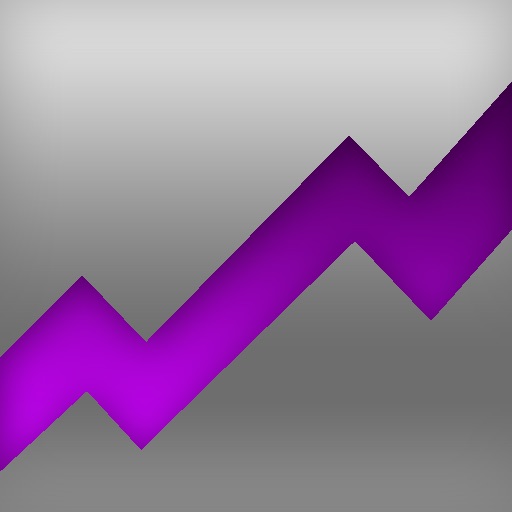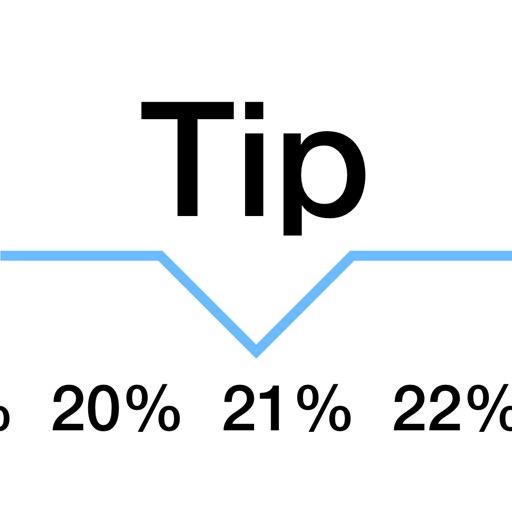What's New
# When trying to install this update the App Store might ask you to quit the old app. You can do this from the little camera icon in the status bar of your Mac. With this update you will also be able to quit the app from the icon in the Dock, apologies for this inconvenience!
* App can be quit from the dock icon
* Made Preferences and Help stay on top
* Click on thumbnail opens Finder
* You can disable "Start on login" in Preferences
App Description
Automagically receive photos taken on your iPhone or iPod touch on your Mac.
This App needs "RemoteSnap" or "RemoteSnap Free" installed on your iPhone. Photos taken in these apps are automatically sent to your Mac on your local network.
* Download this app
* Download "RemoteSnap" to your iPhone or iPod touch from the App Store
* Use RemoteSnap on your iPhone to take pictures
* Pictures are saved to your Mac computer
Use your iPhone as a wireless still image webcam for your Mac!
App Changes
- June 10, 2014 Initial release