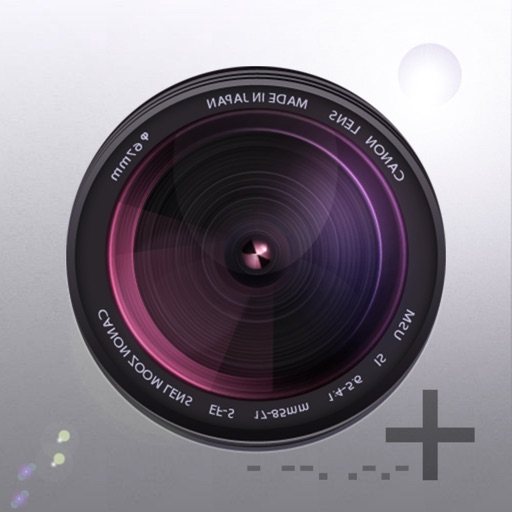What's New
* Fixed small bug not updating screen while navigating through saved PSD files
* Updated UI to fit better with iOS 7 design
App Description
Opening Adobe Photoshop PSD document files on iPhone, iPod or iPad? Impossible? Until now. When you install PSD Viewer on your iOS device you will be able to open PSD files from Mail, Safari or any other application that supports opening files in external utilities like Dropbox, Google Drive, SkyDrive or ownCloud.
* PSD Viewer will run on your iPhone (takes advantage of Retina display), iPod Touch and on your iPad as well. Pay just once and use anywhere, since all devices are supported with this universal application.
* Fast file loading (even big files) and very precise zooming up to 1000% makes this a perfect tool to show off your work.
* PSD Viewer is using ISO standard color management to properly display any PSD file.
* Currently supported color models are Grayscale, RGB, CMYK and CIE Lab in both 8 and 16-bit variants.
* You can send rendered PSD file using AirDrop if your device supports it or send it using Message or E-Mail
* Save rendered PSD file to Photo Album, copy it to Clipboard or Print it
* Images can be directly shared on Twitter or Facebook
* iTunes File Sharing support, so you can easily upload big files using your USB cable directly to your device using your computer and iTunes
* All previously opened PSD files are archived for faster access inside the PSD Viewer.
* Thumbnail view for easy file identification
* Portrait and landscape mode all over the application
* Batch image viewing for all previously archived images.
[Next major version 1.2 is already in progress. This version will offer even more features like layers interaction, printing, sharing and basic image editing. If you have any ideas or feature requests, feel free to visit our website and contact us by e-mail. This new version will be probably a little bit more expensive, but if you already own version 1.0 you are guaranteed a free update.]
App Changes
- May 05, 2011 New version 1.0.4
- March 17, 2011 New version 1.0.3
- March 11, 2011 Price decrease: $1.99 -> $0.99
- March 10, 2011 Price increase: $0.99 -> $1.99
- January 29, 2011 Price increase: FREE! -> $0.99
- January 28, 2011 Price decrease: $0.99 -> FREE!
- January 16, 2011 Price decrease: $1.99 -> $0.99
- January 14, 2011 New version 1.0.2
- January 12, 2011 Price increase: FREE! -> $1.99
- January 12, 2011 New version 1.0.1
- January 11, 2011 Price decrease: $0.99 -> FREE!
- January 07, 2011 Price increase: FREE! -> $0.99
- January 02, 2011 Price decrease: $1.99 -> $0.99
- January 01, 2011 Price increase: $0.99 -> $1.99
- December 31, 2010 Price decrease: $1.99 -> $0.99
- December 21, 2010 Price decrease: $5.99 -> $1.99
- September 07, 2011 New version 1.0.6
- March 16, 2012 New version 1.0.8
- October 04, 2012 New version 1.0.10
- December 12, 2012 New version 1.0.12
- April 12, 2013 New version 1.0.13
- October 06, 2013 New version 1.1
- March 21, 2014 New version 1.1.2
- April 04, 2014 New version 1.1.3