What's New
- bug fixed in iOS 5
App Description
“PowerContact” is a multi-functional contact group management application.
(iOS 4.0 / iPhone4 tested)
* KEY FEATURES!
-iPhone 4 / iPod touch 4G retina display full support.
-Drag & Drop your contact into multiple groups.
-Add/delete multiple contacts in groups.
-Skype, FaceTime link support.
-Group Mail / Group SMS (in iOS 4.0 only)
-Select TO:/CC:/BCC: in group mail.
-Search Contact (by each group or from all contacts)
-Send Contact Infomation by mail and SMS(iOS 4.0)
-Create or Edit contact groups with color themes and icons. -Two group theme mode (bubble, tab view)
- Add contacts from QR-Code
*Drag & Drop Contact to Any group
Long tap on contact to become drag & drop mode.
a single contact can be a member of multiple groups.
Easiest way to manage contacts with group.
*Share DB (loading all group and contact information in your phone automatically)
“PowerContact” shares Apple’s contact database. Therefore, you can use your current contact information without any works.
*Face Cover Flow”
Just like you flip through album arts in iPod. You can flip and flip with your friend’s photos.
You can send phone call, mail and messages with just touch photos.
*Limitation
- Wi-Fi backup and restore function provided in paid version only.
-Group message (SMS) function provided from iOS4.0
-Bell sound change function is not offered
-Direct share & backup each contact (or all contacts in group) data by e-mail function is offered only for PowerContact.
*YouTube VideoLink
http://www.youtube.com/watch?v=ZqPVU2oo-C8
*Support Mail (customer support or any suggestions)
[email protected]
App Changes
- June 09, 2011 New version 2.3
- May 28, 2011 New version 2.2
- January 23, 2011 New version 2.1
- November 11, 2010 New version 2.0
- October 21, 2010 New version 1.9
- September 17, 2010 New version 1.7
- August 31, 2010 New version 1.6
- August 25, 2010 New version 1.5
- August 05, 2010 New version 1.4
- July 20, 2010 New version 1.3
- July 12, 2010 New version 1.2
- July 09, 2010 New version 1.1
- June 24, 2011 New version 2.3
- October 17, 2011 New version 2.4










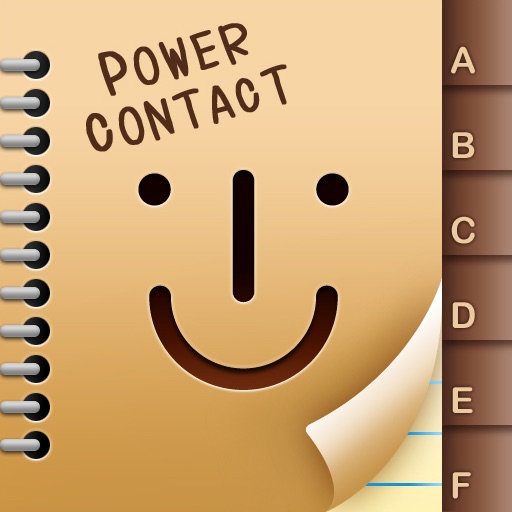



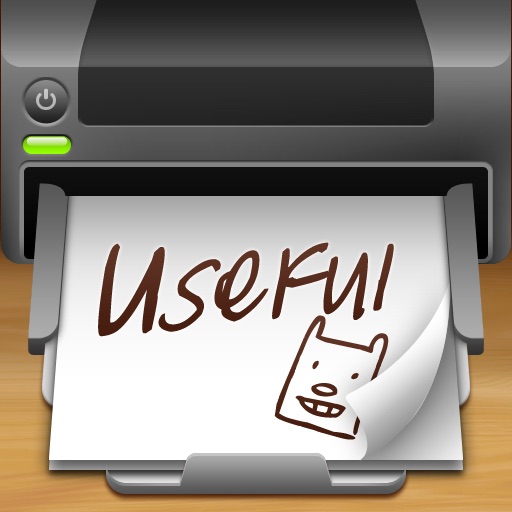
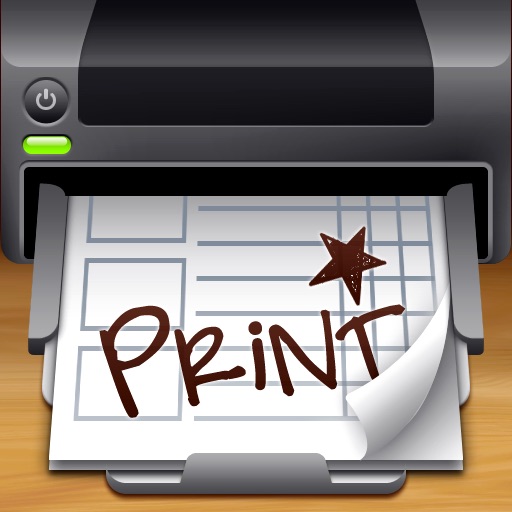


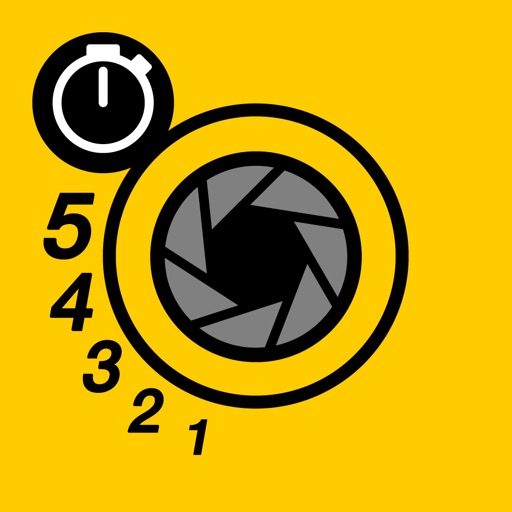
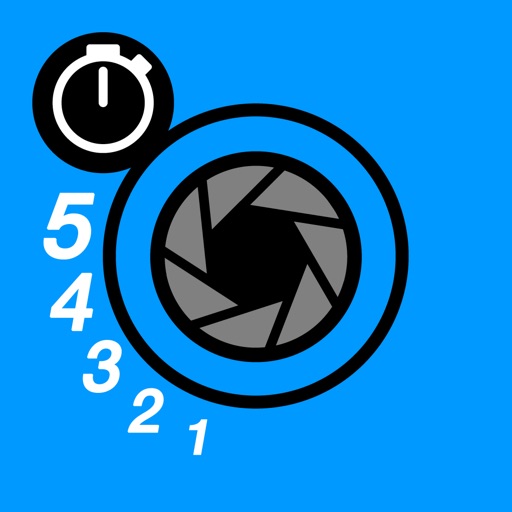







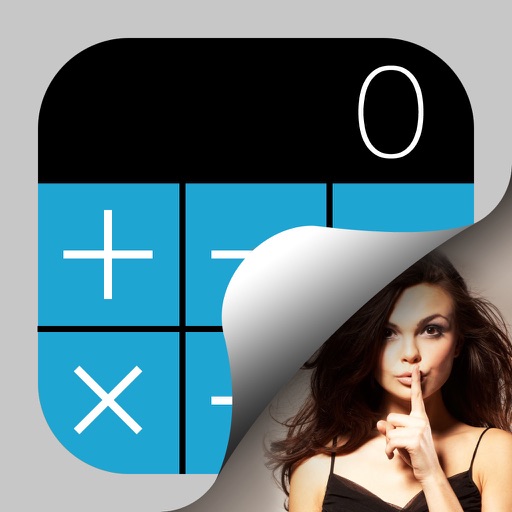






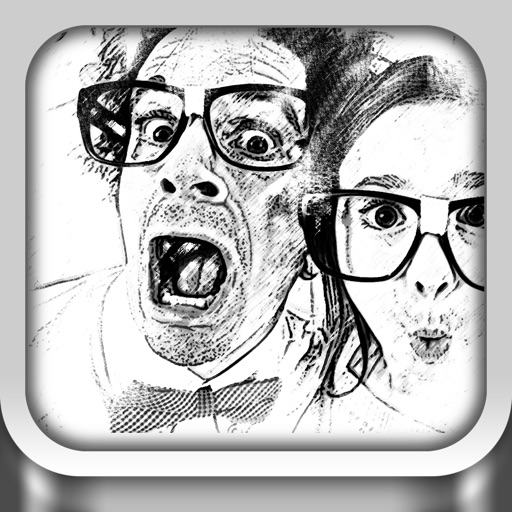
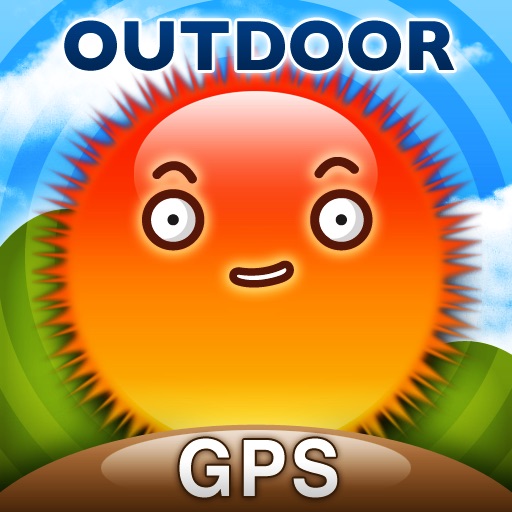







![BeFace - Live Face Swap & Voice Change, Switch Faces [free]](https://is1-ssl.mzstatic.com/image/thumb/Purple60/v4/fd/9d/67/fd9d67e7-c26a-08cd-2a41-f3c839bc7b1f/mzl.ilrzqecz.jpg/512x512bb.jpg)



![Comicam - Live Comic Book Camera [free]](https://is1-ssl.mzstatic.com/image/thumb/Purple60/v4/1c/ce/f8/1ccef8df-7934-5b81-8922-68f47af62677/pr_source.jpg/512x512bb.jpg)



