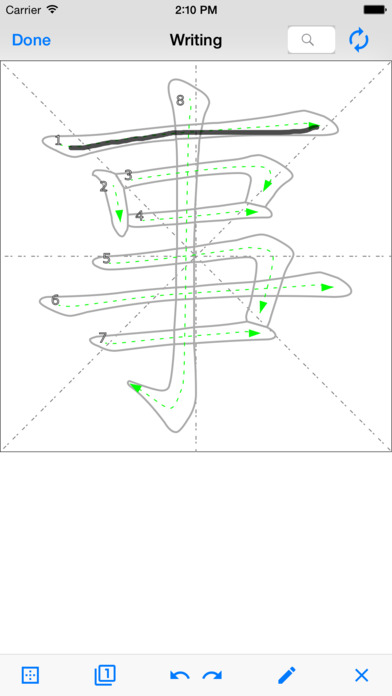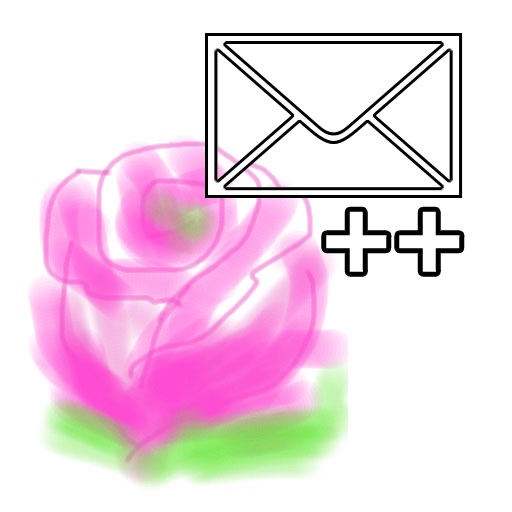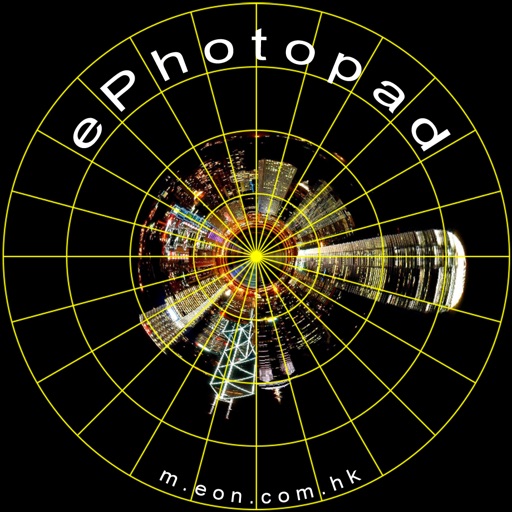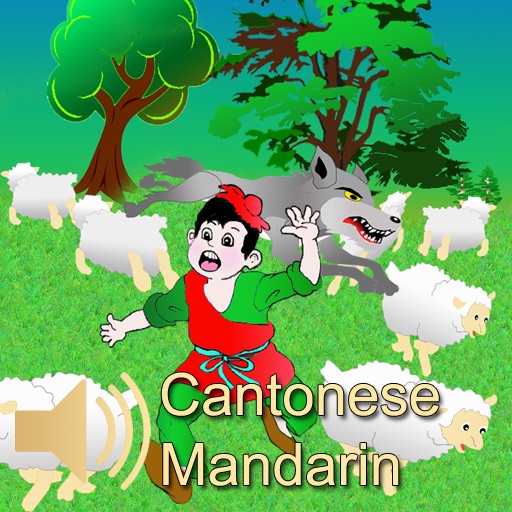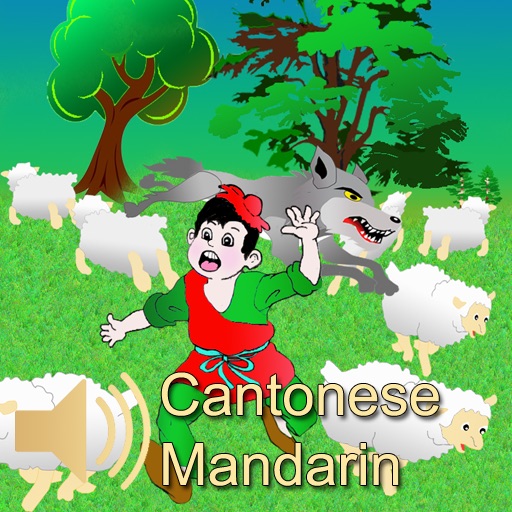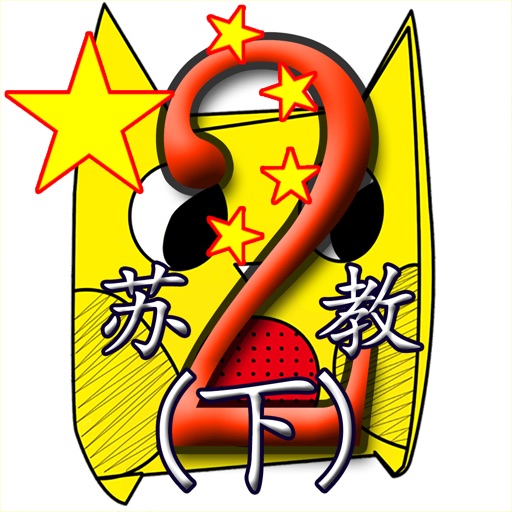What's New
This app has been updated by Apple to display the Apple Watch app icon.
Reintroduce Speech in Preference. Setting Speech to Cantonese will make Speaker tab default to Cantonese and Long Press to Chinese.
Added Writing to flashcard. Users can practice writing by tapping the pencil tool on Flashcard. This will bring up a writing page containing the Flashcard character for tracing and empty boxes for writing.
App Description
Provide Strokes Order of Chinese Characters for Mainland China, Hong Kong and Taiwan.
Provides Chinese/English, Chinese/German dictionary.
Provides Multi Level Flashcard functionality
Provides Multi Level User List Functionality.
Input character via tab on the Animation Box
Long Press on Input View to switch between Single and Phrase mode.
Tab on Flashcard tool to bring up the Flashcard directory.
Long Press on Flashcard tool to bring up the UserList directory.
Create either flashcard or folder on Root via the + tool at the toolbar.
Use the + icon next to the folder to create flashcard on folder.
Long Press flashcard or folder for cut, paste, export functionality.
To paste a previously cut flashcard/folder, Long Press on '+' tool on the toolbar.
In App purchase has been removed and the voice functionality is now provided a standard feature.
Tap on the Animation box to enable input.
Long Press on the Input Box to switch between Single and Phrase mode.
In Single mode, the character is animated upon input while in phrase mode, characters are animated upon the done button being tab.
This is now a Universal app. The eStroke application on the iphone will no longer be supported.
App Changes
- June 24, 2011 New version 2.5
- May 16, 2012 New version 2.6
- June 15, 2012 New version 2.7
- August 02, 2012 New version 2.8
- August 31, 2012 New version 2.9
- October 04, 2012 New version 3.0
- October 18, 2012 New version 3.1
- June 13, 2013 New version 3.2
- September 30, 2013 New version 3.3
- October 11, 2013 New version 3.4
- December 06, 2013 New version 3.5
- June 22, 2014 New version 3.6
- November 29, 2016 New version 3.7
- December 07, 2016 New version 3.8
- December 10, 2016 New version 3.9
- June 14, 2019 New version 4.0