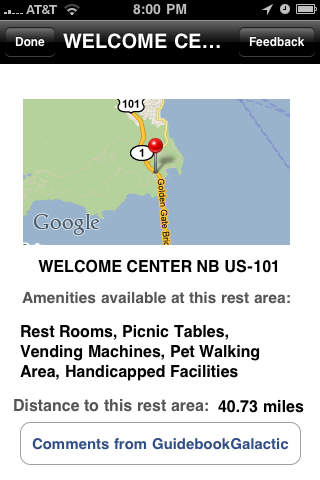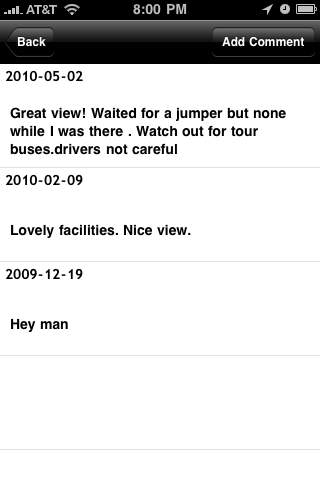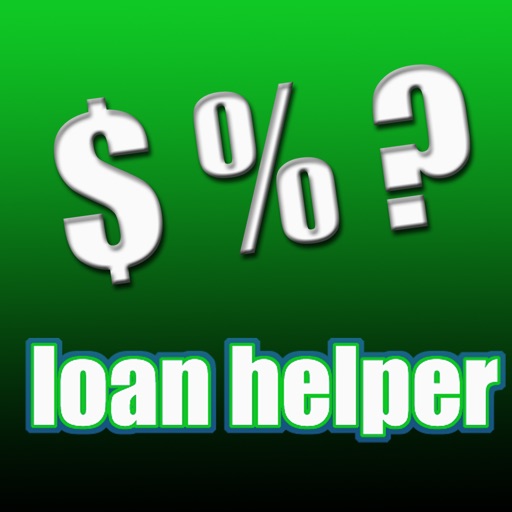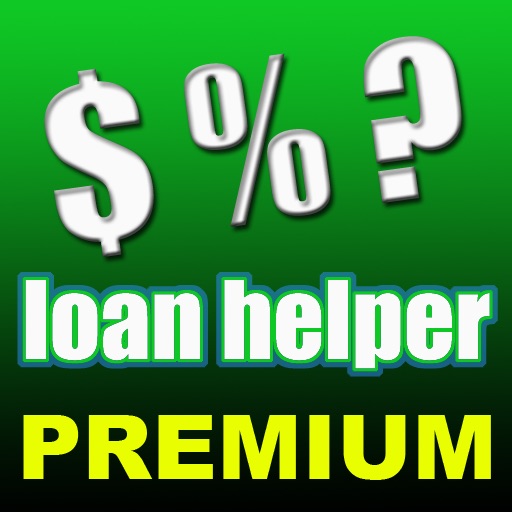What's New
1. Bug fix.
2. Add the Rest Area Title on the detail page.
App Description
This Free application automatically finds your location and displays nearby rest areas. The rest areas are displayed on a map along with your current location. In addition to rest areas, scenic vistas and welcome centers are also shown on the map. The rest areas are displayed with different colored hot air ballon icons. To find out more information about each place you simply click on the hot air ballon icon. When you click on an icon more information such as amenities are given to you.
As you move, the application will notice your location has changed and automatically update the map. There is a settings icon on the bottom right of the map that allows you to change how far out (from your current location) you want to look. You can change this from 100 to 500 miles.
It's really easy to figure out the distance from current location to the rest area.
We have thousands of rest areas for you to discover, however some close, some new ones pop up. So we've included a button to leave your comment or you can send us email if some of the information is not correct.
Currently only rest areas in the US and CA are covered.