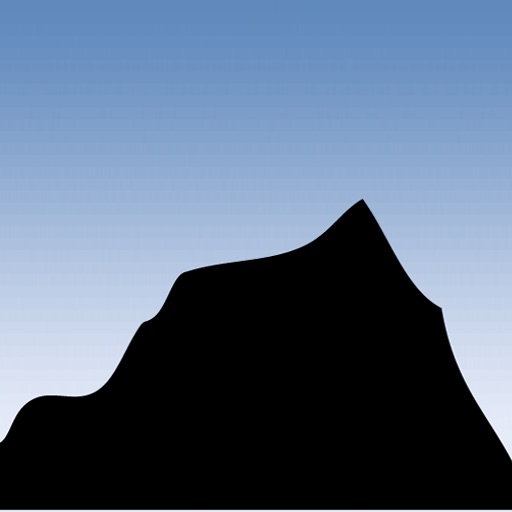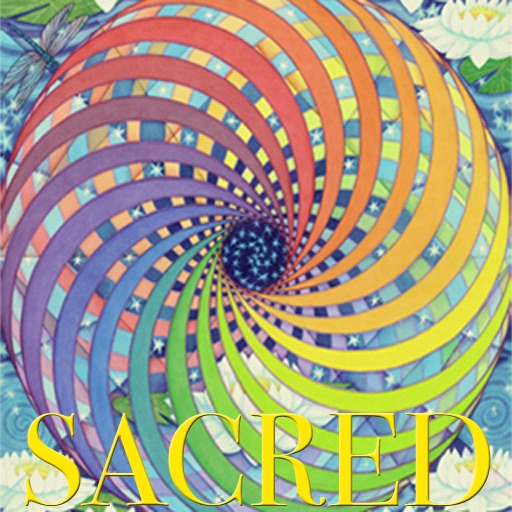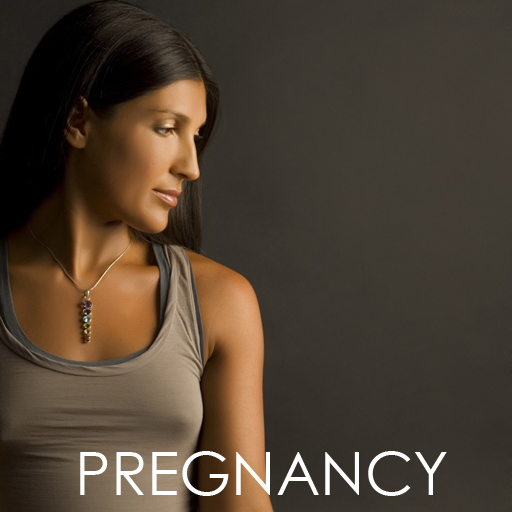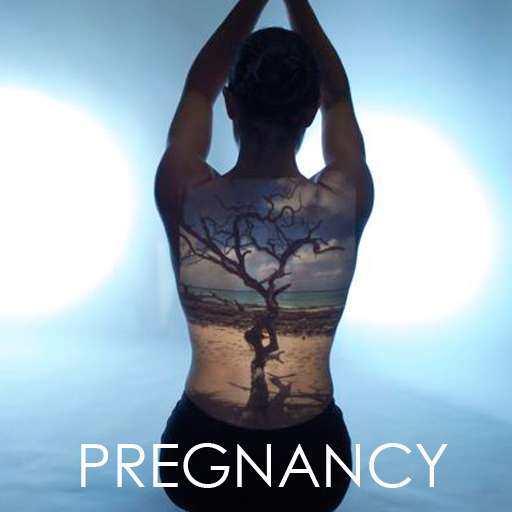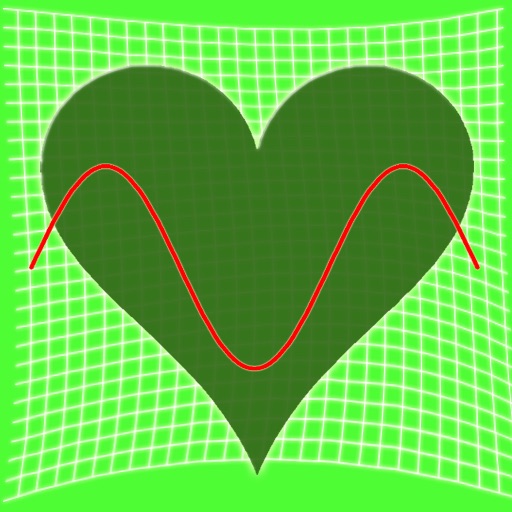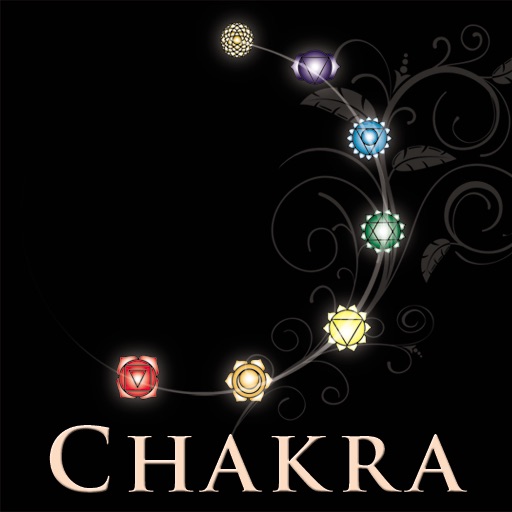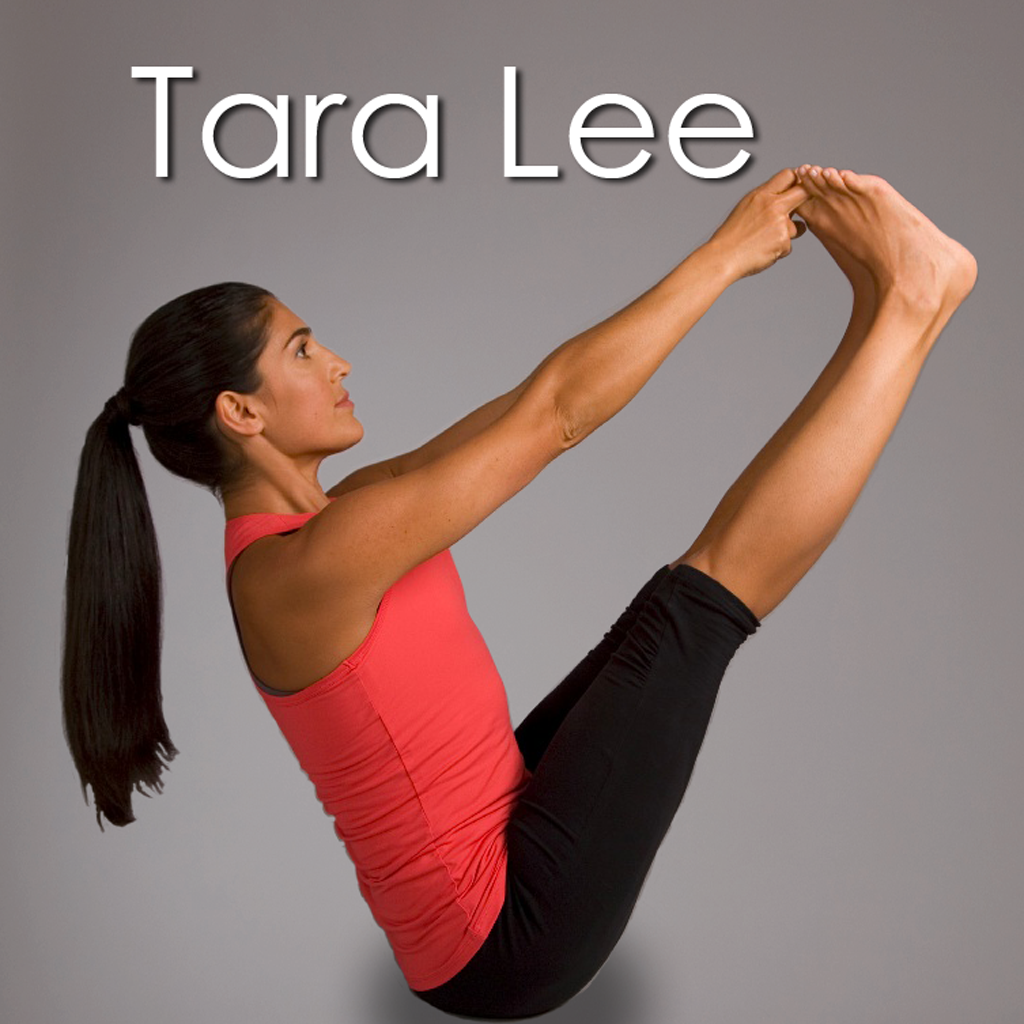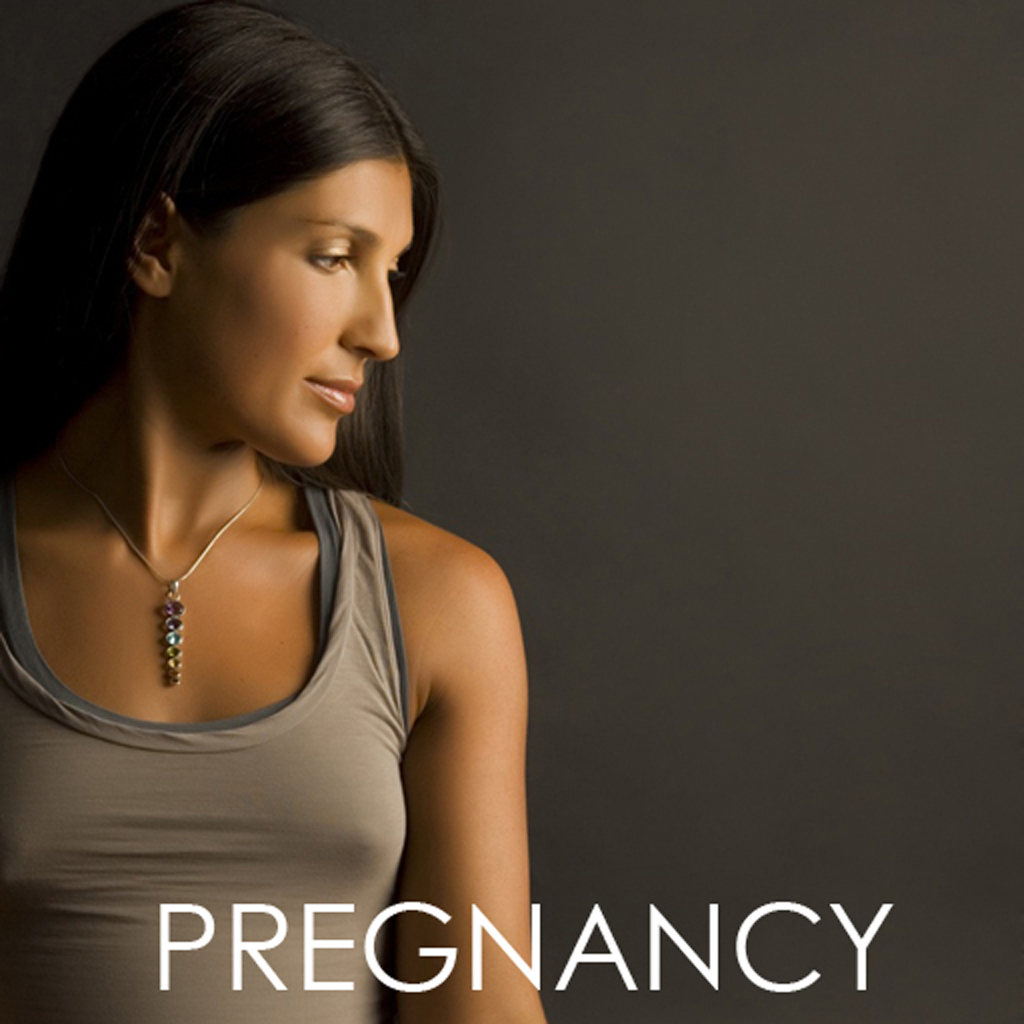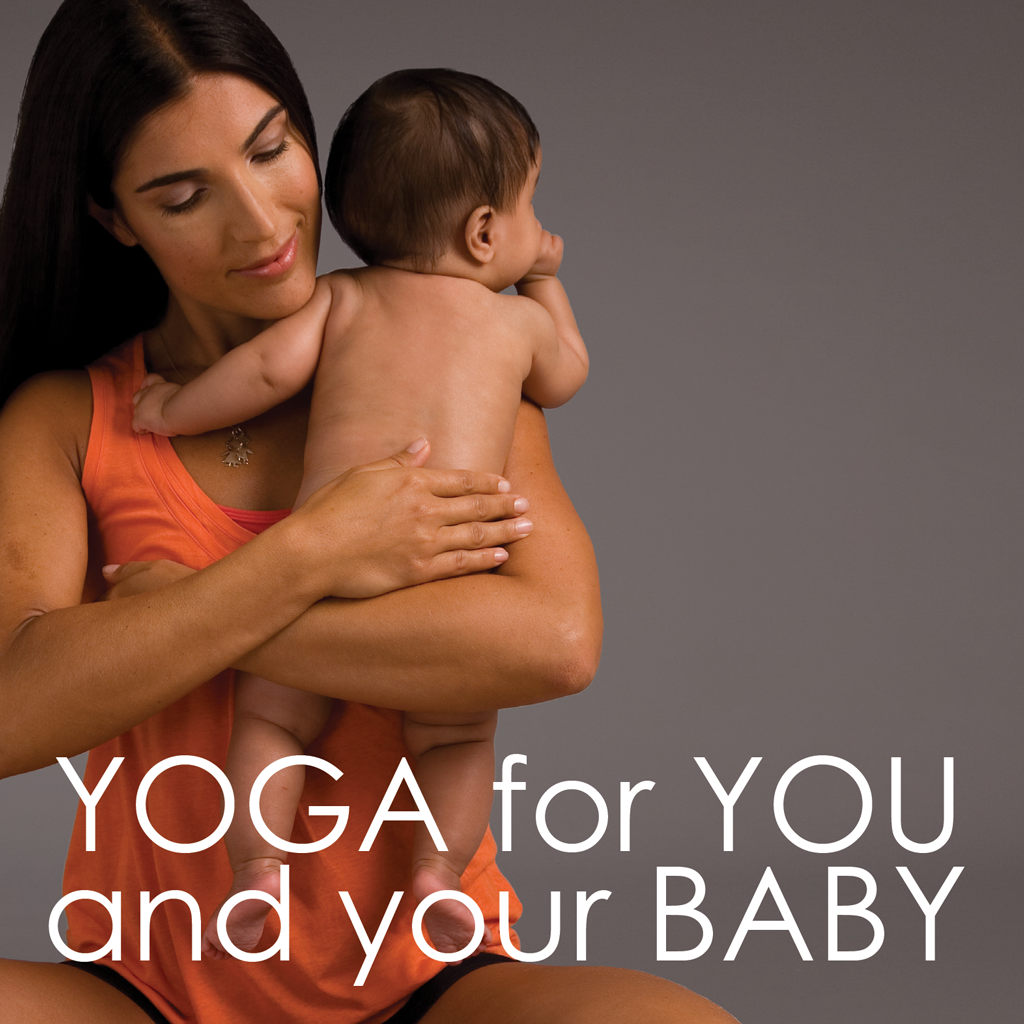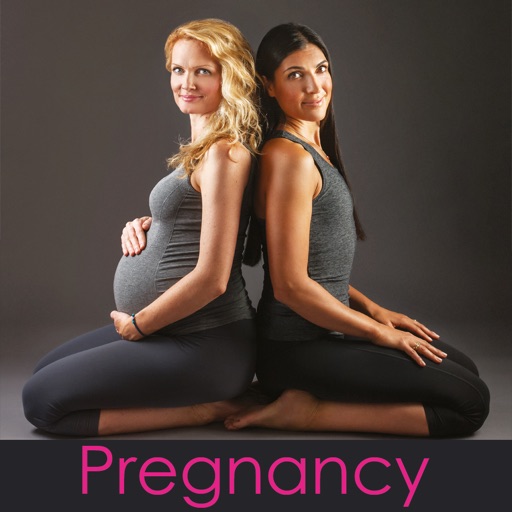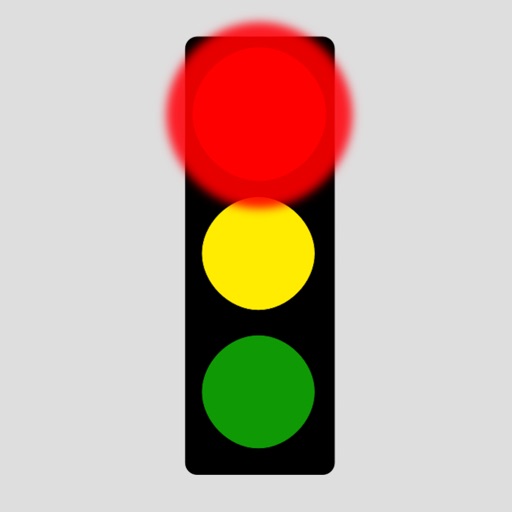App Description
Compute O2 percentage changes with altitude. Great for anyone who wants to know more about the VO2Max (maximum available oxygen) and how that varies with altitude. A great tool for athletes, climbers, bikers, or anyone doing any serious training.
VO2Max computes your reduction in available oxygen levels based on your current altitude, relative to your base, or training altitude.
VO2 numbers can be shown as a Partial Pressure of oxygen (PPO2), or as an equivalent percentage of oxygen in a trainer at sea level (EqO2).
VO2Max can set either your base altitude, or current altitude, from the GPS in your iPhone.
Use the wheels on the main page to set an altitude in meters or feet, and watch the O2% change. Or, change the O2 percentage and see the altitude wheels move to altitude for that O2 percentage.
You can also use the up and down arrow buttons to quickly add or subtract 1000 meters to the current altitude, or press the GPS button to set the wheels from the current GPS as read from the iPhone's GPS chips.
Also, you can choose either meters or feet as your preferred units.