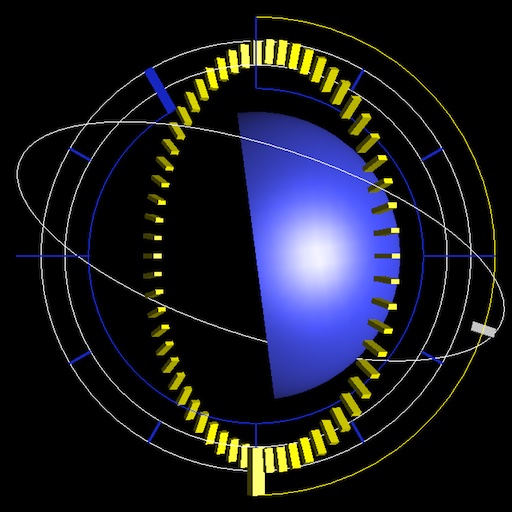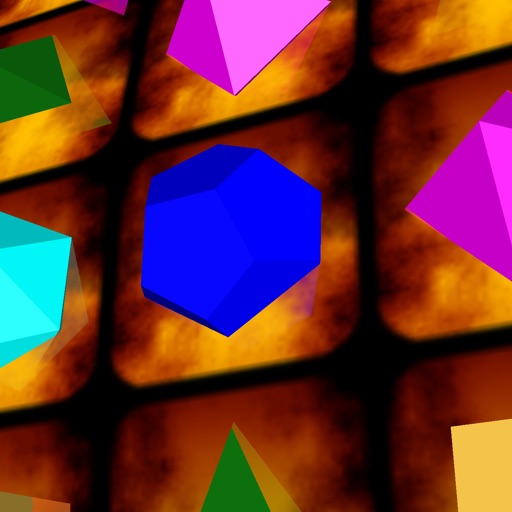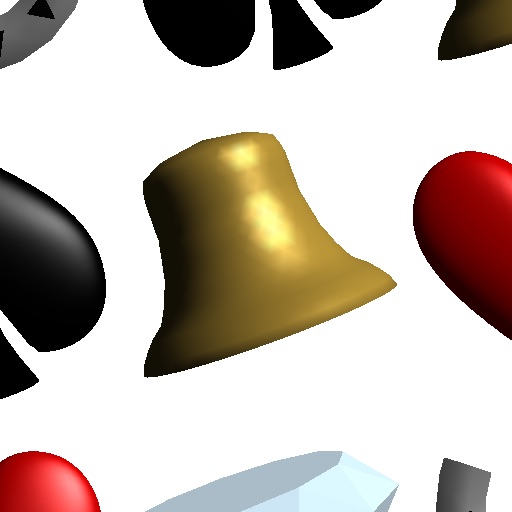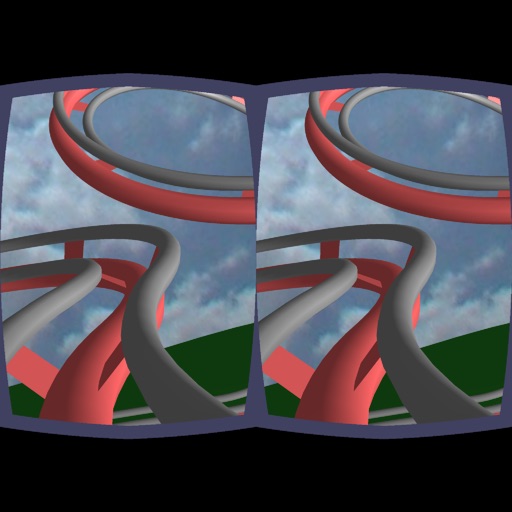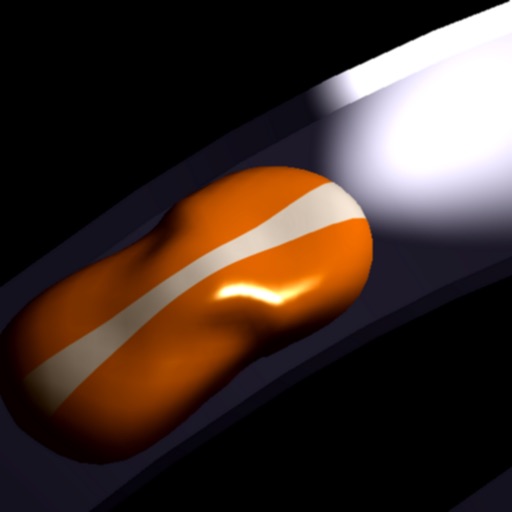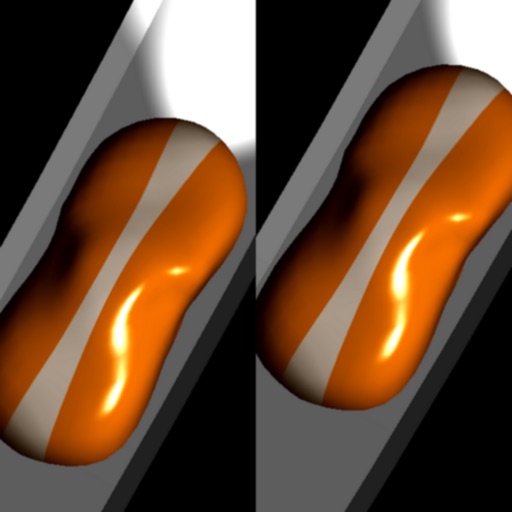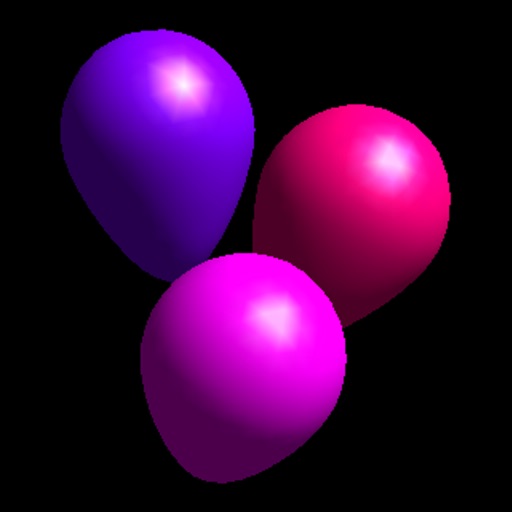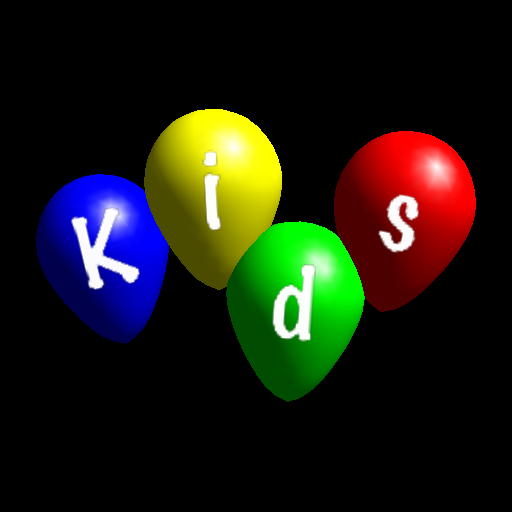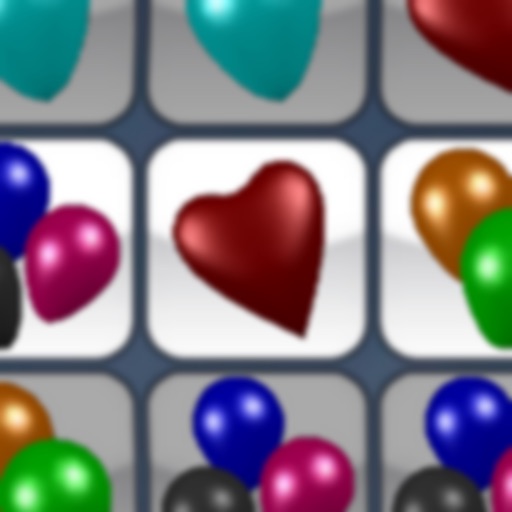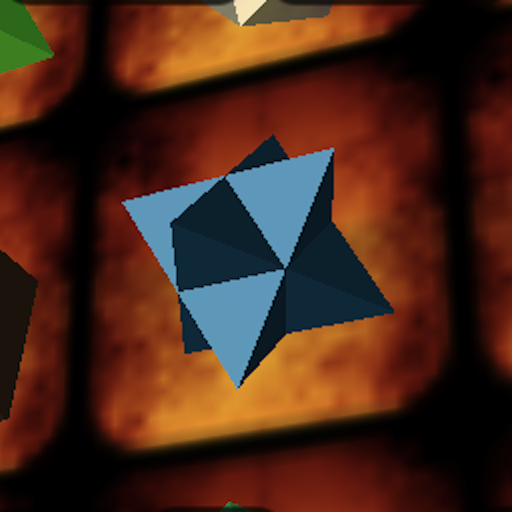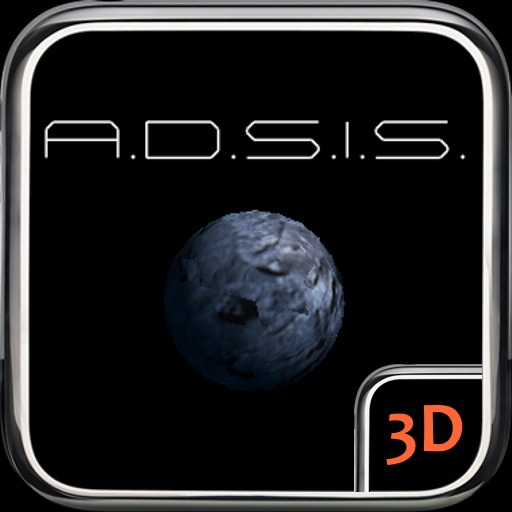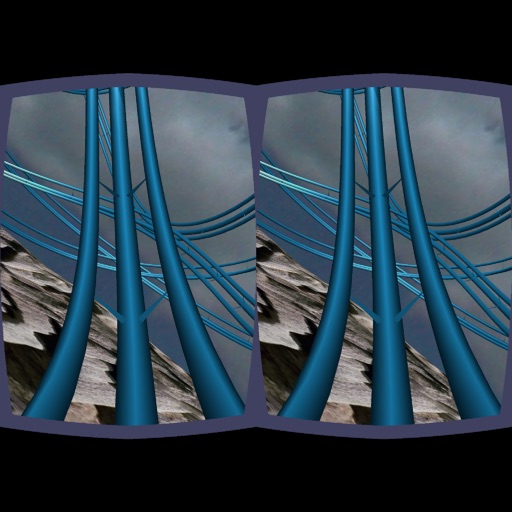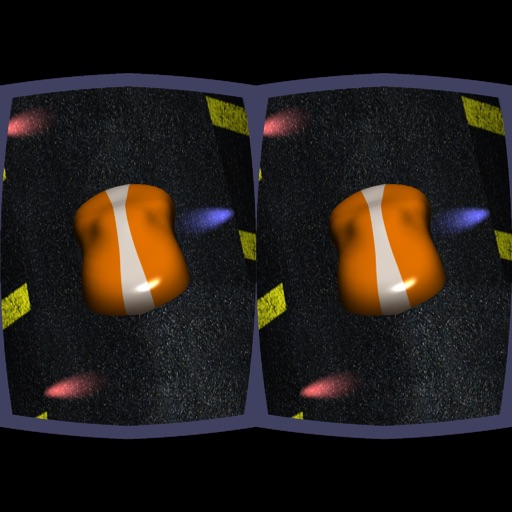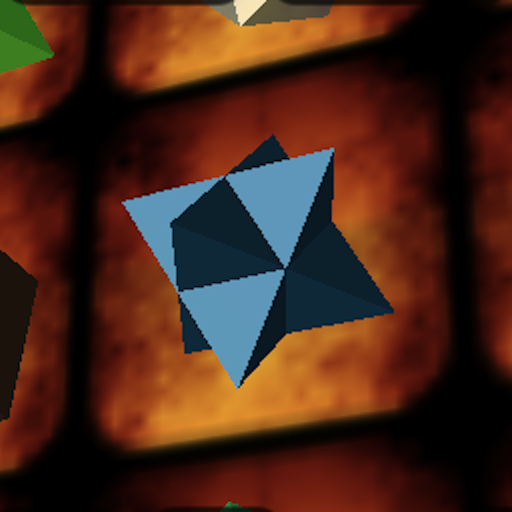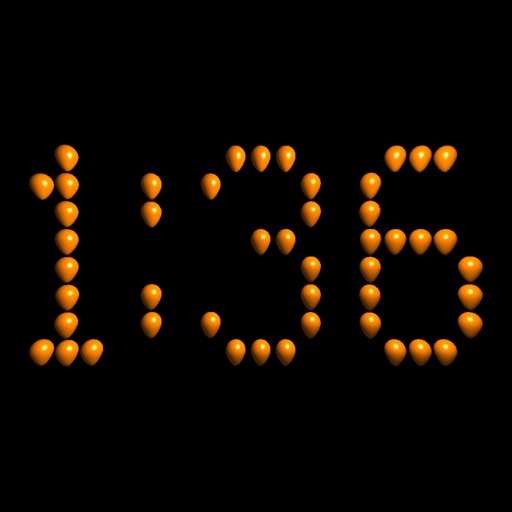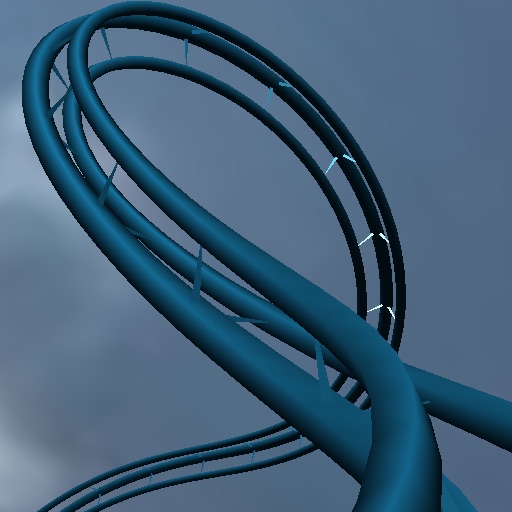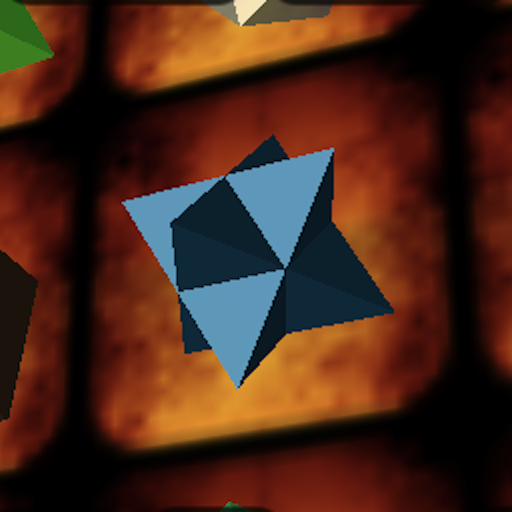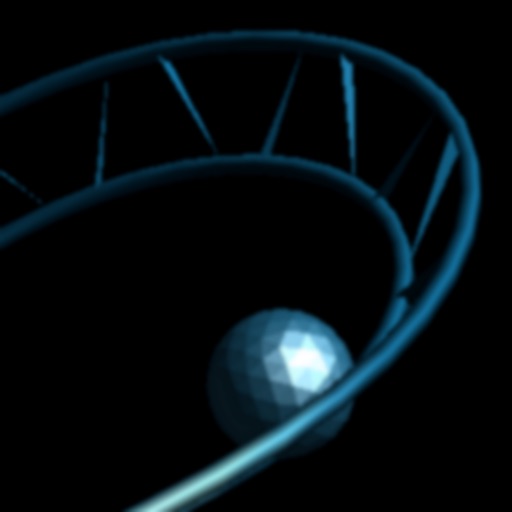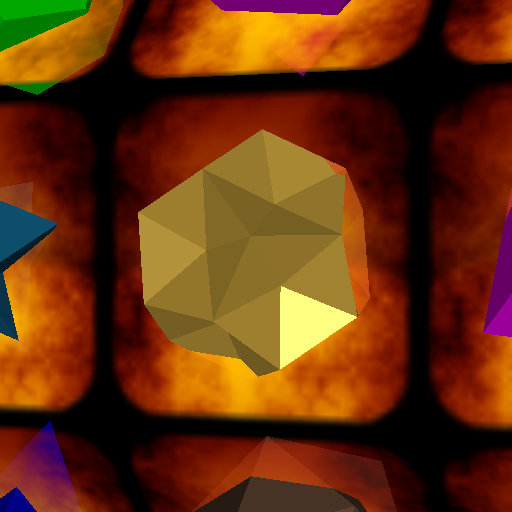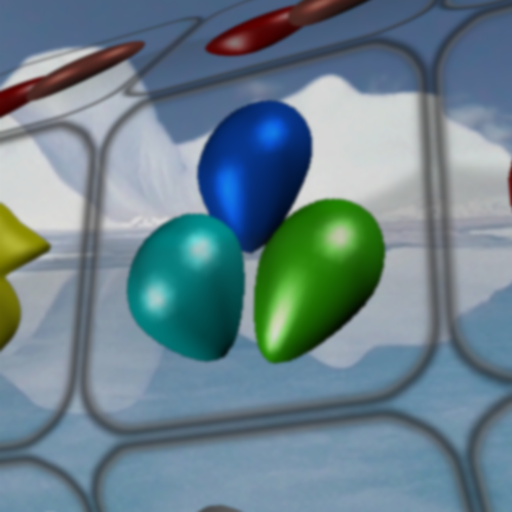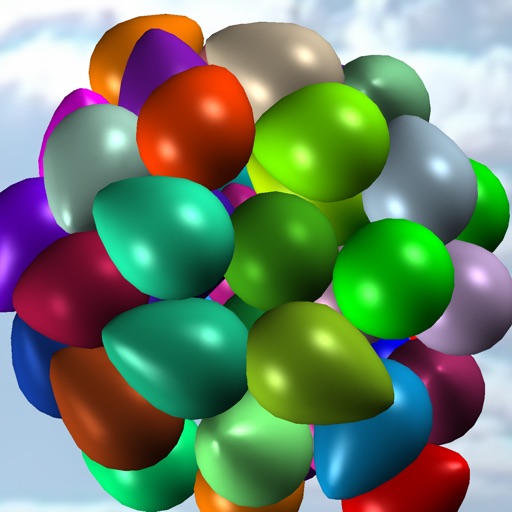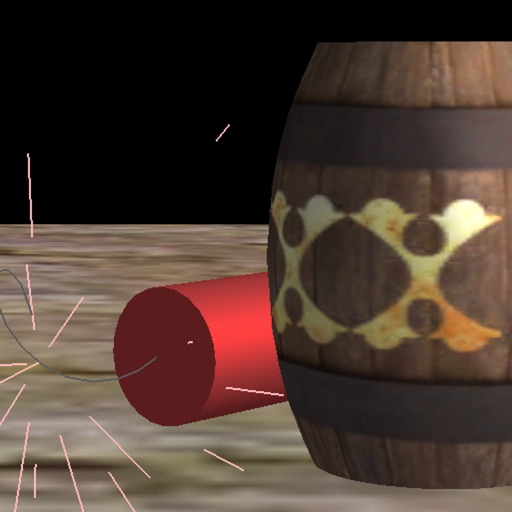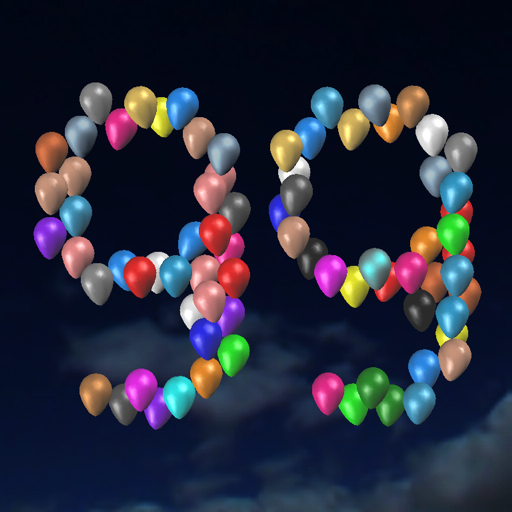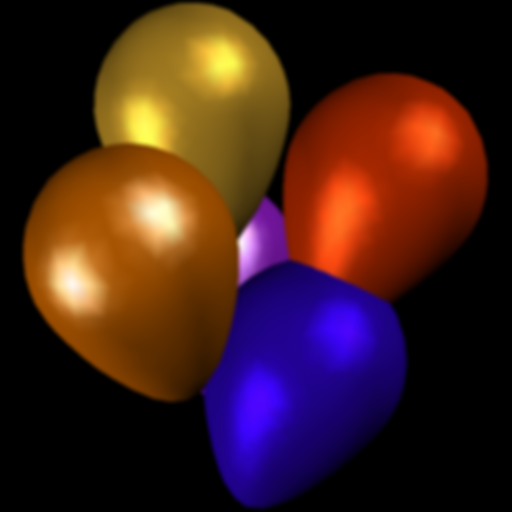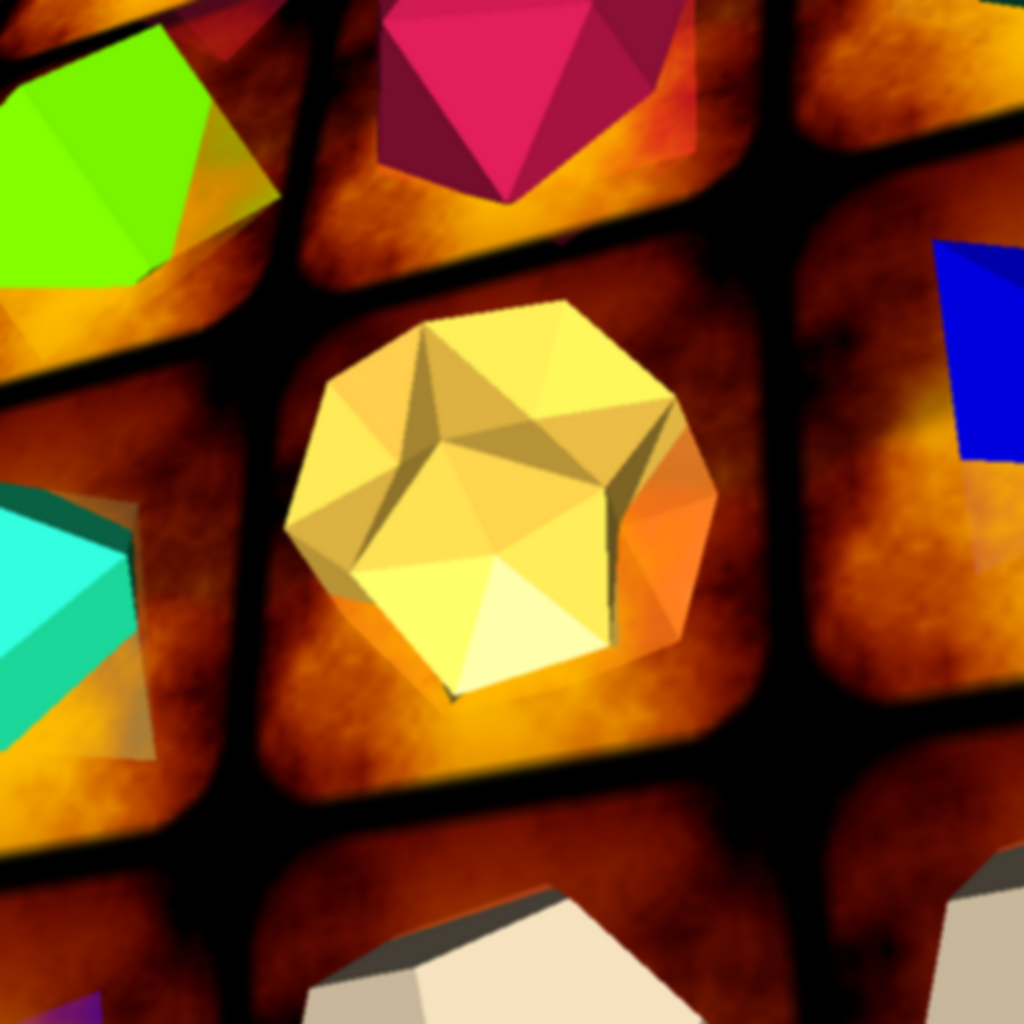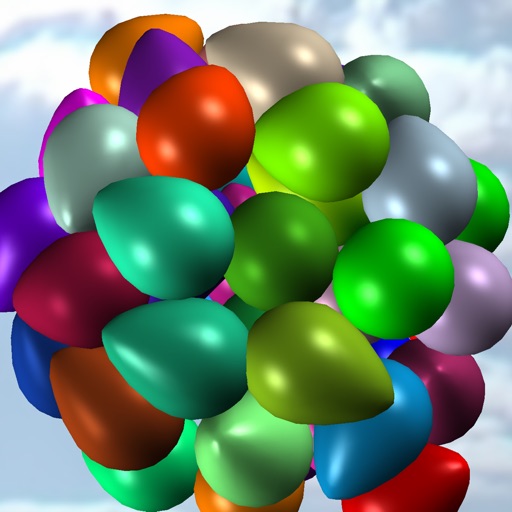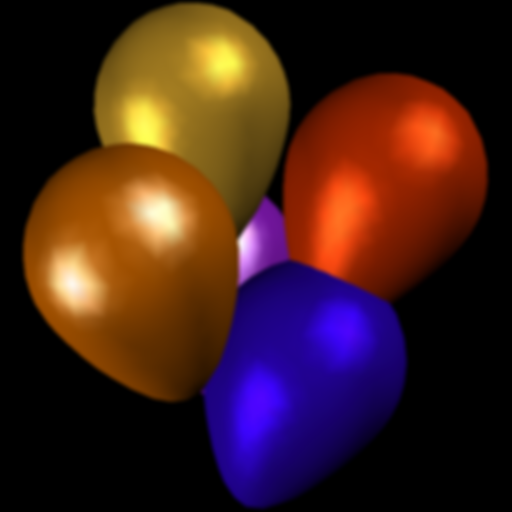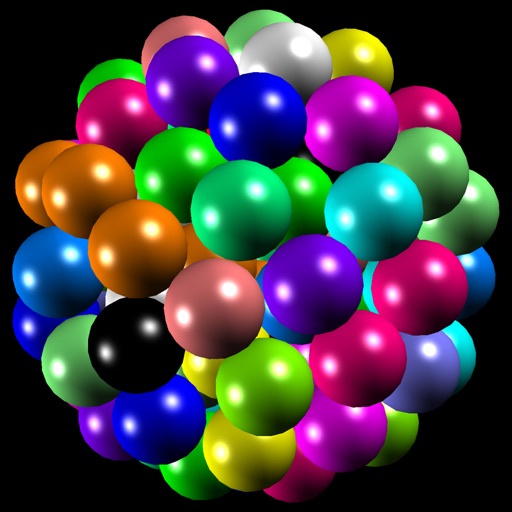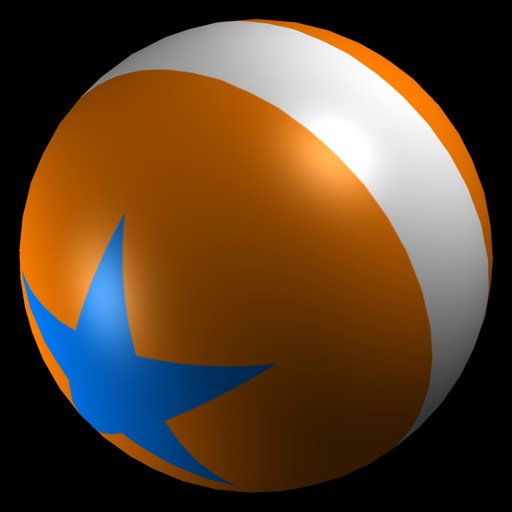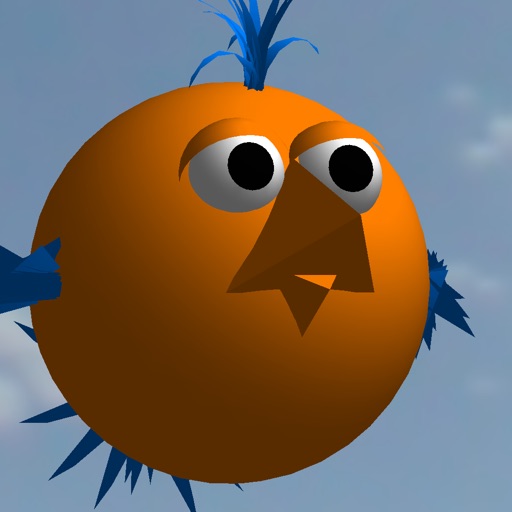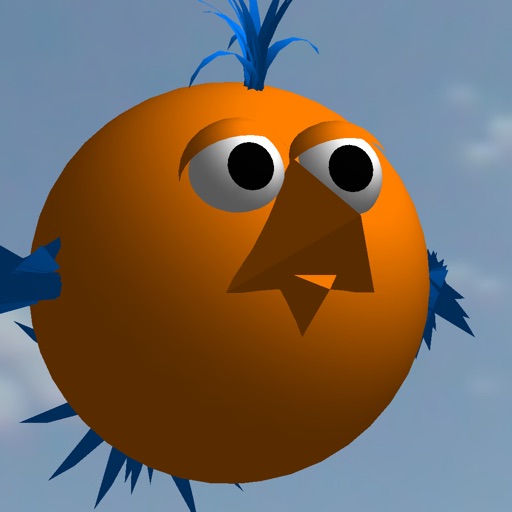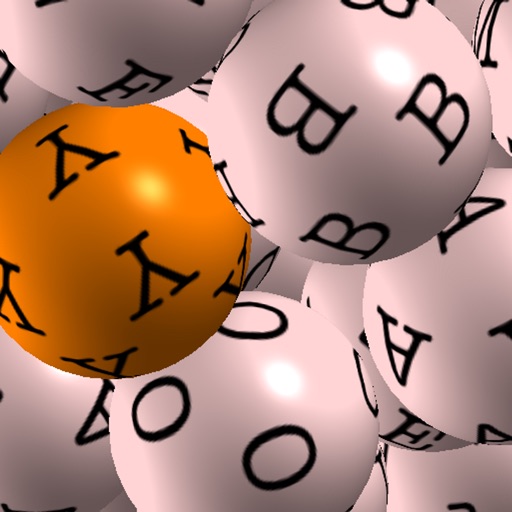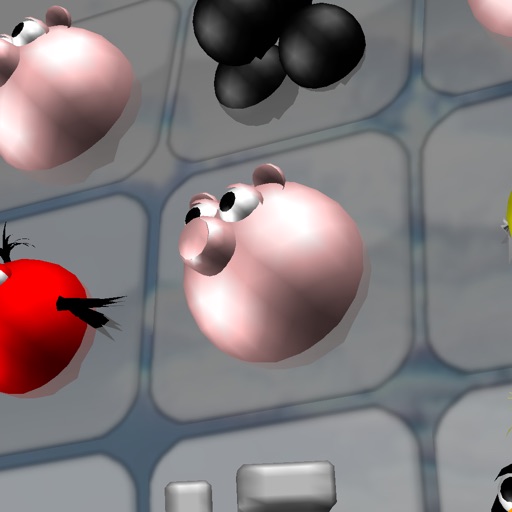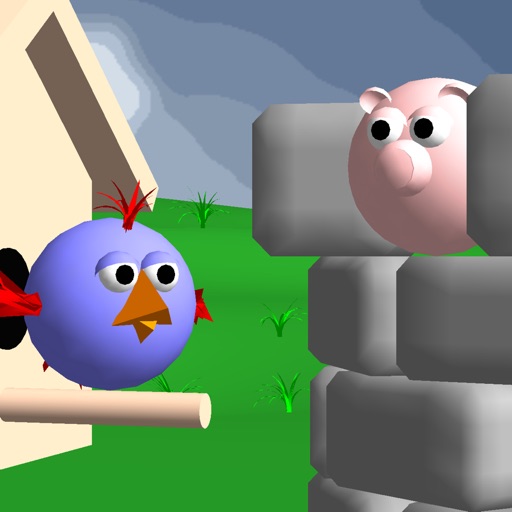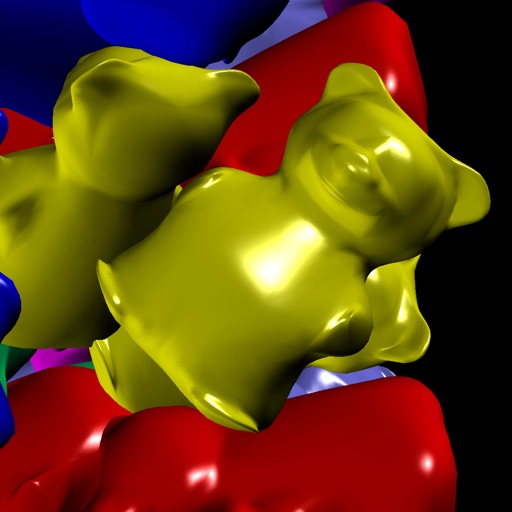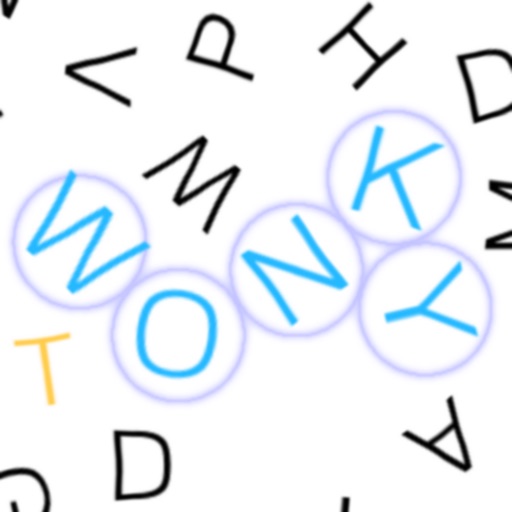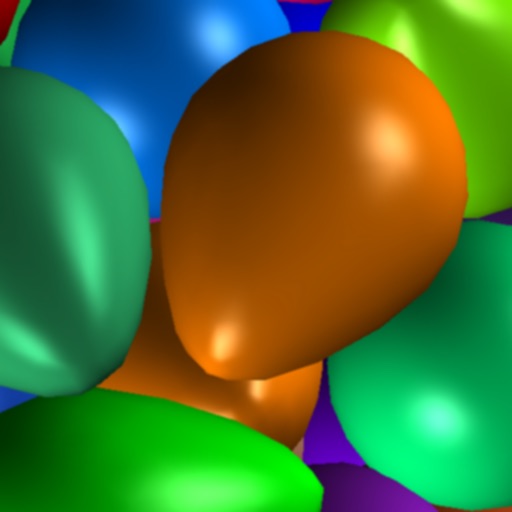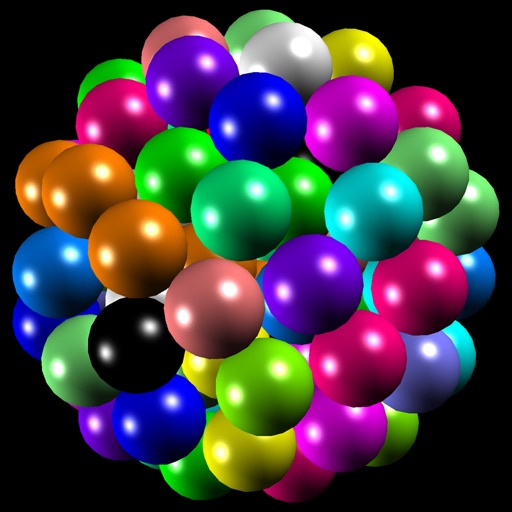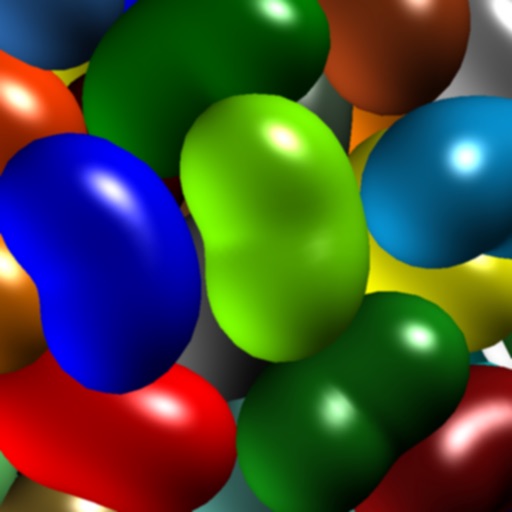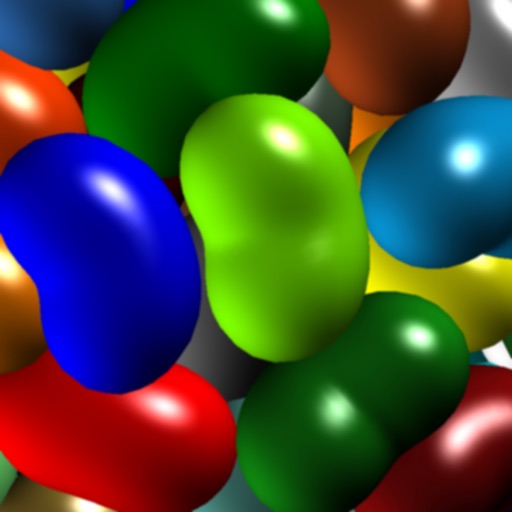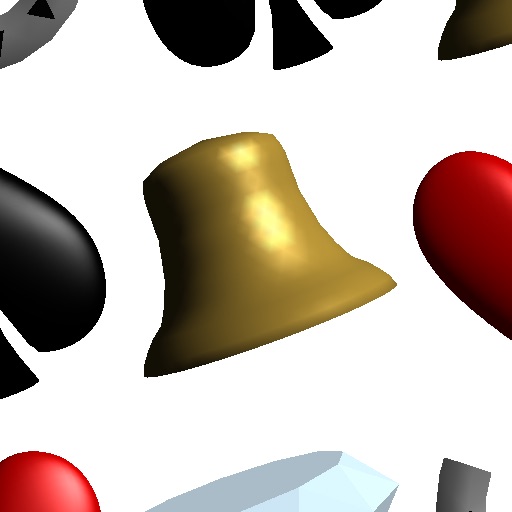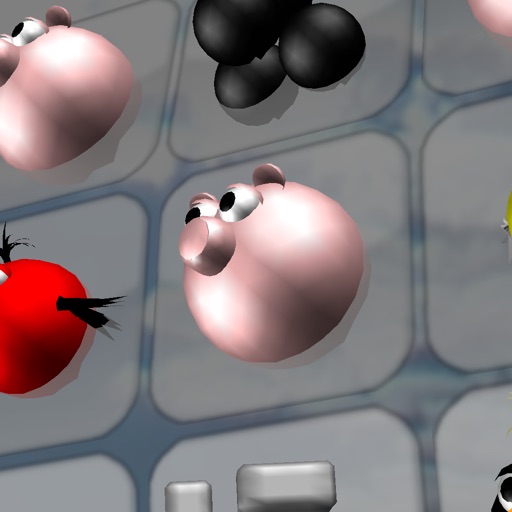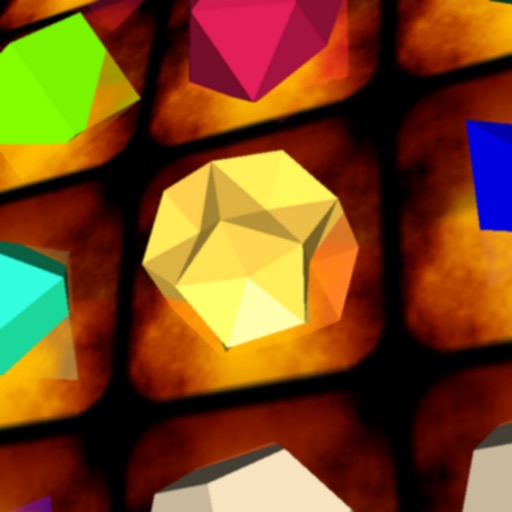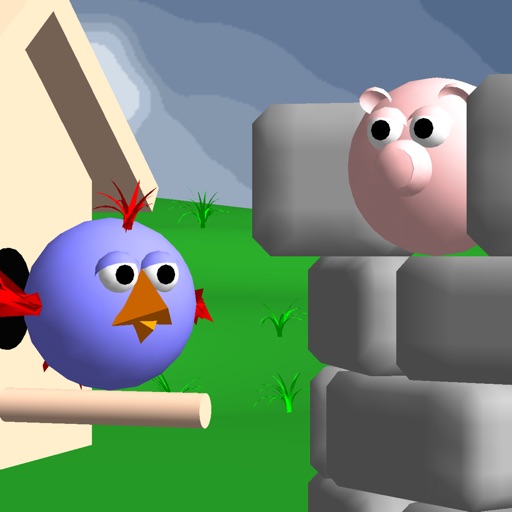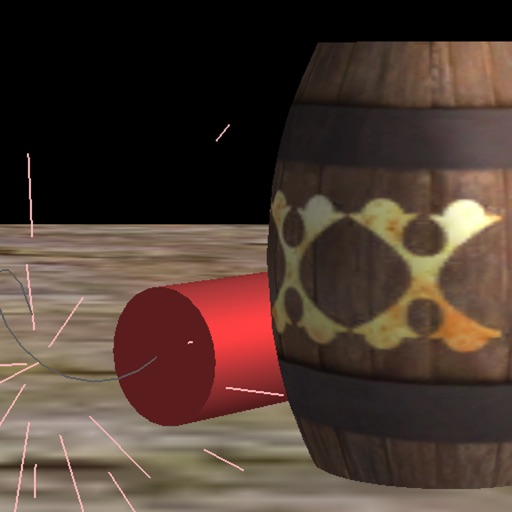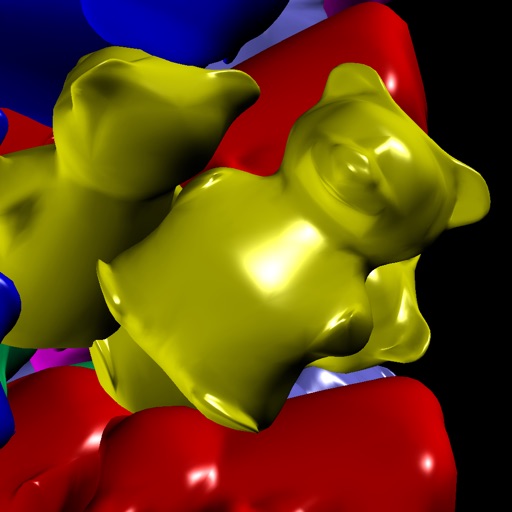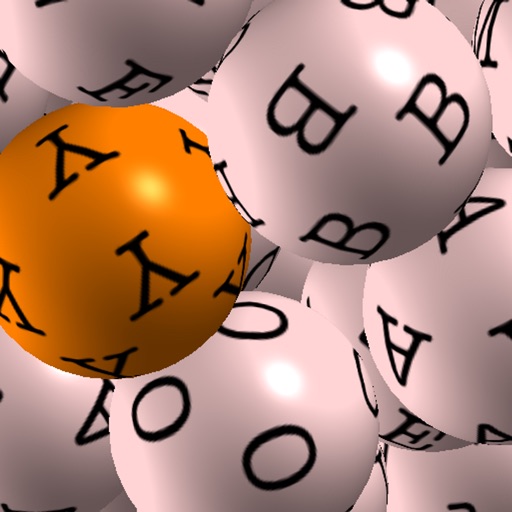What's New
Added Extra Room (XR). iOS 9 upgrades. New Secret Menu selections. Start with a Secret Menu item, add to your Favorites, customize the name, customize your drink, order using Barista speak. Found a new secret, just add to your Favorites. Share your secret, eMail to a friend. New upgraded Find a Starbucks(R) map.
App Description
*** Now with select Secret Menu items ***
Synopsis: Your Ordering Assistant for Starbucks(R) Coffee with graphical beverage creator, favorites recall, order lists, secret menu suggestions, easy ordering w/Barista speak, store locator, Starbucks(R) account access, card balance checker, beverage and nutritional information links, Starbucks(R) Twitter and Facebook access, and instant drink eMail. All in one App.
Welcome to eXpresso, your (express) ordering system! Named intentionally, this app provides an expedited method of ordering your espresso. Yes, we know the name is not the correct spelling of the beverage, but we hope you appreciate the pun.
*** "Please get me a Coffee from Starbucks" instant email. Select your drink, tap send, select recipient, tap Send again, and your drink request, complete with a mini note view of the cup, is sent. Now isn't that easy? ***
Actual User Quotes:
Excellent Little App! ShardsOfBlue
Beautiful! mbrowntn
This App ROCKS! nikibear
Gr8 for a Starbucks lover. Equestrian5498
Love It. dschinkel
Nifty. 1LOV3YOU<3
Yummy. Cassil <3
Works great. NB Bear.
Love the Secret Menu suggestions.
Ordering at Starbucks(R) has never been easier, nor faster. Just open "eXpresso" on your iOS device and create your drink anytime you like, or select a suggestion from the secret menu. Create one, or dozens, you can save them all in your Favorites. Then, when ready, select your drink, present "eXpresso" to the Barista and your selections will be instantly recognized by them. They will transfer your beverage configuration to a cup and your are done. Fast and Easy.
Express yourself like a seasoned Barista! "eXpresso, Pro Edition" simulates a real Starbucks(R) cup, simply touch on the familiar boxes for your personalized choices. Ordering has never been easier, nor faster.
Dream up a new drink. Create something adventurous, daring even. Take your time, there’s no pressure to decide while standing in line. No need to remember everything. Imagine something fabulous. There’s something for everyone, espresso, tea, lemonade, you name it. Perhaps our “Secret Menu” suggestions will inspire you, they did us.
Of course, your drink is personal and it should be treated as such. Give it a name, whatever you like, something exotic perhaps to indicate that it couldn’t be anyone else’s. Our Mayan Mocha is but one example.
Save your creation as a “Favorite” (you’ll want to have it again), then add another, and another again. We expect you will have many.
A quick flick across the screen will find you at a fresh page, ready to start something new. Lunch perhaps? Key in your sweet or savory selection in lieu of a drink name to store your tasty choice. Scones to Sandwiches, it’s all good. Ordering off-menu is also easy using our “Add Details” field. Everyone’s dreams are different, so this is for you.
Now that you’re a Pro, you can be a hero too. The multi-page system of the Pro Edition of "eXpresso" provides for many orders so you can take requests for your whole family or office, and you can then give each a name to remember who ordered what. Our “Summary” view will also help. One touch and your creations will be displayed as a vertical list whereby you may review them by flicking your finger along the length of your screen. Zoom back to any page with a quick tap.
"eXpresso" was designed with ease in mind. Help Mom by creating a drink for her iPhone that’s as sophisticated as she is. She’ll tell everyone how wonderful you are. Bleary at 6 a.m.? Simply hand your iPhone displaying "Expresso" over to the Barista for transcription, but be sure to retrieve it, they think it’s nifty too.
eXpresso, Pro Edition. Easy for you.
Not all options are available at all Starbucks(R) locations.
eXxpresso is not authorized by nor affiliated with Starbucks Corporation or Starbucks U.S. Brands LLC.
All registered trademarks are the property of Starbucks U.S. Brands LLC.
App Changes
- December 06, 2011 New version 2.3.4
- October 27, 2012 New version 2.3.5
- February 17, 2013 New version 2.3.6
- May 08, 2013 New version 2.3.7
- November 07, 2013 New version 2.3.8
- March 28, 2014 New version 2.3.9
- April 03, 2014 New version 2.3.10
- March 18, 2016 Price increase: $0.99 -> $1.99
- March 22, 2016 New version 2.4.0
- November 09, 2016 Price decrease: $1.99 -> $0.99