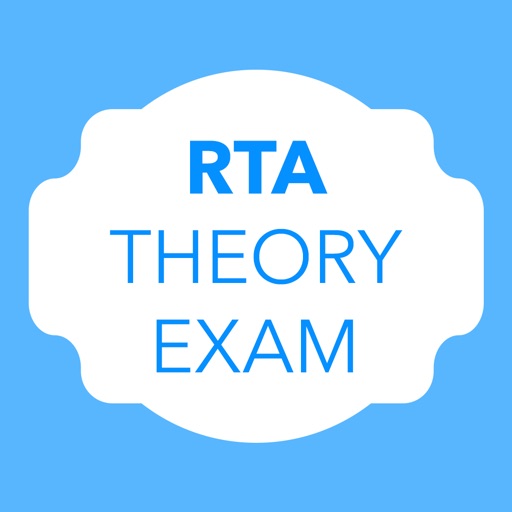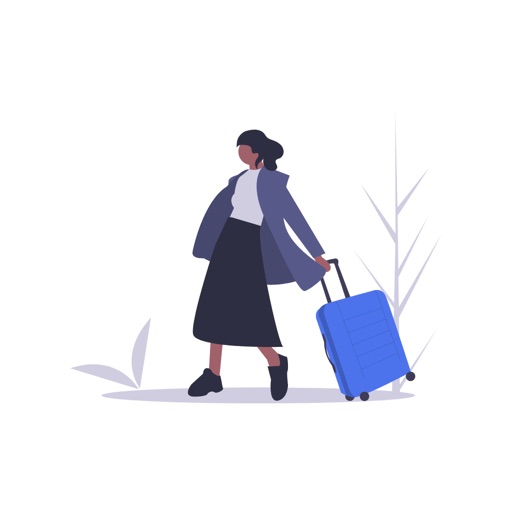What's New
Improve performance and stability
App Description
How To Draw Genshin Impact app will teach you how to draw all characters of Genshin Impact on a piece of paper. Learn to draw easily all heroes from genshin impact step by step!
Draw the characters of Genshin Impact on the checkered sheets with a pencil, then color with bright pencils or felt-tip pens!
How to use the app:
- Take a sheet of paper in the cells, an eraser and a pencil
- Run the application, select any character from Genshin Impact
- Follow the step by step rules of nature, draw with pleasure!
Features of the application:
- Always new step by step design lessons
- Fast learning step by step
- Drawing instruction, for easy beginners
- Interface translated into different languages
Surprise your friends at school with your cool Genshin Impact drawings.
Draw fun with a pencil on blank sheets of paper with “How To Draw Genshin Impact” - app!
App Changes
- September 15, 2023 Initial release
- March 19, 2024 New version 1.2