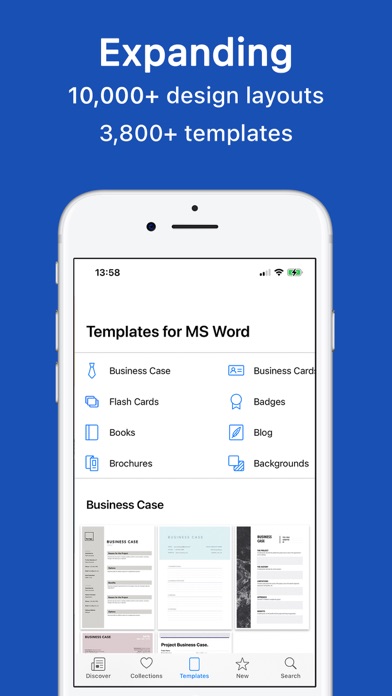What's New
• We would like to take a moment to express our sincere gratitude for your unwavering support. Your loyalty and usage of the productivity templates throughout the years have been instrumental in our success, and we are truly grateful for your trust in our product.
If you have any questions or feedback about the app, please contact us at: [email protected]
App Description
* Requires Microsoft Word for iOS and iOS 13 or later, which have to be downloaded separately.
The modern and polished Templates for MS Word - DesiGN supplies a collection of over 5,000 easy-to-use templates for creating business and personal content with MS Word. It's the biggest template pack for MS Word on the App Store. We provide regular monthly updates with new templates.
Templates for MS Word - DesiGN set gives a large selection of templates from books and invitations to posters and brochures. Some templates consist of up to 15 different pages, so the package provides a variety of around 10,000 layouts to meet your most diverse needs. Each and every layout – from the quintessential elegance of text-only pages to the bright mix of pictures and slogans in the poster and brochure templates – features prime design quality, set apart by attention to fine points, high usability, and abundant creativity.
All templates are available in the popular A4 (210 x 297 mm) and US Letter (8½ x 11 in.) sizes, except for non-standard size documents such as landscape brochures (DL Envelope format - 110 x 220 mm / 4¼ x 8¾ in.).
Nearly all objects in Templates for MS Word - DesiGN can be effortlessly recolored, moved, or removed. Type or paste your own text, add or remove text boxes and change the font if you wish. Replace stock images with your own photos or pictures. Unleash your imagination!
Subscription:
The first 3 days are on the house and then you can get it in affordable monthly, semi-annual, annual, or lifetime plans!
Subscribe to take advantage of all the Premium features described above.
• Your payment will be charged to your iTunes Account as soon as you confirm your purchase.
• You can manage your subscriptions and turn off auto-renewal from your Account Settings after the purchase.
• Your subscription will renew automatically unless you turn off auto-renew at least 24 hours before the end of the current period.
• The cost of renewal will be charged to your account 24 hours prior to the end of the current period.
• When canceling a subscription, your subscription will stay active until the end of the period. Auto-renewal will be disabled, but the current subscription will not be refunded.
• Any unused portion of a free trial period, if offered, will be forfeited when purchasing a subscription.
Instructions to manage your auto-renewing subscriptions can be found here: https://support.apple.com/en-us/HT202039
Privacy Policy: https://graphicnode.com/privacypolicy/
Terms of Use: https://graphicnode.com/termsandconditions/
Help us develop the best app available in the store! If you have found a bug, got a suggestion, or want a new feature, email us
at: [email protected]
App Changes
- September 15, 2023 Initial release
- March 27, 2024 New version 1.7