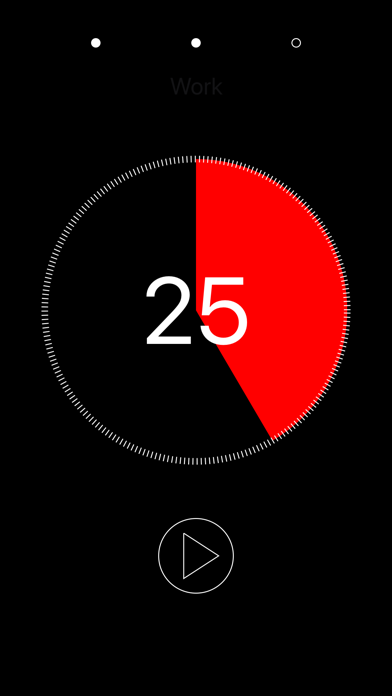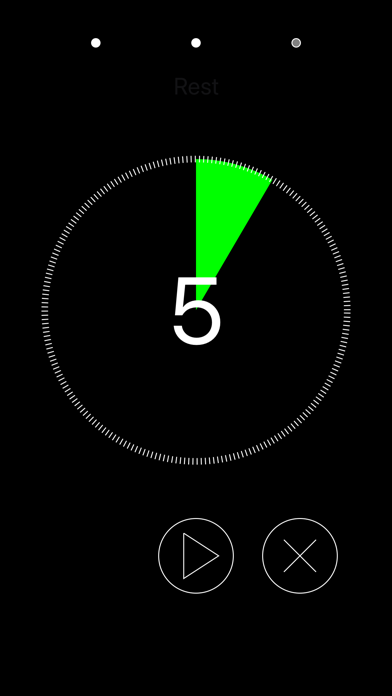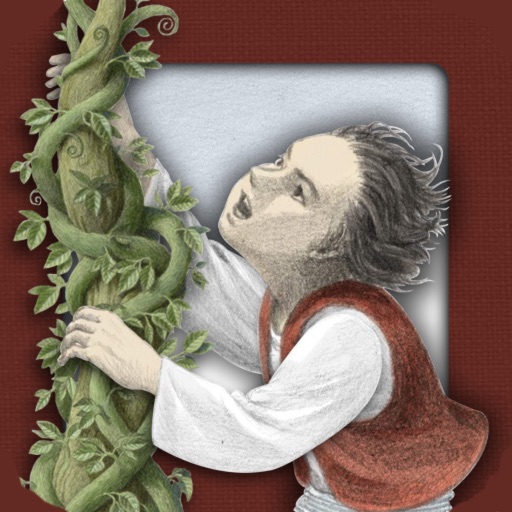What's New
Support App Shortcut
App Description
Focus Timer - Pomodoro Timer
Focus -> Relax -> Focus -> Relax
Iterate your workflow by using Pomodoro Technique to maximize your potential.
Focus Timer app helps you concentrate what you are doing.
Just do it
Tap play button to start focus timer.
Focus on your work. Do not touch your phone while working.
When timer finished, start relax timer and take a break.
Iterate It.
Improving
Focus Timer app store your workflow history in Apple Calendar app.
Check your history in Apple Calendar app and evaluate it.
Set work/reset time for your preference.
Features
Based on Pomodoro Technique, provide work-rest Iterate timer.
Play/Pause button to control Timer.
Stop button to reset Timer.
Tap top title textfield to edit work/rest title.
Tap center count textfield to edit Minutes.
After finish one iterate, Filled dot will add on the top of screen.
Your workflow history will added in Apple Calendar.
Edit work/rest time on Settings app.
App Changes
- September 15, 2023 Initial release
- March 27, 2024 New version 1.1.0