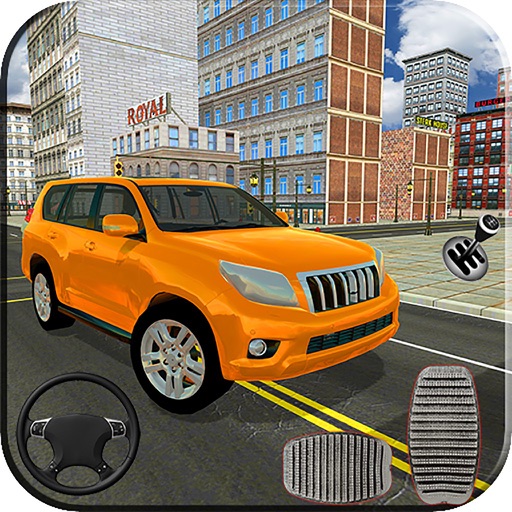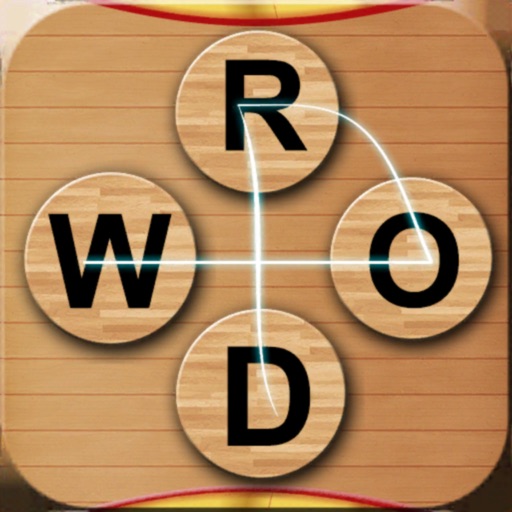What's New
Ui Improvement
App Description
QR code reader app is the fastest code scanner and it’s an essential QR reader for every iPhone device. QR code reader has a user-friendly interface and is easy to use, with a quick scanning module. It supports all types of QR & barcode formats for professional use.
Barcode reader:
- Qr reader reads bar codes and surely assists to connect to a website, You can immediately decode text, URLs, email, ISBN, contacts, calendar, events, and much more in just single touch, image files, and online codes. When it’s finalized, you will be redirected to web page links and multimedia online info.
- Batch scanning - scan pages as you want
- Batch processing - export multiple docs at a similar time for user’s need
OCR Scanner:
This OCR feature can extract text from images for the user’s ease and is surely helpful in saving time. Recognize any readable text after scanning and it assists users to scan ID card, passport & other images.
Features of QR Barcode Reader: Document Scanner
- Document scanner
- QR Barcode reader
- QR code scanner
- QR Generator
- OCR Scanner
- History
QR code generator:
QR barcode scanner is a powerful tool to scan QR Code easily, and it’s the best to generate QR code. You can view, rename, share, and delete history at any time. Accessing history is an amazing feature, keeping an eye on all QR scan history.
Document Scanner:
Scan documents, ID card, passport, photos, notes, files & share them easily. Scanner for iPhone can easily edit and scan with good quality. This app can support an OCR scanner. Auto-detect borders, smart cropping, and provide clear results.
This free QR barcode scanner: Doc reader is secure for documents or files that are stored on your iPhone, and we are not accessing your data with anybody to share further. You may also purchase premium services. For any queries about this app, don’t hesitate to contact us!
App Changes
- September 15, 2023 Initial release