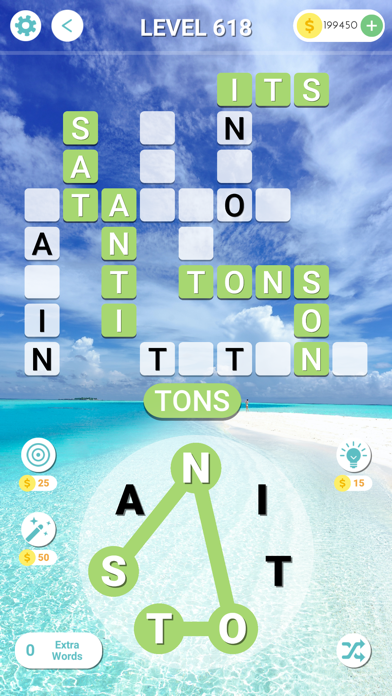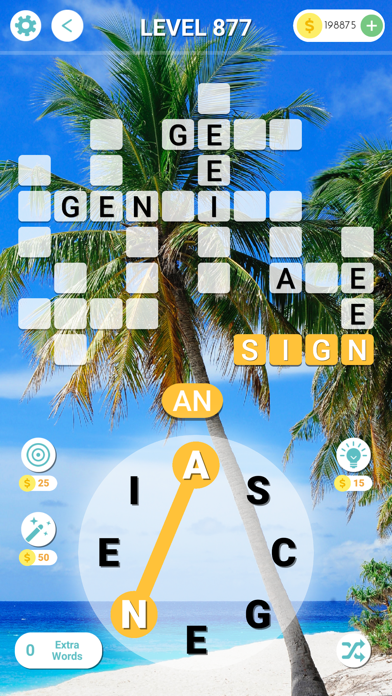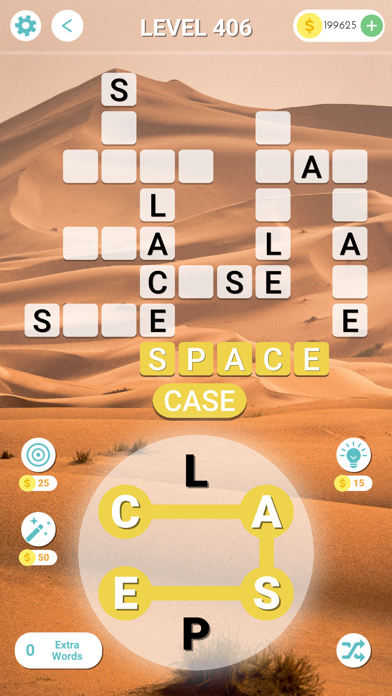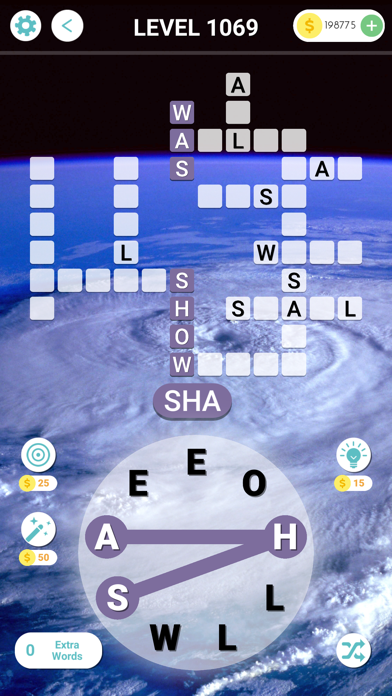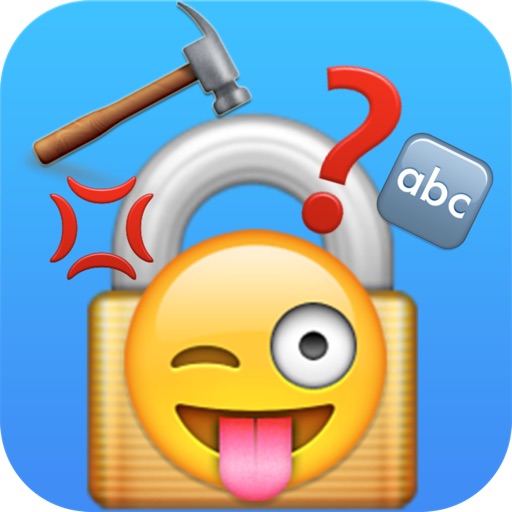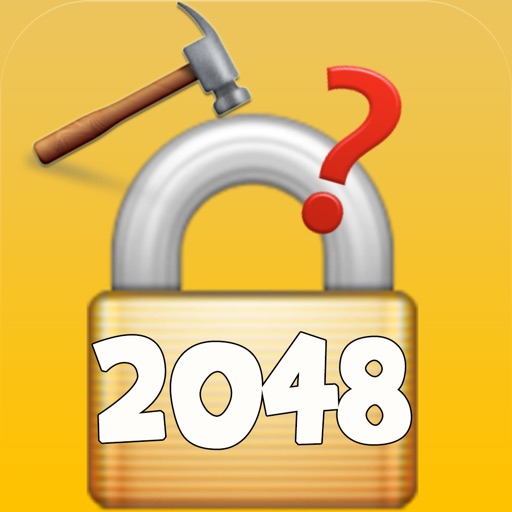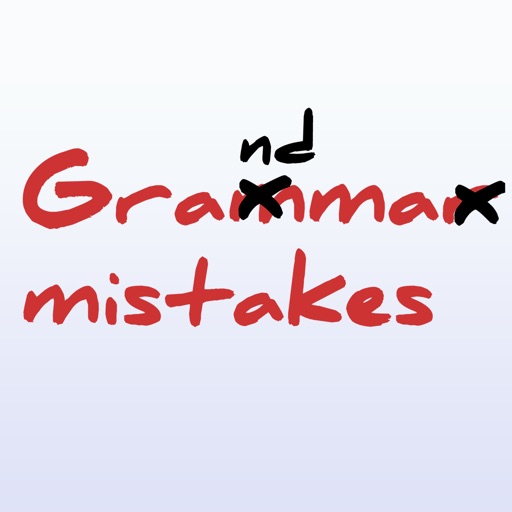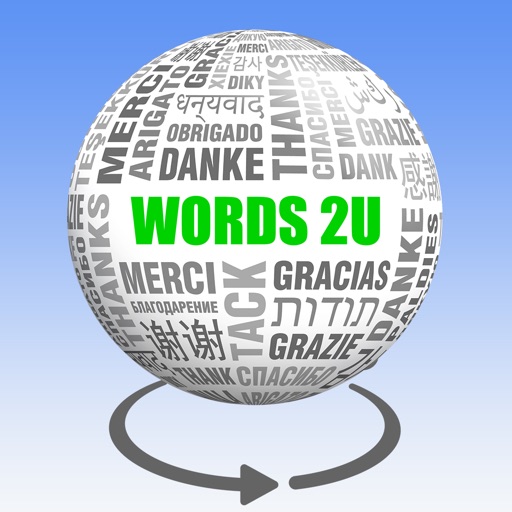What's New
1. iOS 16 Compatible.
2. Switch language of puzzles in setting.
App Description
Brand new cross word puzzle game for tremendous brain test challenge and fun!
Escape and stimulate your mind by solving the word puzzles and visiting the beautiful world traveler destinations of Crossword Brain!
HOW TO PLAY:
1. Slide and drag your finger to connect the letters block to get a correct word.
2. Find all the words and fill in all the blocks in the crossword.
3. You can tap "Shuffle" button to change the position of letters
4. Tap the "Hint" button to get clues.
5. Tap the "Target" button to pick any block you want to reveal the answer.
6. Tap the "Magic" button when you get stuck.
App Changes
- September 15, 2023 Initial release