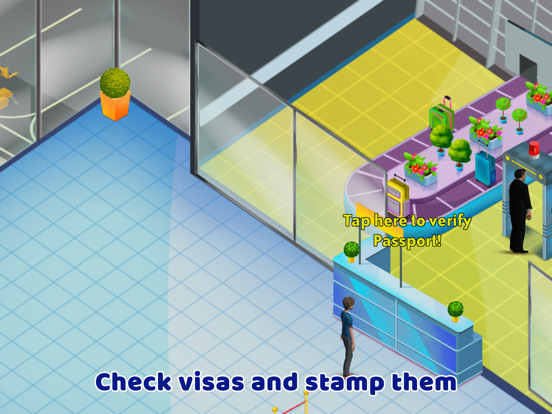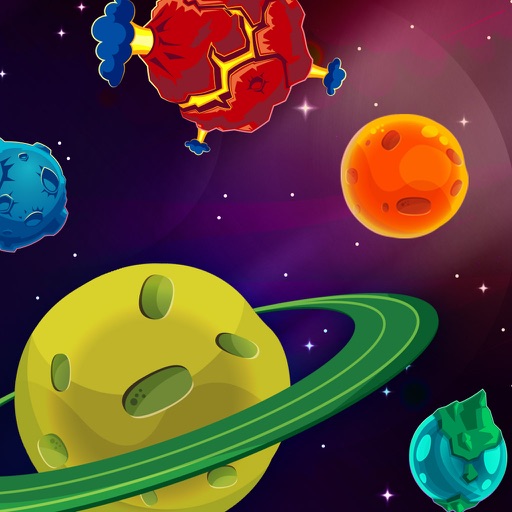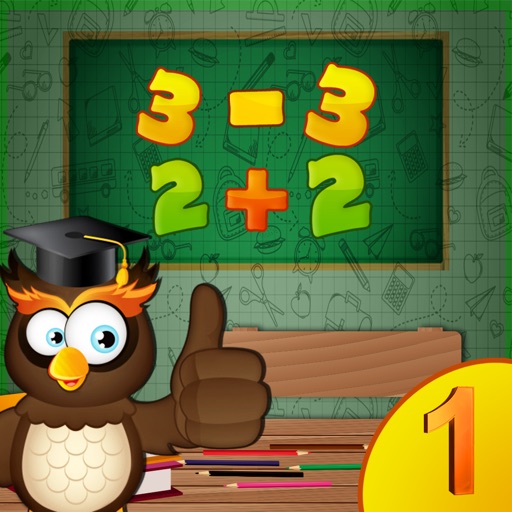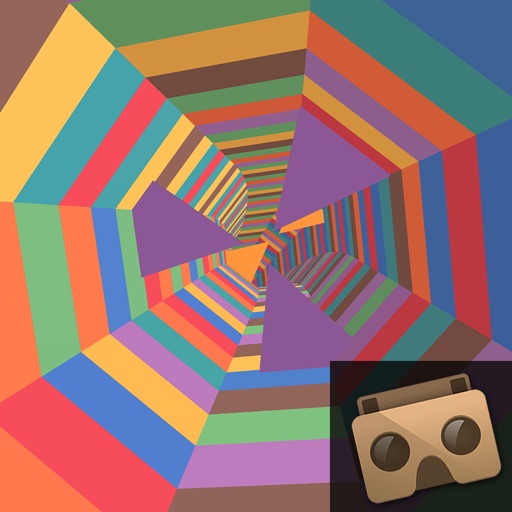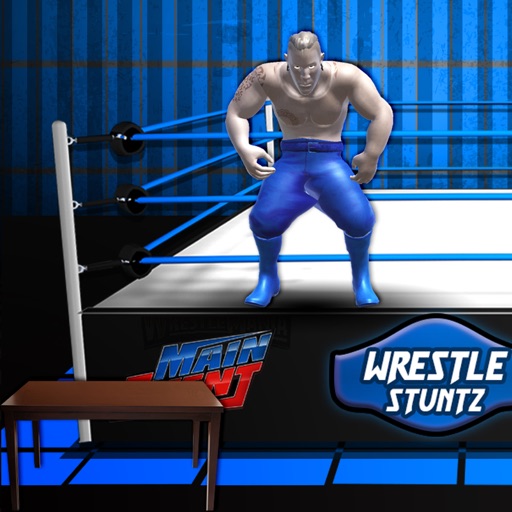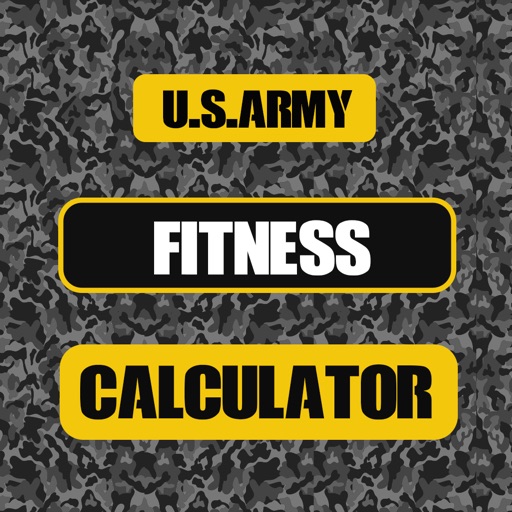App Description
Get yourself busy and design the airport terminals by completing all the city airport manager tasks. It's time to supervise the cleaning department and renovate the entire airport including the reception area as well as a cafeteria. You have got a variety of materials for decoration and managing the interior of the airport with different wall designs, color furniture, and airplanes.
After buying tickets and sorting luggage, kids will need to help the pilots to sort out the airplane and its interior, clean them of dirt, change interior view with different colored furniture, and then go on to new exciting adventures. This app develops color perception, logical thinking, fine motor skills, and attentiveness.
How To Play:
- There are five categories in this app: Choose one that fits your mood.
- Start by tracing out the reception area, remove dust and throw wastage in the dustbin.
- Apply water and clear wastewater from the floor.
- Just use your finger to drag and drop the objects of your choice.
- Try a perfect mix of different styles of furniture to design the airport.
- Enter your name and book your ticket with your hand.
- Remove all the filth from the cafeteria and choose furniture to attract the passengers.
- Get hints to clear the airport terminal design.
- Unlock the items by watching a video, purchase or color by number the item.
Features:
- Choose the furniture design you want to place in a reception area.
- Decorate the waiting room with different items to complement the furniture.
- Place the furniture anywhere you want to create a unique style.
- Fulfill your airport design concepts like a professional pilot.
- Enjoy the relaxing takeoff music while decorating.
- Build a plane with different objects and decorate the immigration department that reflects your style.
- Extreme fun and addictive.
It's time to clean up the entire airport and decorate it with stylish stickers and plane colors to satisfy yourself. Impress the passengers and immigration department by rearranging the interior and exterior of the airport.
App Changes
- September 15, 2023 Initial release