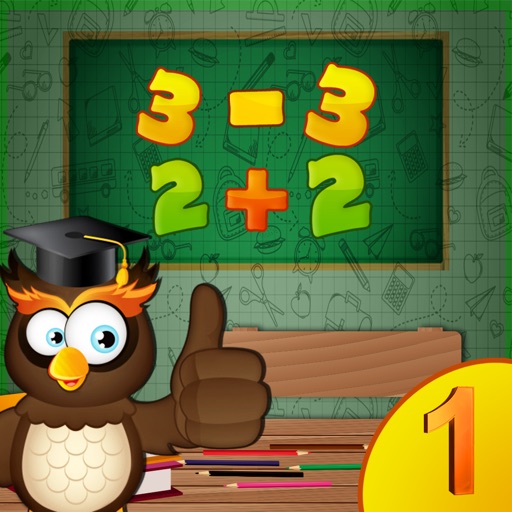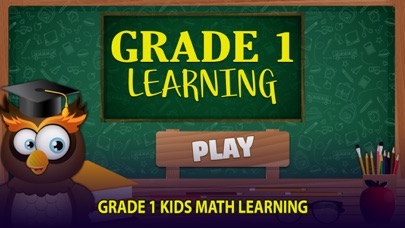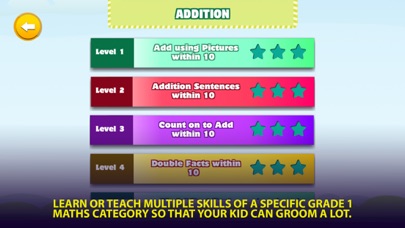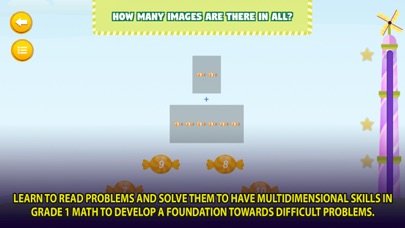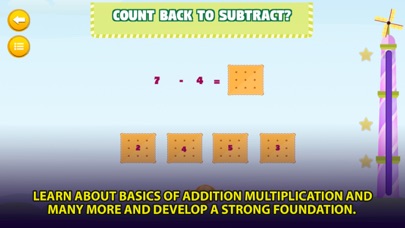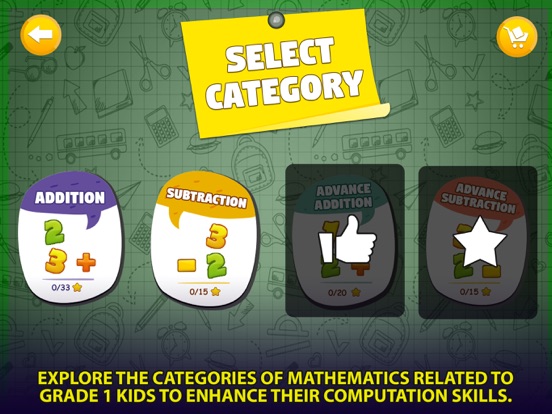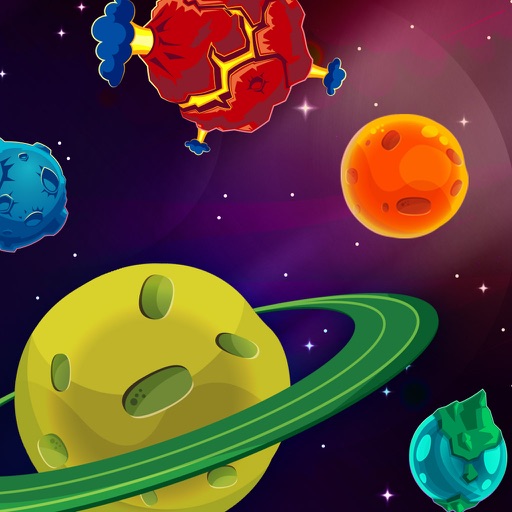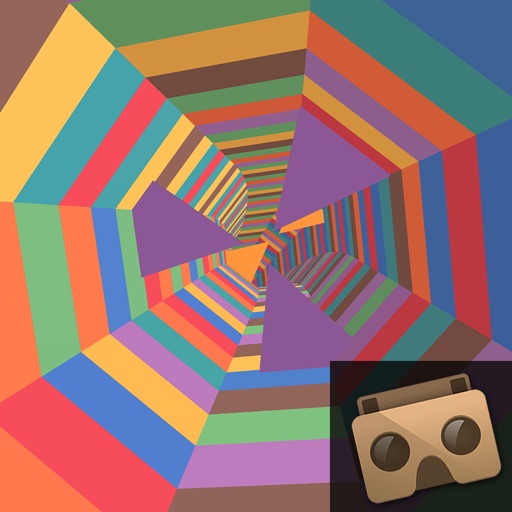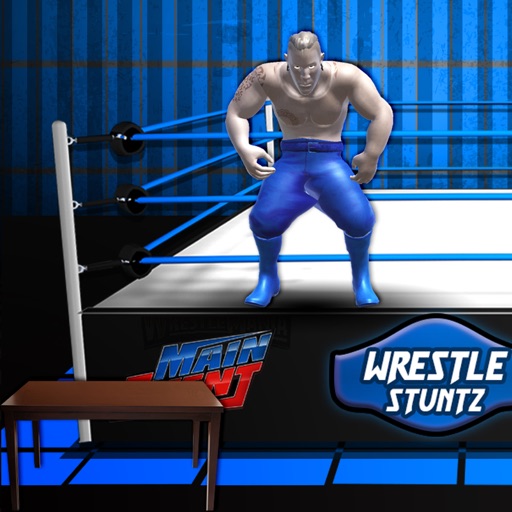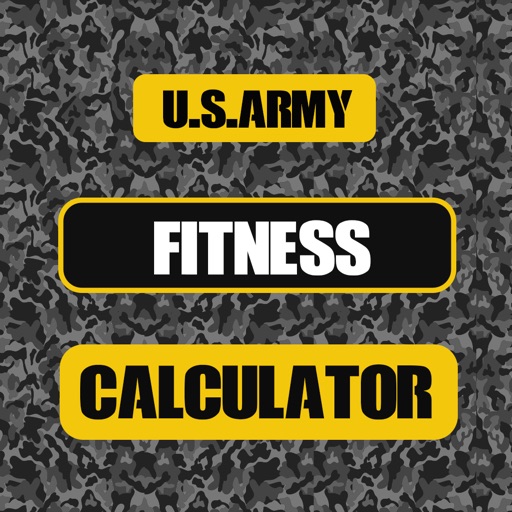What's New
This app has been updated by Apple to display the Apple Watch app icon.
App Description
1st Grade Maths learning makes math fun and engaging for kids. The app reinforces key math skills with an interactive, self-paced and adaptive math program. With 30 minutes, 4 times a week - you can sharpen your child’s math skills at every grade and skill level.
School may be out, but students looking to brush up on their math skills will be hard pressed to find a better tool than Splash Math. It was charming, instructive, comprehensive and spoke to kids at the perfect level
A child should start to learn what numbers are, what order they belong in and how to write them before he begins kindergarten. Start exposing the child to numbers from when he is a year old so that he will be familiar with them by the time he reaches preschool. Integrate numbers into the child's everyday activities and make learning them as fun as possible. If parents and preschool teachers focus on teaching numbers, the child should be comfortable recognizing and writing numbers zero through nine by the time he starts kindergarten.
Parents should be encouraged to draw their child's attention to the uses of number in everyday life and engage them in games that teach counting and quantity. Starting from the childhood your children will fast learn addition and substraction and other mathematical actions. Show your children that mathematics is funny!
Parents need to know that 1st Grade math learning game lets kids practice first-grade level Common Core math skills in an entertaining way. Kids earn little origami fish for their "aquariums" as they go.”
Developing basic math skills through games makes learning math fun right from the beginning.
Program Info
Content Coverage: 70+ math concepts in Grade 1
Curriculum: Common Core State Standards
Key Features of 1st Grade Splash Math
-Self-paced math practice program
-Explanation for wrong answers
-Scratchpad for rough work
-Virtual rewards and games
-Monitor progress with real-time progress dashboard
-Progress synced across multiple iPhones, iPods, iPads, desktops and laptops.
-HD graphics and sound effects to give an amazing game play experience.
TOPICS COVERED
This app covers following topics:
1. Addition - Add numbers within 20 using various methods with the help of pictures and models
2. Subtraction - Subtract numbers within 20 using various methods with the help of pictures and models
3. Advanced Addition - Add three numbers within 20 and solve word problems involving addition
4. Advanced Subtraction - Subtract to compare and solve word problems involving subtraction
5. Mixed Operations - Fact families and missing numbers in addition and subtraction equation
6. Place Value - Work with basic concepts of place value involving amounts of tens and ones in two digit numbers
7. Counting and Comparison - Count to 120 and compare and order numbers two digit numbers based understanding of place value
8. Time - Read and set time in hours and half-hours using clocks
9. Measurements - Measure lengths of objects using smaller objects and order three objects based on length
10. Addition Facts - Add 1, 2, 3...9 to another number
11. Subtraction Facts - Subtract 1, 2, 3...9 from another number
12. Data and Graphs - Analyze and organize data in up to three categories using charts and picture graphs
13. Geometry - Recognize shapes based on defining attributes and partition circle and rectangles into halves and fourths
14. Money - Identify coins and their values and count money using coins
LIKE US
https://www.facebook.com/VectorLabsLimited/
FOLLOW US
https://twitter.com/VecLabsLimited
App Changes
- October 15, 2017 Initial release