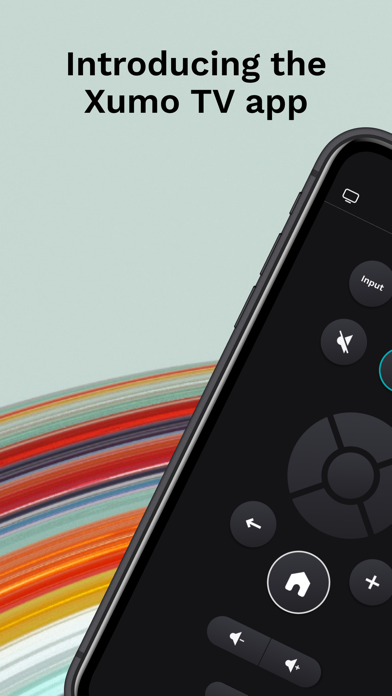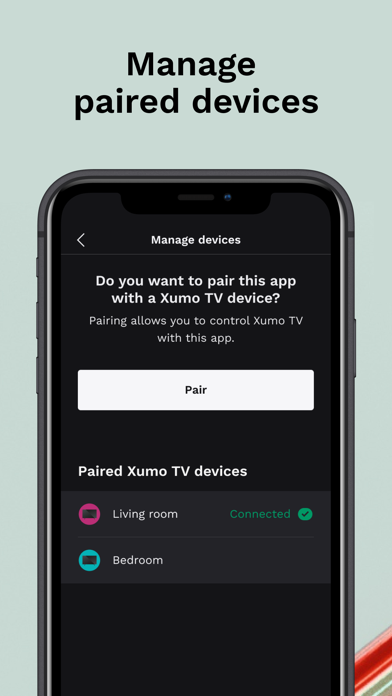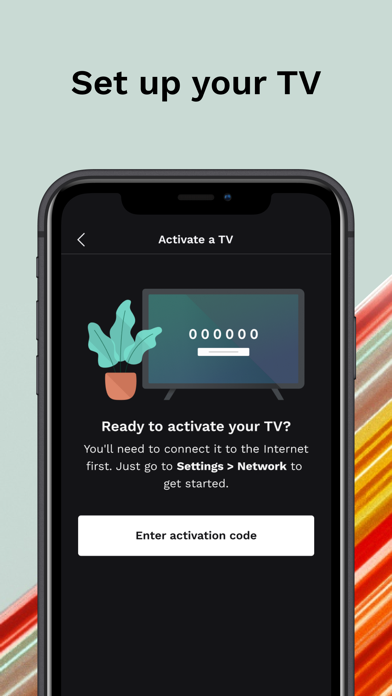What's New
Stay up to date on the latest app version for the best experience.
In this release, we fixed several crash issues and improved the overall app stability
App Description
Control is at your fingertips with the Xumo TV app. Download the app and pair it with your Xumo TV to use your smartphone or tablet as a second remote.
Key Features:
- Navigate the Xumo platform with the directional pad
- Launch different apps and channels
- Play, pause, fast forward, and more to watch at your pace
- Browse content across your streaming apps from the Launchpad or search by category or content type
- Increase and decrease volume, or mute your TV entirely
- Use the number pad to navigate to channels via your cable provider or antenna
Requirements:
- A Xumo TV
- A reliable WiFi network – your Xumo TV and mobile device must be on the same WiFi network to pair
- Reliable WiFi or cellular internet connection
Questions:
- Help and support: tv.xumo.com/support
- Privacy policy: tv.xumo.com/privacy/policy
App Changes
- September 15, 2023 Initial release
- March 27, 2024 New version 1.3.0