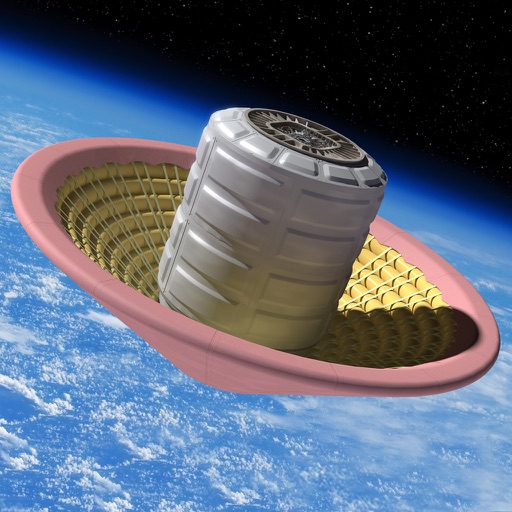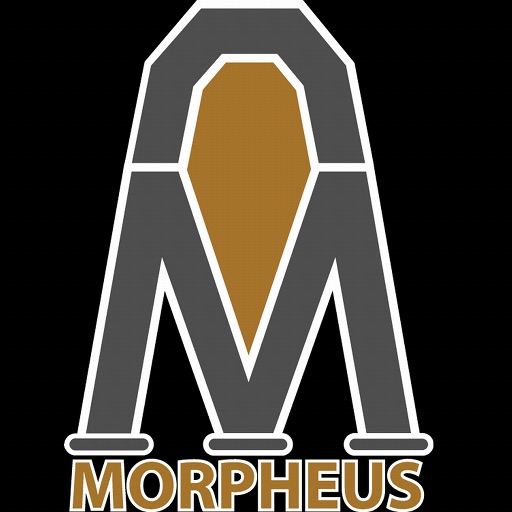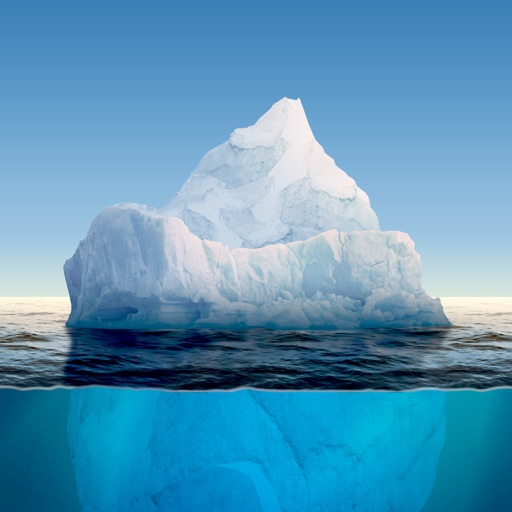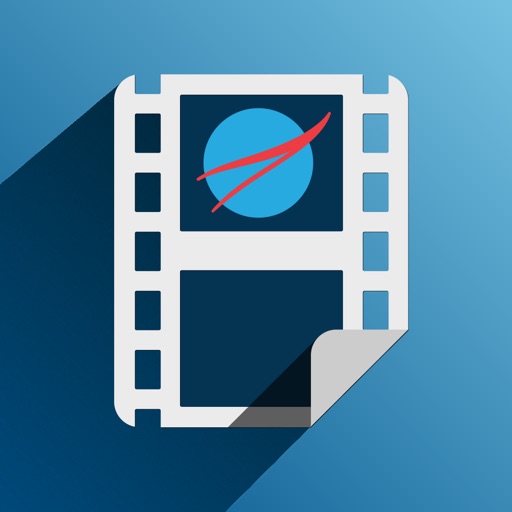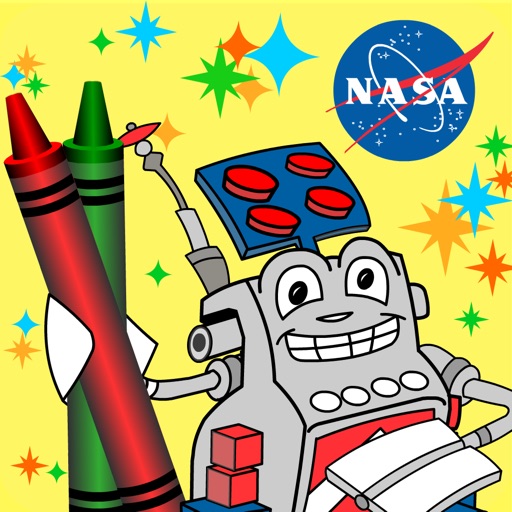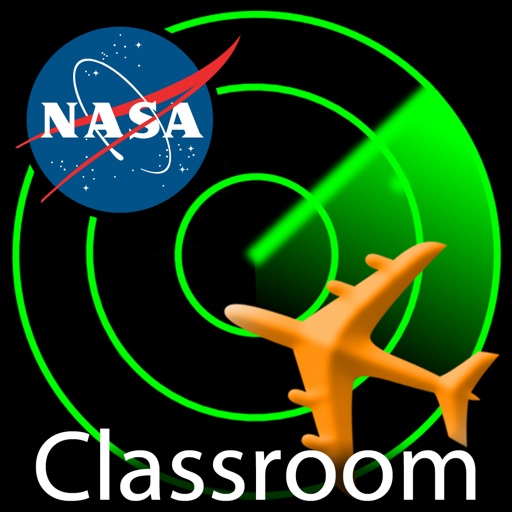App Description
Deep space…in your space!
With NASA preparing to launch the new James Webb Space Telescope, there’s never been a better time to learn about this extraordinary mission. To get you ready, The Space Agency has developed a new augmented reality app for iOS devices, and once you get your hands on it, you’ll start seeing JWST everywhere. Using this cool tool, anyone with an iPhone or iPad can experience the world’s most advanced scientific instrument in just about any space you’d like, including your own. In augmented reality, you can place a full sized, virtual model of the Webb telescope in your own backyard. Or, if you want to see the telescope in a size that fits a smaller, real-world space like your classroom or workspace, you can adjust the size and virtually place it on your desk or kitchen table. Scale it, turn it, check out the parts of the great machine labeled and annotated as it appears to float in front of you.
The James Webb Space Telescope Augmented Reality app also delivers lots of rich media with awesome facts about the mission. From video and audio presentations to spectacular photo galleries, NASA built this app as a way for you to get a close-up view of what matters most about The Webb Telescope.
Once you try it, you’ll naturally want to share! The app has you covered there, too. Place the telescope anywhere using augmented reality and you can snap a photo with your phone or tablet that includes the spacecraft, right in the shot! That means you can virtually take the telescope with you and share your photos on social media. Imagine: space telescope photos over the Grand Canyon, in the center of your home town, or perhaps floating next to your best friends in the park.
The James Webb Space Telescope heads to space later this year, but you can download The James Webb Space Telescope Augmented Reality App immediately. It’s available for free at the Apple App Store today.
App Changes
- October 03, 2023 Initial release