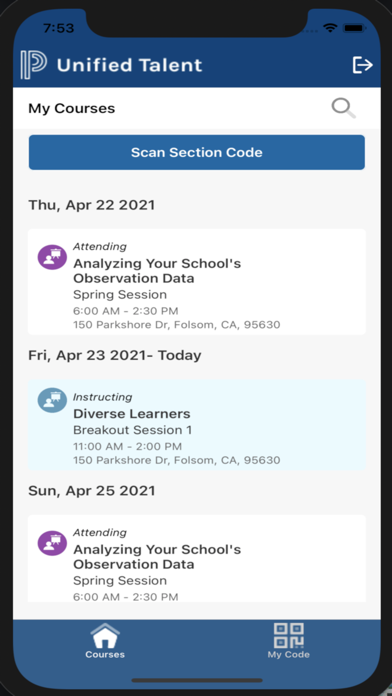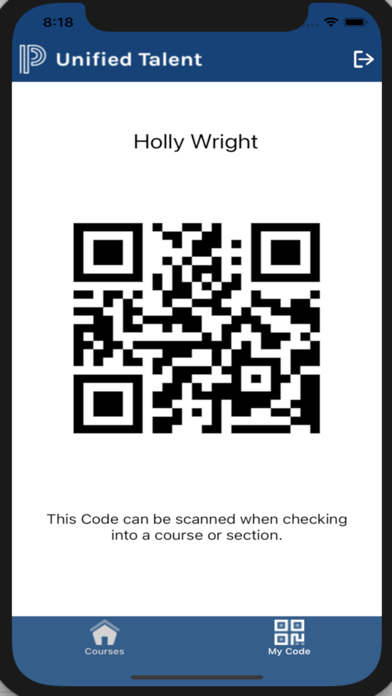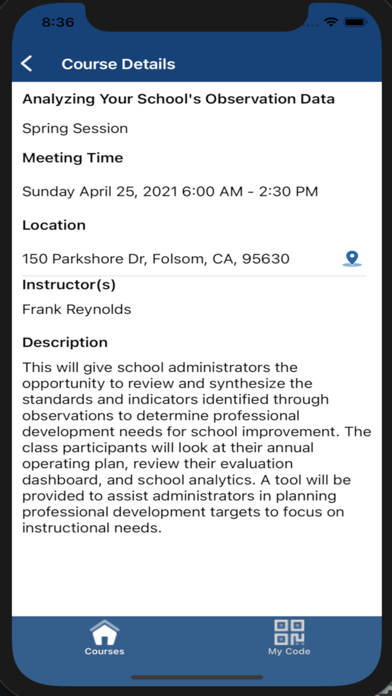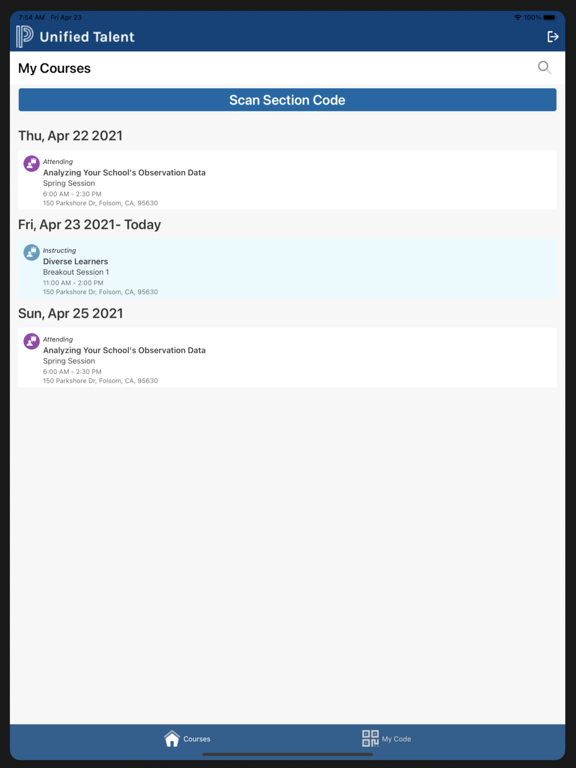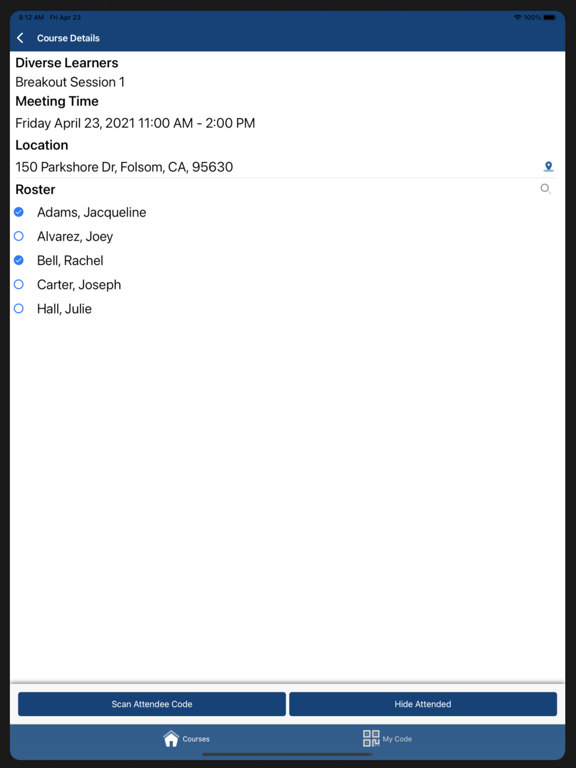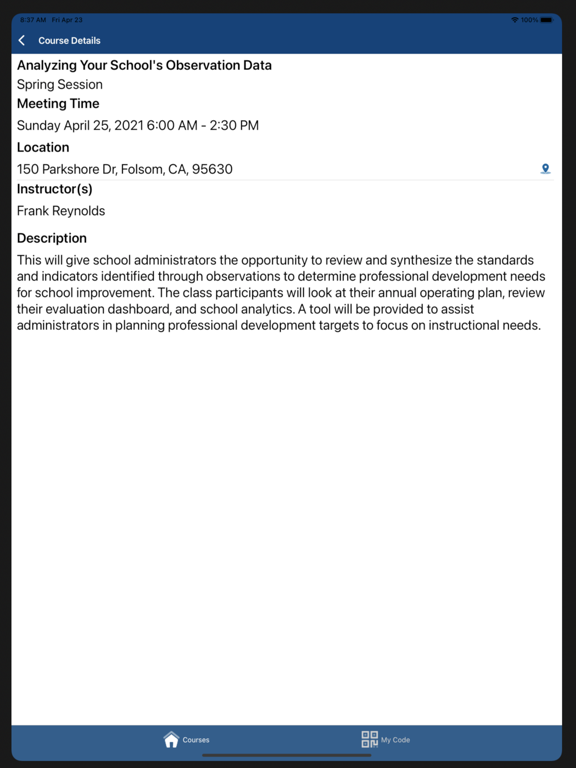What's New
Bug fixes
App Description
Easily manage both your professional development opportunities as well as your absences with the PowerSchool Unified Talent mobile app.
For staff users of SmartFind Express you can:
* Create, view, edit, or cancel an absence
* Set your preferred subs
* View your schedule and reason balance
* View your absences in a calendar view
For Professional Learning course instructors and attendees you can:
* View your upcoming professional development courses
* Access course details including meeting time and location (connected to Google Maps)
* Mark class attendance
IMPORTANT
Your district must be using the PowerSchool Professional Learning or SmartFind Express application.
What’s New
* Users of the PowerSchool SmartFind Express application can now access the key absence workflows below inside of the mobile app.
* Create, view, edit, or cancel an absence
* Set your preferred subs
* View your schedule, reason balance, and absences in a calendar view
App Changes
- August 06, 2021 Initial release
- October 03, 2023 New version 23.8.1
- March 19, 2024 New version 23.12.0