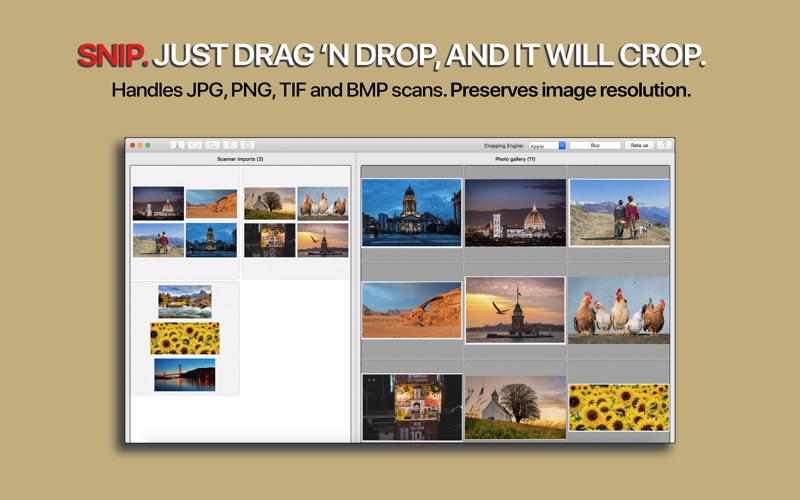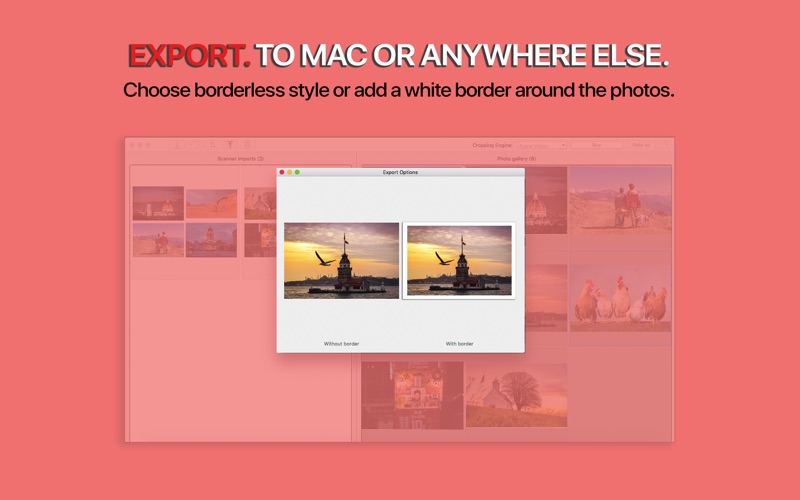What's New
Enabled Family Sharing
App Description
SNIP is quite amazing. A blessing if you are scanning hundreds (or thousands) of printed photos. Scan up to 8 photos per frame with any scanner, digital camera or smartphone. Batch all the scans and import into SnipTag. They'll ALL be detected, cropped and saved with ONE click.
- Automatically crops up to a HUNDRED scans with one click
- Preserves image format and resolution (PPI/DPI)
- Handles scans in JPG, HEIC, TIFF, PNG and BMP formats - Faster and more accurate than more famous programs- Two cropping engines, powered by artificial intelligence machine learning
SNIP is really easy to use. Read our concise User Guide, follow the simple scanning tips, and you can't go wrong. SNIP uses advanced image processing technology to detect, crop and save multiple photos from each scan. Other apps either auto-crop one photo from each scan, or crop multiple photos (e.g. Photoshop) but only one scan at a time. Only SNIP offers one-click cropping of multiple scans, each of which can contain multiple photos. Try it free today.___
PRICING:
1) FREE VERSION allows unlimited cropping and metadata editing, but limits exports to two photos a day.
2) ONE-TIME PURCHASE: Permanently unlocks all the features for a low, one-time fee. You also get all new features and updates and prompt, personalized support.
App Changes
- December 10, 2020 Initial release
- August 06, 2021 New version 1.2
- September 15, 2023 New version 1.40