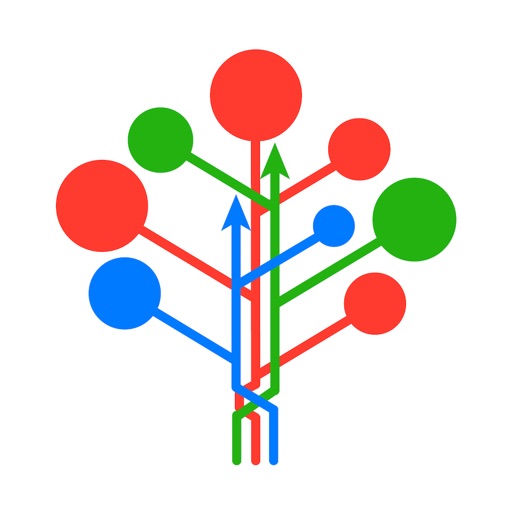What's New
- bug fixes
App Description
4 steps to create empty icons:
1) Add your home screen wallpaper as an image
2) Export Invisible icons - better to save them as files
3) Create required numbers of shortcuts and add them to the home screen
3.1) Shortcuts should have blank names (just press a button in app Settings)
3.2) Depending on icon location, set a relevant invisible icon
i.e. for the second icon in the third row - use PNG image 10
4) Move shortcuts to the correct spots on the home screen
If for some reasons Icon images are not in line with your wallpaper, you could adjust all parameters with Icon Debug mode in the app Settings
App Changes
- November 12, 2020 Initial release
- December 10, 2020 New version 2020.2
- October 03, 2023 New version 2022.1