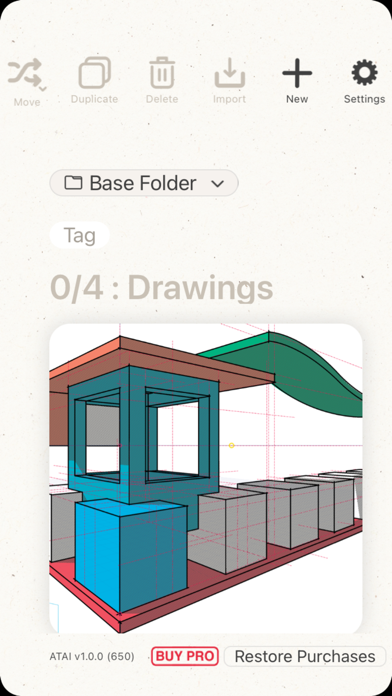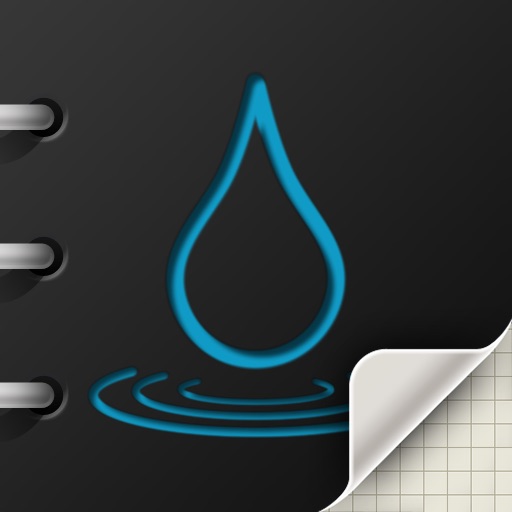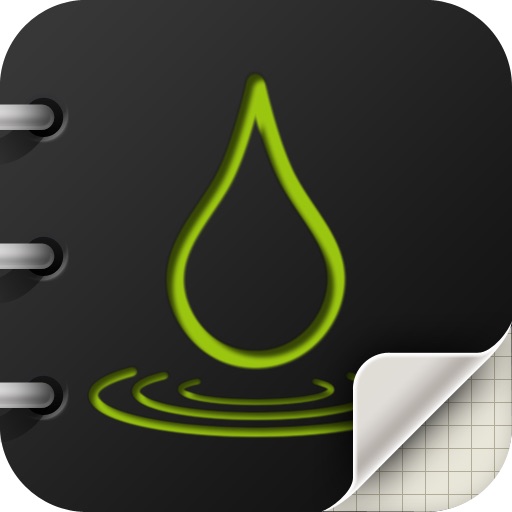What's New
FEATURES:
- We added the use of Ads to finance the application.
Current users who paid for the PRO Version will not be affected.
Paying for PRO Version also Removes Ads.
FIXES:
- Minor bug fixes.
App Description
Atai saves your drawings in vector format, which means they can be modified at any size at any time. It's the perfect tools for Artists, Designers, Architects and Drawing enthusiasts who want to take their creativity to next level.
What sets our App apart is its emphasis on the use of Bézier Curves. You can start by drawing a freehand stroke and end up in a precise technical drawing with the help of Grids and Layers.
Atai provide specific tools for working with curves. You can add and remove control points to further refine your strokes with complete control of the shape and flow of your drawings. In addition to manual control, our App also offers automatic function for smoothing and adjusting those curves. Force, Speed are handling easily to take a smooth good looking stroke.
The intuitive File Manager based on Colored Tabs give you and easy and fast access to your drawing. You can order all your drawings in a hierarchical way. Favorites, Recents & Folders are tools that will help in this task.
ATAI HAS IN-APP PURCHASES. YOU CAN FULLY USE ALL ITS FEATURES BUT YOU NEED TO BUY THE PRO-VERSION TO BE ABLE TO EXPORT FORMATS LARGER, PROPRIETARY OR NEW ONES.
Tools at your disposal:
- Infinite Canvas.
- Insert or drag and drop Images.
- Polygons from strokes, paths or manually.
- Circles, Square & Curves.
- Pencil, Pen, Marker, Liner & Round Marker based brushes.
- Colors Palettes, predefined COPIC palettes. (COPIC is the trademark of Too Corporation)
- Last Colors Palettes.
- Color Picker.
- Stroke Width, Opacity & Smoothing.
- Close & Break Paths.
- Duplicate, Send To Back or Bring To Front Objects.
- Flip Horizontal or Vertical.
- Add, Delete and Change type Bezier anchor Points.
- Undo, Redo unlimited.
- Import, Export .atai (proprietary file format).
- In-App Purchase for export Canvas & All Drawing size.(More in near future.)
- Unlimited Drawing Size.
- Canvas Size, Orientation & Resolution.
- Canvas Mask with a system set of Backgrounds. Scale & Rotate.
- Layers Masks with a system set of Patterns.
- No limits Layers.
- Color, Brush, Size, Opacity & Smoothing by Layer.
- Line types & Opacity by Layer
- Grids, Align, Snap, Light and Dark Color grids, spacing & divisions.
- Orthographic, Isometric & Perspective grids.
- Zoom & Rotations of Drawing Canvas.
- Move Strokes or Objects between Layers.
If you're looking for a powerful and versatile vector drawing app, then Atai is the perfect choice for you. With its wide range of features and benefits, Atai is the perfect tool for anyone who wants to create high-quality hand drawings in a vector format.
App Changes
- August 30, 2023 Initial release
- October 03, 2023 New version 1.0.1
- November 14, 2023 New version 1.0.2
- March 27, 2024 New version 1.0.3