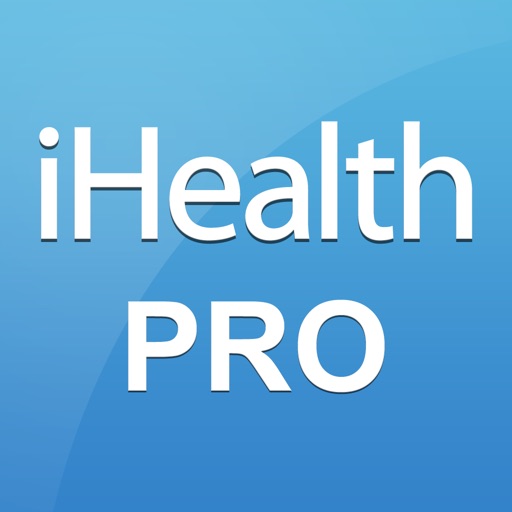What's New
1. Enhancements to Push Wrist Blood Pressure Monitor (KD-723): We've fine-tuned the offline data synchronization process, thoroughly revamped the device page user interface for a more intuitive experience, and introduced compatibility with the latest firmware version.
2.Update for US Accounts: Added "Notification Settings" in "Account Settings." Users can now view and modify notification permissions after accessing this section.
3.Optimized the Landing Page for Push Notifications: Resolved the issue of slow loading times causing a white screen on the push notification landing page.
4.Feature Upgrade: Optimized the image size and ratio on the push notification landing page.
5.Fixed several other bugs.
App Description
The MyVitals App allows users to easily manage and view their health data. By creating an iHealth account and connecting our devices, you'll be able to store data securely in the cloud.
[Device Support]
This app will support iHealth blood pressure monitors, pulse oximeters, touchless forehead thermometers, and weighing scales.
[Graphs and charts]
Using easy-to-read graphs and charts, you'll be able to view changes and trends over time. You can view all types of graphic trends on the same screen and use the share function to keep your care team up to date with your condition status.
[Measurement Results]
After taking a measurement, you'll be able to see the results in real-time. By connecting the device to your iHealth account, you'll be able to sync the data and access it at any time.
[Contact Us]
If you have any questions about how to use our products, or if you would like to provide feedback, please let us know in the app. You may message the care team directly or fill out the feedback form in the settings section.
[Support Healthkit]
After authorization, you can sync your measurement data in this app to your Healthkit to conduct comprehensive health data monitoring and health management.
App Changes
- October 24, 2020 Initial release
- December 10, 2020 New version 1.1.0
- August 06, 2021 New version 1.5.1
- September 15, 2023 New version 4.3.0
- October 03, 2023 New version 4.4.0
- March 27, 2024 New version 4.6.0
- April 25, 2024 New version 4.7.0