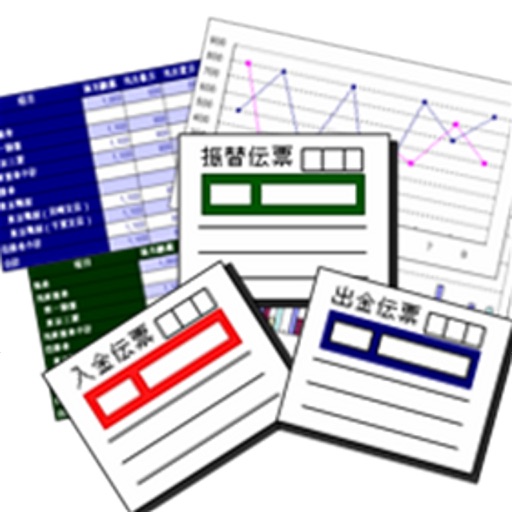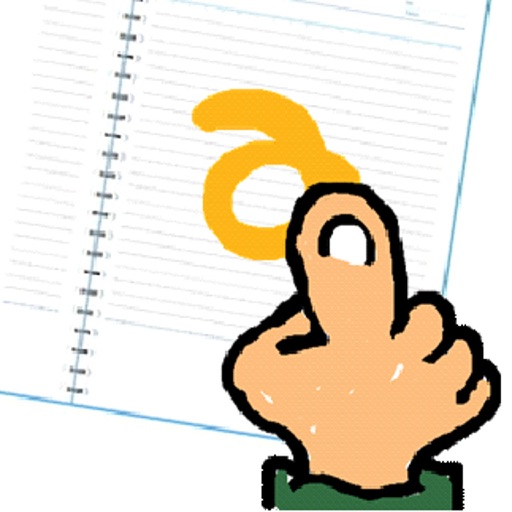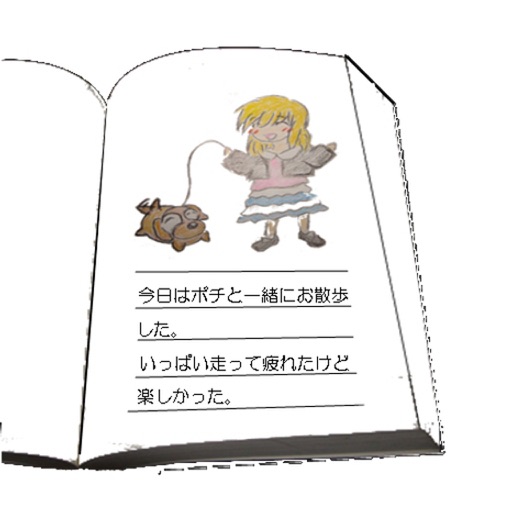What's New
Sugoroku (Haunted House)
Help is in Japanese only.
It is a sugoroku game where you reach the goal of the exit from the entrance of the haunted house through the mansion.
The means to advance the frame
(1) Dice
(2) Card
It will be one of.
(1) Dice
Tap the "Dice" button to turn the dice.
When the dice are displayed, the following buttons will be displayed.
(1) Cancel button
Cancel and cancel the dice.
(2) Enter button
Stop the dice from spinning and determine the dice roll.
[goal]
Please stop exactly at the goal square.
[New Game]
Please choose from 1 to 3 people.
[Continue]
You can load the continuation of the last time.
The auto save used for continue
Run after the end of the turn.
Therefore, you can "load" or
If you play the game again and make it "New Game"
The saved data for continue will be overwritten and
The last saved continue data will be deleted.
If there is only one user, after the end of the user
If you play a game with three people
It will be auto-saved after each user's turn.
[Road]
If you have saved data, you can load the selected data.
[save]
It can be saved after each user's turn.
If you play a game with three people
(1) After the end of the first turn
(2) After the end of the second turn
(3) After the third turn
You can save at any of the three types of timing.
[map]
1. Map
You can see the map for that room.
You can check the map by switching the left, right, up, and down direction buttons.
2. Event
Battles with cards and ghosts will occur.
3. Treasure chest
Contains swords and bows used for ghosts and battles.
Once opened, it becomes an empty box.
4. Door
It is a place leading to the next room.
5. Stairs
Used when going downstairs or downstairs.
6. Wall
You cannot go through.
7. Path
It is a passage leading to the next mansion.
[card]
1. Number of cards you can carry
The limit is 20 sheets.
If you have 20 cards and get a card, you will have to discard one of them.
The order of the cards is random (the order in which the cards are drawn).
If you have a card, tap the card button to open the card screen.
Select by switching the card with the left and right buttons.
2. Card type
(1) Card to advance the frame
There are cards that advance from 1 to 6.
(2) Showdown card
There is a confrontation card dedicated to each ghost.
(3) Amulet card
It is a card to confront the ghost.
(4) Others
Please confirm in the game.
[battle]
Battle with ghosts
(1) Run away
(2) Card
(3) Attack
Please select one of.
If you win the battle, your fear will return to zero.
(1) Run away
Run away without a battle.
If you fail to escape, you will suffer fear damage.
When the damage of fear reaches MAX, it will be retired(game over).
(2) Card
A card button is displayed on the side of the battle.
This card is only valid if you have a card to fight ghosts.
Use the left and right buttons to switch the card to use and select the card to use for the attack.
(3) Attack
Choose from two types: sword or bow.
The sword or bow is in a treasure chest (random).
It cannot be taken from the treasure chest that has been opened.
If you have both a sword and a bow, if you choose to attack, which one will you use? Confirmation button is displayed.
Please choose the one to use for the attack.
Sword: May be less damaging than a bow.
Bow: Compared to the sword, the attack may not hit.
If you don't have a fighting card or sword or bow, you have no choice but to tap the escape button.
When the fear reaches max, the game will be retired.
[information]
When you tap the information button
Displays information about participating players.
Please scroll to check the invisible part.
[Result announcement]
It will be displayed in a list after everyone's goals or retirements have been decided.
Please scroll to check the invisible part.
Tap the end game button to return to the previous screen.
best regards abc3.me
by abc3.me
App Description
Sugoroku (Haunted House)
Help is in Japanese only.
It is a sugoroku game where you reach the goal of the exit from the entrance of the haunted house through the mansion.
The means to advance the frame
(1) Dice
(2) Card
It will be one of.
(1) Dice
Tap the "Dice" button to turn the dice.
When the dice are displayed, the following buttons will be displayed.
(1) Cancel button
Cancel and cancel the dice.
(2) Enter button
Stop the dice from spinning and determine the dice roll.
[goal]
Please stop exactly at the goal square.
[New Game]
Please choose from 1 to 3 people.
[Continue]
You can load the continuation of the last time.
The auto save used for continue
Run after the end of the turn.
Therefore, you can "load" or
If you play the game again and make it "New Game"
The saved data for continue will be overwritten and
The last saved continue data will be deleted.
If there is only one user, after the end of the user
If you play a game with three people
It will be auto-saved after each user's turn.
[Road]
If you have saved data, you can load the selected data.
[save]
It can be saved after each user's turn.
If you play a game with three people
(1) After the end of the first turn
(2) After the end of the second turn
(3) After the third turn
You can save at any of the three types of timing.
[map]
1. Map
You can see the map for that room.
You can check the map by switching the left, right, up, and down direction buttons.
2. Event
Battles with cards and ghosts will occur.
3. Treasure chest
Contains swords and bows used for ghosts and battles.
Once opened, it becomes an empty box.
4. Door
It is a place leading to the next room.
5. Stairs
Used when going downstairs or downstairs.
6. Wall
You cannot go through.
7. Path
It is a passage leading to the next mansion.
[card]
1. Number of cards you can carry
The limit is 20 sheets.
If you have 20 cards and get a card, you will have to discard one of them.
The order of the cards is random (the order in which the cards are drawn).
If you have a card, tap the card button to open the card screen.
Select by switching the card with the left and right buttons.
2. Card type
(1) Card to advance the frame
There are cards that advance from 1 to 6.
(2) Showdown card
There is a confrontation card dedicated to each ghost.
(3) Amulet card
It is a card to confront the ghost.
(4) Others
Please confirm in the game.
[battle]
Battle with ghosts
(1) Run away
(2) Card
(3) Attack
Please select one of.
If you win the battle, your fear will return to zero.
(1) Run away
Run away without a battle.
If you fail to escape, you will suffer fear damage.
When the damage of fear reaches MAX, it will be retired(game over).
(2) Card
A card button is displayed on the side of the battle.
This card is only valid if you have a card to fight ghosts.
Use the left and right buttons to switch the card to use and select the card to use for the attack.
(3) Attack
Choose from two types: sword or bow.
The sword or bow is in a treasure chest (random).
It cannot be taken from the treasure chest that has been opened.
If you have both a sword and a bow, if you choose to attack, which one will you use? Confirmation button is displayed.
Please choose the one to use for the attack.
Sword: May be less damaging than a bow.
Bow: Compared to the sword, the attack may not hit.
If you don't have a fighting card or sword or bow, you have no choice but to tap the escape button.
When the fear reaches max, the game will be retired.
[information]
When you tap the information button
Displays information about participating players.
Please scroll to check the invisible part.
[Result announcement]
It will be displayed in a list after everyone's goals or retirements have been decided.
Please scroll to check the invisible part.
Tap the end game button to return to the previous screen.
best regards abc3.me
by abc3.me
App Changes
- September 15, 2023 Initial release