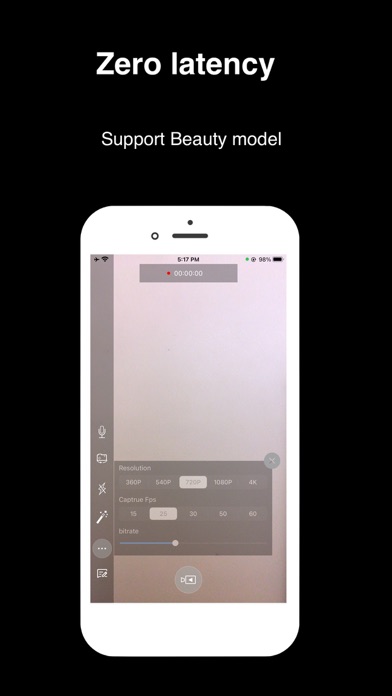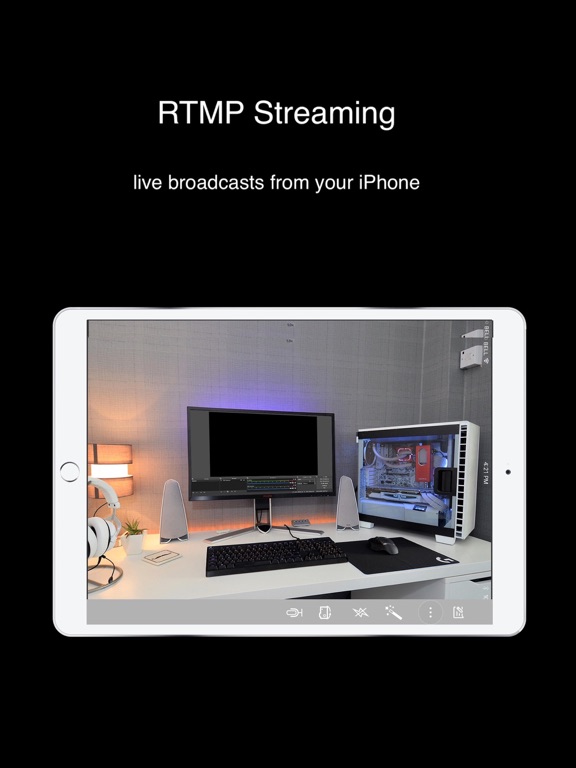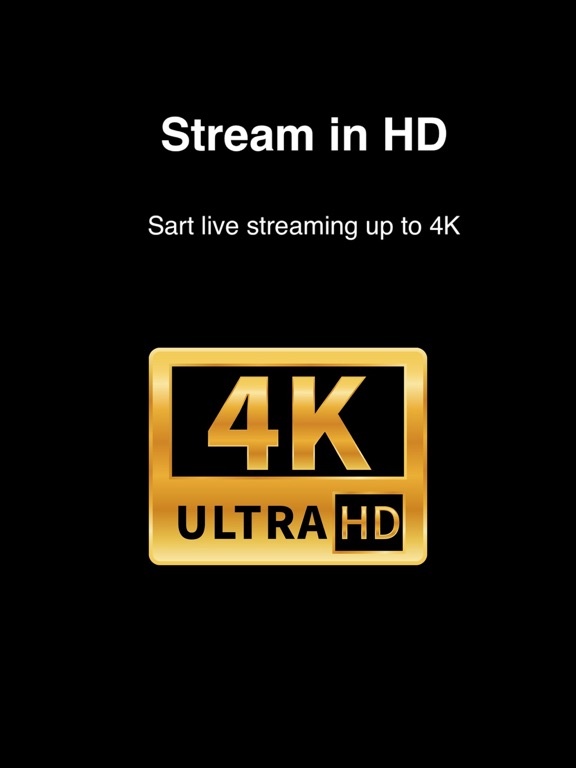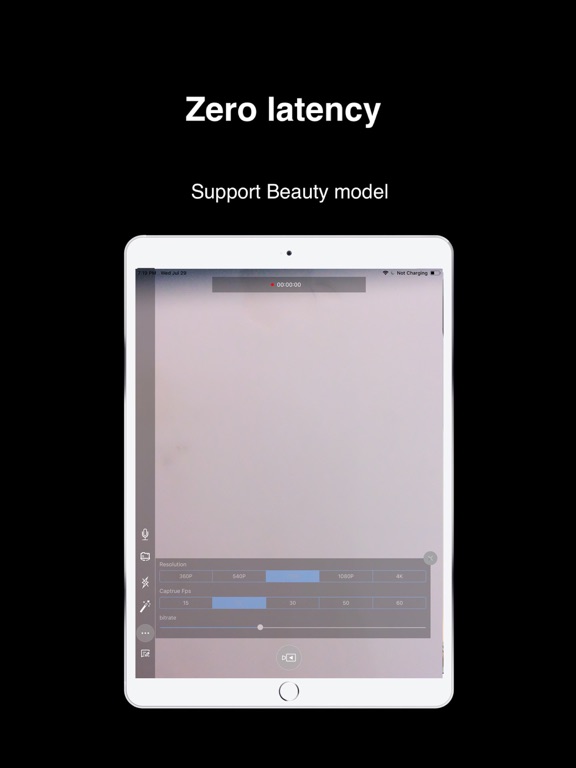What's New
This new version includes:
- Support file streaming for live broadcasting.
- Bug fixing
App Description
Go Live Video Broadcasting is an amazing app to make live broadcasts.
Simply and easily broadcast HD video to your favorite Live Streaming service from anywhere.
-- Features --
+ Support Live On Facebook, Youtube, Vimeo and Twitch
+Supports RTMP & RTMPS address.
+Supports Stream to multiple platforms at the same time
+Support 4k & 1080P live video quality.
+Support adjusting application audio and microphone audio.
+Support horizontal screen live broadcast.
+ Encode and broadcast video live content from your mobile device easily & quickly.
+ Image quality is highly dependent on the available bandwidth of the connection you use.
+ Support file streaming for live broadcasting.
Add a RTMP url to the app and it will stream to the end point that you choose.
- Youtube
- Mixer (Beam)
- Twitch
- Facebook Live
- Periscope
- Instagram
- IGTV
Go Live Premium
- Join now and enjoy all the features!
- When you purchase Go Live Premium, you will use all paid features and materials.
- Go Live Premium is billed monthly at the rate corresponding to the selected plan.
- Payment will be charged to your iTunes account at confirmation of purchase.
- According to the Apple Store policy, your subscription will be automatically renewed after the free trial ends.
- Subscriptions will automatically renew unless auto-renew is turned off at least 24 hours before the end of current period.
- Your account will be charged according to your plan for renewal within 24 hours prior to the end of the current period. You can manage or turn off auto-renew in your Apple ID account settings at any time after purchase.
- Privacy policy: http://aitube.doukantv.com/media/html/privacy_policy/golive_policy.html
- Terms of use: http://aitube.doukantv.com/media/html/privacy_policy/golive_term.html
If you have any comments or suggestions about Go Live, please contact us at [email protected]. Your feedback is appreciated!
App Changes
- October 23, 2020 Initial release
- December 10, 2020 New version 1.8.1
- October 04, 2023 New version 3.8.0