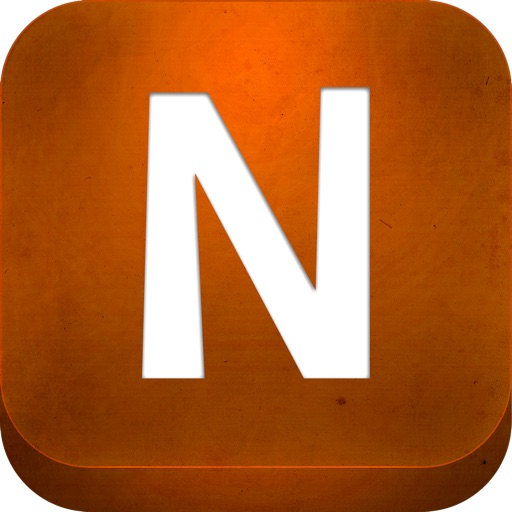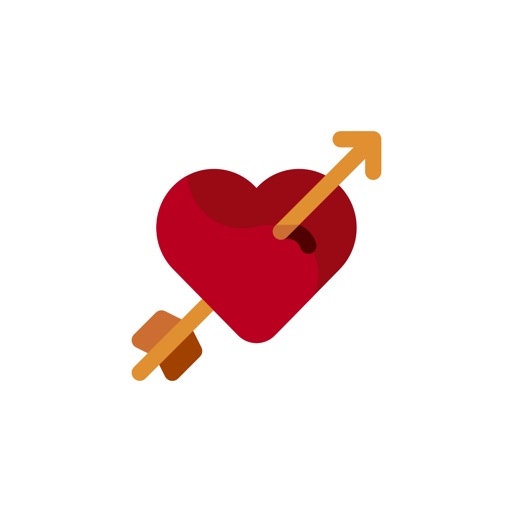What's New
- correction of PDF export with custom characters
App Description
Are the text of documents and books written too small or not suitable for you?
If you suffer from dyslexia, AMD, reading problem or simply a vision problem, Scandys is the application that will help you every day.
1. Take a photo of the text using your iPhone or iPad camera
2. The application detect and automatically recognizes the text then adapts it according to your reading preferences.
3. Save the text to read it again later.
The application contains settings adapted to your reading profile and allows you to:
- Better distinction of letters, thanks to a wide choice of policies (Helvetica, OpenDyslexic, Andika Basic, Arial, Arial Rounded MT Bold, Chalkboard SE, Gill Sans, HelveticaNeue-Light, Kailasa, Optima, Trebuchet MS, Verdana)
- Easier reading, with magnification of the text size
- Better reading comfort, thanks to the increasing of the space between letters, words and lines
- Increase contrast and reduce eye stress, by stimulating the color of the text and the background with a specially studied color palette
Your suggestions for improving the application to your needs are welcome.
### Prices
Scandys requires a subscription. We offer monthly and annual plans. You can try all settings with a limited preview.
All plans unlock the app on Mac, iPhone and iPad.
Terms of use and privacy policy: https://www.michaeldardol.com/scandys/privacy
App Changes
- July 15, 2020 Initial release
- October 23, 2020 New version 1.1.1
- October 28, 2020 New version 1.1.2
- November 12, 2020 New version 1.1.6
- December 10, 2020 New version 1.3.1
- August 06, 2021 New version 1.3.6
- October 04, 2023 New version 1.4.0
- October 04, 2023 Price increase: $2.99 -> $5.99
- April 24, 2024 New version 2.0.1
- April 24, 2024 Price decrease: $5.99 -> FREE!