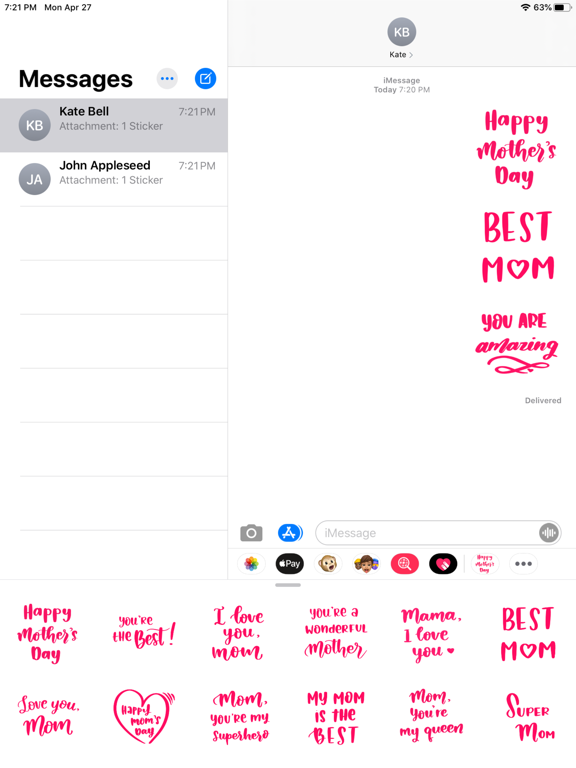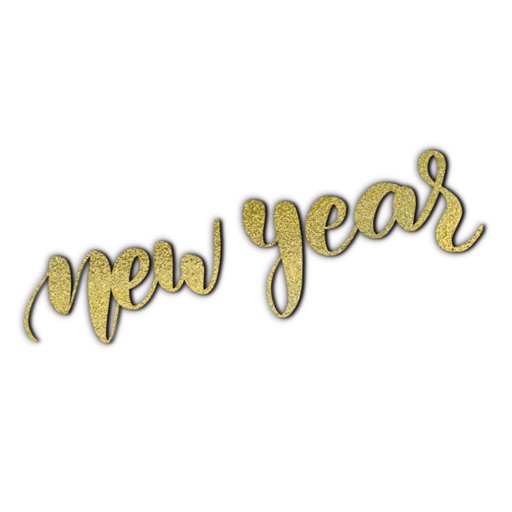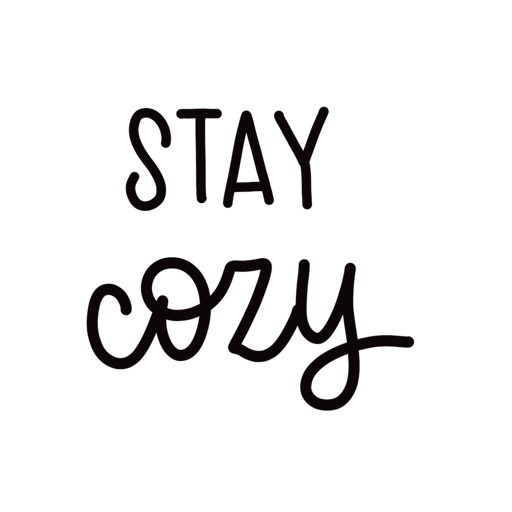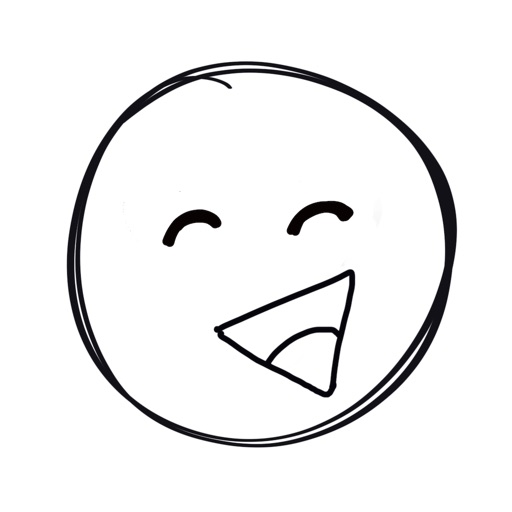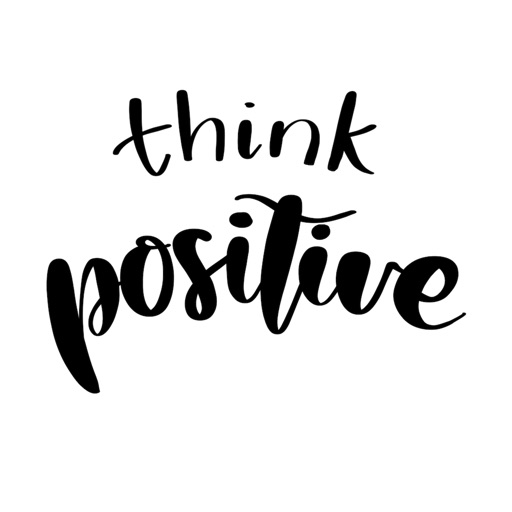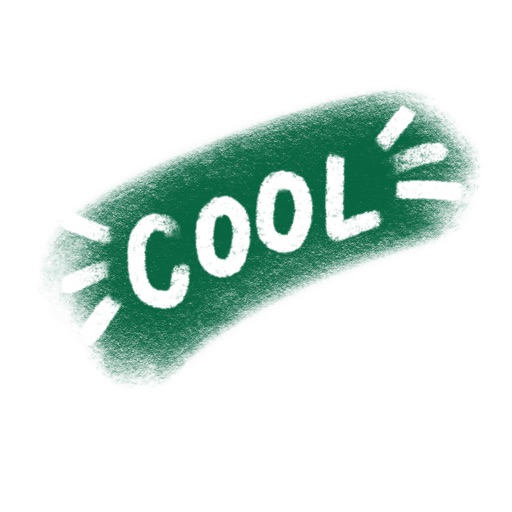App Description
Send greeting stickers for iMessage to your mom on mother's day. Or simply send her on any other day that you feel like telling her how much you love her.
Calligraphy and lettering designed by Octalita
www.octalita.com
instagram: @octalita
How to use the app:
-------------------
• Open iMessage
• Tap on the app icon in iMessage (just below the chat box)
• Select sticker and tap the blue sent arrow button
How to place stickers on a photo:
---------------------------------
• Tap, press and hold the sticker for 2 seconds
• Drag and drop to a conversation bubble or
• Drag and drop to a photo
How to use stickers with animated effects:
-----------------------------------------
• Select sticker
• Tap, press the blue arrow sent button for 2 seconds
• Select effects (eg. slam, loud, gentle or invisible ink)
• Or you can select screen effects too!
Feel free to follow me on instagram @octalita
to learn how to write calligraphy and hand lettering.
Have fun sending the stickers and check out other sticker apps for iMessage created by Octalita.
App Changes
- April 29, 2020 Initial release