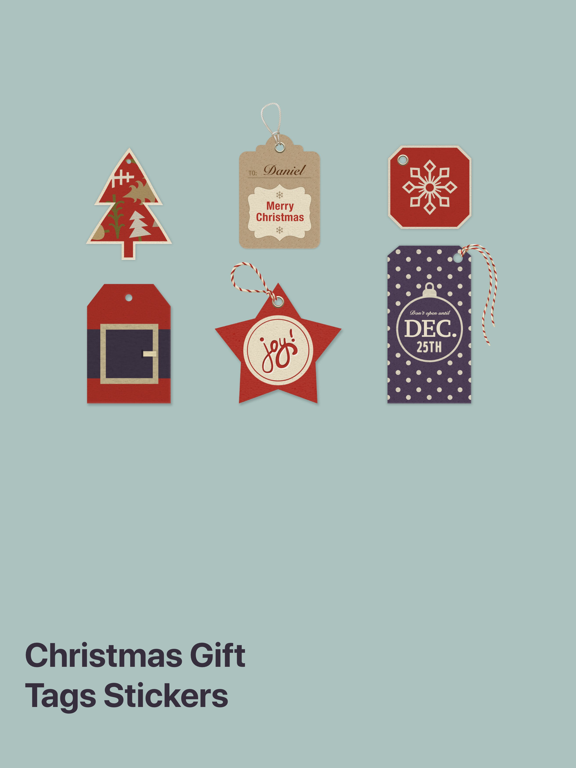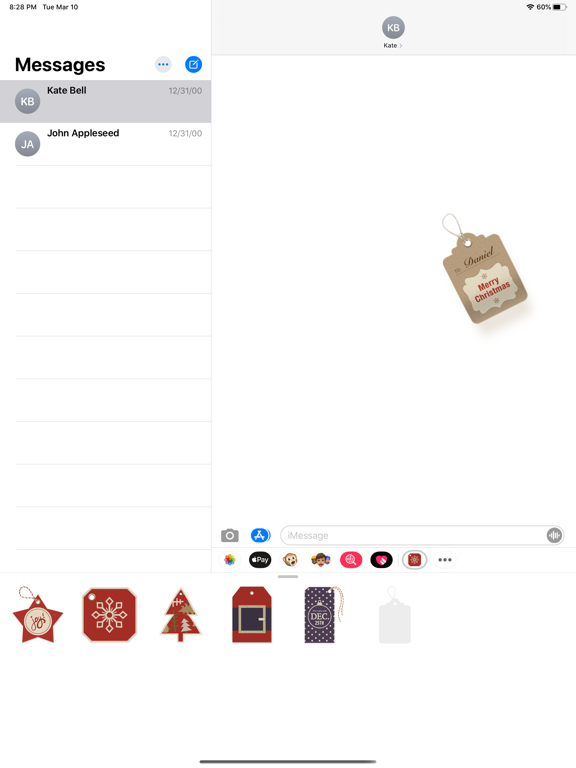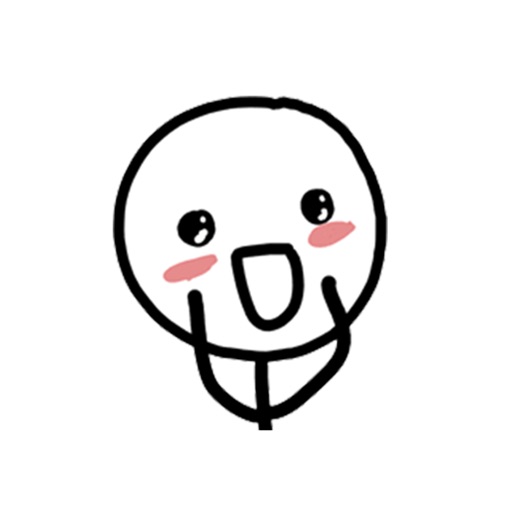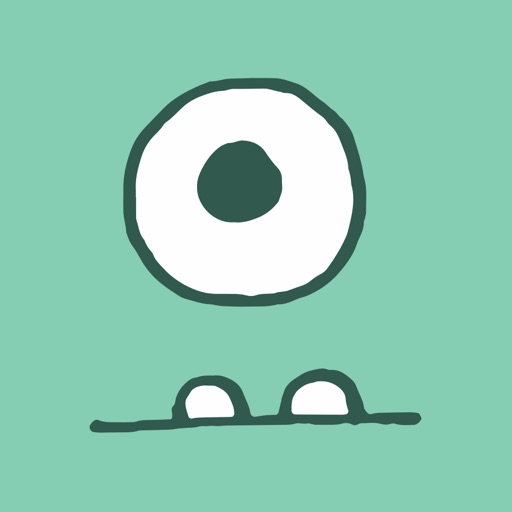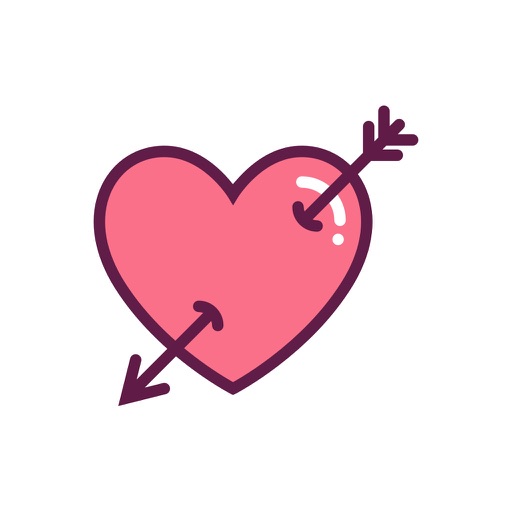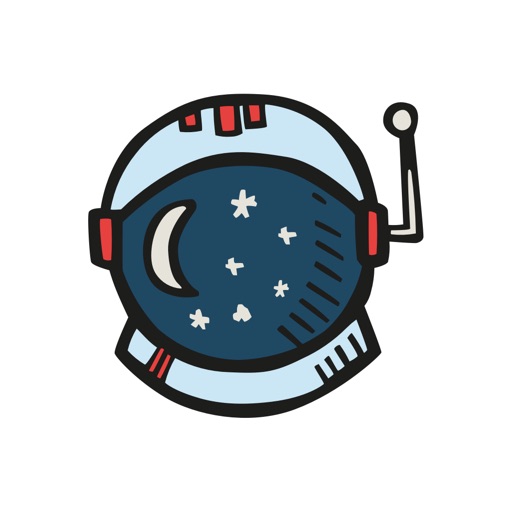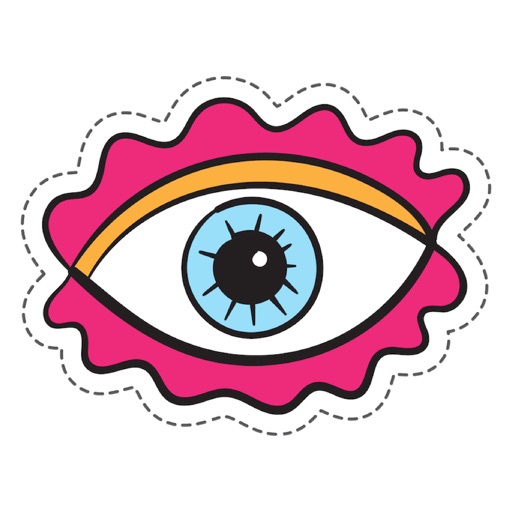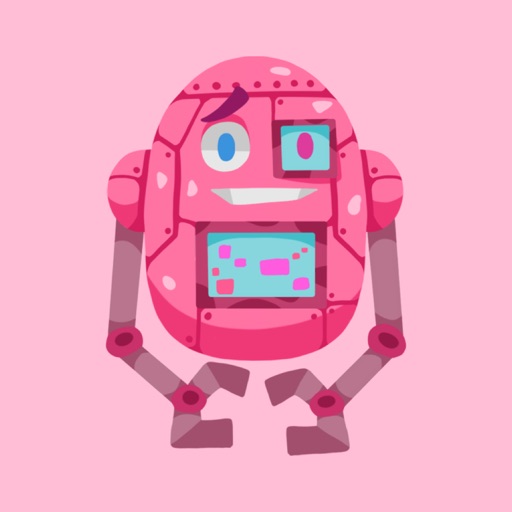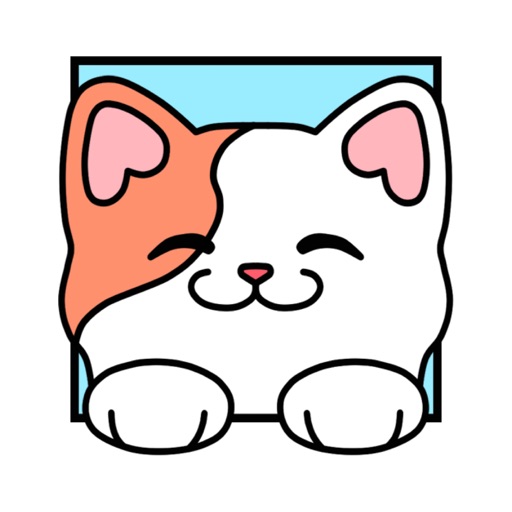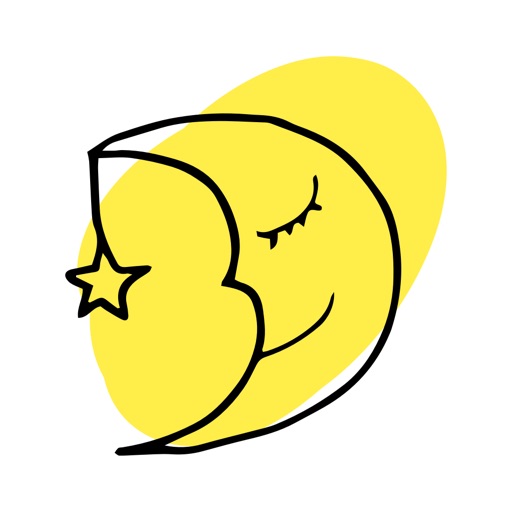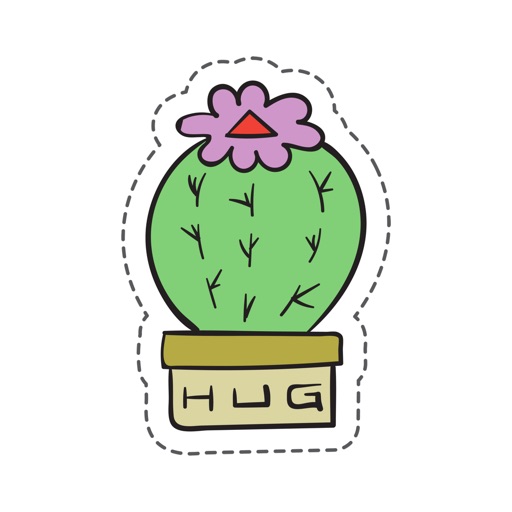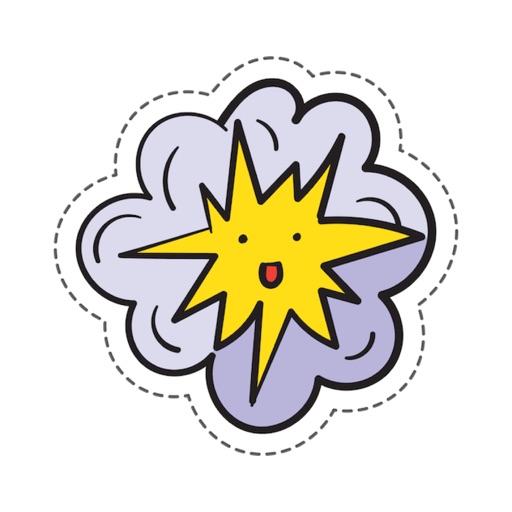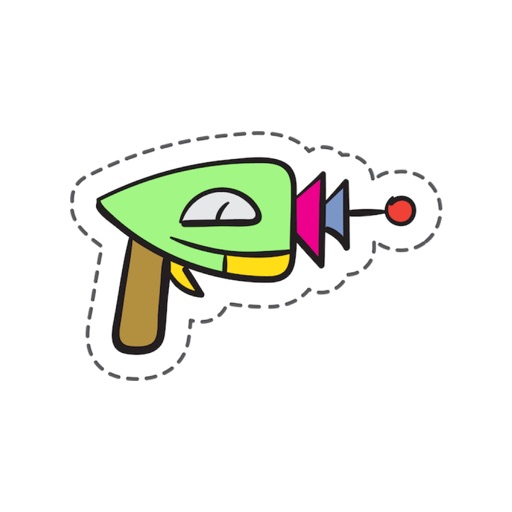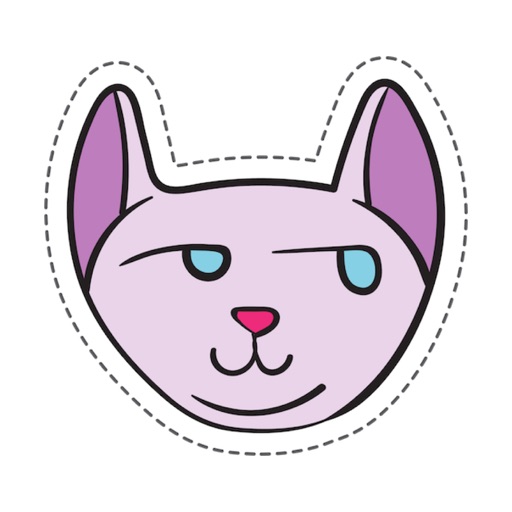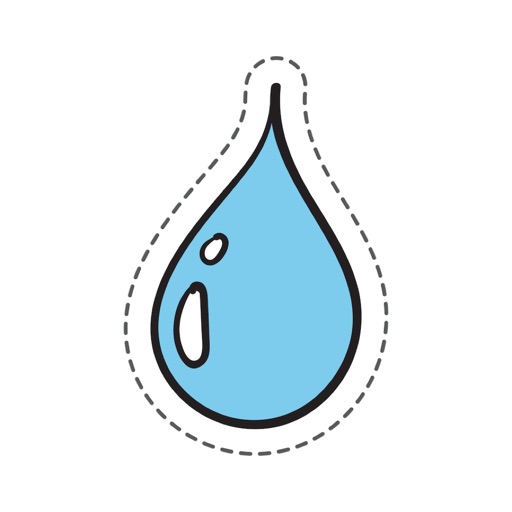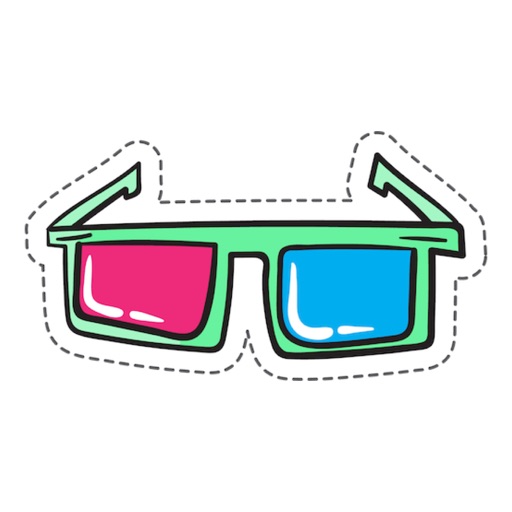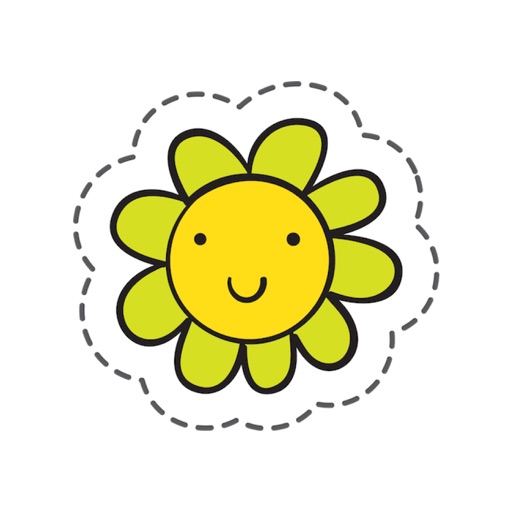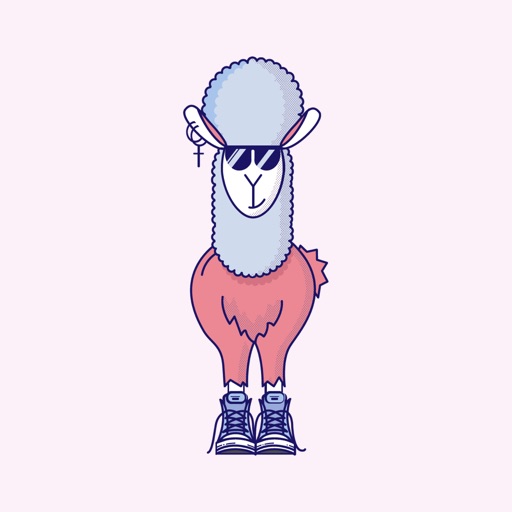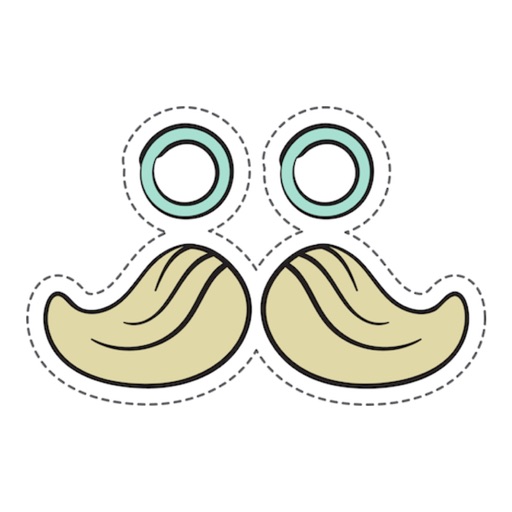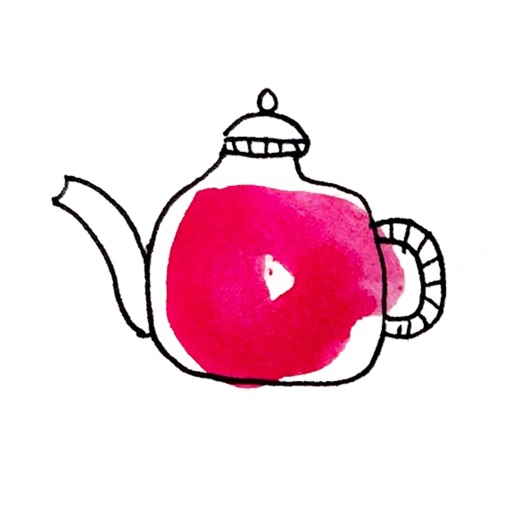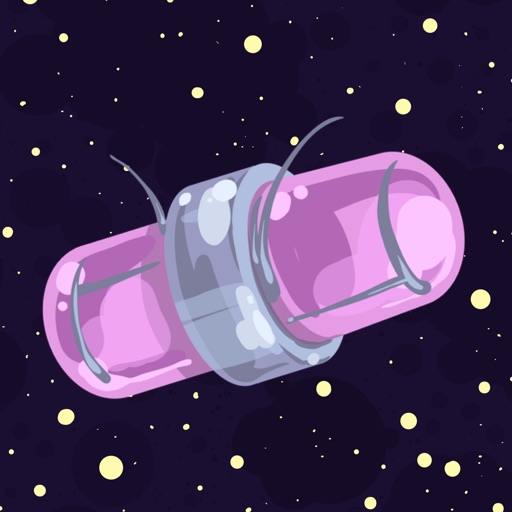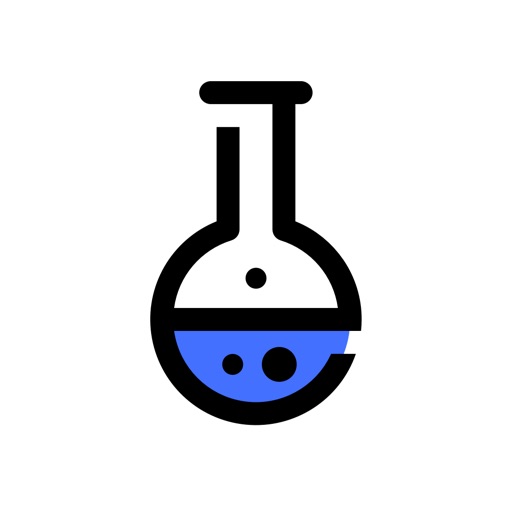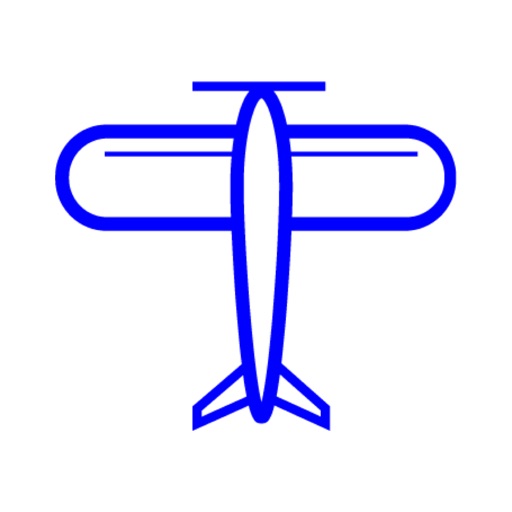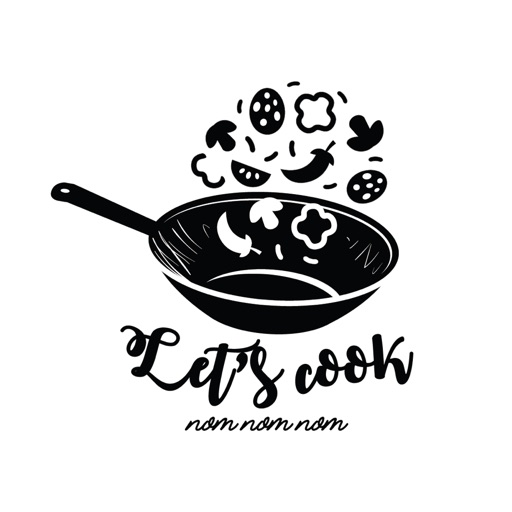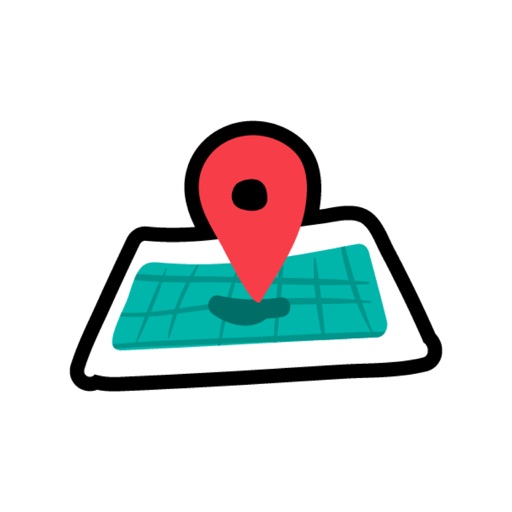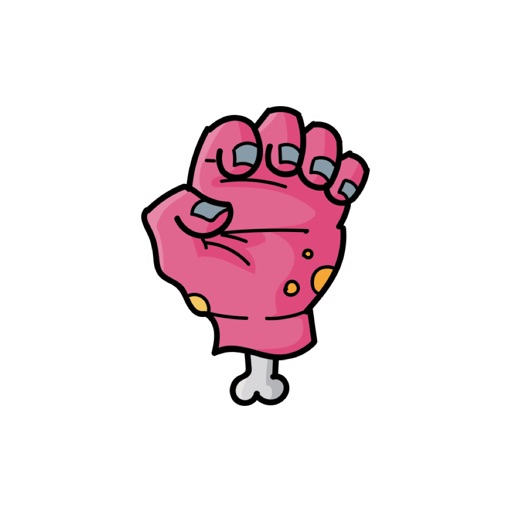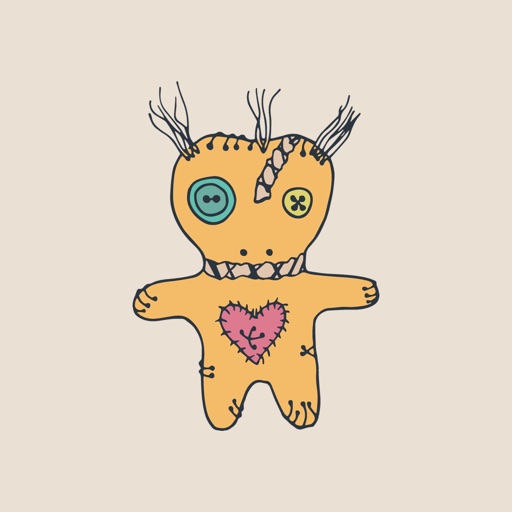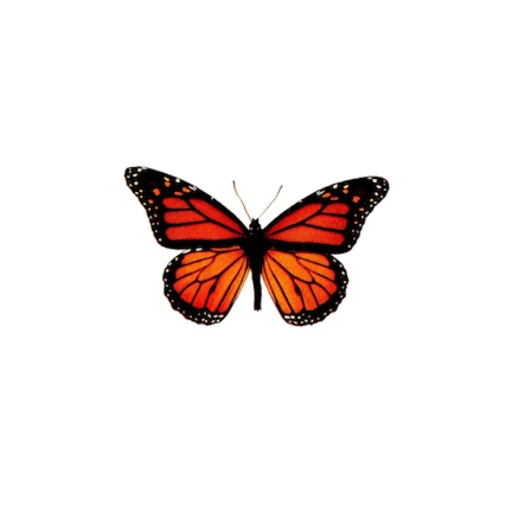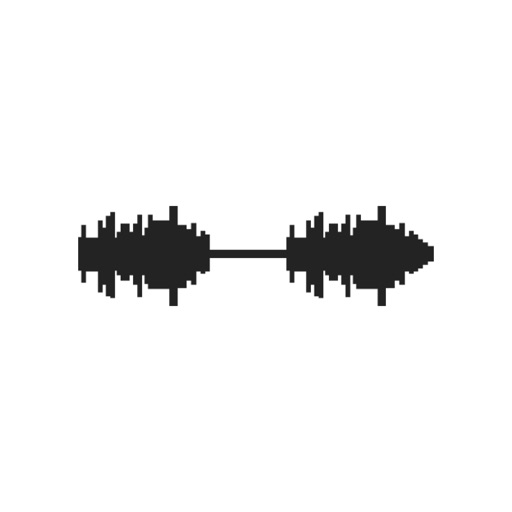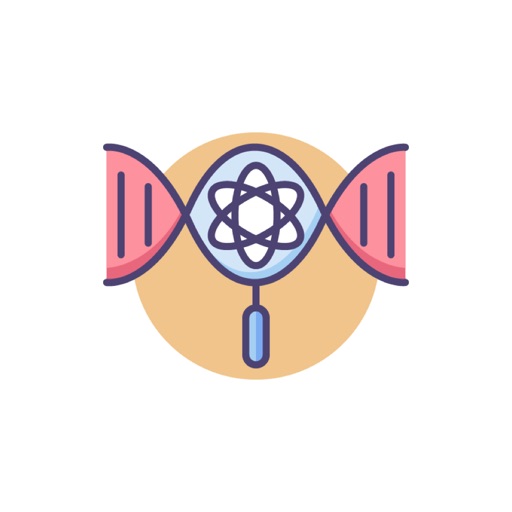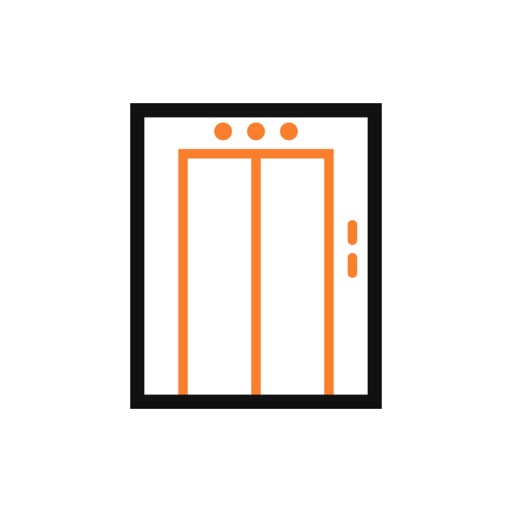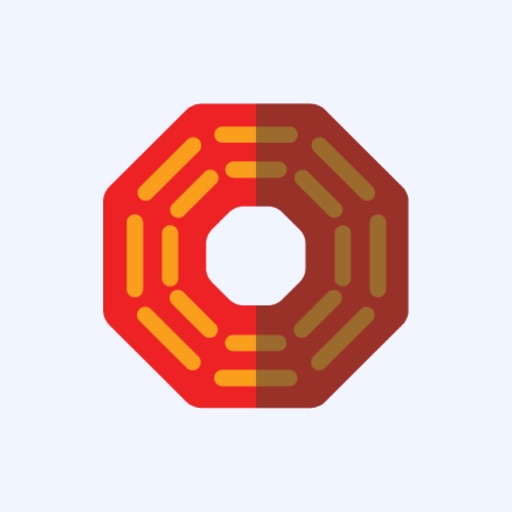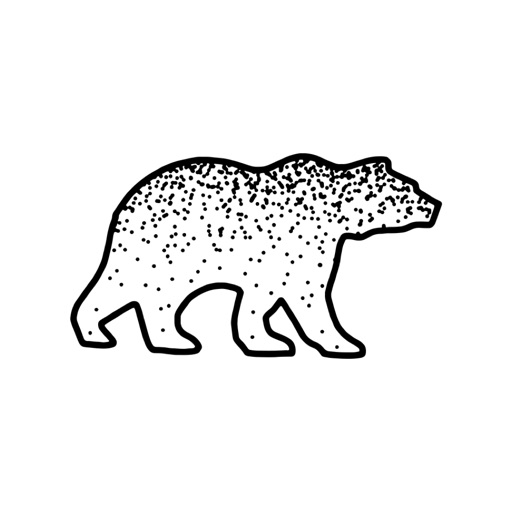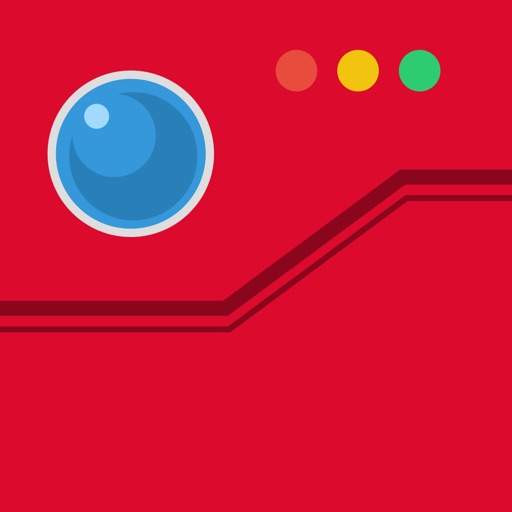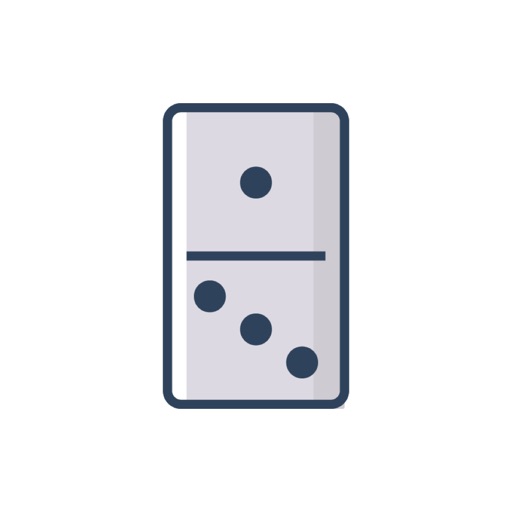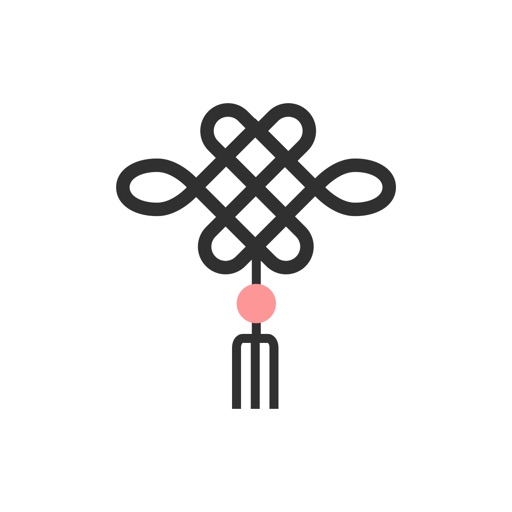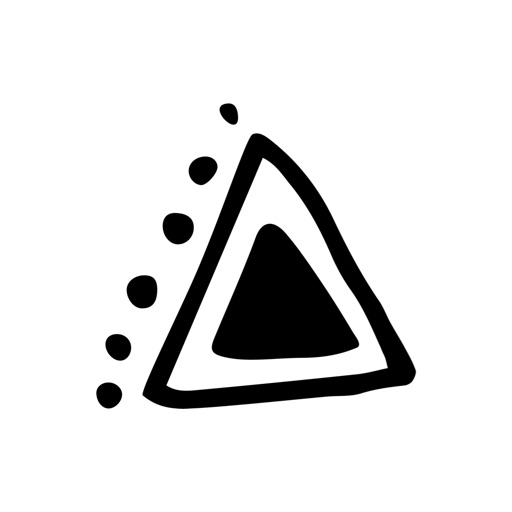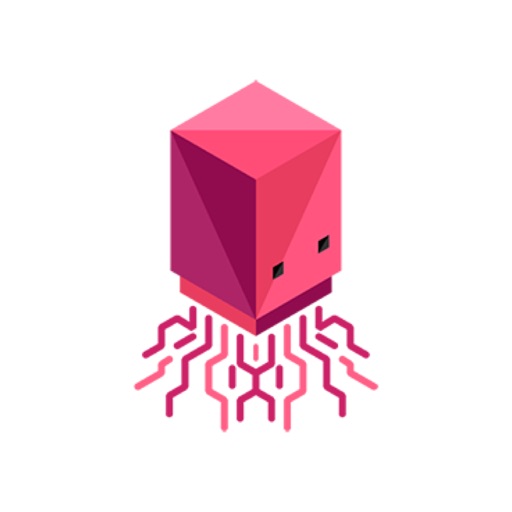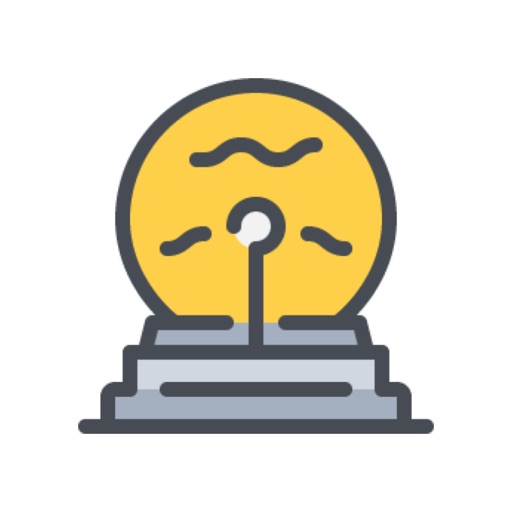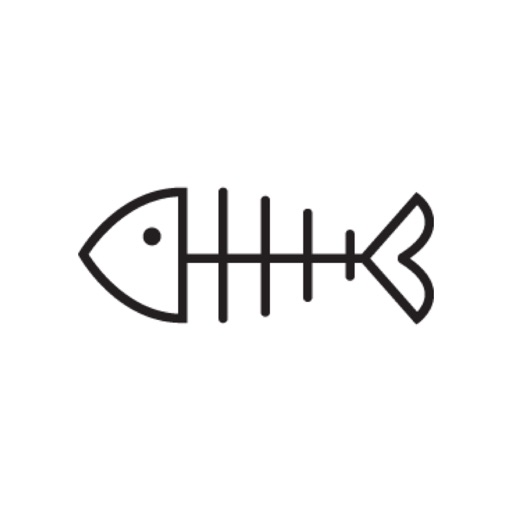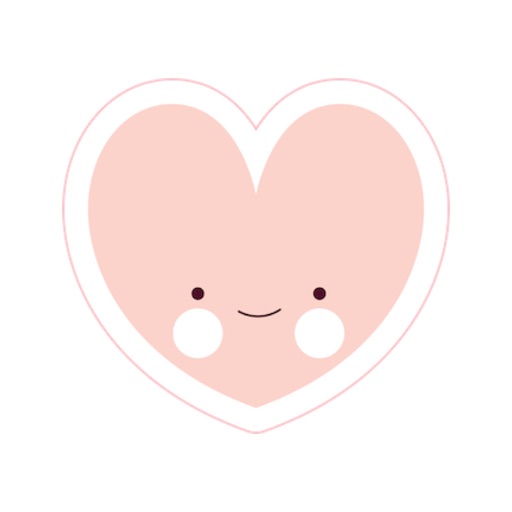App Description
Cool Features:
• Send dynamic and HD stickers in chat
• Place stickers anywhere on your iMessages
• Customize your photos with stickers in chat
• Layer stickers over each other, in chat, and on photos
• Scale and rotate stickers
FAQ's:
Stickers are an awesome new feature for iMessage. For first time sticker owners, they can be a bit tricky to locate. Please check online on how to find them inside your iMessage application or send me a message.
To access these stickers in iMessage:
------------------------------
1. Open the Messages App.
2. Choose a conversation from the list or start a new one.
3. Tap the ">" icon.
4. Tap the "A" icon.
5. Tap the four circles icon in the bottom left corner.
6. The Sticker Pack icon should appear in your iMessage App Drawer.
7. If you do not see the Sticker Pack icon, tap "Store" icon and then "Manage" tab to enable the Sticker Pack.
Customization of Stickers:
------------------------------
1. Place stickers anywhere on your iMessages
2. Customize your photos with stickers in chat
3. Layer stickers over each other, in chat, and on photos
4. Scale & Rotate stickers.
App Changes
- March 12, 2020 Initial release